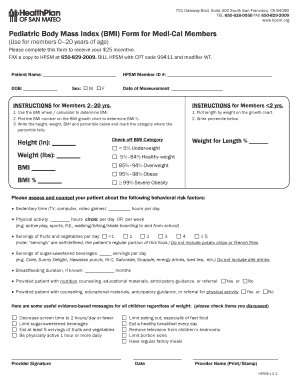
Bmi Form


What is the BMI Form
The BMI form is a document used to calculate an individual's Body Mass Index (BMI), a key indicator of body weight relative to height. This form is essential for assessing whether a person falls within a healthy weight range, underweight, overweight, or obese. The BMI is calculated using a simple formula: weight in kilograms divided by height in meters squared. This form can help healthcare providers, fitness professionals, and individuals track their health and fitness goals.
How to Use the BMI Form
Using the BMI form involves a few straightforward steps. First, gather the necessary information, including your weight and height. Next, input these values into the designated fields on the form. Once the data is entered, the form will calculate your BMI and categorize it according to standard classifications, such as underweight, normal weight, overweight, and obesity. This information can provide valuable insights into your health status and guide lifestyle changes if needed.
Steps to Complete the BMI Form
Completing the BMI form requires careful attention to detail to ensure accurate results. Follow these steps:
- Measure your weight using a reliable scale, preferably in kilograms.
- Measure your height using a stadiometer or tape measure, preferably in meters.
- Fill in the weight and height fields on the form accurately.
- Review the calculated BMI result and its corresponding category.
- Consider discussing the results with a healthcare professional for personalized advice.
Legal Use of the BMI Form
The BMI form is not typically associated with legal requirements; however, it can play a significant role in health assessments and insurance evaluations. When used in a medical or clinical setting, it may need to comply with specific regulations regarding patient data privacy and accuracy. Ensuring that the form is filled out correctly and used appropriately can help maintain its validity in health-related contexts.
Key Elements of the BMI Form
Several key elements make up the BMI form, which are crucial for effective use:
- Weight: The individual's weight, usually recorded in kilograms.
- Height: The individual's height, typically recorded in meters.
- BMI Calculation: The formula used to derive the BMI from the weight and height.
- Classification: Categories that indicate whether the BMI is underweight, normal, overweight, or obese.
Examples of Using the BMI Form
The BMI form can be utilized in various scenarios, including:
- Healthcare settings for routine check-ups and assessments.
- Fitness programs to track progress and set goals.
- Insurance evaluations to determine health risks.
- Personal health monitoring for weight management.
Quick guide on how to complete bmi form 6654509
Complete Bmi Form effortlessly on any device
Web-based document management has become favored by organizations and individuals alike. It offers an excellent eco-friendly substitute for traditional printed and signed papers, as you can locate the appropriate form and securely store it online. airSlate SignNow equips you with all the tools necessary to create, modify, and eSign your documents quickly without delays. Manage Bmi Form on any platform through airSlate SignNow's Android or iOS applications and simplify any document-related task today.
The simplest way to modify and eSign Bmi Form with ease
- Locate Bmi Form and select Get Form to begin.
- Utilize the tools we offer to fill out your document.
- Emphasize important sections of your documents or obscure sensitive details with the tools that airSlate SignNow provides for that specific purpose.
- Create your eSignature using the Sign feature, which takes mere seconds and carries the same legal validity as a conventional wet ink signature.
- Review the information and click the Done button to save your changes.
- Select your preferred method to distribute your form, whether via email, SMS, invite link, or download it to your computer.
Eliminate concerns about lost or misplaced files, tedious form searches, or mistakes that necessitate printing new copies of documents. airSlate SignNow addresses your document management needs with just a few clicks from any device you prefer. Alter and eSign Bmi Form to ensure outstanding communication at any step of the document preparation process with airSlate SignNow.
Create this form in 5 minutes or less
Create this form in 5 minutes!
How to create an eSignature for the bmi form 6654509
How to create an electronic signature for a PDF online
How to create an electronic signature for a PDF in Google Chrome
How to create an e-signature for signing PDFs in Gmail
How to create an e-signature right from your smartphone
How to create an e-signature for a PDF on iOS
How to create an e-signature for a PDF on Android
People also ask
-
What should your BMI be for a healthy lifestyle?
A healthy Body Mass Index (BMI) typically ranges from 18.5 to 24.9. If you're wondering what should your BMI be, consider factors like age, gender, and muscle mass, as they can impact this range. Maintaining a BMI within this healthy range can help reduce the risk of chronic diseases.
-
How can airSlate SignNow help manage health documentation?
With airSlate SignNow, businesses can efficiently manage health documentation, including BMI records. You can eSign and send documents securely with ease, ensuring that important health metrics, like what should your BMI be, are accurately tracked and maintained. This streamlines the documentation process for healthcare professionals.
-
Is airSlate SignNow a cost-effective solution for document signing?
Yes, airSlate SignNow offers a cost-effective solution for sending and eSigning documents. By comparing features and pricing, you'll find that it provides excellent value without sacrificing functionality. For businesses focused on health metrics like what should your BMI be, this tool can enhance efficiency.
-
Are there integrations available with airSlate SignNow?
Absolutely! airSlate SignNow integrates with various applications to enhance workflow automation. These integrations ensure that you can seamlessly manage vital information, including what should your BMI be, while using your preferred tools. This flexibility makes it easier to maintain efficient business operations.
-
How secure is airSlate SignNow for sensitive health documents?
Security is a top priority for airSlate SignNow, especially when handling sensitive health documents. It employs advanced encryption and security measures to ensure that your information, such as BMI records and what should your BMI be, is protected from unauthorized access. You can trust that your documents are secure with us.
-
Can I access airSlate SignNow on mobile devices?
Yes, airSlate SignNow is accessible on mobile devices, allowing you to send and eSign documents anytime, anywhere. This mobile access is especially beneficial for healthcare professionals monitoring metrics like what should your BMI be during consultations. Flexibility and accessibility ensure you can stay up-to-date on the go.
-
What features does airSlate SignNow offer for document management?
airSlate SignNow provides various features for document management, including templates, tracking, and customizable workflows. These tools help you manage important documents efficiently, allowing you to focus on critical data like what should your BMI be. This enhances productivity and ensures that you streamline your operations.
Get more for Bmi Form
- Credit card agreement wfg form
- Incident investigation checklist pdf form
- Head cir form
- Media request form template
- Surface water identification swid request form orange county co orange nc
- Orange county planning department 131 w margaret ln form
- Dv open sponsor form 18
- Bphs educational trip bformb bethel park school district bpsd
Find out other Bmi Form
- eSignature Police PPT Kansas Free
- How Can I eSignature Mississippi Real Estate Rental Lease Agreement
- How Do I eSignature Kentucky Police LLC Operating Agreement
- eSignature Kentucky Police Lease Termination Letter Now
- eSignature Montana Real Estate Quitclaim Deed Mobile
- eSignature Montana Real Estate Quitclaim Deed Fast
- eSignature Montana Real Estate Cease And Desist Letter Easy
- How Do I eSignature Nebraska Real Estate Lease Agreement
- eSignature Nebraska Real Estate Living Will Now
- Can I eSignature Michigan Police Credit Memo
- eSignature Kentucky Sports Lease Agreement Template Easy
- eSignature Minnesota Police Purchase Order Template Free
- eSignature Louisiana Sports Rental Application Free
- Help Me With eSignature Nevada Real Estate Business Associate Agreement
- How To eSignature Montana Police Last Will And Testament
- eSignature Maine Sports Contract Safe
- eSignature New York Police NDA Now
- eSignature North Carolina Police Claim Secure
- eSignature New York Police Notice To Quit Free
- eSignature North Dakota Real Estate Quitclaim Deed Later