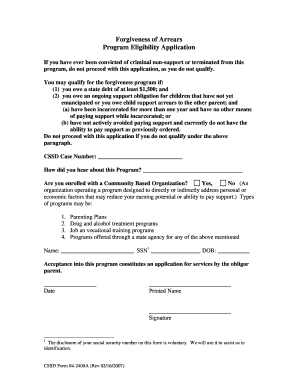
Alaska Child Support Arrears Forgiveness Form


What is the Alaska Child Support Arrears Forgiveness?
The Alaska Child Support Arrears Forgiveness program is designed to help parents who are struggling to meet their child support obligations. This program allows for the reduction or elimination of past due child support payments under certain conditions. It aims to provide relief for parents facing financial hardships while ensuring that the best interests of the child are still prioritized. The program can be particularly beneficial for those who have experienced significant life changes, such as job loss or medical emergencies, impacting their ability to pay child support.
How to Obtain the Alaska Child Support Arrears Forgiveness
To obtain forgiveness for child support arrears in Alaska, parents must first determine their eligibility based on specific criteria set by the state. This typically involves demonstrating financial hardship or other qualifying circumstances. Parents can start the process by contacting the Alaska Child Support Enforcement Division (CSED) to request an application for the forgiveness program. It is essential to gather all necessary documentation, such as proof of income and any relevant financial statements, to support the request.
Steps to Complete the Alaska Child Support Arrears Forgiveness
Completing the Alaska Child Support Arrears Forgiveness form involves several key steps:
- Review eligibility criteria to ensure you qualify for the program.
- Obtain the necessary application form from the Alaska CSED.
- Fill out the form accurately, providing all requested information.
- Attach required documentation that supports your request for forgiveness.
- Submit the completed form and documents to the appropriate CSED office, either online or by mail.
- Await a response from the CSED regarding the status of your application.
Key Elements of the Alaska Child Support Arrears Forgiveness
Understanding the key elements of the Alaska Child Support Arrears Forgiveness program is crucial for applicants. These elements include:
- Eligibility Criteria: Specific conditions must be met to qualify for forgiveness.
- Documentation: Applicants must provide evidence of financial hardship or other qualifying factors.
- Application Process: A clear procedure must be followed to submit the forgiveness request.
- Timeframe: There may be specific timelines for application processing and response.
Legal Use of the Alaska Child Support Arrears Forgiveness
The legal framework surrounding the Alaska Child Support Arrears Forgiveness program ensures that it is compliant with state laws. This program is designed to provide a structured approach to managing child support obligations while adhering to legal standards. Parents should be aware that any forgiveness granted will be documented and may affect future child support calculations. It is essential to understand how these legal considerations may impact both the parent and the child involved.
Required Documents for the Alaska Child Support Arrears Forgiveness
When applying for the Alaska Child Support Arrears Forgiveness, specific documents are required to support your application. These may include:
- Proof of income, such as recent pay stubs or tax returns.
- Bank statements to demonstrate financial status.
- Documentation of any significant life changes affecting your ability to pay.
- Any court orders or agreements related to child support obligations.
Quick guide on how to complete alaska child support arrears forgiveness
Complete Alaska Child Support Arrears Forgiveness effortlessly on any device
Digital document management has gained traction among companies and individuals. It offers an ideal eco-friendly substitute for traditional printed and signed documents, as you can easily find the correct form and securely keep it online. airSlate SignNow equips you with all the tools necessary to create, modify, and eSign your documents rapidly without interruptions. Manage Alaska Child Support Arrears Forgiveness on any device using the airSlate SignNow Android or iOS applications and enhance any document-related task today.
The easiest way to adjust and eSign Alaska Child Support Arrears Forgiveness with ease
- Obtain Alaska Child Support Arrears Forgiveness and click Get Form to begin.
- Leverage the tools we provide to complete your form.
- Highlight essential sections of your documents or redact sensitive information with tools that airSlate SignNow offers specifically for that purpose.
- Create your signature using the Sign feature, which takes mere seconds and holds the same legal validity as a traditional wet ink signature.
- Review all the details and click the Done button to save your changes.
- Choose how you want to send your form, via email, text message (SMS), or invitation link, or download it to your computer.
Say goodbye to lost or misplaced documents, tedious form searches, or errors that necessitate printing new document copies. airSlate SignNow meets your document management requirements in just a few clicks from any device you prefer. Modify and eSign Alaska Child Support Arrears Forgiveness and ensure effective communication at every stage of your form preparation process with airSlate SignNow.
Create this form in 5 minutes or less
Create this form in 5 minutes!
How to create an eSignature for the alaska child support arrears forgiveness
How to create an electronic signature for a PDF online
How to create an electronic signature for a PDF in Google Chrome
How to create an e-signature for signing PDFs in Gmail
How to create an e-signature right from your smartphone
How to create an e-signature for a PDF on iOS
How to create an e-signature for a PDF on Android
People also ask
-
What is a child support forgiveness form?
A child support forgiveness form is a legal document that assists parents in requesting the cancellation of their child support obligations under specific circumstances. By filling out this form, parents can outline their situation and provide necessary documentation to support their request for forgiveness.
-
How can airSlate SignNow help with the child support forgiveness form?
airSlate SignNow allows users to easily create, fill out, and send their child support forgiveness form electronically. Our platform ensures that the form can be securely signed and submitted without the hassle of paperwork, saving time and reducing errors.
-
Is there a fee to use the child support forgiveness form feature?
Using the child support forgiveness form feature through airSlate SignNow is included in our subscription plans. We offer various pricing options to accommodate different user needs, making it a cost-effective solution for managing important documents.
-
Can I integrate airSlate SignNow with other applications for the child support forgiveness form?
Yes, airSlate SignNow offers seamless integrations with popular applications such as Google Drive, Dropbox, and more. This allows users to easily access and manage their child support forgiveness form alongside their other documents.
-
What benefits does airSlate SignNow provide for handling child support forgiveness forms?
With airSlate SignNow, users benefit from enhanced security, user-friendly design, and the ability to track the status of their child support forgiveness form in real-time. These features streamline the process and increase the chances of successful resolution.
-
How do I ensure my child support forgiveness form is completed correctly?
airSlate SignNow provides step-by-step guidance when filling out the child support forgiveness form. Additionally, our platform lets you review the document before sending it to prevent mistakes, ensuring accurate and complete submissions.
-
Can the child support forgiveness form be used in any state?
While the child support forgiveness form can generally be used across all states, it's important to check specific state regulations regarding child support exceptions. airSlate SignNow offers resources to help you verify the necessary requirements for your location.
Get more for Alaska Child Support Arrears Forgiveness
Find out other Alaska Child Support Arrears Forgiveness
- How To eSign Wisconsin Education PDF
- Help Me With eSign Nebraska Finance & Tax Accounting PDF
- How To eSign North Carolina Finance & Tax Accounting Presentation
- How To eSign North Dakota Finance & Tax Accounting Presentation
- Help Me With eSign Alabama Healthcare / Medical PDF
- How To eSign Hawaii Government Word
- Can I eSign Hawaii Government Word
- How To eSign Hawaii Government Document
- How To eSign Hawaii Government Document
- How Can I eSign Hawaii Government Document
- Can I eSign Hawaii Government Document
- How Can I eSign Hawaii Government Document
- How To eSign Hawaii Government Document
- How To eSign Hawaii Government Form
- How Can I eSign Hawaii Government Form
- Help Me With eSign Hawaii Healthcare / Medical PDF
- How To eSign Arizona High Tech Document
- How Can I eSign Illinois Healthcare / Medical Presentation
- Can I eSign Hawaii High Tech Document
- How Can I eSign Hawaii High Tech Document