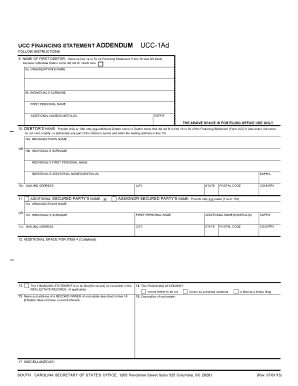
South Carolina Ucc Forms


What are the South Carolina UCC Forms?
The South Carolina UCC forms are essential legal documents used for filing Uniform Commercial Code (UCC) financing statements. These forms facilitate the public notice of secured transactions, allowing creditors to establish their rights to collateral offered by debtors. The UCC forms are crucial for businesses and individuals engaged in transactions involving personal property, as they help protect the interests of creditors and ensure transparency in financial dealings.
How to Use the South Carolina UCC Forms
Using the South Carolina UCC forms involves several steps to ensure proper completion and filing. First, identify the specific form required for your transaction, such as the UCC-1 for financing statements or UCC-3 for amendments. Next, gather necessary information, including the debtor's name and address, the secured party's details, and a description of the collateral. Once the form is filled out accurately, it can be submitted online or via mail to the appropriate state office for processing.
Steps to Complete the South Carolina UCC Forms
Completing the South Carolina UCC forms requires careful attention to detail. Follow these steps:
- Determine the correct form based on your needs.
- Fill in the debtor's name and address, ensuring accuracy.
- Provide the secured party's information.
- Describe the collateral clearly and concisely.
- Review the form for completeness and accuracy.
- Submit the form through the designated filing method.
Legal Use of the South Carolina UCC Forms
The legal use of the South Carolina UCC forms is governed by the Uniform Commercial Code, which provides a standardized framework for secured transactions across the United States. Properly filed UCC forms create a public record that establishes the priority of a creditor's claim against a debtor's assets. This legal protection is vital for businesses seeking to secure loans or credit based on personal property.
Key Elements of the South Carolina UCC Forms
Key elements of the South Carolina UCC forms include:
- Debtor's name and address: Must be accurate to ensure proper identification.
- Secured party information: Details of the creditor securing the interest.
- Collateral description: A clear and specific description of the assets involved.
- Filing date: The date the form is submitted, which affects priority rights.
Form Submission Methods
Submitting the South Carolina UCC forms can be done through various methods:
- Online: Many forms can be filed electronically through the state’s official website.
- By mail: Completed forms can be sent to the appropriate state office for processing.
- In-person: Some filings may be submitted directly at designated state offices.
Quick guide on how to complete south carolina ucc forms
Complete South Carolina Ucc Forms effortlessly on any device
Digital document management has gained traction among corporations and individuals alike. It offers a superb environmentally friendly substitute for conventional printed and signed paperwork, allowing you to access the needed form and securely store it online. airSlate SignNow equips you with all the resources required to create, modify, and electronically sign your documents promptly without delays. Manage South Carolina Ucc Forms on any device using the airSlate SignNow Android or iOS applications and streamline any document-based procedure today.
How to modify and electronically sign South Carolina Ucc Forms with ease
- Obtain South Carolina Ucc Forms and then click Get Form to begin.
- Utilize the tools we provide to complete your form.
- Emphasize pertinent sections of your documents or obscure sensitive information with tools that airSlate SignNow offers specifically for that aim.
- Generate your signature using the Sign tool, which takes mere seconds and holds the same legal validity as a conventional wet ink signature.
- Review the details and then click on the Done button to save your modifications.
- Choose how you wish to share your form, via email, text message (SMS), or invitation link, or download it to your computer.
Eliminate concerns about lost or mislaid files, tedious form searching, or errors that necessitate printing new document copies. airSlate SignNow addresses your document management needs within a few clicks from any device you prefer. Alter and electronically sign South Carolina Ucc Forms to ensure excellent communication at any point in your form preparation process with airSlate SignNow.
Create this form in 5 minutes or less
Create this form in 5 minutes!
How to create an eSignature for the south carolina ucc forms
How to create an electronic signature for a PDF online
How to create an electronic signature for a PDF in Google Chrome
How to create an e-signature for signing PDFs in Gmail
How to create an e-signature right from your smartphone
How to create an e-signature for a PDF on iOS
How to create an e-signature for a PDF on Android
People also ask
-
What are South Carolina UCC forms and why are they important?
South Carolina UCC forms are essential legal documents used to secure interests in collateral during credit transactions. They help creditors establish their rights over assets. Properly filing these forms protects your business and ensures compliance with state regulations.
-
How can I access South Carolina UCC forms using airSlate SignNow?
With airSlate SignNow, you can easily access South Carolina UCC forms digitally. Our platform allows you to fill out, sign, and send these forms quickly. This streamlines the filing process and helps ensure that you do everything accurately and efficiently.
-
Are there any costs associated with using airSlate SignNow for South Carolina UCC forms?
AirSlate SignNow offers various pricing plans, allowing you to choose one that fits your budget. Depending on your needs, you can select a plan that provides comprehensive features for managing South Carolina UCC forms at a cost-effective price. We also provide a free trial for new users.
-
What features does airSlate SignNow offer for South Carolina UCC forms?
AirSlate SignNow includes features like customizable templates for South Carolina UCC forms, eSigning capabilities, and document tracking. Additionally, you can integrate with various applications to streamline your workflow, making it easier to manage UCC filings.
-
Can I edit South Carolina UCC forms after they've been created in airSlate SignNow?
Yes, airSlate SignNow allows you to edit South Carolina UCC forms even after they are created. You can make necessary changes, ensuring that your documents are accurate before submission. This flexibility enhances your workflow and reduces errors.
-
Is it safe to store South Carolina UCC forms on airSlate SignNow?
Absolutely. AirSlate SignNow employs industry-leading security measures to protect your South Carolina UCC forms. We use encryption and secure cloud storage to ensure your documents are safe and accessible only to authorized users.
-
How do I integrate other software with airSlate SignNow for handling South Carolina UCC forms?
AirSlate SignNow offers integrations with various third-party applications, such as CRMs and document management systems. You can easily connect these tools to streamline your processes and manage South Carolina UCC forms more effectively. Check our integrations page for a complete list.
Get more for South Carolina Ucc Forms
- Renew or replacing your dl or id while you are out of state form
- Zip codet form
- Petition for temporary letters of guardianship of a minor form
- This form must be returned to the head of medical kenya
- State of maine maine probate court form
- Data subject request formuw privacy office
- Certificate of origin the sheikhupura chamber of commerce form
- Common request form kotak
Find out other South Carolina Ucc Forms
- Electronic signature Wyoming Education Moving Checklist Secure
- Electronic signature North Carolina Insurance Profit And Loss Statement Secure
- Help Me With Electronic signature Oklahoma Insurance Contract
- Electronic signature Pennsylvania Insurance Letter Of Intent Later
- Electronic signature Pennsylvania Insurance Quitclaim Deed Now
- Electronic signature Maine High Tech Living Will Later
- Electronic signature Maine High Tech Quitclaim Deed Online
- Can I Electronic signature Maryland High Tech RFP
- Electronic signature Vermont Insurance Arbitration Agreement Safe
- Electronic signature Massachusetts High Tech Quitclaim Deed Fast
- Electronic signature Vermont Insurance Limited Power Of Attorney Easy
- Electronic signature Washington Insurance Last Will And Testament Later
- Electronic signature Washington Insurance Last Will And Testament Secure
- Electronic signature Wyoming Insurance LLC Operating Agreement Computer
- How To Electronic signature Missouri High Tech Lease Termination Letter
- Electronic signature Montana High Tech Warranty Deed Mobile
- Electronic signature Florida Lawers Cease And Desist Letter Fast
- Electronic signature Lawers Form Idaho Fast
- Electronic signature Georgia Lawers Rental Lease Agreement Online
- How Do I Electronic signature Indiana Lawers Quitclaim Deed