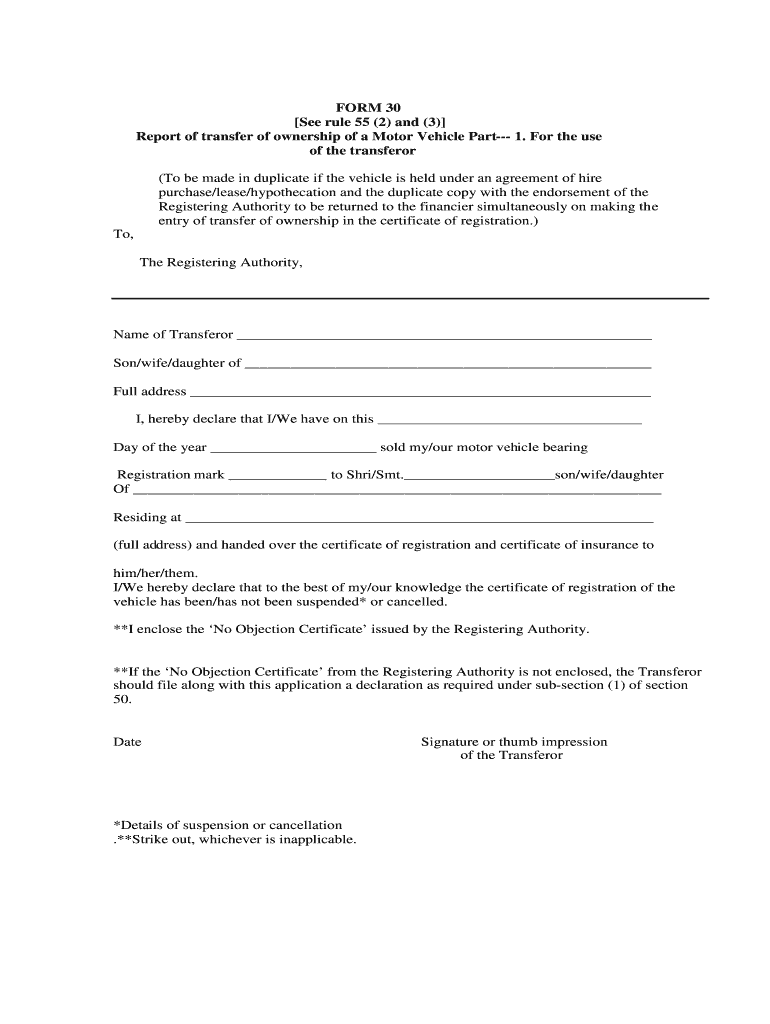
Rto Forms Goa


What is the RTO Form 29 in Goa?
The RTO Form 29 is a crucial document used in Goa for the transfer of ownership of a motor vehicle. This form is essential when a vehicle is sold or transferred from one owner to another. It serves as a formal notification to the Regional Transport Office (RTO) regarding the change in ownership, ensuring that the vehicle's registration details are updated accordingly. The form must be completed accurately to avoid any legal complications or delays in the transfer process.
Steps to Complete the RTO Form 29
Completing the RTO Form 29 involves several key steps to ensure accuracy and compliance with regulations. First, gather all necessary information, including the vehicle's registration number, details of the current owner, and information about the new owner. Next, fill out the form with the required details, ensuring that all information is correct and legible. It is advisable to double-check the entries to prevent errors. After completing the form, both the seller and buyer must sign it. Finally, submit the form to the RTO along with any required supporting documents.
Required Documents for RTO Form 29
When submitting the RTO Form 29, certain documents are necessary to facilitate the transfer process. These typically include:
- The original vehicle registration certificate.
- Proof of identity and address for both the seller and buyer.
- Form 30, which is used for the application for transfer of ownership.
- Payment receipt for any applicable fees.
Having these documents ready will help streamline the process and ensure compliance with RTO requirements.
Legal Use of the RTO Form 29
The RTO Form 29 is legally binding once it is duly filled out and signed by both parties involved in the transfer of ownership. It is important to understand that this form must be submitted to the RTO for the transfer to be recognized legally. Failure to submit this form can lead to complications, such as liability issues or disputes regarding ownership. Ensuring that the form is completed correctly and submitted promptly is essential for legal compliance.
How to Obtain the RTO Form 29
The RTO Form 29 can be obtained from the official website of the Goa RTO or directly at the RTO office. Many users prefer to download the form online for convenience. It is available in a printable format, allowing users to fill it out at their own pace. Ensuring that the latest version of the form is used is important, as regulations may change over time.
Digital vs. Paper Version of RTO Form 29
While the RTO Form 29 can be filled out on paper, many users are opting for digital methods to enhance efficiency and accuracy. Digital forms allow for easier editing and can often be submitted electronically, reducing the need for physical visits to the RTO office. However, it is crucial to ensure that the digital submission complies with all legal requirements, including proper electronic signatures, to maintain the form's validity.
Quick guide on how to complete rto forms goa
Effortlessly Prepare Rto Forms Goa on Any Device
The management of online documents has gained popularity among businesses and individuals alike. It offers an ideal environmentally friendly alternative to traditional printed and signed documents, as you can obtain the necessary form and securely store it online. airSlate SignNow equips you with all the tools needed to swiftly create, modify, and eSign your documents without delays. Manage Rto Forms Goa on any platform with the airSlate SignNow apps for Android or iOS and enhance any document-related process today.
Edit and eSign Rto Forms Goa with Ease
- Find Rto Forms Goa and click Get Form to begin.
- Utilize the tools we offer to fill out your document.
- Highlight pertinent sections of the documents or obscure sensitive information with tools specifically provided by airSlate SignNow for this purpose.
- Generate your eSignature using the Sign tool, which takes just seconds and carries the same legal validity as a traditional ink signature.
- Review all details and click the Done button to save your modifications.
- Select how you wish to share your form: via email, SMS, invitation link, or download it to your computer.
Eliminate concerns about lost or misplaced documents, the hassle of finding forms, or errors that necessitate printing new copies. airSlate SignNow meets your document management needs in just a few clicks from your preferred device. Modify and eSign Rto Forms Goa and guarantee effective communication at every stage of your form preparation process with airSlate SignNow.
Create this form in 5 minutes or less
Create this form in 5 minutes!
How to create an eSignature for the rto forms goa
How to create an electronic signature for a PDF online
How to create an electronic signature for a PDF in Google Chrome
How to create an e-signature for signing PDFs in Gmail
How to create an e-signature right from your smartphone
How to create an e-signature for a PDF on iOS
How to create an e-signature for a PDF on Android
People also ask
-
What is Form 29 RTO Goa?
Form 29 RTO Goa is a document required for the transfer of ownership of a vehicle in Goa. It serves as an application for the registration of the vehicle in the name of the new owner. Using airSlate SignNow, you can easily complete and eSign Form 29 RTO Goa from anywhere, streamlining the transfer process.
-
How can I complete Form 29 RTO Goa using airSlate SignNow?
To complete Form 29 RTO Goa with airSlate SignNow, simply upload the form, fill in the required information, and then eSign it easily. Our platform guides you through each step, ensuring you provide all necessary information for compliance with RTO requirements. This user-friendly process saves you time and effort.
-
Is there a cost associated with using airSlate SignNow for Form 29 RTO Goa?
Yes, airSlate SignNow offers a variety of pricing plans to suit different needs. You can choose a plan that provides you access to complete Form 29 RTO Goa and other document management features at an affordable cost. The investment ensures you save time and avoid hassle in managing your documents.
-
What features does airSlate SignNow offer for Form 29 RTO Goa?
airSlate SignNow offers features like document templates, eSigning, tracking, and storage for Form 29 RTO Goa. These tools streamline the process of completing and managing your vehicle transfer documents efficiently. Additionally, you can collaborate with others in real-time, making the process smooth.
-
Are there any integrations available with airSlate SignNow for handling Form 29 RTO Goa?
Yes, airSlate SignNow integrates seamlessly with various applications to enhance the handling of Form 29 RTO Goa. You can connect it with your CRM, email, or cloud storage services to automate and streamline your document management. These integrations provide convenience and save you time.
-
What are the benefits of using airSlate SignNow for Form 29 RTO Goa?
Using airSlate SignNow for Form 29 RTO Goa offers numerous benefits including reduced paperwork, faster processing times, and enhanced security. With the ability to eSign documents digitally, you eliminate the need for physical signatures, ensuring a more efficient workflow. This is particularly valuable during busy periods or if you’re on the go.
-
Can I access Form 29 RTO Goa on mobile devices with airSlate SignNow?
Absolutely, airSlate SignNow provides mobile access, allowing you to complete and eSign Form 29 RTO Goa from your smartphone or tablet. This flexibility means you can manage your vehicle transfer documentation anytime, anywhere. Our mobile-friendly platform ensures you never miss an important task.
Get more for Rto Forms Goa
- Nri 4 divisional office branch code questionnaire to be completed by nonresident indian proposal no form
- Zoning amp use registration permit application business services business phila form
- Consent form for adults mobile dental hygiene care
- Anna von reitz form
- City of phoenix water pool filling form
- Va form 10 2407
- R 1376 12393592 form
- Kentucky estimated tax voucher installment 1 771977158 form
Find out other Rto Forms Goa
- How Can I Electronic signature Texas Car Dealer Document
- How Do I Electronic signature West Virginia Banking Document
- How To Electronic signature Washington Car Dealer Document
- Can I Electronic signature West Virginia Car Dealer Document
- How Do I Electronic signature West Virginia Car Dealer Form
- How Can I Electronic signature Wisconsin Car Dealer PDF
- How Can I Electronic signature Wisconsin Car Dealer Form
- How Do I Electronic signature Montana Business Operations Presentation
- How To Electronic signature Alabama Charity Form
- How To Electronic signature Arkansas Construction Word
- How Do I Electronic signature Arkansas Construction Document
- Can I Electronic signature Delaware Construction PDF
- How Can I Electronic signature Ohio Business Operations Document
- How Do I Electronic signature Iowa Construction Document
- How Can I Electronic signature South Carolina Charity PDF
- How Can I Electronic signature Oklahoma Doctors Document
- How Can I Electronic signature Alabama Finance & Tax Accounting Document
- How To Electronic signature Delaware Government Document
- Help Me With Electronic signature Indiana Education PDF
- How To Electronic signature Connecticut Government Document