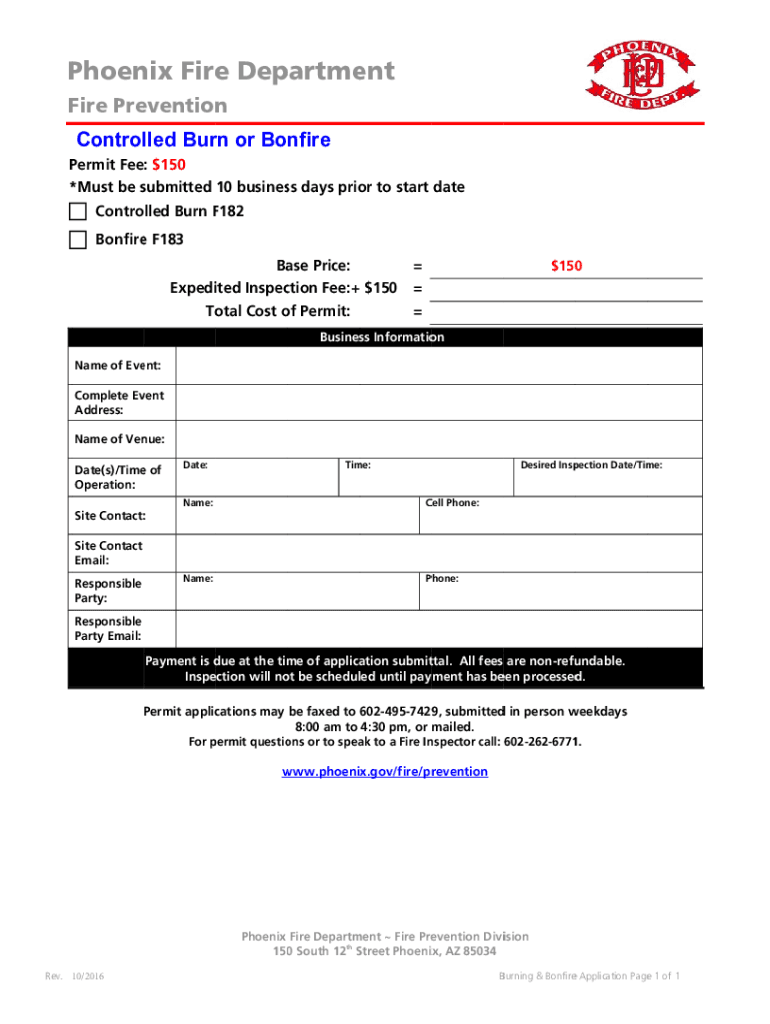
Permits Fire Prevention Steps to Obtain a Fire Per Form


Understanding Fire Prevention Permits in Arizona
The Arizona Phoenix burn permit is essential for anyone planning to conduct open burning in the area. This permit is designed to ensure that burning activities comply with local regulations and safety standards. The permit process helps prevent wildfires and protects public health by controlling smoke emissions. Understanding the specific requirements and guidelines is crucial for anyone looking to obtain this permit.
Steps to Obtain a Fire Prevention Permit
Obtaining a fire prevention permit in Arizona involves several key steps. First, applicants must determine the type of burning they plan to conduct, as different types may have varying requirements. Next, individuals should contact the local fire department or relevant authority to obtain the necessary application forms and information. After completing the application, it must be submitted along with any required documentation, such as proof of property ownership or a fire safety plan. It is also important to check for any associated fees that may apply.
Legal Use of Fire Prevention Permits
Fire prevention permits in Arizona are legally binding documents that outline the conditions under which burning is permitted. These permits are intended to minimize risks associated with open burning, including the potential for wildfires. It is important for permit holders to adhere strictly to the guidelines specified in their permits, as failure to do so can result in penalties or legal action. Understanding the legal implications of the permit is essential for responsible burning practices.
Key Elements of Fire Prevention Permits
Fire prevention permits include several critical elements that applicants should be aware of. These typically encompass the following:
- Permit Duration: The time frame during which the permit is valid.
- Burning Restrictions: Specific conditions under which burning is allowed, including weather conditions and time of day.
- Notification Requirements: Guidelines on notifying local authorities or neighbors prior to conducting any burning.
- Safety Measures: Required safety precautions to be taken during burning activities.
State-Specific Rules for Fire Prevention Permits
Arizona has specific rules governing fire prevention permits that vary by region. Local fire departments may impose additional regulations based on environmental conditions and community needs. It is essential for applicants to familiarize themselves with these state-specific rules, as they can impact the ability to obtain and maintain a valid permit. Consulting local authorities can provide clarity on any unique requirements that may apply to a specific area.
Examples of Using Fire Prevention Permits
Fire prevention permits can be utilized in various scenarios, such as:
- Residential yard clean-up, where brush and yard waste are burned.
- Controlled burns for agricultural purposes, aimed at managing land and improving soil health.
- Community events that involve open burning, such as bonfires or ceremonial fires.
Each of these examples highlights the importance of obtaining a permit to ensure compliance with safety regulations and community standards.
Quick guide on how to complete permits fire prevention steps to obtain a fire per
Complete Permits Fire Prevention Steps To Obtain A Fire Per effortlessly on any device
Digital document management has gained traction among organizations and individuals. It offers an ideal eco-friendly alternative to conventional printed and signed documents, as you can obtain the necessary form and securely store it online. airSlate SignNow equips you with all the resources needed to create, alter, and eSign your documents swiftly without delays. Handle Permits Fire Prevention Steps To Obtain A Fire Per on any platform using airSlate SignNow's Android or iOS applications and streamline any document-related process today.
How to modify and eSign Permits Fire Prevention Steps To Obtain A Fire Per effortlessly
- Locate Permits Fire Prevention Steps To Obtain A Fire Per and then click Get Form to begin.
- Utilize the tools we offer to submit your form.
- Emphasize relevant sections of the documents or obscure sensitive information with tools that airSlate SignNow provides specifically for that purpose.
- Create your eSignature using the Sign tool, which takes mere seconds and carries the same legal validity as a conventional wet ink signature.
- Review all the information and then click on the Done button to save your modifications.
- Choose how you want to send your form, by email, text message (SMS), or invitation link, or download it to your computer.
Put an end to lost or misplaced documents, tedious form searches, or errors that necessitate printing new document copies. airSlate SignNow addresses all your document management needs with just a few clicks from any device of your choice. Edit and eSign Permits Fire Prevention Steps To Obtain A Fire Per and ensure exceptional communication throughout the form preparation process with airSlate SignNow.
Create this form in 5 minutes or less
Create this form in 5 minutes!
How to create an eSignature for the permits fire prevention steps to obtain a fire per
How to create an electronic signature for a PDF online
How to create an electronic signature for a PDF in Google Chrome
How to create an e-signature for signing PDFs in Gmail
How to create an e-signature right from your smartphone
How to create an e-signature for a PDF on iOS
How to create an e-signature for a PDF on Android
People also ask
-
What is the Arizona Phoenix Burn feature in airSlate SignNow?
The Arizona Phoenix Burn feature in airSlate SignNow allows users to securely send and eSign documents while ensuring compliance with local regulations. This feature is designed to streamline the signing process, making it efficient and user-friendly for businesses in Arizona.
-
How much does airSlate SignNow cost for Arizona Phoenix Burn users?
Pricing for airSlate SignNow varies based on the plan selected, but it offers competitive rates for Arizona Phoenix Burn users. Businesses can choose from different subscription tiers that cater to their specific needs, ensuring they get the best value for their investment.
-
What are the key benefits of using airSlate SignNow for Arizona Phoenix Burn?
Using airSlate SignNow for Arizona Phoenix Burn provides numerous benefits, including enhanced security, ease of use, and quick turnaround times for document signing. This solution helps businesses save time and resources while ensuring that all documents are legally binding.
-
Can airSlate SignNow integrate with other tools for Arizona Phoenix Burn?
Yes, airSlate SignNow offers seamless integrations with various tools and platforms, making it ideal for Arizona Phoenix Burn users. This allows businesses to connect their existing workflows and enhance productivity by automating document management processes.
-
Is airSlate SignNow compliant with Arizona laws regarding eSignatures?
Absolutely! airSlate SignNow is fully compliant with Arizona laws governing eSignatures, ensuring that all documents signed through the platform are legally valid. This compliance is crucial for businesses operating in Arizona Phoenix Burn, providing peace of mind during the signing process.
-
What types of documents can I send using airSlate SignNow for Arizona Phoenix Burn?
With airSlate SignNow, you can send a wide variety of documents for eSigning, including contracts, agreements, and forms relevant to Arizona Phoenix Burn. The platform supports multiple file formats, making it versatile for different business needs.
-
How does airSlate SignNow enhance the signing experience for Arizona Phoenix Burn users?
airSlate SignNow enhances the signing experience for Arizona Phoenix Burn users by providing a user-friendly interface and mobile accessibility. This ensures that signers can complete documents anytime, anywhere, making the process more convenient and efficient.
Get more for Permits Fire Prevention Steps To Obtain A Fire Per
- Product information sheet pdf pronto fine foods
- Inward remittance letter to bank form
- Guest parking pass guest parking pass guest sheffield towne form
- Common ground prior authorization form
- Gar 2 form
- New york city police pension fund buyback prior nycnys service chapter 646 of the laws of mi time and date r tier 2 tier 3 1 form
- Fifth grade committee direct donation letter port jefferson school portjeff k12 ny form
- License and permit code classifications july2015 xlsx sla ny form
Find out other Permits Fire Prevention Steps To Obtain A Fire Per
- eSign New York Government Emergency Contact Form Online
- eSign North Carolina Government Notice To Quit Now
- eSign Oregon Government Business Plan Template Easy
- How Do I eSign Oklahoma Government Separation Agreement
- How Do I eSign Tennessee Healthcare / Medical Living Will
- eSign West Virginia Healthcare / Medical Forbearance Agreement Online
- eSign Alabama Insurance LLC Operating Agreement Easy
- How Can I eSign Alabama Insurance LLC Operating Agreement
- eSign Virginia Government POA Simple
- eSign Hawaii Lawers Rental Application Fast
- eSign Hawaii Lawers Cease And Desist Letter Later
- How To eSign Hawaii Lawers Cease And Desist Letter
- How Can I eSign Hawaii Lawers Cease And Desist Letter
- eSign Hawaii Lawers Cease And Desist Letter Free
- eSign Maine Lawers Resignation Letter Easy
- eSign Louisiana Lawers Last Will And Testament Mobile
- eSign Louisiana Lawers Limited Power Of Attorney Online
- eSign Delaware Insurance Work Order Later
- eSign Delaware Insurance Credit Memo Mobile
- eSign Insurance PPT Georgia Computer