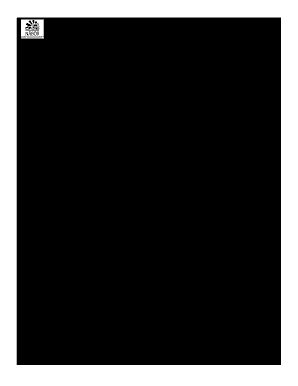
Nabor Forms


What is the Nabor Forms
The Nabor forms are essential documents used in various real estate transactions, particularly in the context of sales contracts. These forms facilitate the legal transfer of property ownership and outline the terms of the agreement between buyers and sellers. The Nabor sales contract, for instance, specifies the rights and obligations of each party, ensuring clarity and legal compliance throughout the transaction process.
How to use the Nabor Forms
Using the Nabor forms involves several straightforward steps. First, identify the specific form required for your transaction, such as the Nabor sales contract. Next, gather all necessary information, including details about the property, parties involved, and any relevant terms. After filling out the form, ensure all signatures are obtained from the necessary parties. Utilizing a digital platform can streamline this process, allowing for easy eSigning and secure document management.
Steps to complete the Nabor Forms
Completing the Nabor forms requires careful attention to detail. Begin by downloading the appropriate form, such as the Nabor sales contract 2019. Fill in all required fields accurately, including names, addresses, and property details. Review the form for any errors or omissions. Once completed, ensure that all parties sign the document, either in person or electronically. Finally, retain a copy for your records and submit it as necessary, following any specific submission guidelines.
Legal use of the Nabor Forms
The legal use of the Nabor forms is governed by various regulations that ensure their validity. For a Nabor sales contract to be legally binding, it must meet specific criteria, including clear terms and proper signatures. Compliance with eSignature laws, such as the ESIGN Act and UETA, is crucial when executing these forms electronically. By adhering to these legal standards, parties can protect their rights and ensure the enforceability of the contract.
Key elements of the Nabor Forms
Key elements of the Nabor forms include essential information such as the names of the involved parties, property description, sale price, and terms of payment. Additionally, clauses addressing contingencies, disclosures, and obligations of each party are vital for clarity. These elements help prevent misunderstandings and provide a comprehensive framework for the transaction, ensuring that all parties are aware of their rights and responsibilities.
Examples of using the Nabor Forms
Examples of using the Nabor forms can be found in various real estate transactions. For instance, a buyer and seller may utilize the Nabor sales contract to formalize an agreement for the sale of a residential property. Another example includes using the Nabor forms for lease agreements, where landlords and tenants outline the terms of rental arrangements. These forms serve as a foundation for clear communication and legal protection in real estate dealings.
Quick guide on how to complete nabor forms
Effortlessly Prepare Nabor Forms on Any Device
Digital document management has gained traction among businesses and individuals alike. It offers an ideal eco-friendly substitute for conventional printed and signed paperwork, as you can locate the necessary form and securely store it in the cloud. airSlate SignNow provides you with all the tools required to swiftly create, edit, and eSign your documents without any hold-ups. Manage Nabor Forms on any device with airSlate SignNow's Android or iOS applications and streamline your document tasks today.
Ways to Edit and eSign Nabor Forms with Ease
- Obtain Nabor Forms and click on Get Form to start.
- Utilize the tools we provide to fill out your form.
- Mark important sections of your documents or conceal sensitive information using tools that airSlate SignNow offers explicitly for this purpose.
- Generate your signature with the Sign tool, which takes mere seconds and carries the same legal authority as a conventional handwritten signature.
- Review the information and click on the Done button to save your modifications.
- Choose your preferred delivery method for your form, whether by email, text message (SMS), or invite link, or download it to your computer.
Eliminate the hassles of lost or misplaced documents, tedious form searching, or errors that necessitate printing new copies. airSlate SignNow simplifies your document management needs in just a few clicks from any device you prefer. Edit and eSign Nabor Forms and guarantee excellent communication throughout the form preparation process with airSlate SignNow.
Create this form in 5 minutes or less
Create this form in 5 minutes!
How to create an eSignature for the nabor forms
How to create an electronic signature for a PDF online
How to create an electronic signature for a PDF in Google Chrome
How to create an e-signature for signing PDFs in Gmail
How to create an e-signature right from your smartphone
How to create an e-signature for a PDF on iOS
How to create an e-signature for a PDF on Android
People also ask
-
What are nabor forms and how can they benefit my business?
Nabor forms are digital documents designed to streamline the process of gathering information and signatures. By utilizing nabor forms, businesses can enhance efficiency, reduce paperwork, and improve turnaround times for approvals and contracts.
-
How much do nabor forms cost when using airSlate SignNow?
The pricing for nabor forms via airSlate SignNow is very competitive. We offer various plans that cater to different business sizes and needs, ensuring that you can find a cost-effective solution that fits your budget while maximizing your productivity.
-
Can I customize nabor forms for my specific requirements?
Absolutely! airSlate SignNow allows you to customize nabor forms to meet your organization's specific needs. You can easily add fields, change layouts, and integrate branding elements to ensure the forms align with your corporate identity.
-
What features are included with nabor forms in airSlate SignNow?
Nabor forms in airSlate SignNow come with a variety of features such as electronic signatures, real-time tracking, and automated reminders. These features signNowly enhance the signing process, ensuring that documents are managed efficiently and securely.
-
Are nabor forms secure for handling sensitive information?
Yes, nabor forms created with airSlate SignNow are secure and comply with industry-leading security standards. Your data is protected through encryption and secure data storage, allowing you to handle sensitive information with confidence.
-
Can nabor forms be integrated with other software applications?
Yes, airSlate SignNow offers seamless integration with various software applications, such as CRM systems and cloud storage services. This connectivity allows you to manage your nabor forms within your existing workflows, improving productivity and collaboration.
-
How does using nabor forms improve workflow efficiency?
Using nabor forms can signNowly enhance your workflow efficiency by automating repetitive tasks and reducing manual data entry. With features like auto-fill and electronic signatures, the entire process of document management becomes faster and more reliable.
Get more for Nabor Forms
- Rent and royalty income and expenses org25 basic property information property description if type is other enter a description
- First communion crossword puzzle form
- Mdc property closing form
- Fillable ct cert 126 form
- Application for extraordinary direct assistance form
- Makeup artist agreement template form
- Maintenance service level agreement template form
- Managed it service agreement template form
Find out other Nabor Forms
- eSignature Louisiana Insurance Rental Application Later
- eSignature Maryland Insurance Contract Safe
- eSignature Massachusetts Insurance Lease Termination Letter Free
- eSignature Nebraska High Tech Rental Application Now
- How Do I eSignature Mississippi Insurance Separation Agreement
- Help Me With eSignature Missouri Insurance Profit And Loss Statement
- eSignature New Hampshire High Tech Lease Agreement Template Mobile
- eSignature Montana Insurance Lease Agreement Template Online
- eSignature New Hampshire High Tech Lease Agreement Template Free
- How To eSignature Montana Insurance Emergency Contact Form
- eSignature New Jersey High Tech Executive Summary Template Free
- eSignature Oklahoma Insurance Warranty Deed Safe
- eSignature Pennsylvania High Tech Bill Of Lading Safe
- eSignature Washington Insurance Work Order Fast
- eSignature Utah High Tech Warranty Deed Free
- How Do I eSignature Utah High Tech Warranty Deed
- eSignature Arkansas Legal Affidavit Of Heirship Fast
- Help Me With eSignature Colorado Legal Cease And Desist Letter
- How To eSignature Connecticut Legal LLC Operating Agreement
- eSignature Connecticut Legal Residential Lease Agreement Mobile