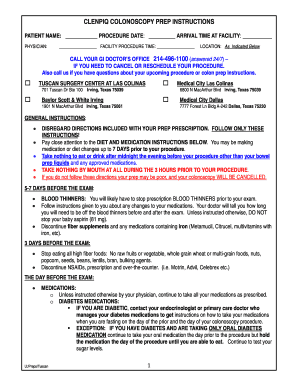
Colonoscopy Prep Instructions PDF Form


What is the Colonoscopy Prep Instructions PDF
The colonoscopy prep instructions PDF is a detailed document that outlines the necessary steps and guidelines for preparing for a colonoscopy procedure. This preparation is crucial for ensuring that the colon is clean and clear, allowing for accurate examination during the procedure. The PDF typically includes dietary restrictions, medication guidelines, and specific instructions on how to use prescribed laxatives or bowel prep solutions. Understanding the contents of this document is essential for patients to ensure a smooth and effective colonoscopy experience.
How to Use the Colonoscopy Prep Instructions PDF
To effectively use the colonoscopy prep instructions PDF, start by downloading and printing the document for easy reference. Review the entire document carefully, paying close attention to the dietary guidelines and medication instructions. It is important to follow the timeline provided in the PDF, which typically outlines what to eat or drink in the days leading up to the procedure. Additionally, ensure that you have all necessary supplies, such as laxatives, on hand before beginning the prep process. Following these instructions precisely will help ensure a successful colonoscopy.
Steps to Complete the Colonoscopy Prep Instructions PDF
Completing the colonoscopy prep instructions PDF involves several key steps:
- Review dietary restrictions, which usually start a few days before the procedure.
- Follow the recommended liquid diet, often including clear fluids only.
- Take any prescribed laxatives or bowel prep solutions as directed, typically the night before the procedure.
- Stay hydrated by drinking plenty of clear fluids to help with the cleansing process.
- Arrive at the medical facility on the scheduled day, following any additional instructions provided in the PDF.
Key Elements of the Colonoscopy Prep Instructions PDF
The key elements of the colonoscopy prep instructions PDF include:
- Dietary Guidelines: Information on what foods and drinks to consume or avoid prior to the procedure.
- Bowel Preparation: Instructions for using laxatives or other bowel prep solutions.
- Timing: A schedule that outlines when to start the prep process.
- Hydration: Recommendations for fluid intake to maintain hydration.
- Medication Adjustments: Guidelines on how to manage regular medications during the prep period.
Legal Use of the Colonoscopy Prep Instructions PDF
The colonoscopy prep instructions PDF is legally recognized when it is used as part of the medical process for preparing for a colonoscopy. This document serves as an official guideline provided by healthcare professionals, ensuring that patients understand the necessary steps for their procedure. When filled out and signed electronically, the document can also be considered legally binding, provided it meets the requirements of eSignature laws such as ESIGN and UETA. This ensures that the instructions are valid and can be relied upon by both patients and medical providers.
How to Obtain the Colonoscopy Prep Instructions PDF
Patients can typically obtain the colonoscopy prep instructions PDF through their healthcare provider's office. Many medical facilities offer this document on their websites as a downloadable resource. Alternatively, patients may request a copy directly from their physician or the medical staff responsible for scheduling their colonoscopy. It is important to ensure that the PDF received is the most current version, as guidelines may change based on new medical practices or recommendations.
Quick guide on how to complete colonoscopy prep instructions pdf 475232299
Prepare Colonoscopy Prep Instructions Pdf effortlessly on any gadget
Digital document management has become increasingly popular among businesses and individuals. It serves as an ideal eco-friendly alternative to traditional printed and signed documents, allowing you to access the correct format and securely store it online. airSlate SignNow provides you with all the resources necessary to create, amend, and eSign your documents swiftly without delays. Manage Colonoscopy Prep Instructions Pdf on any device using airSlate SignNow Android or iOS applications and enhance any document-related procedure today.
The easiest way to modify and eSign Colonoscopy Prep Instructions Pdf with minimal effort
- Obtain Colonoscopy Prep Instructions Pdf and click Get Form to initiate the process.
- Utilize the tools we provide to complete your form.
- Emphasize important sections of the documents or redact sensitive information with tools that airSlate SignNow offers specifically for that purpose.
- Generate your eSignature using the Sign feature, which takes mere seconds and holds the same legal validity as a conventional wet ink signature.
- Review all the details and click on the Done button to save your modifications.
- Select your preferred method for sending your form, whether by email, text message (SMS), invitation link, or download it to your computer.
Eliminate concerns about lost or misplaced documents, tedious form searches, or mistakes that necessitate printing new document copies. airSlate SignNow addresses all your requirements in document management with just a few clicks from any device you prefer. Modify and eSign Colonoscopy Prep Instructions Pdf and ensure effective communication at every step of the form preparation process with airSlate SignNow.
Create this form in 5 minutes or less
Create this form in 5 minutes!
How to create an eSignature for the colonoscopy prep instructions pdf 475232299
How to create an electronic signature for a PDF online
How to create an electronic signature for a PDF in Google Chrome
How to create an e-signature for signing PDFs in Gmail
How to create an e-signature right from your smartphone
How to create an e-signature for a PDF on iOS
How to create an e-signature for a PDF on Android
People also ask
-
What is included in the colonoscopy prep instructions pdf?
The colonoscopy prep instructions pdf typically includes detailed guidelines on how to prepare for your procedure. This may cover dietary restrictions, medications to avoid, and the timing of your prep. Ensuring you follow these instructions closely can contribute to the success of your colonoscopy.
-
How do I obtain the colonoscopy prep instructions pdf?
You can easily download the colonoscopy prep instructions pdf directly from your healthcare provider’s website or request it from their office. Additionally, some medical facilities may provide this document as part of your patient portal. Always make sure to access the most current version to ensure accurate prep.
-
Is the colonoscopy prep instructions pdf easy to follow?
Yes, the colonoscopy prep instructions pdf is designed to be user-friendly and straightforward. Typically, it breaks down the preparation steps into clear sections, making it easier for individuals to understand what to do. If you have any questions, it's best to consult with your healthcare provider.
-
Do I need to pay for the colonoscopy prep instructions pdf?
Most healthcare providers offer the colonoscopy prep instructions pdf for free as part of your pre-procedure information. However, you may incur costs related to the colonoscopy procedure itself depending on your insurance coverage. Always check with your provider for any associated fees.
-
What are the benefits of following the colonoscopy prep instructions pdf?
Following the colonoscopy prep instructions pdf is crucial for a clear visualization during the procedure. Proper preparation can help prevent cancellations and ensure that any potential issues are detected early. It ultimately contributes to better health outcomes for patients.
-
Can I integrate the colonoscopy prep instructions pdf with other health management tools?
Yes, some healthcare systems allow patients to integrate the colonoscopy prep instructions pdf with personal health management tools or apps. This integration can help you keep track of your prep schedule and notify you of essential steps. Check with your provider for compatibility.
-
What should I do if I have questions about the colonoscopy prep instructions pdf?
If you have questions regarding the colonoscopy prep instructions pdf, it’s important to signNow out to your healthcare provider. They can provide clarification and additional information tailored to your specific situation. Never hesitate to ask for help to ensure a smooth prep process.
Get more for Colonoscopy Prep Instructions Pdf
- Cheyenne housing authority application form
- Pecs checklist form
- Voucher of correction form
- Form 1a application for registration under pmmvy and claim for first
- Instruction 941 schedule b pr rev june irs form
- Software development partnership agreement template form
- Standard partnership agreement template form
- Startup partnership agreement template form
Find out other Colonoscopy Prep Instructions Pdf
- eSign West Virginia Construction Lease Agreement Online
- How To eSign West Virginia Construction Job Offer
- eSign West Virginia Construction Letter Of Intent Online
- eSign West Virginia Construction Arbitration Agreement Myself
- eSign West Virginia Education Resignation Letter Secure
- eSign Education PDF Wyoming Mobile
- Can I eSign Nebraska Finance & Tax Accounting Business Plan Template
- eSign Nebraska Finance & Tax Accounting Business Letter Template Online
- eSign Nevada Finance & Tax Accounting Resignation Letter Simple
- eSign Arkansas Government Affidavit Of Heirship Easy
- eSign California Government LLC Operating Agreement Computer
- eSign Oklahoma Finance & Tax Accounting Executive Summary Template Computer
- eSign Tennessee Finance & Tax Accounting Cease And Desist Letter Myself
- eSign Finance & Tax Accounting Form Texas Now
- eSign Vermont Finance & Tax Accounting Emergency Contact Form Simple
- eSign Delaware Government Stock Certificate Secure
- Can I eSign Vermont Finance & Tax Accounting Emergency Contact Form
- eSign Washington Finance & Tax Accounting Emergency Contact Form Safe
- How To eSign Georgia Government Claim
- How Do I eSign Hawaii Government Contract