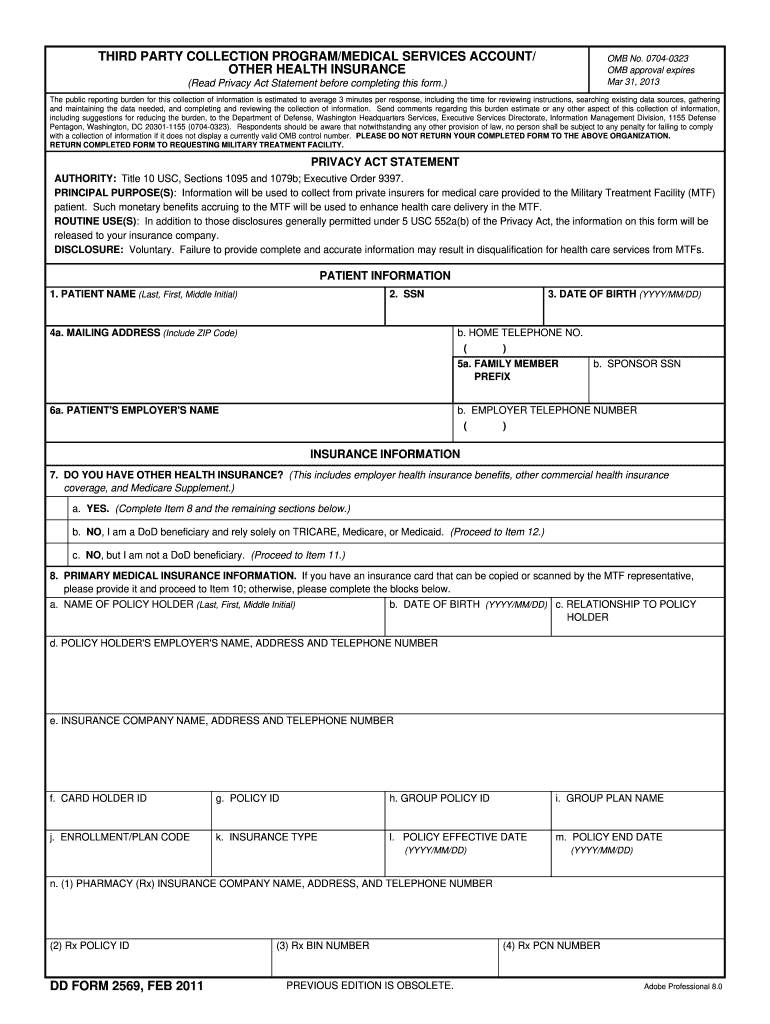
Dd Form 2569


What is the DD Form 2569?
The DD Form 2569 is a document used primarily by the Department of Defense (DoD) to collect and verify information related to the eligibility of individuals for certain benefits and services. This form is often required for military personnel and their dependents to ensure that they receive the appropriate support and resources. The DD 2569 form printable version allows users to fill out and submit the form digitally, streamlining the process of obtaining necessary benefits.
How to Use the DD Form 2569
Using the DD Form 2569 involves several steps to ensure accurate completion. First, gather all relevant personal information, including identification numbers and details about your military service. Next, access the dd2569 pdf version, which can be printed or filled out electronically. Carefully follow the instructions provided on the form, ensuring all required fields are completed. Once filled out, the form can be submitted according to the guidelines specified by the issuing authority.
Steps to Complete the DD Form 2569
Completing the DD Form 2569 requires attention to detail. Begin by downloading the dd form 2569 printable version. Then, follow these steps:
- Provide your personal information, including your name, address, and contact details.
- Enter your military service details, including branch, rank, and service dates.
- Indicate the benefits or services you are applying for, ensuring you meet all eligibility criteria.
- Review the form for accuracy and completeness before submission.
After completing these steps, you can submit the form as directed, either online or by mail.
Legal Use of the DD Form 2569
The DD Form 2569 is legally binding when completed and submitted according to established guidelines. It is essential to ensure that all information provided is accurate and truthful, as providing false information can lead to penalties or loss of benefits. Compliance with relevant laws and regulations, such as the Privacy Act, is crucial when handling personal data on this form.
Key Elements of the DD Form 2569
Several key elements are essential for the successful completion of the DD Form 2569. These include:
- Personal Information: Accurate details about the applicant, including full name and contact information.
- Military Service Information: Relevant data regarding the applicant's military background.
- Benefit Eligibility: Clear indication of the benefits or services being requested.
- Signature: A signature is required to validate the form, affirming that all information is correct.
Form Submission Methods
The DD Form 2569 can be submitted through various methods, depending on the requirements set by the issuing authority. Common submission methods include:
- Online Submission: Many agencies allow for digital submission via secure online portals.
- Mail: The form can be printed and sent via postal service to the designated address.
- In-Person: Some applicants may choose to deliver the form directly to the appropriate office.
Quick guide on how to complete dd form 2569 10481819
Complete Dd Form 2569 effortlessly on any device
Online document management has gained traction among businesses and individuals. It offers an excellent eco-friendly substitute for conventional printed and signed documents, enabling you to obtain the correct form and securely store it online. airSlate SignNow equips you with all the resources necessary to create, modify, and electronically sign your documents rapidly without delays. Handle Dd Form 2569 on any platform using airSlate SignNow's Android or iOS applications and simplify any document-related process today.
How to alter and electronically sign Dd Form 2569 with ease
- Find Dd Form 2569 and click Get Form to begin.
- Utilize the tools we provide to complete your document.
- Emphasize pertinent sections of your documents or obscure sensitive information with tools specifically designed for that purpose by airSlate SignNow.
- Generate your signature using the Sign tool, which takes mere seconds and holds the same legal validity as a traditional signature made with ink.
- Review the details and click on the Done button to save your changes.
- Select your preferred delivery method for your form, whether by email, SMS, invitation link, or download it to your computer.
Eliminate concerns about lost or misplaced documents, tedious form searches, or errors requiring the printing of new copies. airSlate SignNow caters to your document management needs in just a few clicks from a device of your choosing. Modify and electronically sign Dd Form 2569 and ensure effective communication at any point in the form preparation process with airSlate SignNow.
Create this form in 5 minutes or less
Create this form in 5 minutes!
How to create an eSignature for the dd form 2569 10481819
How to create an electronic signature for a PDF online
How to create an electronic signature for a PDF in Google Chrome
How to create an e-signature for signing PDFs in Gmail
How to create an e-signature right from your smartphone
How to create an e-signature for a PDF on iOS
How to create an e-signature for a PDF on Android
People also ask
-
What is the dd form 2569 form printable?
The dd form 2569 form printable is a military-related document used primarily for verifying eligibility for certain benefits. It can be filled out easily and printed for submission. With airSlate SignNow, you can effortlessly create and manage this form online.
-
How can I obtain the dd form 2569 form printable?
You can obtain the dd form 2569 form printable directly from the airSlate SignNow platform. Our service allows you to access, fill out, and print this form without any hassle. Simply sign up and start using our features to streamline your document management.
-
Is there a cost associated with accessing the dd form 2569 form printable?
Yes, there is a subscription fee for using airSlate SignNow, but our pricing is highly competitive and cost-effective. We offer various plans to suit different needs, making it easy to access the dd form 2569 form printable as often as you need. You can choose the plan that best fits your requirements.
-
What features are available for the dd form 2569 form printable?
When using airSlate SignNow, you have access to a wide range of features for the dd form 2569 form printable. These include e-signature capabilities, document tracking, and automated reminders. Our platform makes it easy to manage all your forms efficiently.
-
Are there benefits to using airSlate SignNow for the dd form 2569 form printable?
Absolutely! Using airSlate SignNow for the dd form 2569 form printable simplifies the process of filling out and signing documents electronically. You’ll save time, reduce errors, and enhance overall productivity. Our user-friendly interface makes the document workflow smoother.
-
Can I integrate airSlate SignNow with other software for the dd form 2569 form printable?
Yes, airSlate SignNow offers integrations with various applications to enhance your workflow. This allows you to streamline the process of managing the dd form 2569 form printable along with other tools you might be using. Explore our integrations to find the best fit for your operations.
-
How secure is my information when using the dd form 2569 form printable?
airSlate SignNow prioritizes security, ensuring that your information while working with the dd form 2569 form printable is protected. We implement stringent security protocols, including encryption and authentication measures, to keep your data safe from unauthorized access.
Get more for Dd Form 2569
- Form rrb 1099 r pdf
- Iisjubail form
- 10 2 oh i rc permit working at heights brookfield properties form
- Module 1 deductive reasoning lab answers form
- Managed service legal agreement template form
- Management agreement template form
- Managed service provider agreement template form
- Management company notice to terminate property management agreement template form
Find out other Dd Form 2569
- Help Me With eSign Nevada Police Living Will
- eSign New York Courts Business Plan Template Later
- Can I eSign North Carolina Courts Limited Power Of Attorney
- eSign North Dakota Courts Quitclaim Deed Safe
- How To eSign Rhode Island Sports Quitclaim Deed
- Help Me With eSign Oregon Courts LLC Operating Agreement
- eSign North Dakota Police Rental Lease Agreement Now
- eSign Tennessee Courts Living Will Simple
- eSign Utah Courts Last Will And Testament Free
- eSign Ohio Police LLC Operating Agreement Mobile
- eSign Virginia Courts Business Plan Template Secure
- How To eSign West Virginia Courts Confidentiality Agreement
- eSign Wyoming Courts Quitclaim Deed Simple
- eSign Vermont Sports Stock Certificate Secure
- eSign Tennessee Police Cease And Desist Letter Now
- Help Me With eSign Texas Police Promissory Note Template
- eSign Utah Police LLC Operating Agreement Online
- eSign West Virginia Police Lease Agreement Online
- eSign Wyoming Sports Residential Lease Agreement Online
- How Do I eSign West Virginia Police Quitclaim Deed