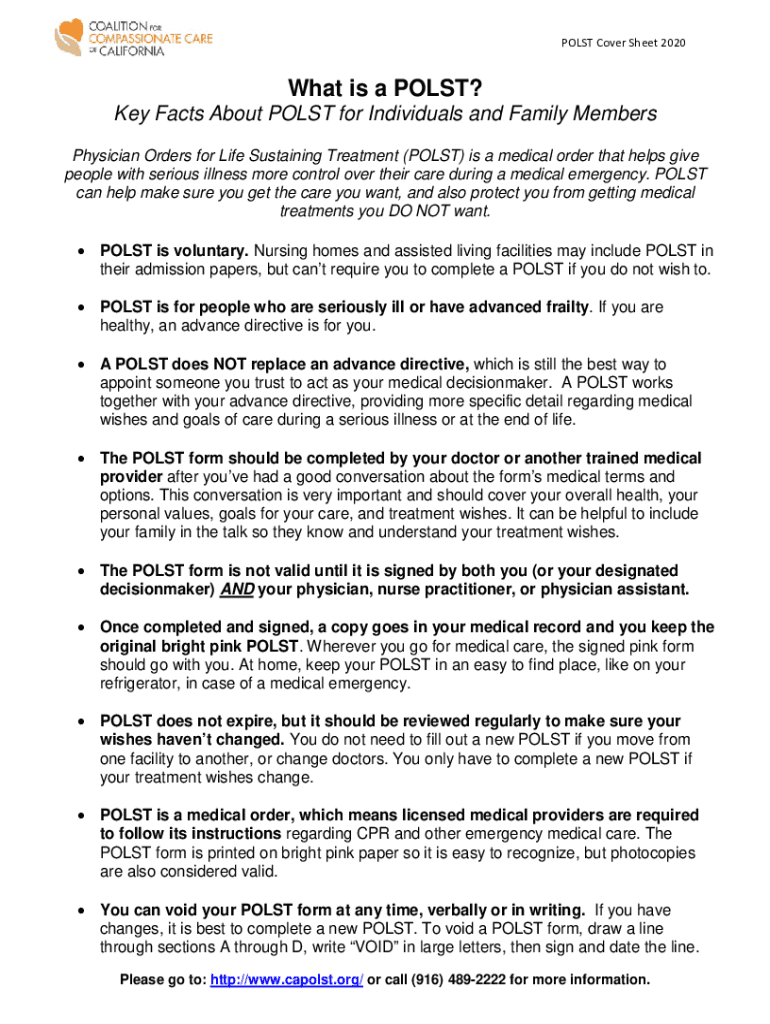
POLST Cover Sheets Answer Consumer Questions at RCFEs and 2020-2026


Understanding the EMSA 111B Form
The EMSA 111B form, also known as the Orders Treatment form, is a crucial document used in the context of advanced care planning. It is designed to communicate a patient's treatment preferences in emergency medical situations. This form is particularly important for individuals who may not be able to express their wishes during a medical emergency, ensuring that their healthcare providers are aware of their desires regarding life-sustaining treatments.
Key Elements of the EMSA 111B Form
The EMSA 111B form includes several key components that outline a patient's treatment preferences. These elements typically cover:
- Patient Information: Basic details such as the patient's name, date of birth, and contact information.
- Medical Orders: Specific instructions regarding the types of medical interventions the patient wishes to receive or decline.
- Signature: The patient's signature or that of their legal representative, confirming the validity of the document.
- Healthcare Provider Information: Details of the healthcare provider who is responsible for the patient's care.
Steps to Complete the EMSA 111B Form
Completing the EMSA 111B form involves a few straightforward steps:
- Consultation: Discuss your treatment preferences with your healthcare provider to ensure that your wishes are clearly understood.
- Fill Out the Form: Provide all necessary personal and medical information accurately on the form.
- Review: Carefully review the completed form to ensure all details are correct and reflect your wishes.
- Sign and Date: Sign the form in the presence of a witness or notary, if required, to validate it.
Legal Use of the EMSA 111B Form
The EMSA 111B form serves a significant legal purpose, as it is recognized by healthcare providers as a valid expression of a patient’s treatment preferences. In the event of a medical emergency, this form is legally binding and must be honored by emergency medical personnel. It is essential to ensure that the form is completed accurately and kept in an accessible location to avoid any confusion during critical moments.
Obtaining the EMSA 111B Form
Individuals can obtain the EMSA 111B form through various means:
- Healthcare Providers: Many hospitals and clinics provide this form as part of their patient care resources.
- Online Resources: The form may be available for download from official health department websites or organizations focused on advanced care planning.
- Legal Advisors: Consulting with a legal professional can also provide access to the form and guidance on its use.
Examples of Using the EMSA 111B Form
Real-life scenarios illustrate the importance of the EMSA 111B form:
- Patients with Chronic Illnesses: Individuals with long-term health conditions may use this form to specify their treatment preferences in emergencies.
- Older Adults: Seniors often benefit from having this form completed to ensure their wishes are respected as they age.
- Individuals Facing Surgery: Patients preparing for major surgeries may use the EMSA 111B form to outline their treatment preferences post-surgery.
Quick guide on how to complete polst cover sheets answer consumer questions at rcfes and
Effortlessly Prepare POLST Cover Sheets Answer Consumer Questions At RCFEs And on Any Device
Digital document management has gained traction among businesses and individuals alike. It serves as an ideal environmentally friendly substitute for conventional printed and signed documentation, allowing you to obtain the necessary form and securely store it online. airSlate SignNow equips you with all the resources needed to create, alter, and eSign your documents quickly and without holdups. Manage POLST Cover Sheets Answer Consumer Questions At RCFEs And across any platform using the airSlate SignNow Android or iOS applications and enhance any document-related process today.
The Easiest Method to Alter and eSign POLST Cover Sheets Answer Consumer Questions At RCFEs And with No Hassle
- Locate POLST Cover Sheets Answer Consumer Questions At RCFEs And and click Get Form to commence.
- Utilize the provided tools to complete your form.
- Emphasize pertinent sections of the documents or redact sensitive information with tools specifically designed for that purpose by airSlate SignNow.
- Generate your signature using the Sign feature, which takes mere seconds and carries the same legal validity as a traditional handwritten signature.
- Review all information thoroughly and click the Done button to save your modifications.
- Choose your preferred method to send your form—via email, SMS, or invite link, or download it to your computer.
Eliminate the worry of lost or misplaced documents, tedious form searches, or errors necessitating the printing of new document copies. airSlate SignNow fulfills your document management requirements in just a few clicks from any device of your choice. Alter and eSign POLST Cover Sheets Answer Consumer Questions At RCFEs And to ensure outstanding communication at every stage of your form preparation process with airSlate SignNow.
Create this form in 5 minutes or less
Find and fill out the correct polst cover sheets answer consumer questions at rcfes and
Create this form in 5 minutes!
How to create an eSignature for the polst cover sheets answer consumer questions at rcfes and
How to create an electronic signature for a PDF online
How to create an electronic signature for a PDF in Google Chrome
How to create an e-signature for signing PDFs in Gmail
How to create an e-signature right from your smartphone
How to create an e-signature for a PDF on iOS
How to create an e-signature for a PDF on Android
People also ask
-
What is EMSA 111B and how does it relate to airSlate SignNow?
EMSA 111B is a specific document type that can be efficiently managed using airSlate SignNow. Our platform allows users to easily send, eSign, and store EMSA 111B documents securely. This ensures compliance and streamlines the workflow for businesses handling these important documents.
-
How much does airSlate SignNow cost for managing EMSA 111B documents?
airSlate SignNow offers competitive pricing plans that cater to businesses of all sizes. Our pricing is designed to be cost-effective, especially for those needing to manage EMSA 111B documents frequently. You can choose from various subscription options based on your document volume and feature requirements.
-
What features does airSlate SignNow provide for EMSA 111B document management?
airSlate SignNow includes features such as customizable templates, automated workflows, and secure eSigning specifically for EMSA 111B documents. These features enhance efficiency and ensure that your documents are processed quickly and accurately. Additionally, our platform provides real-time tracking and notifications.
-
Can I integrate airSlate SignNow with other tools for EMSA 111B processing?
Yes, airSlate SignNow offers seamless integrations with various applications to enhance your EMSA 111B document processing. You can connect with popular tools like Google Drive, Salesforce, and more. This integration capability allows for a more streamlined workflow and better data management.
-
What are the benefits of using airSlate SignNow for EMSA 111B documents?
Using airSlate SignNow for EMSA 111B documents provides numerous benefits, including increased efficiency, reduced turnaround time, and enhanced security. Our platform simplifies the signing process, allowing you to focus on your core business activities while ensuring compliance with document regulations.
-
Is airSlate SignNow user-friendly for managing EMSA 111B documents?
Absolutely! airSlate SignNow is designed with user experience in mind, making it easy for anyone to manage EMSA 111B documents. The intuitive interface allows users to navigate through the document sending and signing process without any technical expertise.
-
How does airSlate SignNow ensure the security of EMSA 111B documents?
airSlate SignNow prioritizes the security of your EMSA 111B documents by implementing advanced encryption and compliance measures. We adhere to industry standards to protect sensitive information, ensuring that your documents are safe from unauthorized access and bsignNowes.
Get more for POLST Cover Sheets Answer Consumer Questions At RCFEs And
- Ielts authorisation form doc britishcouncil
- Passion of the christ permission slip young life st marys form
- Des adolescent form
- English lesson plan form
- Dca vantage analyzer training checklist form
- Commonwealth of virginia rivahfest form
- Georgia department of human services food stampme form
- Construction supervision contract template form
Find out other POLST Cover Sheets Answer Consumer Questions At RCFEs And
- Can I eSignature Oregon Orthodontists LLC Operating Agreement
- How To eSignature Rhode Island Orthodontists LLC Operating Agreement
- Can I eSignature West Virginia Lawers Cease And Desist Letter
- eSignature Alabama Plumbing Confidentiality Agreement Later
- How Can I eSignature Wyoming Lawers Quitclaim Deed
- eSignature California Plumbing Profit And Loss Statement Easy
- How To eSignature California Plumbing Business Letter Template
- eSignature Kansas Plumbing Lease Agreement Template Myself
- eSignature Louisiana Plumbing Rental Application Secure
- eSignature Maine Plumbing Business Plan Template Simple
- Can I eSignature Massachusetts Plumbing Business Plan Template
- eSignature Mississippi Plumbing Emergency Contact Form Later
- eSignature Plumbing Form Nebraska Free
- How Do I eSignature Alaska Real Estate Last Will And Testament
- Can I eSignature Alaska Real Estate Rental Lease Agreement
- eSignature New Jersey Plumbing Business Plan Template Fast
- Can I eSignature California Real Estate Contract
- eSignature Oklahoma Plumbing Rental Application Secure
- How Can I eSignature Connecticut Real Estate Quitclaim Deed
- eSignature Pennsylvania Plumbing Business Plan Template Safe