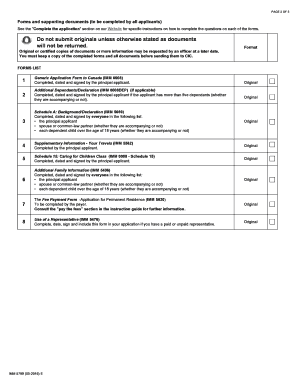
Imm 5799e Form


What is the IMM 5799E?
The IMM 5799E is a crucial document in the Canada immigration process. It serves as a checklist for applicants seeking permanent residence in Canada. This form outlines the necessary documents and information required to support an immigration application. Understanding the IMM 5799E is essential for ensuring that all required materials are submitted correctly, which can significantly impact the outcome of the application. The form is designed to streamline the immigration process by providing clear guidance on what is needed from applicants.
How to Use the IMM 5799E
Using the IMM 5799E effectively involves several steps. First, applicants should carefully review the checklist to identify all required documents. This includes personal identification, proof of funds, and any supporting documentation relevant to the immigration category. Once the necessary items are gathered, applicants can fill out the form by providing accurate information and ensuring that all documents are complete. It is advisable to double-check the checklist before submission to avoid any delays in processing.
Steps to Complete the IMM 5799E
Completing the IMM 5799E involves a systematic approach. Start by downloading the form from the official immigration website. Next, read through the instructions carefully to understand the requirements. Gather all necessary documents, such as passports, photographs, and any relevant certificates. Fill out the form with accurate information, ensuring that every section is addressed. After completing the form, review it for any errors or omissions before submitting it along with the required documents.
Required Documents for the IMM 5799E
The IMM 5799E specifies a range of documents that applicants must provide. These typically include:
- Valid passport or travel document
- Two recent passport-sized photographs
- Proof of payment for application fees
- Evidence of language proficiency (if applicable)
- Medical examination results
- Police clearance certificates
- Proof of funds to support settlement in Canada
Each document must meet specific criteria, so it's important to refer to the checklist for detailed instructions on what is acceptable.
Legal Use of the IMM 5799E
The IMM 5799E is legally binding when completed and submitted according to the guidelines set forth by Canadian immigration authorities. This means that the information provided must be truthful and accurate, as any discrepancies can lead to penalties or application denial. Additionally, the use of e-signatures on this form is permitted, provided that the electronic submission complies with relevant legal frameworks, ensuring the document's integrity and authenticity.
Form Submission Methods
Applicants can submit the IMM 5799E through various methods, depending on their preference and the specific requirements of their immigration category. The primary submission methods include:
- Online submission through the official immigration portal
- Mailing the completed form and documents to the designated immigration office
- In-person submission at a local immigration office or application center
Each method has its own guidelines and processing times, so applicants should choose the one that best suits their situation.
Quick guide on how to complete imm 5799e
Complete Imm 5799e effortlessly on any device
Digital document management has become increasingly favored by organizations and individuals. It serves as an ideal eco-friendly substitute for traditional printed and signed documents, as you can access the correct form and securely keep it online. airSlate SignNow provides you with all the tools necessary to create, modify, and eSign your documents promptly without delays. Manage Imm 5799e on any device using the airSlate SignNow Android or iOS applications and streamline any document-related task today.
The easiest way to modify and eSign Imm 5799e seamlessly
- Find Imm 5799e and click Get Form to begin.
- Make use of the tools we provide to complete your document.
- Highlight important sections of the documents or redact sensitive information with tools that airSlate SignNow offers specifically for this purpose.
- Create your signature using the Sign tool, which only takes seconds and holds the same legal significance as a conventional wet ink signature.
- Review the details and click the Done button to save your changes.
- Select your preferred method to share your form, by email, text message (SMS), or invitation link, or download it to your computer.
Eliminate worries about lost or misfiled documents, tedious form searches, or mistakes that require printing new document copies. airSlate SignNow meets your document management needs in just a few clicks from any device you choose. Modify and eSign Imm 5799e and maintain excellent communication throughout the form preparation process with airSlate SignNow.
Create this form in 5 minutes or less
Create this form in 5 minutes!
How to create an eSignature for the imm 5799e
How to create an electronic signature for a PDF online
How to create an electronic signature for a PDF in Google Chrome
How to create an e-signature for signing PDFs in Gmail
How to create an e-signature right from your smartphone
How to create an e-signature for a PDF on iOS
How to create an e-signature for a PDF on Android
People also ask
-
What is a Canada immigration document checklist?
The Canada immigration document checklist is a comprehensive list of necessary documents that individuals must prepare for their immigration application. This checklist ensures that applicants have everything required for a successful submission, minimizing the chances of delays or errors.
-
How can the airSlate SignNow help with the Canada immigration document checklist?
airSlate SignNow streamlines the document signing process, making it easier to manage your Canada immigration document checklist. With features like electronic signatures and secure storage, you can conveniently handle your documents and keep them organized.
-
What features does airSlate SignNow offer for managing the Canada immigration document checklist?
airSlate SignNow offers a range of features to assist with your Canada immigration document checklist, including customizable templates and real-time collaboration. These tools enhance your efficiency while ensuring that your documents meet all immigration requirements.
-
Is there a cost associated with using airSlate SignNow for the Canada immigration document checklist?
Yes, airSlate SignNow offers various pricing plans designed to fit different needs and budgets. The investment in this tool provides signNow value by helping you efficiently manage your Canada immigration document checklist and speed up the application process.
-
Can airSlate SignNow integrate with other applications for the Canada immigration document checklist?
Absolutely! airSlate SignNow integrates seamlessly with popular applications to enhance your workflow while managing your Canada immigration document checklist. This compatibility ensures that you can easily pull information from your favorite tools, increasing efficiency.
-
What are the benefits of using airSlate SignNow for my Canada immigration document checklist?
Using airSlate SignNow to manage your Canada immigration document checklist offers numerous benefits, including time savings and reduced paperwork errors. The user-friendly interface allows you to focus on completing your application rather than getting bogged down by manual processes.
-
How secure is airSlate SignNow for storing my Canada immigration document checklist?
Security is a top priority for airSlate SignNow, especially when it comes to sensitive documents like your Canada immigration document checklist. The platform employs advanced encryption and compliance with industry standards to protect your information from unauthorized access.
Get more for Imm 5799e
- Phylum cnidaria worksheet answers form
- Milliken publishing company mp4056 answer key form
- Obhproviderupdateform pdf
- Moody bible institute transcripts form
- Boost whitening consent form
- Order form pdf american musical supply
- Grad cap ampamp gown form s13 graduation form
- Minnesota llc operating agreement template form
Find out other Imm 5799e
- Can I Electronic signature Wisconsin High Tech Memorandum Of Understanding
- How Do I Electronic signature Wisconsin High Tech Operating Agreement
- How Can I Electronic signature Wisconsin High Tech Operating Agreement
- Electronic signature Delaware Legal Stock Certificate Later
- Electronic signature Legal PDF Georgia Online
- Electronic signature Georgia Legal Last Will And Testament Safe
- Can I Electronic signature Florida Legal Warranty Deed
- Electronic signature Georgia Legal Memorandum Of Understanding Simple
- Electronic signature Legal PDF Hawaii Online
- Electronic signature Legal Document Idaho Online
- How Can I Electronic signature Idaho Legal Rental Lease Agreement
- How Do I Electronic signature Alabama Non-Profit Profit And Loss Statement
- Electronic signature Alabama Non-Profit Lease Termination Letter Easy
- How Can I Electronic signature Arizona Life Sciences Resignation Letter
- Electronic signature Legal PDF Illinois Online
- How Can I Electronic signature Colorado Non-Profit Promissory Note Template
- Electronic signature Indiana Legal Contract Fast
- Electronic signature Indiana Legal Rental Application Online
- Electronic signature Delaware Non-Profit Stock Certificate Free
- Electronic signature Iowa Legal LLC Operating Agreement Fast