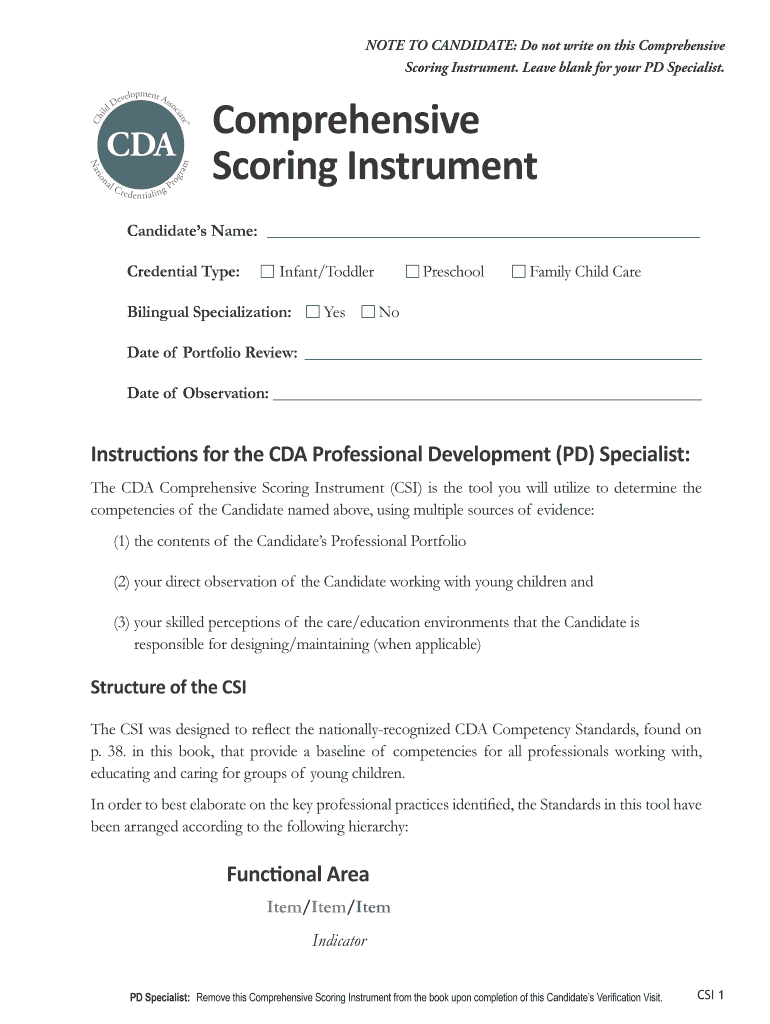
Cda Comprehensive Scoring Instrument Form


What is the CDA Comprehensive Scoring Instrument
The CDA Comprehensive Scoring Instrument is a structured tool designed to assess the quality of early childhood education programs. It provides a systematic approach to evaluate various aspects of child development and educational practices. This scoring instrument focuses on key areas such as interactions between educators and children, the learning environment, and curriculum effectiveness. By utilizing this instrument, educators can gain insights into program strengths and identify areas for improvement, ultimately enhancing the quality of education provided to young children.
How to Use the CDA Comprehensive Scoring Instrument
Using the CDA Comprehensive Scoring Instrument involves several key steps. First, familiarize yourself with the scoring criteria outlined in the instrument. Next, observe the educational setting and collect data based on the specified indicators. It is essential to document observations accurately to ensure a reliable assessment. After gathering the necessary information, analyze the data against the scoring rubric, which will help determine the program's overall effectiveness. Finally, compile the results into a report that highlights strengths and areas needing attention, facilitating informed decision-making for program enhancement.
Steps to Complete the CDA Comprehensive Scoring Instrument
Completing the CDA Comprehensive Scoring Instrument requires a systematic approach. Begin by reviewing the instrument to understand its components. Then, conduct observations in the educational environment, focusing on interactions and learning activities. Document your findings meticulously, ensuring that you capture relevant details. Once observations are complete, evaluate the collected data using the scoring guidelines provided. This evaluation will involve assigning scores based on the observed practices. Finally, prepare a comprehensive report that summarizes your findings and offers recommendations for improvement.
Legal Use of the CDA Comprehensive Scoring Instrument
The legal use of the CDA Comprehensive Scoring Instrument is crucial for ensuring compliance with educational standards and regulations. When utilized correctly, this instrument can serve as a valid measure of program quality, supporting accountability in early childhood education. It is important to adhere to the guidelines set forth by relevant regulatory bodies to ensure that the scoring process is both ethical and legally sound. This includes maintaining confidentiality of observations and data, as well as using the instrument solely for its intended purpose of enhancing educational practices.
Key Elements of the CDA Comprehensive Scoring Instrument
The CDA Comprehensive Scoring Instrument consists of several key elements that contribute to its effectiveness. These include specific scoring criteria that address various domains of child development, such as social-emotional, cognitive, and physical growth. Additionally, the instrument incorporates a rubric that outlines performance levels, allowing for a nuanced assessment of educational practices. Another important element is the emphasis on reflective practice, encouraging educators to engage in continuous improvement based on the feedback received from the scoring process. Together, these elements create a comprehensive framework for evaluating early childhood education programs.
Examples of Using the CDA Comprehensive Scoring Instrument
Examples of using the CDA Comprehensive Scoring Instrument can illustrate its practical application in early childhood education settings. For instance, a preschool program may implement the instrument to assess the effectiveness of its curriculum and teaching methods. By conducting observations and scoring interactions, educators can identify successful strategies and areas needing improvement. Another example is a childcare center utilizing the instrument to prepare for accreditation, ensuring that it meets established quality standards. These examples highlight the versatility of the scoring instrument in various educational contexts.
Digital vs. Paper Version of the CDA Comprehensive Scoring Instrument
The CDA Comprehensive Scoring Instrument is available in both digital and paper formats, each offering distinct advantages. The digital version allows for easier data collection and analysis, as it can be completed on electronic devices, streamlining the scoring process. Additionally, digital tools often include features such as automatic scoring and reporting, enhancing efficiency. In contrast, the paper version may be preferred for its simplicity and accessibility, particularly in settings where technology is limited. Ultimately, the choice between digital and paper formats depends on the specific needs and resources of the educational program.
Quick guide on how to complete cda comprehensive scoring instrument
Effortlessly Prepare Cda Comprehensive Scoring Instrument on Any Device
Digital document management has increasingly gained traction among companies and individuals alike. It serves as an ideal eco-friendly substitute for conventional printed and signed documents, allowing you to easily locate the appropriate form and securely store it online. airSlate SignNow provides all the tools required to create, modify, and digitally sign your documents quickly and without delays. Manage Cda Comprehensive Scoring Instrument on any device using the airSlate SignNow apps for Android or iOS, and streamline any document-related process today.
How to Edit and Digitally Sign Cda Comprehensive Scoring Instrument with Ease
- Locate Cda Comprehensive Scoring Instrument and click on Get Form to begin.
- Utilize the tools available to complete your form.
- Highlight important sections of your documents or redact sensitive information using tools specifically provided by airSlate SignNow.
- Create your signature with the Sign tool, which only takes seconds and carries the same legal validity as a traditional handwritten signature.
- Review the details and click the Done button to store your changes.
- Choose how to send your form: via email, text message (SMS), or an invitation link, or download it to your computer.
Say goodbye to lost or misplaced documents, tedious form searches, or errors necessitating the printing of new copies. airSlate SignNow meets your document management needs in just a few clicks from any device of choice. Modify and digitally sign Cda Comprehensive Scoring Instrument while ensuring excellent communication at every stage of your form preparation with airSlate SignNow.
Create this form in 5 minutes or less
Create this form in 5 minutes!
How to create an eSignature for the cda comprehensive scoring instrument
How to create an electronic signature for a PDF online
How to create an electronic signature for a PDF in Google Chrome
How to create an e-signature for signing PDFs in Gmail
How to create an e-signature right from your smartphone
How to create an e-signature for a PDF on iOS
How to create an e-signature for a PDF on Android
People also ask
-
What is the cda comprehensive scoring instrument?
The cda comprehensive scoring instrument is a robust tool designed to evaluate and measure various competencies and skills. It provides structured assessments that help in the comprehensive analysis of capabilities across different domains. This instrument is crucial for organizations seeking to enhance their evaluation processes.
-
How does the cda comprehensive scoring instrument benefit businesses?
By leveraging the cda comprehensive scoring instrument, businesses can gain insightful data that informs decision-making. It enhances hiring accuracy, employee development, and performance reviews, ultimately leading to improved organizational effectiveness. This instrument provides measurable outcomes that are vital for strategic planning.
-
What features does the cda comprehensive scoring instrument offer?
The cda comprehensive scoring instrument includes features such as detailed analytics, customizable assessments, and real-time reporting. These functionalities empower users to tailor evaluations to their specific needs. Additionally, it supports various scoring methodologies for holistic assessment.
-
Is the cda comprehensive scoring instrument easy to integrate with existing systems?
Yes, the cda comprehensive scoring instrument is designed for seamless integration with a variety of HR and talent management systems. This ensures that organizations can easily incorporate it into their existing workflows. The user-friendly design facilitates quick adoption without disrupting current operations.
-
What pricing options are available for the cda comprehensive scoring instrument?
The cda comprehensive scoring instrument is offered at competitive pricing tailored to different business needs. Pricing typically depends on the features and scale of usage required. It's advisable to contact sales for specific quotes and explore any available packages that fit your organization.
-
Can the cda comprehensive scoring instrument be customized for specific needs?
Absolutely, the cda comprehensive scoring instrument allows for extensive customization. Organizations can modify assessments to align with their unique objectives and criteria, ensuring relevance and effectiveness. This customization enhances the value and applicability of the tool in various contexts.
-
What kind of support is available for users of the cda comprehensive scoring instrument?
Users of the cda comprehensive scoring instrument have access to dedicated support resources, including training materials and customer service. This ensures that organizations can maximize the benefits of the instrument. Ongoing support helps teams navigate any challenges they may encounter during implementation.
Get more for Cda Comprehensive Scoring Instrument
- Printable accident report forms tn
- Georgia tire fee report form
- Enrollment application for the novartis patient assistance foundation inc form
- Living in a digital age unit 1 form
- Pirb form
- United illuminating medical form
- City of beverly hills community services department form
- James b rooney assessor of amador county form
Find out other Cda Comprehensive Scoring Instrument
- Electronic signature South Carolina Sports Separation Agreement Easy
- Electronic signature Virginia Courts Business Plan Template Fast
- How To Electronic signature Utah Courts Operating Agreement
- Electronic signature West Virginia Courts Quitclaim Deed Computer
- Electronic signature West Virginia Courts Quitclaim Deed Free
- Electronic signature Virginia Courts Limited Power Of Attorney Computer
- Can I Sign Alabama Banking PPT
- Electronic signature Washington Sports POA Simple
- How To Electronic signature West Virginia Sports Arbitration Agreement
- Electronic signature Wisconsin Sports Residential Lease Agreement Myself
- Help Me With Sign Arizona Banking Document
- How Do I Sign Arizona Banking Form
- How Can I Sign Arizona Banking Form
- How Can I Sign Arizona Banking Form
- Can I Sign Colorado Banking PPT
- How Do I Sign Idaho Banking Presentation
- Can I Sign Indiana Banking Document
- How Can I Sign Indiana Banking PPT
- How To Sign Maine Banking PPT
- Help Me With Sign Massachusetts Banking Presentation