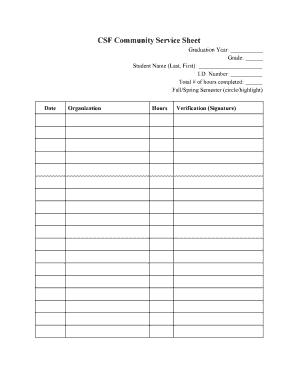
Community Service Sheet Form


What is the Community Service Sheet
The community service sheet is a document that records the hours and activities completed by individuals as part of their community service obligations. This form is commonly used by courts, schools, and organizations to track participation in community service programs. It typically includes details such as the individual's name, the organization where the service was performed, the dates of service, and a description of the activities undertaken. This form serves as proof of compliance with community service requirements, which may be mandated by a court order or as part of a school program.
How to Use the Community Service Sheet
Using the community service sheet involves several straightforward steps. First, ensure you have the correct form, which can often be obtained from the organization overseeing your community service. Next, fill in your personal information, including your name and contact details. As you complete your community service hours, record the date, location, and type of service performed on the sheet. After completing your service, have a supervisor or authorized representative sign the form to verify your participation. This signed document can then be submitted to the relevant authority as proof of your completed service.
Steps to Complete the Community Service Sheet
Completing the community service sheet requires careful attention to detail. Follow these steps for accuracy:
- Obtain the community service sheet from the relevant organization or court.
- Fill in your personal information, including your full name and contact information.
- Document each community service activity, noting the date, location, and a brief description of the work performed.
- Ensure that a supervisor signs the form, confirming your participation and the hours completed.
- Review the completed sheet for accuracy before submitting it to the appropriate authority.
Legal Use of the Community Service Sheet
The community service sheet holds legal significance, particularly when it is required by a court or educational institution. It serves as an official record of compliance with community service obligations. For the document to be legally binding, it must be filled out accurately and signed by an authorized representative. This ensures that the information provided can be verified and that the individual has fulfilled their community service requirements. Failure to submit a properly completed community service sheet may result in legal consequences, including potential penalties or additional service requirements.
Key Elements of the Community Service Sheet
Several key elements must be included in the community service sheet to ensure its effectiveness and legality. These elements typically include:
- Personal Information: The individual's name, contact details, and any relevant identification numbers.
- Service Details: Dates of service, location, and a description of the activities performed.
- Signature of Supervisor: An authorized signature from a supervisor or representative of the organization where the service was performed, confirming the accuracy of the information.
- Total Hours Served: A clear record of the total hours completed during the community service.
Examples of Using the Community Service Sheet
The community service sheet can be used in various scenarios. For instance, individuals sentenced to community service by a court must submit this form to demonstrate compliance. Schools may also require students to complete community service for graduation requirements, necessitating the use of this form. Nonprofit organizations often use the community service sheet to track volunteer hours for grants or funding purposes. Each of these examples highlights the importance of accurately completing and submitting the community service sheet to fulfill obligations and maintain proper records.
Quick guide on how to complete community service sheet
Complete Community Service Sheet effortlessly on any device
Digital document management has gained traction among businesses and individuals. It presents an ideal eco-friendly substitute for traditional printed and signed paperwork, allowing you to locate the appropriate form and securely store it online. airSlate SignNow provides you with all the tools necessary to create, edit, and eSign your documents quickly without delays. Manage Community Service Sheet on any platform with airSlate SignNow's Android or iOS applications and simplify any document-related process today.
How to modify and eSign Community Service Sheet effortlessly
- Obtain Community Service Sheet and click Get Form to begin.
- Utilize the tools we provide to complete your form.
- Emphasize important sections of the documents or redact sensitive information with tools specifically designed by airSlate SignNow for that purpose.
- Generate your signature using the Sign feature, which takes mere seconds and holds the same legal significance as a traditional handwritten signature.
- Review all the details and click on the Done button to save your changes.
- Choose how you would like to send your form, via email, SMS, invitation link, or download it to your computer.
Eliminate concerns about lost or misplaced documents, tedious form searches, or errors that necessitate printing new copies. airSlate SignNow fulfills your document management needs in just a few clicks from any device you choose. Modify and eSign Community Service Sheet to ensure excellent communication at any stage of the form creation process with airSlate SignNow.
Create this form in 5 minutes or less
Create this form in 5 minutes!
How to create an eSignature for the community service sheet
How to create an electronic signature for a PDF online
How to create an electronic signature for a PDF in Google Chrome
How to create an e-signature for signing PDFs in Gmail
How to create an e-signature right from your smartphone
How to create an e-signature for a PDF on iOS
How to create an e-signature for a PDF on Android
People also ask
-
What is a community service sheet and how can it be used?
A community service sheet is a document that outlines the details of volunteer work performed by individuals. It can be used to track hours served, describe the nature of the service, and verify participation for schools or organizations. With airSlate SignNow, you can easily create and manage community service sheets online, streamlining the process for both volunteers and organizations.
-
How can airSlate SignNow help with managing community service sheets?
airSlate SignNow provides an intuitive platform to create, eSign, and share community service sheets quickly and efficiently. Users can easily customize the documents to fit their needs, add essential fields, and send them for electronic signatures. This makes it easier for organizations to gather and process volunteer information seamlessly.
-
Is there a cost associated with using airSlate SignNow for community service sheets?
Yes, airSlate SignNow offers various pricing plans that cater to businesses of all sizes. The pricing is transparent and offers great value for the features provided, such as unlimited eSigning and document management for community service sheets. You can choose a plan that fits your needs and budget to efficiently manage your documents.
-
Can I integrate airSlate SignNow with other applications for community service management?
Absolutely! airSlate SignNow supports integrations with various applications, which allows you to enhance your community service management processes. Whether it’s CRM, project management, or document storage platforms, you can connect your workflows to ensure that your community service sheets are easily accessible and manageable alongside other tools.
-
What are the benefits of using airSlate SignNow for community service sheets?
Using airSlate SignNow for community service sheets offers numerous benefits, including time-saving automation, improved organization, and the ability to access documents from anywhere. The platform ensures that all volunteer activities are documented securely and efficiently, enabling organizations to maintain accurate records and meet reporting requirements effortlessly.
-
Are there templates available for community service sheets within airSlate SignNow?
Yes, airSlate SignNow provides various templates for community service sheets that you can customize to fit your specific needs. These pre-designed templates help you get started quickly and ensure that you capture all necessary information without starting from scratch. It simplifies the documentation process, allowing for faster completion.
-
How secure is the information stored in community service sheets on airSlate SignNow?
airSlate SignNow prioritizes security for all documents, including community service sheets. The platform utilizes encryption, secure cloud storage, and compliance with legal standards to protect sensitive information. You can trust that your data will be safely stored and managed while using airSlate SignNow for your community service needs.
Get more for Community Service Sheet
Find out other Community Service Sheet
- Sign Texas Insurance Business Plan Template Later
- Sign Ohio Legal Last Will And Testament Mobile
- Sign Ohio Legal LLC Operating Agreement Mobile
- Sign Oklahoma Legal Cease And Desist Letter Fast
- Sign Oregon Legal LLC Operating Agreement Computer
- Sign Pennsylvania Legal Moving Checklist Easy
- Sign Pennsylvania Legal Affidavit Of Heirship Computer
- Sign Connecticut Life Sciences Rental Lease Agreement Online
- Sign Connecticut Life Sciences Affidavit Of Heirship Easy
- Sign Tennessee Legal LLC Operating Agreement Online
- How To Sign Tennessee Legal Cease And Desist Letter
- How Do I Sign Tennessee Legal Separation Agreement
- Sign Virginia Insurance Memorandum Of Understanding Easy
- Sign Utah Legal Living Will Easy
- Sign Virginia Legal Last Will And Testament Mobile
- How To Sign Vermont Legal Executive Summary Template
- How To Sign Vermont Legal POA
- How Do I Sign Hawaii Life Sciences Business Plan Template
- Sign Life Sciences PPT Idaho Online
- Sign Life Sciences PPT Idaho Later