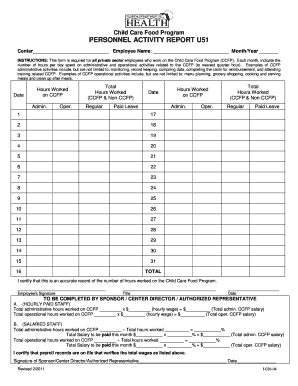
Child Care Food Program PERSONNEL ACTIVITY REPORT U51 Form


What is the Child Care Food Program Personnel Activity Report U51
The Child Care Food Program Personnel Activity Report U51 is a crucial document used by child care providers participating in the Child Care Food Program (CCFP). This report tracks the time and activities of personnel involved in food service operations, ensuring compliance with federal and state regulations. The U51 form helps organizations document staff hours dedicated to meal preparation, service, and related activities, which is essential for accurate reimbursement from the program.
How to Use the Child Care Food Program Personnel Activity Report U51
Using the U51 report involves several steps to ensure accurate documentation of personnel activities. First, gather relevant information about each staff member involved in food service. This includes their names, positions, and the specific hours worked. Next, record the activities performed during those hours, such as meal preparation or serving. Finally, submit the completed report to the appropriate state agency to maintain compliance and secure funding from the Child Care Food Program.
Steps to Complete the Child Care Food Program Personnel Activity Report U51
Completing the U51 report requires attention to detail. Follow these steps:
- Collect names and positions of all staff involved in the food program.
- Document the total hours worked by each staff member for the reporting period.
- Specify the activities performed during those hours, ensuring they align with program requirements.
- Review the completed report for accuracy before submission.
- Submit the report to the designated state agency by the required deadline.
Key Elements of the Child Care Food Program Personnel Activity Report U51
Several key elements must be included in the U51 report to ensure it meets regulatory standards. These elements include:
- Staff Information: Names and positions of all personnel involved in food service.
- Hours Worked: Total hours each staff member worked during the reporting period.
- Activities: Detailed descriptions of activities performed by staff members related to food service.
- Signature: A signature from an authorized individual certifying the accuracy of the report.
Legal Use of the Child Care Food Program Personnel Activity Report U51
The U51 report must be completed and submitted in accordance with federal and state regulations governing the Child Care Food Program. Accurate reporting is essential to avoid penalties and ensure eligibility for reimbursement. Organizations must maintain records of submitted reports and any supporting documentation for a specified period, as required by law. Failure to comply with these legal requirements can result in disqualification from the program or financial penalties.
Eligibility Criteria for the Child Care Food Program Personnel Activity Report U51
To be eligible for participation in the Child Care Food Program and to use the U51 report, organizations must meet specific criteria. These typically include:
- Operating a licensed child care facility.
- Providing nutritious meals to children in care.
- Maintaining accurate records of meal service and personnel activities.
- Complying with all state and federal regulations related to the program.
Quick guide on how to complete child care food program personnel activity report u51
Effortlessly Prepare Child Care Food Program PERSONNEL ACTIVITY REPORT U51 on Any Device
Online document management has gained traction among businesses and individuals. It serves as an ideal eco-friendly substitute for traditional printed and signed documents, as you can access the correct form and securely maintain it online. airSlate SignNow equips you with all the necessary tools to create, modify, and electronically sign your documents quickly without delays. Manage Child Care Food Program PERSONNEL ACTIVITY REPORT U51 on any device using airSlate SignNow's Android or iOS applications and simplify any document-related procedure today.
How to Modify and eSign Child Care Food Program PERSONNEL ACTIVITY REPORT U51 with Ease
- Obtain Child Care Food Program PERSONNEL ACTIVITY REPORT U51 and click Get Form to begin.
- Utilize the tools we offer to complete your document.
- Highlight important sections of your documents or redact sensitive information using tools specifically designed for that purpose by airSlate SignNow.
- Generate your electronic signature with the Sign feature, which only takes a few seconds and carries the same legal validity as a conventional wet ink signature.
- Review the information and click on the Done button to save your changes.
- Choose your preferred method of submitting your form, whether by email, text message (SMS), or invitation link, or download it to your computer.
Say goodbye to lost or misplaced documents, tedious form searches, or errors that necessitate printing new copies. airSlate SignNow addresses your document management requirements in just a few clicks from any device you choose. Modify and eSign Child Care Food Program PERSONNEL ACTIVITY REPORT U51 and guarantee excellent communication at any stage of the form preparation process with airSlate SignNow.
Create this form in 5 minutes or less
Create this form in 5 minutes!
How to create an eSignature for the child care food program personnel activity report u51
How to create an electronic signature for a PDF online
How to create an electronic signature for a PDF in Google Chrome
How to create an e-signature for signing PDFs in Gmail
How to create an e-signature right from your smartphone
How to create an e-signature for a PDF on iOS
How to create an e-signature for a PDF on Android
People also ask
-
What is the Child Care Food Program PERSONNEL ACTIVITY REPORT U51?
The Child Care Food Program PERSONNEL ACTIVITY REPORT U51 is a crucial document that helps child care providers track and report personnel activities related to the Child Care Food Program. This report ensures compliance with federal regulations and aids in the accurate reimbursement of food program expenses.
-
How can airSlate SignNow assist with the Child Care Food Program PERSONNEL ACTIVITY REPORT U51?
airSlate SignNow streamlines the process of creating, signing, and managing the Child Care Food Program PERSONNEL ACTIVITY REPORT U51. With our easy-to-use platform, you can quickly fill out the report, obtain necessary signatures, and store it securely, ensuring compliance and efficiency.
-
What are the pricing options for using airSlate SignNow for the Child Care Food Program PERSONNEL ACTIVITY REPORT U51?
airSlate SignNow offers flexible pricing plans tailored to meet the needs of various organizations. Whether you are a small child care provider or a larger institution, our cost-effective solutions ensure you can manage the Child Care Food Program PERSONNEL ACTIVITY REPORT U51 without breaking the bank.
-
What features does airSlate SignNow provide for the Child Care Food Program PERSONNEL ACTIVITY REPORT U51?
Our platform includes features such as customizable templates, electronic signatures, and secure document storage, all designed to simplify the management of the Child Care Food Program PERSONNEL ACTIVITY REPORT U51. These tools enhance productivity and ensure that your reports are always compliant and accessible.
-
Are there any benefits to using airSlate SignNow for the Child Care Food Program PERSONNEL ACTIVITY REPORT U51?
Using airSlate SignNow for the Child Care Food Program PERSONNEL ACTIVITY REPORT U51 offers numerous benefits, including increased efficiency, reduced paperwork, and enhanced compliance. Our solution allows you to focus more on providing quality care rather than getting bogged down by administrative tasks.
-
Can airSlate SignNow integrate with other software for managing the Child Care Food Program PERSONNEL ACTIVITY REPORT U51?
Yes, airSlate SignNow seamlessly integrates with various software applications, allowing you to manage the Child Care Food Program PERSONNEL ACTIVITY REPORT U51 alongside your existing tools. This integration helps streamline your workflow and ensures that all your data is synchronized and up-to-date.
-
Is airSlate SignNow user-friendly for completing the Child Care Food Program PERSONNEL ACTIVITY REPORT U51?
Absolutely! airSlate SignNow is designed with user experience in mind, making it easy for anyone to complete the Child Care Food Program PERSONNEL ACTIVITY REPORT U51. Our intuitive interface guides you through the process, ensuring that you can efficiently manage your reports without any technical difficulties.
Get more for Child Care Food Program PERSONNEL ACTIVITY REPORT U51
Find out other Child Care Food Program PERSONNEL ACTIVITY REPORT U51
- How To Sign Iowa Charity LLC Operating Agreement
- Sign Kentucky Charity Quitclaim Deed Myself
- Sign Michigan Charity Rental Application Later
- How To Sign Minnesota Charity Purchase Order Template
- Sign Mississippi Charity Affidavit Of Heirship Now
- Can I Sign Nevada Charity Bill Of Lading
- How Do I Sign Nebraska Charity Limited Power Of Attorney
- Sign New Hampshire Charity Residential Lease Agreement Online
- Sign New Jersey Charity Promissory Note Template Secure
- How Do I Sign North Carolina Charity Lease Agreement Form
- How To Sign Oregon Charity Living Will
- Sign South Dakota Charity Residential Lease Agreement Simple
- Sign Vermont Charity Business Plan Template Later
- Sign Arkansas Construction Executive Summary Template Secure
- How To Sign Arkansas Construction Work Order
- Sign Colorado Construction Rental Lease Agreement Mobile
- Sign Maine Construction Business Letter Template Secure
- Can I Sign Louisiana Construction Letter Of Intent
- How Can I Sign Maryland Construction Business Plan Template
- Can I Sign Maryland Construction Quitclaim Deed