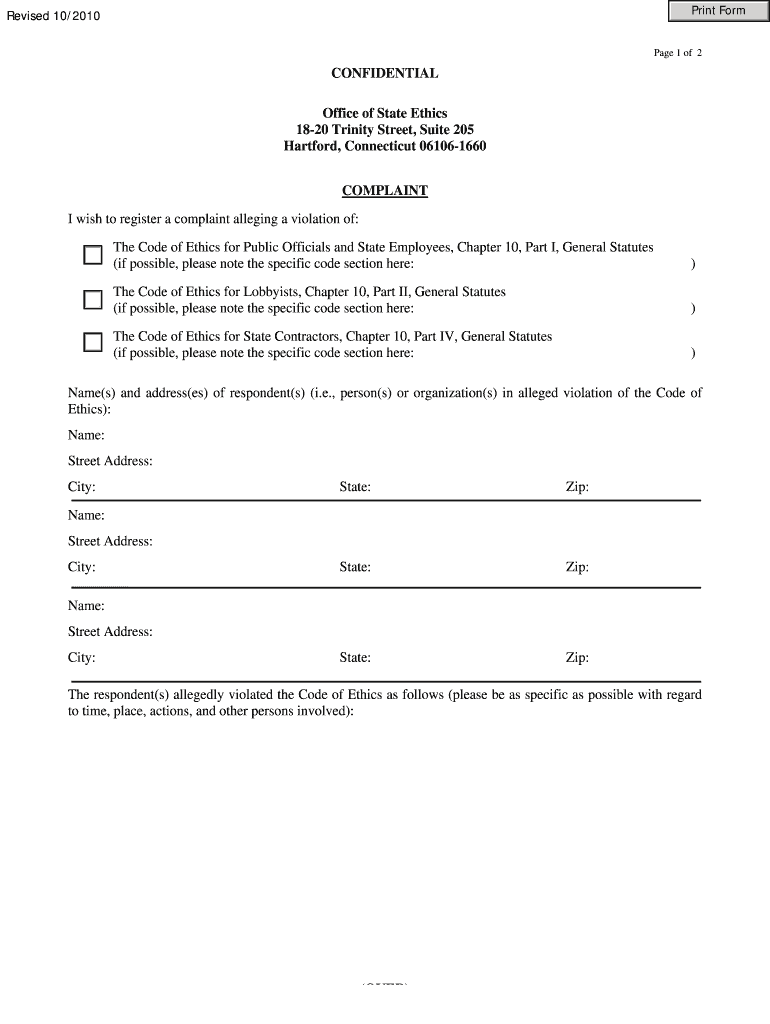
Complaint Form DOC the State of Connecticut Website


Understanding the Connecticut Complaint Form
The Connecticut complaint form is a crucial document used to initiate a civil action in the state. This form allows individuals to formally present their grievances to the court, detailing the issues they seek to address. It is essential for anyone looking to file a complaint to understand the purpose and requirements of this form. The form typically includes sections for the plaintiff's information, defendant's details, and a clear statement of the claims being made. Properly filling out this form is vital for the legal process to proceed smoothly.
Steps to Complete the Connecticut Complaint Form
Completing the Connecticut complaint form involves several key steps to ensure accuracy and compliance with legal standards. First, gather all necessary information, including the names and addresses of all parties involved. Next, clearly outline the facts of the case, specifying the nature of the complaint and the relief sought. It is important to be concise and precise in your descriptions. After filling out the form, review it thoroughly for any errors or omissions. Finally, sign and date the document to validate it before submission.
Legal Use of the Connecticut Complaint Form
The Connecticut complaint form serves a legal purpose, acting as an official request for the court to take action on a grievance. For the form to be legally binding, it must meet specific requirements set forth by Connecticut law. This includes proper signatures, adherence to formatting guidelines, and compliance with filing deadlines. Understanding these legal stipulations is crucial for ensuring that your complaint is recognized by the court and that your rights are protected throughout the legal process.
Key Elements of the Connecticut Complaint Form
Several key elements must be included when completing the Connecticut complaint form. These elements typically consist of:
- Caption: The title of the case, including the names of the parties involved.
- Jurisdiction: A statement confirming that the court has the authority to hear the case.
- Claims: A detailed description of the legal claims being made.
- Relief Sought: A clear statement of what the plaintiff is asking the court to provide.
Including these elements accurately is essential for the form to be processed correctly.
Obtaining the Connecticut Complaint Form
The Connecticut complaint form can be obtained through various channels. It is available on the official Connecticut state court website, where individuals can download a copy for their use. Additionally, physical copies may be available at local courthouses or legal aid offices. Ensuring that you have the most current version of the form is important, as outdated forms may not be accepted by the court.
Filing Methods for the Connecticut Complaint Form
Once the Connecticut complaint form is completed, it can be submitted through several methods. Individuals may choose to file the form online via the Connecticut judicial branch's e-filing system, which offers a convenient and efficient way to submit documents. Alternatively, the form can be mailed directly to the appropriate court or submitted in person at the courthouse. Each method has its own requirements and processing times, so it is advisable to review these before proceeding.
Quick guide on how to complete complaint form doc the state of connecticut website
Effortlessly Prepare Complaint Form doc The State Of Connecticut Website on Any Device
Digital document management has become increasingly popular among organizations and individuals. It offers an ideal environmentally friendly alternative to traditional printed and signed forms, allowing you to locate the necessary template and securely store it online. airSlate SignNow equips you with all the tools required to create, edit, and eSign your documents quickly and without delays. Manage Complaint Form doc The State Of Connecticut Website on any device using airSlate SignNow's Android or iOS applications and enhance your document-related tasks today.
How to Edit and eSign Complaint Form doc The State Of Connecticut Website with Ease
- Locate Complaint Form doc The State Of Connecticut Website and then click Get Form to commence.
- Utilize the tools we offer to fill out your document.
- Emphasize important sections of the documents or redact sensitive information using tools that airSlate SignNow provides specifically for that purpose.
- Create your signature with the Sign tool, which only takes seconds and carries the same legal authority as a conventional wet ink signature.
- Verify all the details and then click on the Done button to save your modifications.
- Select your preferred method to share your form, whether by email, text (SMS), or an invite link, or download it to your computer.
Eliminate concerns about lost or misplaced documents, tiresome form searching, or errors that necessitate printing additional document copies. airSlate SignNow addresses all your document management needs in just a few clicks from any device you prefer. Edit and eSign Complaint Form doc The State Of Connecticut Website and ensure seamless communication at every step of your document preparation journey with airSlate SignNow.
Create this form in 5 minutes or less
FAQs
-
I’m being sued and I’m representing myself in court. How do I fill out the form called “answer to complaint”?
You can represent yourself. Each form is different per state or county but generally an answer is simply a written document which presents a synopsis of your story to the court. The answer is not your defense, just written notice to the court that you intend to contest the suit. The blank forms are available at the court clerk’s office and are pretty much self explanatoryThere will be a space calling for the signature of an attorney. You should sign your name on the space and write the words “Pro se” after your signature. This lets the court know you are acting as your own attorney.
-
How to decide my bank name city and state if filling out a form, if the bank is a national bank?
Somewhere on that form should be a blank for routing number and account number. Those are available from your check and/or your bank statements. If you can't find them, call the bank and ask or go by their office for help with the form. As long as those numbers are entered correctly, any error you make in spelling, location or naming should not influence the eventual deposit into your proper account.
-
What is the link of the official website to fill out the IBPS RRB 2017-2018 form?
Hello,The notification of IBPS RRB 2017–18 is soon going to be announce by the Officials.With this news, the candidates are now looking for the official links to apply for the IBPS RRB Exam and the complete Step by step procedure of how to apply online.The link of Official website to apply is given below:Welcome to IBPS ::Below are the steps to apply online for the exam.Firstly, visit the official link mentioned above.After click on the link ‘CWE RRB’ at the left side of the page.As soon as the official sources will release the IBPS RRB Notification 2017, the candidates will be able to see another link ‘Common Written Examination – Regional Rural Banks Phase VI’ on the page.After clicking on this link, you can start your IBPS RRB Online Application process.Enter all the required details and upload scanned photographs and signature to proceed with the registration process.After entering all these details, candidates will get a registration number and password through which they can login anytime and make changes in IBPS RRB Online Application.For the final submission, fee payment is required.Application Fee for Officer Scale (I, II & III) and Office Assistant – INR 100 for ST/SC/PWD Candidates and INR 600 for all others.The payment can be made by using Debit Cards (RuPay/ Visa/ MasterCard/ Maestro), Credit Cards, Internet Banking, IMPS, Cash Cards/ Mobile Wallets by providing information as asked on the screen.8. Check all the details before you finally submit the form.9. Take a print out of the form for future use.Hope the above information is useful for you!Thankyou!
-
What documents are required to fill out the form of the JEE Main and Advanced?
High school marksheet , if you are dropper then required in 12th marksheet and 2 photo and adhar card and your scanned signatureImporyant point is requirement in current photos
-
How do I fill out the form of DU CIC? I couldn't find the link to fill out the form.
Just register on the admission portal and during registration you will get an option for the entrance based course. Just register there. There is no separate form for DU CIC.
Create this form in 5 minutes!
How to create an eSignature for the complaint form doc the state of connecticut website
How to make an electronic signature for your Complaint Form Doc The State Of Connecticut Website online
How to generate an eSignature for the Complaint Form Doc The State Of Connecticut Website in Google Chrome
How to create an electronic signature for putting it on the Complaint Form Doc The State Of Connecticut Website in Gmail
How to make an electronic signature for the Complaint Form Doc The State Of Connecticut Website right from your smartphone
How to make an electronic signature for the Complaint Form Doc The State Of Connecticut Website on iOS
How to create an eSignature for the Complaint Form Doc The State Of Connecticut Website on Android devices
People also ask
-
What is the Complaint Form doc The State Of Connecticut Website used for?
The Complaint Form doc The State Of Connecticut Website is designed to facilitate the submission of complaints regarding various state services. By using this form, citizens can easily document their grievances and ensure they are directed to the appropriate department for resolution.
-
How can I access the Complaint Form doc The State Of Connecticut Website?
You can access the Complaint Form doc The State Of Connecticut Website directly through the official state website. Simply navigate to the designated section for forms and documents, where you will find the Complaint Form available for download or online submission.
-
Is there a fee for submitting the Complaint Form doc The State Of Connecticut Website?
There is typically no fee associated with submitting the Complaint Form doc The State Of Connecticut Website. It is designed to be a free resource for residents to voice their concerns and seek assistance from state agencies.
-
What features does airSlate SignNow offer for the Complaint Form doc The State Of Connecticut Website?
airSlate SignNow offers a range of features that enhance the usability of the Complaint Form doc The State Of Connecticut Website. These include electronic signatures, secure document storage, and easy sharing options, making it simple to complete and submit your complaints efficiently.
-
Can I integrate airSlate SignNow with the Complaint Form doc The State Of Connecticut Website?
Yes, you can integrate airSlate SignNow with the Complaint Form doc The State Of Connecticut Website to streamline your complaint submission process. This integration allows you to fill out and eSign the form digitally, ensuring a smoother experience and faster processing of your complaint.
-
What are the benefits of using airSlate SignNow with the Complaint Form doc The State Of Connecticut Website?
Using airSlate SignNow with the Complaint Form doc The State Of Connecticut Website offers numerous benefits, including increased efficiency and reduced paperwork. You can sign documents electronically, track submissions, and receive notifications, ensuring that your complaint is addressed promptly.
-
Is airSlate SignNow suitable for businesses using the Complaint Form doc The State Of Connecticut Website?
Absolutely! Businesses can benefit from airSlate SignNow when dealing with the Complaint Form doc The State Of Connecticut Website. It provides a professional way to manage and respond to complaints, enhancing customer service and ensuring compliance with state regulations.
Get more for Complaint Form doc The State Of Connecticut Website
Find out other Complaint Form doc The State Of Connecticut Website
- eSign California Business Operations LLC Operating Agreement Myself
- Sign Courts Form Mississippi Secure
- eSign Alabama Car Dealer Executive Summary Template Fast
- eSign Arizona Car Dealer Bill Of Lading Now
- How Can I eSign Alabama Car Dealer Executive Summary Template
- eSign California Car Dealer LLC Operating Agreement Online
- eSign California Car Dealer Lease Agreement Template Fast
- eSign Arkansas Car Dealer Agreement Online
- Sign Montana Courts Contract Safe
- eSign Colorado Car Dealer Affidavit Of Heirship Simple
- eSign Car Dealer Form Georgia Simple
- eSign Florida Car Dealer Profit And Loss Statement Myself
- eSign Georgia Car Dealer POA Mobile
- Sign Nebraska Courts Warranty Deed Online
- Sign Nebraska Courts Limited Power Of Attorney Now
- eSign Car Dealer Form Idaho Online
- How To eSign Hawaii Car Dealer Contract
- How To eSign Hawaii Car Dealer Living Will
- How Do I eSign Hawaii Car Dealer Living Will
- eSign Hawaii Business Operations Contract Online