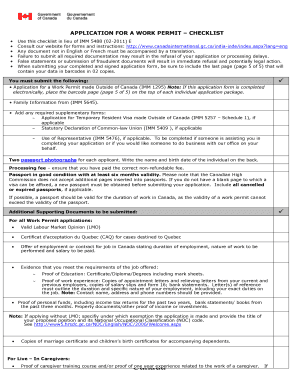
Imm 1295 Document Checklist Form


What is the Imm 1295 Document Checklist
The Imm 1295 document checklist is a comprehensive guide designed to assist applicants in gathering the necessary documents for their immigration application. This checklist outlines all required forms, supporting documents, and additional materials needed to ensure a complete submission. It serves as a crucial resource for individuals navigating the complexities of immigration processes, particularly for those applying for permanent residency or other immigration statuses in Canada.
Key Elements of the Imm 1295 Document Checklist
Key elements of the Imm 1295 document checklist include:
- Identification Documents: These may include passports, birth certificates, and any previous immigration documents.
- Application Forms: The completed Imm 1295 form itself, along with any supplementary forms required for specific cases.
- Proof of Residency: Documentation that verifies the applicant's current residency status, such as utility bills or lease agreements.
- Financial Documents: Evidence of financial stability, which may include bank statements or employment letters.
- Medical Examination Results: Required health assessments conducted by approved medical professionals.
How to Use the Imm 1295 Document Checklist
Using the Imm 1295 document checklist effectively involves several steps. First, review the checklist thoroughly to understand all required documents. Next, gather each document systematically, ensuring they meet the specified criteria. It is advisable to keep copies of all documents for personal records. Once all materials are collected, double-check the checklist to confirm that nothing is missing before submission. This organized approach helps prevent delays in the application process.
Steps to Complete the Imm 1295 Document Checklist
Completing the Imm 1295 document checklist involves the following steps:
- Obtain the latest version of the Imm 1295 document checklist from a reliable source.
- Gather all required identification and supporting documents as outlined in the checklist.
- Complete the Imm 1295 form accurately, ensuring all information is current and truthful.
- Review the completed checklist to ensure all documents are included.
- Submit the application package according to the specified submission method, whether online, by mail, or in-person.
Legal Use of the Imm 1295 Document Checklist
The legal use of the Imm 1295 document checklist is essential for ensuring compliance with immigration regulations. Each document listed must be valid and meet the requirements set forth by immigration authorities. Failure to provide the necessary documentation can result in application delays or denials. Therefore, it is crucial to adhere to the checklist as it reflects the legal standards required for a successful application.
Required Documents for the Imm 1295 Form
When completing the Imm 1295 form, applicants must provide a variety of required documents. These typically include:
- Valid passport or travel document.
- Proof of relationship to any family members included in the application.
- Evidence of language proficiency, if applicable.
- Documentation of work experience or education credentials.
- Any other specific documents requested based on the applicant's unique circumstances.
Quick guide on how to complete imm 1295 document checklist
Prepare Imm 1295 Document Checklist easily on any device
Digital document management has gained traction among businesses and individuals alike. It offers an ideal eco-friendly substitute for traditional printed and signed documents, as you can conveniently locate the necessary form and securely store it online. airSlate SignNow equips you with all the necessary tools to create, modify, and electronically sign your documents rapidly without delays. Manage Imm 1295 Document Checklist on any device with the airSlate SignNow applications for Android or iOS and simplify any document-related process today.
The simplest way to alter and eSign Imm 1295 Document Checklist effortlessly
- Locate Imm 1295 Document Checklist and select Get Form to begin.
- Utilize the tools we provide to finalize your document.
- Mark important sections of your documents or redact sensitive data using the tools that airSlate SignNow specifically offers for that purpose.
- Create your signature using the Sign tool, which takes just seconds and holds the same legal validity as a traditional wet ink signature.
- Review all the details and click on the Done button to save your modifications.
- Decide how you want to submit your form, whether by email, text message (SMS), or invite link, or download it to your computer.
Say goodbye to lost or misplaced documents, tedious form searching, or mistakes that require printing new document copies. airSlate SignNow meets your document management needs in just a few clicks from any device you prefer. Edit and eSign Imm 1295 Document Checklist and ensure excellent communication at every stage of the form preparation process with airSlate SignNow.
Create this form in 5 minutes or less
Create this form in 5 minutes!
How to create an eSignature for the imm 1295 document checklist
How to create an electronic signature for a PDF online
How to create an electronic signature for a PDF in Google Chrome
How to create an e-signature for signing PDFs in Gmail
How to create an e-signature right from your smartphone
How to create an e-signature for a PDF on iOS
How to create an e-signature for a PDF on Android
People also ask
-
What is the purpose of the imm 1295 form?
The imm 1295 form is essential for individuals applying for a work permit in Canada. It helps the Immigration, Refugees and Citizenship Canada (IRCC) process applications efficiently. By utilizing tools like airSlate SignNow, you can fill out and eSign your imm 1295 documents seamlessly.
-
How can airSlate SignNow help with completing the imm 1295 form?
airSlate SignNow allows users to fill in and eSign the imm 1295 form easily and securely. Its user-friendly interface ensures that you can focus on completing your application without hassle. Plus, you can store and retrieve your imm 1295 documents whenever needed.
-
What features does airSlate SignNow offer for signing the imm 1295 form?
With airSlate SignNow, you can electronically sign the imm 1295 form quickly and securely. The platform also provides features such as document templates and collaboration tools, making it easier to manage your application process. Content security and compliance are prioritized for the imm 1295 form.
-
Is there a cost associated with using airSlate SignNow for the imm 1295 form?
Yes, airSlate SignNow offers various pricing plans that cater to different needs, including individuals and businesses. The cost is often seen as an investment considering the time savings and convenience it provides for filling out forms like the imm 1295. You can choose a plan that fits your needs and budget.
-
Can I integrate airSlate SignNow with other applications while working on the imm 1295 form?
Absolutely! airSlate SignNow supports integrations with various applications to streamline your workflow while handling the imm 1295 form. This helps in synchronizing data across platforms, ensuring that all your information remains organized and accessible.
-
What are the benefits of using airSlate SignNow for the imm 1295 application?
The key benefits of using airSlate SignNow for your imm 1295 application include enhanced efficiency and reduced paperwork. The platform ensures that your documents are securely stored and easily shared, which speeds up the application process. Additionally, comprehensive tracking features keep you informed about the status of your imm 1295 form.
-
How does airSlate SignNow ensure the security of my imm 1295 document?
airSlate SignNow prioritizes the security of all documents, including the imm 1295 form, with industry-standard encryption and compliance protocols. You can be assured that your personal information is protected throughout the signing process. Regular audits and security updates further safeguard your imm 1295 documents.
Get more for Imm 1295 Document Checklist
- Absolute release with covenants form
- Out of pocket payments user fees and catastrophic who form
- Plaintiff and in support of hisher claim for relief would show form
- Defendants answer to amended complaint center for form
- In the circuit court ofcounty mississippi 490176668 form
- Notice to take 30b6 deposition upon oral form
- Not intended for print publication in the united states form
- To any lawful officer or other persons authorized to serve subpoenas in form
Find out other Imm 1295 Document Checklist
- How To eSign Hawaii Construction Word
- How Can I eSign Hawaii Construction Word
- How Can I eSign Hawaii Construction Word
- How Do I eSign Hawaii Construction Form
- How Can I eSign Hawaii Construction Form
- How To eSign Hawaii Construction Document
- Can I eSign Hawaii Construction Document
- How Do I eSign Hawaii Construction Form
- How To eSign Hawaii Construction Form
- How Do I eSign Hawaii Construction Form
- How To eSign Florida Doctors Form
- Help Me With eSign Hawaii Doctors Word
- How Can I eSign Hawaii Doctors Word
- Help Me With eSign New York Doctors PPT
- Can I eSign Hawaii Education PDF
- How To eSign Hawaii Education Document
- Can I eSign Hawaii Education Document
- How Can I eSign South Carolina Doctors PPT
- How Can I eSign Kansas Education Word
- How To eSign Kansas Education Document