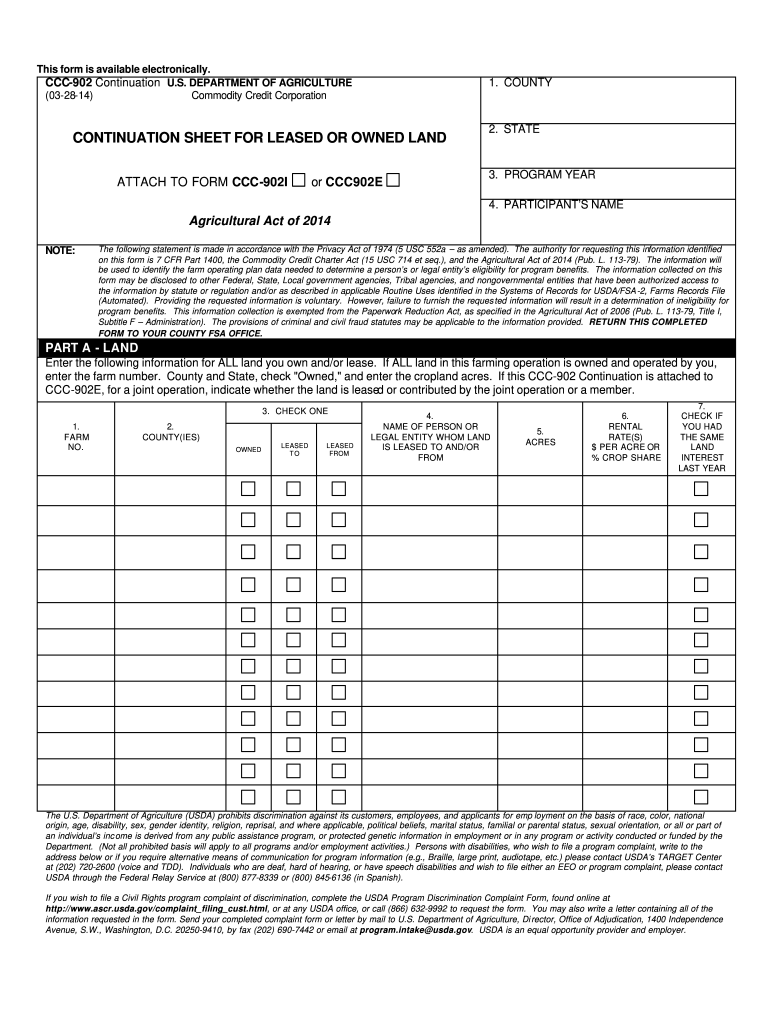
Get the Ccc 902 Continuation Form


What is the CCC 902E Continuation Sheet?
The CCC 902E continuation sheet is an essential document used primarily in agricultural applications within the United States. This form is utilized by farmers and landowners to provide detailed information about leased or owned land when applying for various USDA programs. It serves as a supplementary document to the main application, ensuring that all necessary details regarding land use, ownership, and lease agreements are accurately reported. The CCC 902E plays a crucial role in determining eligibility for financial assistance, grants, and other benefits provided by the USDA.
Steps to Complete the CCC 902E Continuation Sheet
Filling out the CCC 902E continuation sheet involves several key steps to ensure accuracy and compliance. Begin by gathering all relevant information about the land in question, including ownership details, lease agreements, and any pertinent land use data. Next, clearly fill in each section of the form, providing specific details about the land's location, size, and usage. It is important to review the completed form for any errors or omissions before submission. Lastly, ensure that all required signatures are obtained, as this validates the information provided and confirms your application.
Legal Use of the CCC 902E Continuation Sheet
The CCC 902E continuation sheet is legally binding when completed correctly and submitted in accordance with USDA guidelines. To ensure its legal standing, the form must be filled out accurately, with all required information disclosed. The use of electronic signatures is accepted, provided that the signing process adheres to the Electronic Signatures in Global and National Commerce (ESIGN) Act and other applicable regulations. This legal framework ensures that the CCC 902E can be used effectively in electronic formats, making it easier for users to submit their applications digitally.
Form Submission Methods for the CCC 902E Continuation Sheet
The CCC 902E continuation sheet can be submitted through various methods to accommodate user preferences. Applicants have the option to submit the form online via the USDA's digital platforms, ensuring a quick and efficient process. Alternatively, the form can be printed and mailed to the appropriate USDA office, or it can be submitted in person at local USDA service centers. Regardless of the submission method chosen, it is vital to keep a copy of the completed form for personal records and to track the application status.
Key Elements of the CCC 902E Continuation Sheet
Several key elements must be included in the CCC 902E continuation sheet to ensure its effectiveness and compliance. These elements typically encompass the following:
- Landowner Information: Details about the landowner or applicant, including name and contact information.
- Land Description: A comprehensive description of the land, including location, size, and usage.
- Lease Agreements: Information regarding any lease agreements, including terms and conditions.
- Signature: Required signatures from the landowner or authorized representative to validate the information provided.
Examples of Using the CCC 902E Continuation Sheet
The CCC 902E continuation sheet is often used in various scenarios within the agricultural sector. For instance, a farmer applying for a conservation program may need to provide detailed information about multiple parcels of land they own or lease. In this case, the CCC 902E serves as a supplementary document that outlines the specifics of each parcel, ensuring that the application meets all USDA requirements. Additionally, landowners seeking federal assistance for crop insurance or disaster relief may also utilize this form to demonstrate land ownership and usage accurately.
Quick guide on how to complete get the ccc 902 continuation
Complete Get The Ccc 902 Continuation effortlessly on any device
Managing documents online has gained popularity among businesses and individuals. It offers an ideal environmentally conscious alternative to traditional printed and signed paperwork, as you can easily locate the right form and securely store it online. airSlate SignNow equips you with all the resources necessary to create, modify, and eSign your documents swiftly without any delays. Handle Get The Ccc 902 Continuation on any platform with airSlate SignNow's Android or iOS applications and enhance any document-related process today.
How to edit and eSign Get The Ccc 902 Continuation with ease
- Find Get The Ccc 902 Continuation and click on Get Form to begin.
- Utilize the tools we offer to complete your document.
- Emphasize pertinent sections of the documents or redact sensitive information with features that airSlate SignNow provides specifically for this purpose.
- Generate your eSignature using the Sign tool, which takes mere seconds and carries the same legal validity as a conventional wet ink signature.
- Review the information and click on the Done button to save your edits.
- Choose your preferred delivery method for your form, whether by email, text message (SMS), or invite link, or download it to your computer.
Say goodbye to lost or misplaced documents, tedious form searching, or errors that require new copies to be printed. airSlate SignNow manages all your document management needs in just a few clicks from any device you prefer. Edit and eSign Get The Ccc 902 Continuation and ensure outstanding communication at every stage of the document preparation process using airSlate SignNow.
Create this form in 5 minutes or less
Create this form in 5 minutes!
How to create an eSignature for the get the ccc 902 continuation
How to create an electronic signature for a PDF online
How to create an electronic signature for a PDF in Google Chrome
How to create an e-signature for signing PDFs in Gmail
How to create an e-signature right from your smartphone
How to create an e-signature for a PDF on iOS
How to create an e-signature for a PDF on Android
People also ask
-
What is a ccc 902e continuation sheet?
The ccc 902e continuation sheet is a document used primarily in various administrative processes to provide additional space for necessary information. It is designed to complement the main form, ensuring that all required data is captured. Businesses can easily utilize airSlate SignNow to create and manage this document efficiently.
-
How can airSlate SignNow help with the ccc 902e continuation sheet?
airSlate SignNow simplifies the process of completing and eSigning the ccc 902e continuation sheet. With its user-friendly interface, you can quickly fill out the required fields and send the document for signature, saving time and reducing paperwork. This streamlined process enhances productivity and ensures timely submissions.
-
Is there a cost associated with using airSlate SignNow for the ccc 902e continuation sheet?
Yes, airSlate SignNow offers various pricing plans, making it affordable for businesses of all sizes. Each plan includes features to manage documents like the ccc 902e continuation sheet effectively. Potential users can explore the pricing options to find a plan that fits their budget while ensuring access to essential tools.
-
What features does airSlate SignNow offer for managing the ccc 902e continuation sheet?
airSlate SignNow provides features such as customizable templates, cloud storage, and real-time tracking for documents like the ccc 902e continuation sheet. These features enable users to create and manage their documents easily, while the tracking capabilities allow for monitoring progress and ensuring timely actions.
-
Can I integrate airSlate SignNow with other software for handling the ccc 902e continuation sheet?
Absolutely! airSlate SignNow integrates seamlessly with various software solutions, including CRMs and cloud storage platforms, to facilitate handling documents like the ccc 902e continuation sheet. This integration ensures that businesses can efficiently manage their workflows and enhance overall productivity.
-
What are the benefits of using airSlate SignNow for the ccc 902e continuation sheet?
Using airSlate SignNow for the ccc 902e continuation sheet allows businesses to reduce errors and improve efficiency. The platform enables quick eSigning and secure document management, which helps streamline workflows. Additionally, the digital solution minimizes the need for paper, aligning with eco-friendly practices.
-
Is it secure to use airSlate SignNow for the ccc 902e continuation sheet?
Yes, airSlate SignNow prioritizes security and compliance when handling documents like the ccc 902e continuation sheet. The platform employs advanced encryption protocols to safeguard sensitive information. Users can feel confident knowing their data is protected throughout the signing and management process.
Get more for Get The Ccc 902 Continuation
- Af form 707 43775231
- Indiabulls kyc update form
- Ec application form
- Medical assistance health insurance claim formtitle xix programpatient and insured subscriber information
- Sanits compact rechnungen sammeln form
- 3rd quarter payroll tax booklet the city of newark new ci newark nj form
- Treasurer and depository form
- Form 21 specialist and subspecialist registration
Find out other Get The Ccc 902 Continuation
- How To Integrate Sign in Banking
- How To Use Sign in Banking
- Help Me With Use Sign in Banking
- Can I Use Sign in Banking
- How Do I Install Sign in Banking
- How To Add Sign in Banking
- How Do I Add Sign in Banking
- How Can I Add Sign in Banking
- Can I Add Sign in Banking
- Help Me With Set Up Sign in Government
- How To Integrate eSign in Banking
- How To Use eSign in Banking
- How To Install eSign in Banking
- How To Add eSign in Banking
- How To Set Up eSign in Banking
- How To Save eSign in Banking
- How To Implement eSign in Banking
- How To Set Up eSign in Construction
- How To Integrate eSign in Doctors
- How To Use eSign in Doctors