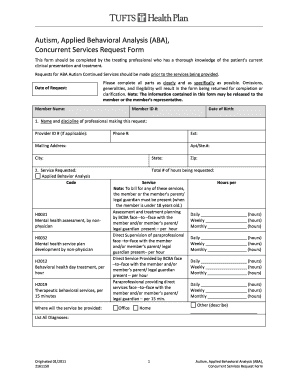
Tufts Aba Request Form


What is the Tufts ABA Request Form
The Tufts ABA Request Form is a document used to request Applied Behavior Analysis (ABA) services for individuals diagnosed with autism spectrum disorder (ASD) or related conditions. This form is essential for families seeking coverage for ABA therapy through insurance providers or educational institutions. It serves as a formal request to initiate the assessment and approval process for these services, ensuring that individuals receive the necessary support tailored to their specific needs.
How to Use the Tufts ABA Request Form
Using the Tufts ABA Request Form involves several key steps. First, gather all relevant information about the individual requiring services, including diagnosis, treatment history, and any previous assessments. Next, fill out the form accurately, ensuring that all sections are completed to avoid delays in processing. Once completed, submit the form to the designated authority, such as a healthcare provider or insurance company, following their specific submission guidelines. It is important to keep a copy of the submitted form for your records.
Steps to Complete the Tufts ABA Request Form
Completing the Tufts ABA Request Form requires careful attention to detail. Follow these steps for a successful submission:
- Begin by entering personal information, including the individual's name, date of birth, and contact details.
- Provide information about the diagnosis, including any relevant medical records or evaluations.
- Detail the requested ABA services, specifying the type and frequency of therapy needed.
- Include information about the insurance provider, if applicable, to facilitate coverage verification.
- Review the form thoroughly for accuracy before submission.
Key Elements of the Tufts ABA Request Form
The Tufts ABA Request Form contains several critical elements that must be included for effective processing. Key components include:
- Personal Information: Details about the individual requesting services.
- Diagnosis Information: Documentation of the individual's diagnosis, including any supporting evaluations.
- Requested Services: A clear outline of the ABA services being requested.
- Insurance Information: Details about the insurance provider, including policy numbers and contact information.
Required Documents
When submitting the Tufts ABA Request Form, certain documents may be required to support the request. These documents typically include:
- Recent evaluations or assessments from a qualified professional.
- Medical records that confirm the diagnosis of autism spectrum disorder or related conditions.
- Any previous treatment plans or therapy notes that provide context for the request.
Form Submission Methods
The Tufts ABA Request Form can be submitted through various methods, depending on the guidelines provided by the insurance company or healthcare provider. Common submission methods include:
- Online Submission: Many providers offer a secure online portal for submitting forms electronically.
- Mail: The form can be printed and mailed to the appropriate address, ensuring it is sent via a reliable service.
- In-Person: Some facilities may allow for in-person submission, providing an opportunity to ask questions directly.
Quick guide on how to complete tufts aba request form
Complete Tufts Aba Request Form effortlessly on any device
Digital document management has become increasingly favored by businesses and individuals alike. It offers an ideal environmentally friendly option to traditional printed and signed documentation, enabling you to access the correct forms and securely retain them online. airSlate SignNow equips you with all the tools necessary to create, modify, and electronically sign your documents swiftly without delays. Handle Tufts Aba Request Form on any platform using airSlate SignNow's Android or iOS applications and enhance any document-centric process today.
How to modify and electronically sign Tufts Aba Request Form with ease
- Locate Tufts Aba Request Form and click on Get Form to begin.
- Utilize the tools we provide to complete your form.
- Emphasize important sections of your documents or redact sensitive details using tools specifically designed by airSlate SignNow for that purpose.
- Generate your electronic signature with the Sign tool, which takes moments and provides the same legal validity as a conventional wet ink signature.
- Review all the details and click on the Done button to preserve your changes.
- Select your preferred method of delivering your form, whether by email, text message (SMS), invitation link, or download it to your computer.
Eliminate concerns over lost or mislaid documents, tedious form searches, or errors that necessitate printing new document copies. airSlate SignNow addresses all your document management needs in just a few clicks from any device of your preference. Modify and electronically sign Tufts Aba Request Form and ensure outstanding communication at any stage of the form preparation process with airSlate SignNow.
Create this form in 5 minutes or less
Create this form in 5 minutes!
How to create an eSignature for the tufts aba request form
How to create an electronic signature for a PDF online
How to create an electronic signature for a PDF in Google Chrome
How to create an e-signature for signing PDFs in Gmail
How to create an e-signature right from your smartphone
How to create an e-signature for a PDF on iOS
How to create an e-signature for a PDF on Android
People also ask
-
What is the tufts aba request form?
The tufts aba request form is a specialized document designed for requesting Applied Behavior Analysis services at Tufts University. It streamlines the process of submitting requests, ensuring that all necessary information is captured efficiently. By using this form, you can expedite your request and receive timely responses.
-
How can I access the tufts aba request form?
You can easily access the tufts aba request form through the airSlate SignNow platform. Simply navigate to the designated section for Tufts ABA services, and you will find the form available for download or online completion. This user-friendly approach simplifies the submission process.
-
Is there a cost associated with using the tufts aba request form?
Using the tufts aba request form itself is free; however, there may be associated costs for the ABA services requested. airSlate SignNow offers a cost-effective solution for managing documents, ensuring that you can submit your requests without incurring additional fees for the form itself.
-
What features does the tufts aba request form offer?
The tufts aba request form includes features such as digital signatures, secure document storage, and easy sharing options. These features enhance the overall user experience, making it simple to complete and submit your requests. airSlate SignNow ensures that your documents are handled securely and efficiently.
-
How does the tufts aba request form benefit users?
The tufts aba request form benefits users by providing a streamlined process for requesting services, reducing paperwork, and minimizing delays. With airSlate SignNow, you can complete the form quickly and track its status, ensuring that your requests are processed in a timely manner. This efficiency is crucial for those needing ABA services.
-
Can I integrate the tufts aba request form with other tools?
Yes, the tufts aba request form can be integrated with various tools and platforms through airSlate SignNow. This integration allows for seamless workflows, enabling you to manage your requests alongside other business processes. You can connect with CRM systems, email platforms, and more for enhanced productivity.
-
What should I do if I encounter issues with the tufts aba request form?
If you encounter issues with the tufts aba request form, you can signNow out to airSlate SignNow's customer support for assistance. They provide comprehensive help and guidance to resolve any problems you may face. Additionally, you can consult the FAQ section on the website for common troubleshooting tips.
Get more for Tufts Aba Request Form
- Form va copyright instructions
- Fsis 5420 food defense plan security measures for food defense for siluriformes fish farmers and processors form
- Remittance application form standard chartered bank
- Sprayer calibration worksheet uk 402379314 form
- Swissport letterhead form
- Paparazzi jewelry form
- Instrucciones para el formulario w 3 pr instructions for form w 3 pr instrucciones para el formulario w 3 pr instructions for
- Caregiver service agreement template form
Find out other Tufts Aba Request Form
- How Can I Electronic signature North Dakota Claim
- How Do I eSignature Virginia Notice to Stop Credit Charge
- How Do I eSignature Michigan Expense Statement
- How Can I Electronic signature North Dakota Profit Sharing Agreement Template
- Electronic signature Ohio Profit Sharing Agreement Template Fast
- Electronic signature Florida Amendment to an LLC Operating Agreement Secure
- Electronic signature Florida Amendment to an LLC Operating Agreement Fast
- Electronic signature Florida Amendment to an LLC Operating Agreement Simple
- Electronic signature Florida Amendment to an LLC Operating Agreement Safe
- How Can I eSignature South Carolina Exchange of Shares Agreement
- Electronic signature Michigan Amendment to an LLC Operating Agreement Computer
- Can I Electronic signature North Carolina Amendment to an LLC Operating Agreement
- Electronic signature South Carolina Amendment to an LLC Operating Agreement Safe
- Can I Electronic signature Delaware Stock Certificate
- Electronic signature Massachusetts Stock Certificate Simple
- eSignature West Virginia Sale of Shares Agreement Later
- Electronic signature Kentucky Affidavit of Service Mobile
- How To Electronic signature Connecticut Affidavit of Identity
- Can I Electronic signature Florida Affidavit of Title
- How Can I Electronic signature Ohio Affidavit of Service