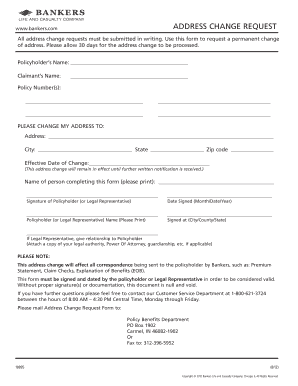
Bankers Life Continued Monthly Residence Form


What is the Bankers Life Continued Monthly Residence Form
The Bankers Life Continued Monthly Residence Form is a document used by policyholders to verify their current residence when receiving benefits. This form is essential for maintaining eligibility for various insurance products offered by Bankers Life and Casualty Company. By confirming residency, the company ensures compliance with regulatory requirements and prevents fraud. The form typically requires the policyholder to provide personal information, including their name, address, and policy number, along with any necessary documentation to support the claim of residence.
How to use the Bankers Life Continued Monthly Residence Form
Using the Bankers Life Continued Monthly Residence Form involves several straightforward steps. First, obtain the form from the Bankers Life website or request it directly from customer service. Next, fill out the required fields accurately, ensuring that all information matches your official documents. After completing the form, you may need to attach proof of residence, such as a utility bill or lease agreement. Finally, submit the form according to the instructions provided, either online or via mail, to ensure timely processing of your residency verification.
Steps to complete the Bankers Life Continued Monthly Residence Form
Completing the Bankers Life Continued Monthly Residence Form requires attention to detail. Follow these steps for successful submission:
- Download or request the form from Bankers Life.
- Provide your full name and policy number at the top of the form.
- Fill in your current address, ensuring it is accurate and up-to-date.
- Attach any required documentation that verifies your residence.
- Review the completed form for accuracy before submission.
- Submit the form according to the specified method: online, by mail, or in person.
Legal use of the Bankers Life Continued Monthly Residence Form
The Bankers Life Continued Monthly Residence Form serves a legal purpose in the context of insurance benefits. When properly completed and submitted, it acts as a formal declaration of residency, which is crucial for maintaining eligibility for insurance claims. The form must comply with relevant state and federal regulations regarding insurance documentation. By using this form, policyholders affirm their commitment to providing accurate information, which helps prevent fraudulent claims and ensures that benefits are distributed fairly.
Required Documents
When completing the Bankers Life Continued Monthly Residence Form, certain documents may be required to substantiate your claim of residence. Commonly accepted documents include:
- Utility bills (electricity, water, gas) showing your name and address.
- Lease agreements or mortgage statements that confirm your residency.
- Government-issued identification that includes your current address.
It is important to ensure that the documents you provide are recent and clearly display your name and address to avoid any delays in processing your form.
Form Submission Methods (Online / Mail / In-Person)
The Bankers Life Continued Monthly Residence Form can be submitted through various methods to accommodate different preferences. You can choose to submit the form online via the Bankers Life website, which often allows for faster processing. Alternatively, you may print the completed form and send it by mail to the designated address provided in the instructions. For those who prefer in-person interactions, visiting a local Bankers Life office is an option as well. Each submission method has its own timeline for processing, so consider your needs when deciding how to submit your form.
Quick guide on how to complete bankers life continued monthly residence form
Effortlessly Complete Bankers Life Continued Monthly Residence Form on Any Device
Online document administration has gained popularity among businesses and individuals. It offers an ideal eco-friendly substitute for conventional printed and signed papers, as you can locate the necessary form and securely store it online. airSlate SignNow equips you with all the tools required to create, edit, and eSign your documents swiftly without delays. Manage Bankers Life Continued Monthly Residence Form on any device using airSlate SignNow's Android or iOS applications and enhance any document-centric task today.
The Easiest Way to Edit and eSign Bankers Life Continued Monthly Residence Form with Ease
- Search for Bankers Life Continued Monthly Residence Form and then click Get Form to begin.
- Use the tools we provide to complete your form.
- Emphasize necessary sections of the documents or obscure sensitive information with tools that airSlate SignNow offers specifically for that purpose.
- Create your signature with the Sign tool, which takes seconds and holds the same legal validity as a traditional wet ink signature.
- Review the information and then click on the Done button to save your modifications.
- Choose how you want to share your form, via email, text message (SMS), or invitation link, or download it to your computer.
Eliminate worries about lost or misplaced documents, tedious form searches, or errors that necessitate printing new document copies. airSlate SignNow fulfills all your document management needs in just a few clicks from any device you prefer. Modify and eSign Bankers Life Continued Monthly Residence Form and guarantee excellent communication at every stage of the form preparation workflow with airSlate SignNow.
Create this form in 5 minutes or less
Create this form in 5 minutes!
How to create an eSignature for the bankers life continued monthly residence form
How to create an electronic signature for a PDF online
How to create an electronic signature for a PDF in Google Chrome
How to create an e-signature for signing PDFs in Gmail
How to create an e-signature right from your smartphone
How to create an e-signature for a PDF on iOS
How to create an e-signature for a PDF on Android
People also ask
-
What is the bankers life continued monthly residence form?
The bankers life continued monthly residence form is a document designed for customers to maintain their residence status with Bankers Life. This form ensures that your residency is updated and continues to meet company requirements, allowing you to enjoy uninterrupted services.
-
How can I complete the bankers life continued monthly residence form?
You can complete the bankers life continued monthly residence form quickly and easily through the airSlate SignNow platform. Simply upload your form, fill it out electronically, and eSign it to submit your residency update efficiently, all without the need for paper.
-
Is there a cost associated with using the bankers life continued monthly residence form?
Using airSlate SignNow to fill out the bankers life continued monthly residence form is a cost-effective solution. There are various pricing plans available, allowing you to choose one that fits your needs while maximizing the convenience and efficiency of document management.
-
What features does airSlate SignNow offer for handling the bankers life continued monthly residence form?
AirSlate SignNow offers features like electronic signatures, document templates, and cloud storage specifically for managing the bankers life continued monthly residence form. These features streamline the process and ensure that your forms are securely stored and easily accessible.
-
What benefits can I expect when using airSlate SignNow for the bankers life continued monthly residence form?
By using airSlate SignNow for the bankers life continued monthly residence form, you gain benefits such as faster processing times and reduced paperwork hassle. The platform simplifies document management, allowing you to focus on other important tasks.
-
Can I integrate airSlate SignNow with other applications for the bankers life continued monthly residence form?
Yes, airSlate SignNow offers integrations with a variety of applications that work well with the bankers life continued monthly residence form. This allows you to manage your documents across platforms seamlessly, enhancing your overall workflow.
-
How secure is the process of submitting the bankers life continued monthly residence form through airSlate SignNow?
AirSlate SignNow prioritizes security when submitting the bankers life continued monthly residence form. The platform uses advanced encryption and compliance protocols to protect your sensitive information throughout the entire process.
Get more for Bankers Life Continued Monthly Residence Form
- Bngul form
- Instructions tenants completes this checklist within seven days of moving in and form
- Applicant consent form for tenant screening investigation
- Request for medical records to be transferred form
- Maryland birth certificate application vital records online form
- Home medical equipmentjohns hopkins home care group form
- Emsellem md medical director john r form
- Function first physical therapy p c patient intake form
Find out other Bankers Life Continued Monthly Residence Form
- How Do I eSignature Washington Insurance Form
- How Do I eSignature Alaska Life Sciences Presentation
- Help Me With eSignature Iowa Life Sciences Presentation
- How Can I eSignature Michigan Life Sciences Word
- Can I eSignature New Jersey Life Sciences Presentation
- How Can I eSignature Louisiana Non-Profit PDF
- Can I eSignature Alaska Orthodontists PDF
- How Do I eSignature New York Non-Profit Form
- How To eSignature Iowa Orthodontists Presentation
- Can I eSignature South Dakota Lawers Document
- Can I eSignature Oklahoma Orthodontists Document
- Can I eSignature Oklahoma Orthodontists Word
- How Can I eSignature Wisconsin Orthodontists Word
- How Do I eSignature Arizona Real Estate PDF
- How To eSignature Arkansas Real Estate Document
- How Do I eSignature Oregon Plumbing PPT
- How Do I eSignature Connecticut Real Estate Presentation
- Can I eSignature Arizona Sports PPT
- How Can I eSignature Wisconsin Plumbing Document
- Can I eSignature Massachusetts Real Estate PDF