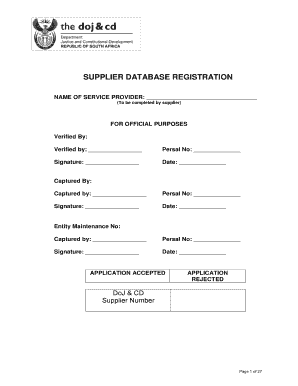
Madibeng Database Form


What is the Madibeng Proof of Residence Form
The Madibeng proof of residence form is an official document used to verify an individual's residential address within the Madibeng municipality. This form serves various purposes, including establishing residency for legal, financial, or administrative requirements. It is essential for individuals who need to provide proof of their address for applications, registrations, or other formal processes.
How to Obtain the Madibeng Proof of Residence Form
To obtain the Madibeng proof of residence form, individuals can visit the official Madibeng municipality website or contact their local municipal office. The form may also be available at designated public service centers within the municipality. It is advisable to check for any specific requirements or identification needed when requesting the form.
Steps to Complete the Madibeng Proof of Residence Form
Completing the Madibeng proof of residence form involves several key steps:
- Gather necessary information, including your full name, address, and identification details.
- Fill out the form accurately, ensuring all sections are completed.
- Provide any required supporting documents, such as a utility bill or lease agreement, to validate your address.
- Review the completed form for accuracy before submission.
Legal Use of the Madibeng Proof of Residence Form
The Madibeng proof of residence form holds legal significance as it is often required by various institutions, including banks, government agencies, and educational institutions. It is crucial to ensure that the form is filled out correctly and submitted to the appropriate authorities to avoid any legal complications. Compliance with local regulations regarding residency verification is essential for the form's acceptance.
Key Elements of the Madibeng Proof of Residence Form
Key elements of the Madibeng proof of residence form typically include:
- Full name of the applicant
- Current residential address
- Date of birth
- Identification number
- Signature of the applicant
- Contact information
Form Submission Methods
Individuals can submit the Madibeng proof of residence form through various methods, including:
- Online submission via the municipality's website, if available
- Mailing the completed form to the appropriate municipal office
- In-person submission at designated municipal service centers
Quick guide on how to complete madibeng database form
Handle Madibeng Database Form effortlessly on any device
Digital document management has become increasingly common among businesses and individuals. It offers an ideal eco-friendly alternative to traditional printed and signed documents, allowing you to obtain the correct form and securely store it online. airSlate SignNow provides you with all the necessary tools to create, modify, and eSign your documents quickly and without complications. Manage Madibeng Database Form across any platform using airSlate SignNow's Android or iOS applications and enhance any document-driven process today.
The simplest way to modify and eSign Madibeng Database Form with ease
- Locate Madibeng Database Form and click on Get Form to begin.
- Utilize the tools we offer to complete your form.
- Emphasize relevant sections of your documents or mask sensitive information with tools that airSlate SignNow provides specifically for that reason.
- Generate your eSignature using the Sign feature, which takes seconds and holds the same legal validity as a conventional wet ink signature.
- Review all the details and then click the Done button to save your modifications.
- Select how you want to share your form, via email, SMS, or an invitation link, or download it to your computer.
Eliminate concerns about lost or misplaced files, tedious form navigation, or mistakes that necessitate printing new copies of documents. airSlate SignNow addresses all of your document management requirements in just a few clicks from any device of your choice. Modify and eSign Madibeng Database Form and ensure exceptional communication at any stage of your form preparation process with airSlate SignNow.
Create this form in 5 minutes or less
Create this form in 5 minutes!
How to create an eSignature for the madibeng database form
How to create an electronic signature for a PDF online
How to create an electronic signature for a PDF in Google Chrome
How to create an e-signature for signing PDFs in Gmail
How to create an e-signature right from your smartphone
How to create an e-signature for a PDF on iOS
How to create an e-signature for a PDF on Android
People also ask
-
What is the madibeng proof of residence form?
The madibeng proof of residence form is an official document required for verifying your residential address in the Madibeng region. It serves various purposes, such as applying for services or benefits. Using airSlate SignNow, you can easily create and eSign this form online.
-
How can I complete the madibeng proof of residence form using airSlate SignNow?
To complete the madibeng proof of residence form with airSlate SignNow, simply upload the required document, fill in the necessary fields, and use our eSignature feature for quick signing. Our platform is designed to streamline the process, making it efficient and user-friendly.
-
Is there a fee to use airSlate SignNow for the madibeng proof of residence form?
airSlate SignNow offers flexible pricing plans, including options for individuals and businesses. There may be a nominal fee associated with using our services to generate the madibeng proof of residence form, but you will benefit from seamless document management and eSigning capabilities.
-
What are the benefits of using airSlate SignNow for my madibeng proof of residence form?
Using airSlate SignNow for your madibeng proof of residence form provides numerous benefits, including efficient document handling, reduced turnaround times, and enhanced security for your documents. You'll also experience the convenience of accessing and signing documents from anywhere and on any device.
-
Can I integrate airSlate SignNow with other applications for the madibeng proof of residence form?
Yes, airSlate SignNow allows integrations with various business applications to simplify your workflow. This means you can easily connect the madibeng proof of residence form with your existing systems, enhancing productivity and document management processes.
-
How do I ensure my madibeng proof of residence form is legally binding?
To ensure that your madibeng proof of residence form is legally binding, use airSlate SignNow’s advanced eSignature features. Our signatures comply with legal standards, and we provide an audit trail to confirm the integrity and authenticity of your documents.
-
Can multiple users sign the madibeng proof of residence form?
Yes, airSlate SignNow allows multiple users to sign the madibeng proof of residence form. You can easily invite others to eSign simultaneously, which accelerates the process and simplifies collaboration.
Get more for Madibeng Database Form
Find out other Madibeng Database Form
- How To Sign Wyoming Plumbing Form
- Help Me With Sign Idaho Real Estate PDF
- Help Me With Sign Idaho Real Estate PDF
- Can I Sign Idaho Real Estate PDF
- How To Sign Idaho Real Estate PDF
- How Do I Sign Hawaii Sports Presentation
- How Do I Sign Kentucky Sports Presentation
- Can I Sign North Carolina Orthodontists Presentation
- How Do I Sign Rhode Island Real Estate Form
- Can I Sign Vermont Real Estate Document
- How To Sign Wyoming Orthodontists Document
- Help Me With Sign Alabama Courts Form
- Help Me With Sign Virginia Police PPT
- How To Sign Colorado Courts Document
- Can I eSign Alabama Banking PPT
- How Can I eSign California Banking PDF
- How To eSign Hawaii Banking PDF
- How Can I eSign Hawaii Banking Document
- How Do I eSign Hawaii Banking Document
- How Do I eSign Hawaii Banking Document