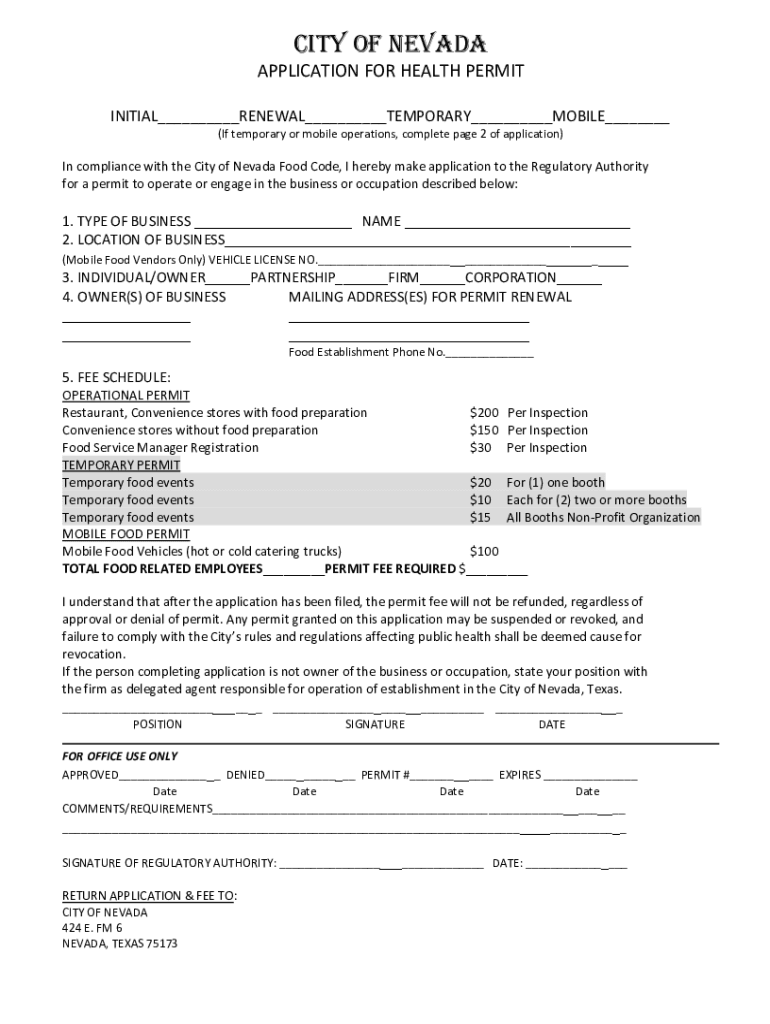
Permits Food Establishments DPBH State of Nevada Form


What is the Permits Food Establishments DPBH State Of Nevada
The Permits Food Establishments DPBH State Of Nevada is a regulatory requirement for food service businesses operating within the state. This permit ensures that establishments comply with health and safety standards set forth by the Division of Public and Behavioral Health (DPBH). It covers various aspects, including food handling, sanitation, and employee hygiene, to protect public health and ensure safe food practices.
How to obtain the Permits Food Establishments DPBH State Of Nevada
To obtain the Permits Food Establishments DPBH State Of Nevada, applicants must complete a series of steps that include submitting an application form, paying applicable fees, and undergoing an inspection by health officials. The application can typically be found on the DPBH website or through local health department offices. It is essential to provide accurate information regarding the establishment's location, type of food service, and operational details.
Steps to complete the Permits Food Establishments DPBH State Of Nevada
Completing the Permits Food Establishments DPBH State Of Nevada involves several key steps:
- Gather necessary information about your food establishment.
- Fill out the application form accurately.
- Submit the application along with any required documentation and fees.
- Schedule an inspection with a health official.
- Address any issues identified during the inspection to ensure compliance.
Legal use of the Permits Food Establishments DPBH State Of Nevada
The legal use of the Permits Food Establishments DPBH State Of Nevada is crucial for operating a food service business legally within the state. This permit serves as proof that the establishment meets all health and safety regulations. Operating without this permit can lead to fines, closure of the business, and potential legal action. It is vital to maintain compliance with all regulations to protect both the business and public health.
State-specific rules for the Permits Food Establishments DPBH State Of Nevada
State-specific rules for the Permits Food Establishments DPBH State Of Nevada include guidelines on food storage, preparation, and employee training. These rules are designed to ensure that food establishments operate safely and hygienically. It is important for business owners to familiarize themselves with these regulations, as they may vary from one jurisdiction to another within Nevada. Regular updates to these rules can occur, so staying informed is essential.
Required Documents
When applying for the Permits Food Establishments DPBH State Of Nevada, several documents are typically required. These may include:
- Completed application form.
- Proof of ownership or lease agreement for the establishment.
- Menu and food preparation details.
- Employee training certifications.
- Payment receipt for application fees.
Application Process & Approval Time
The application process for the Permits Food Establishments DPBH State Of Nevada generally involves submitting the required documents and waiting for an inspection. Approval time can vary based on the completeness of the application and the scheduling of inspections. Typically, applicants can expect a response within a few weeks, but this may be longer during peak application periods. It is advisable to apply well in advance of the intended opening date to account for any delays.
Quick guide on how to complete permits food establishments dpbh state of nevada
Effortlessly Prepare Permits Food Establishments DPBH State Of Nevada on Any Device
Digital document management has gained traction among both businesses and individuals. It serves as an ideal eco-friendly alternative to conventional printed and signed paperwork, enabling you to find the necessary form and securely store it online. airSlate SignNow equips you with all the tools needed to create, modify, and electronically sign your documents quickly and without delays. Handle Permits Food Establishments DPBH State Of Nevada on any device using the airSlate SignNow apps for Android or iOS and enhance any document-related process today.
The Easiest Way to Modify and Electronically Sign Permits Food Establishments DPBH State Of Nevada
- Find Permits Food Establishments DPBH State Of Nevada and click on Get Form to begin.
- Utilize the tools we offer to complete your document.
- Emphasize important sections of the documents or conceal sensitive details with tools that airSlate SignNow provides specifically for that purpose.
- Create your eSignature using the Sign tool, which takes just seconds and holds the same legal validity as a traditional wet ink signature.
- Review the information and click the Done button to save your changes.
- Select your preferred method for delivering your form: via email, SMS, or invitation link, or download it to your computer.
Eliminate concerns about lost or misplaced documents, laborious form searches, or mistakes that necessitate printing new document copies. airSlate SignNow caters to your document management needs in just a few clicks from any device. Modify and electronically sign Permits Food Establishments DPBH State Of Nevada, ensuring excellent communication at every stage of your form preparation process with airSlate SignNow.
Create this form in 5 minutes or less
Create this form in 5 minutes!
How to create an eSignature for the permits food establishments dpbh state of nevada
How to create an electronic signature for a PDF online
How to create an electronic signature for a PDF in Google Chrome
How to create an e-signature for signing PDFs in Gmail
How to create an e-signature right from your smartphone
How to create an e-signature for a PDF on iOS
How to create an e-signature for a PDF on Android
People also ask
-
What are the requirements for obtaining Permits Food Establishments DPBH State Of Nevada?
To obtain Permits Food Establishments DPBH State Of Nevada, businesses must comply with local health regulations, submit an application, and provide necessary documentation. This includes proof of food safety training and facility inspections. It's essential to ensure all criteria are met to avoid delays in the permitting process.
-
How can airSlate SignNow help with the Permits Food Establishments DPBH State Of Nevada process?
airSlate SignNow streamlines the application process for Permits Food Establishments DPBH State Of Nevada by allowing businesses to easily fill out and eSign necessary documents online. This reduces paperwork and speeds up submission times. Our platform ensures that all documents are securely stored and easily accessible.
-
What is the cost associated with obtaining Permits Food Establishments DPBH State Of Nevada?
The cost for Permits Food Establishments DPBH State Of Nevada can vary based on the type of establishment and local regulations. Typically, fees include application costs and inspection charges. It's advisable to check with the DPBH for the most accurate and up-to-date pricing information.
-
Are there any benefits to using airSlate SignNow for Permits Food Establishments DPBH State Of Nevada?
Using airSlate SignNow for Permits Food Establishments DPBH State Of Nevada offers numerous benefits, including increased efficiency and reduced processing time. Our platform allows for real-time collaboration and tracking of document status, ensuring that all stakeholders are informed. Additionally, it enhances compliance by maintaining a clear audit trail.
-
Can I integrate airSlate SignNow with other software for managing Permits Food Establishments DPBH State Of Nevada?
Yes, airSlate SignNow can be integrated with various software solutions to manage Permits Food Establishments DPBH State Of Nevada more effectively. This includes CRM systems, project management tools, and document storage services. Integrations help streamline workflows and improve overall efficiency.
-
What features does airSlate SignNow offer for managing Permits Food Establishments DPBH State Of Nevada?
airSlate SignNow offers features such as customizable templates, secure eSigning, and document tracking specifically designed for managing Permits Food Establishments DPBH State Of Nevada. These features simplify the documentation process and ensure compliance with state regulations. Users can also automate reminders for renewals and inspections.
-
How long does it take to process Permits Food Establishments DPBH State Of Nevada?
The processing time for Permits Food Establishments DPBH State Of Nevada can vary depending on the completeness of the application and local health department workloads. Typically, it can take anywhere from a few days to several weeks. Using airSlate SignNow can help expedite the process by ensuring all documents are submitted correctly and promptly.
Get more for Permits Food Establishments DPBH State Of Nevada
Find out other Permits Food Establishments DPBH State Of Nevada
- How To Integrate Sign in Banking
- How To Use Sign in Banking
- Help Me With Use Sign in Banking
- Can I Use Sign in Banking
- How Do I Install Sign in Banking
- How To Add Sign in Banking
- How Do I Add Sign in Banking
- How Can I Add Sign in Banking
- Can I Add Sign in Banking
- Help Me With Set Up Sign in Government
- How To Integrate eSign in Banking
- How To Use eSign in Banking
- How To Install eSign in Banking
- How To Add eSign in Banking
- How To Set Up eSign in Banking
- How To Save eSign in Banking
- How To Implement eSign in Banking
- How To Set Up eSign in Construction
- How To Integrate eSign in Doctors
- How To Use eSign in Doctors