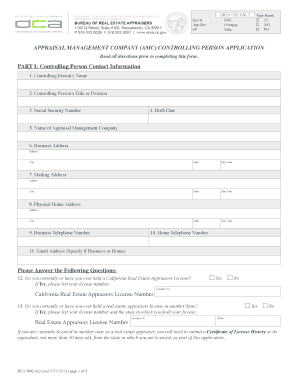
Orea Form 410 Download 2013


What is the Orea Form 410 Download
The Orea Form 410 is a standardized rental application used in Ontario, Canada, designed to collect essential information from prospective tenants. This form is commonly utilized by landlords and property managers to assess the suitability of applicants for rental properties. The form includes sections for personal information, rental history, employment details, and references, ensuring that landlords have the necessary information to make informed decisions. The Orea Form 410 download provides users with a fillable PDF format, allowing for easy completion and submission.
How to use the Orea Form 410 Download
Using the Orea Form 410 download is straightforward. After obtaining the fillable PDF, users can open it in any compatible PDF reader. The form is designed to be user-friendly, allowing applicants to enter their information directly into the fields provided. Once completed, the form can be saved for personal records or printed for submission. It is important to ensure that all required fields are filled out accurately to avoid delays in the application process.
Steps to complete the Orea Form 410 Download
Completing the Orea Form 410 involves several key steps:
- Download the form from a reliable source.
- Open the form in a PDF reader.
- Fill in personal information, including your name, contact details, and rental history.
- Provide employment details and references as required.
- Review the completed form for accuracy.
- Save or print the form for submission.
Following these steps will help ensure that your application is complete and ready for review by potential landlords.
Legal use of the Orea Form 410 Download
The Orea Form 410 is legally recognized in Ontario as a valid rental application. When completed accurately, it serves as a binding document that landlords can use to evaluate applicants. It is essential for both landlords and tenants to understand their rights and responsibilities as outlined in the form. Compliance with local rental laws and regulations is crucial to ensure that the application process is fair and transparent.
Key elements of the Orea Form 410 Download
The Orea Form 410 includes several key elements that are vital for both landlords and tenants:
- Personal Information: Name, address, and contact details of the applicant.
- Rental History: Previous addresses, duration of stay, and landlord references.
- Employment Information: Current employer, job title, and income details.
- References: Contact information for personal or professional references.
- Consent: A section where the applicant consents to a background check.
These elements ensure that landlords have a comprehensive view of the applicant's background and suitability for tenancy.
How to obtain the Orea Form 410 Download
The Orea Form 410 can be obtained from various sources, including real estate associations, property management companies, and legal resource websites. It is important to ensure that the version downloaded is the most current to comply with any legal updates. Users can typically find the form in PDF format, which is suitable for electronic completion.
Quick guide on how to complete orea form 410 download
Complete Orea Form 410 Download effortlessly on any device
Digital document management has gained traction among businesses and individuals alike. It serves as an ideal eco-friendly alternative to traditional printed and signed documents, allowing you to access the necessary form and securely store it online. airSlate SignNow equips you with all the resources needed to create, modify, and electronically sign your documents swiftly and without delays. Manage Orea Form 410 Download on any device using airSlate SignNow's Android or iOS applications and streamline any document-related workflow today.
The easiest way to modify and eSign Orea Form 410 Download seamlessly
- Obtain Orea Form 410 Download and click Get Form to commence.
- Utilize the tools we provide to fill out your form.
- Emphasize important sections of your documents or redact private information using the tools specifically designed by airSlate SignNow for that purpose.
- Create your signature with the Sign tool, which takes moments and holds the same legal significance as a conventional wet ink signature.
- Verify all the details and then click the Done button to save your changes.
- Choose how you wish to send your form, via email, text message (SMS), invite link, or download it to your computer.
Eliminate worries about lost or misplaced documents, tedious form navigation, or mistakes that require printing new document copies. airSlate SignNow addresses all your document management needs in just a few clicks from your preferred device. Modify and eSign Orea Form 410 Download while ensuring clear communication throughout the form preparation process with airSlate SignNow.
Create this form in 5 minutes or less
Find and fill out the correct orea form 410 download
Create this form in 5 minutes!
How to create an eSignature for the orea form 410 download
How to create an electronic signature for a PDF online
How to create an electronic signature for a PDF in Google Chrome
How to create an e-signature for signing PDFs in Gmail
How to create an e-signature right from your smartphone
How to create an e-signature for a PDF on iOS
How to create an e-signature for a PDF on Android
People also ask
-
What is a rental application 410?
A rental application 410 is a specific form used by landlords to gather essential information from prospective tenants. This form typically includes sections for personal details, rental history, and references. Using a rental application 410 can streamline the tenant screening process and ensure you find reliable renters.
-
How can airSlate SignNow help with my rental application 410?
airSlate SignNow allows you to create, send, and collect signatures on your rental application 410 efficiently. You can customize the application to meet your needs and access it from any device. This feature not only saves time but also enhances the overall tenant experience.
-
Is airSlate SignNow affordable for managing rental applications 410?
Yes, airSlate SignNow offers competitive pricing for its eSignature solutions, making it a cost-effective choice for property managers handling rental applications 410. You can choose from various pricing plans that suit different budgets and operational needs, ensuring you get the best value for your investment.
-
What features does airSlate SignNow provide for rental applications 410?
airSlate SignNow provides a range of features for rental applications 410, including customizable templates, reusable forms, and real-time tracking of document status. These features facilitate better organization and management of tenant applications, ensuring a smoother rental process.
-
Can I integrate airSlate SignNow with other tools for rental application 410?
Absolutely! airSlate SignNow integrates seamlessly with various property management software and CRM systems to enhance your rental application 410 process. This integration allows for the automation of workflows, making it easier to manage applications and communicate with potential tenants.
-
What are the benefits of using airSlate SignNow for rental application 410?
Using airSlate SignNow for rental application 410 offers several benefits, including increased efficiency, improved tenant experience, and enhanced security. With the ability to collect eSignatures online, you can process applications faster while ensuring sensitive information is protected.
-
Is customer support available for airSlate SignNow users working with rental application 410?
Yes, airSlate SignNow provides excellent customer support to assist users with their rental application 410 needs. They offer various resources, including live chat, email support, and a comprehensive help center, so you can get the assistance you need whenever you encounter questions or issues.
Get more for Orea Form 410 Download
- Employment income and work hour verification form child care
- Spso complaint form
- Payroll engagement letter form
- Riddle page area of irregular figures form
- Workplace professionalism rubric grading sheet acctc schoolfusion form
- Cleaning audit checklist form
- Nashville tennessee form
- Mediation outcome agreement template form
Find out other Orea Form 410 Download
- eSignature Nebraska Finance & Tax Accounting Business Letter Template Online
- Help Me With eSignature Indiana Healthcare / Medical Notice To Quit
- eSignature New Jersey Healthcare / Medical Credit Memo Myself
- eSignature North Dakota Healthcare / Medical Medical History Simple
- Help Me With eSignature Arkansas High Tech Arbitration Agreement
- eSignature Ohio Healthcare / Medical Operating Agreement Simple
- eSignature Oregon Healthcare / Medical Limited Power Of Attorney Computer
- eSignature Pennsylvania Healthcare / Medical Warranty Deed Computer
- eSignature Texas Healthcare / Medical Bill Of Lading Simple
- eSignature Virginia Healthcare / Medical Living Will Computer
- eSignature West Virginia Healthcare / Medical Claim Free
- How To eSignature Kansas High Tech Business Plan Template
- eSignature Kansas High Tech Lease Agreement Template Online
- eSignature Alabama Insurance Forbearance Agreement Safe
- How Can I eSignature Arkansas Insurance LLC Operating Agreement
- Help Me With eSignature Michigan High Tech Emergency Contact Form
- eSignature Louisiana Insurance Rental Application Later
- eSignature Maryland Insurance Contract Safe
- eSignature Massachusetts Insurance Lease Termination Letter Free
- eSignature Nebraska High Tech Rental Application Now