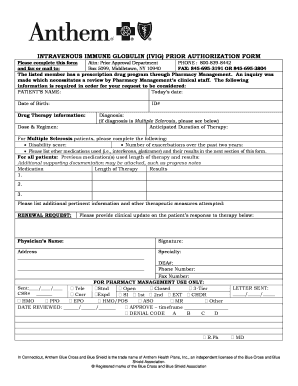
Anthem Prior Authorization Form PDF


What is the Anthem Prior Authorization Form PDF
The Anthem prior authorization form PDF is a crucial document used to obtain approval for specific medical services or procedures before they are performed. This form is essential for ensuring that the requested services meet the criteria set by Anthem Blue Cross Blue Shield. It typically includes patient information, details about the requested service, and justification for the medical necessity of the procedure. Proper completion of this form is vital to avoid delays in treatment and to ensure that the services will be covered by insurance.
How to Use the Anthem Prior Authorization Form PDF
Using the Anthem prior authorization form PDF involves several steps. First, download the form from the Anthem website or request it from your healthcare provider. Next, fill out the required fields, including patient demographics, procedure codes, and clinical information. After completing the form, it must be submitted to Anthem for review. Depending on the outcome, you will receive notification regarding the approval or denial of the request. It is important to keep a copy of the completed form for your records.
Steps to Complete the Anthem Prior Authorization Form PDF
Completing the Anthem prior authorization form PDF requires attention to detail. Follow these steps for successful submission:
- Download the form from the Anthem website or obtain it from your healthcare provider.
- Provide accurate patient information, including name, date of birth, and insurance details.
- Clearly state the requested service, including relevant procedure codes.
- Include supporting clinical documentation that demonstrates the medical necessity of the procedure.
- Review the form for accuracy and completeness before submission.
- Submit the form via the preferred method, such as fax or online portal.
Legal Use of the Anthem Prior Authorization Form PDF
The Anthem prior authorization form PDF is legally binding when completed and submitted according to Anthem's guidelines. It is essential to ensure that all information is accurate and truthful, as providing false information can lead to penalties, including denial of coverage or legal repercussions. The form must be signed by the appropriate parties to validate the request, ensuring compliance with healthcare regulations and insurance policies.
Form Submission Methods
The Anthem prior authorization form can be submitted through various methods, making it accessible for patients and healthcare providers. Common submission methods include:
- Online Portal: Many healthcare providers can submit the form electronically through Anthem's secure online portal.
- Fax: The completed form can be faxed directly to Anthem's prior authorization department.
- Mail: For those who prefer traditional methods, the form can be mailed to the designated address provided by Anthem.
Key Elements of the Anthem Prior Authorization Form PDF
The key elements of the Anthem prior authorization form PDF include:
- Patient Information: Name, date of birth, and insurance details.
- Provider Information: Name, contact details, and NPI number of the healthcare provider.
- Service Details: Description of the requested service or procedure, including relevant codes.
- Clinical Justification: Documentation supporting the medical necessity of the request.
- Signature: Required signatures from the patient and provider to validate the request.
Quick guide on how to complete anthem prior authorization form pdf 24372576
Easily Prepare Anthem Prior Authorization Form Pdf on Any Device
Digital document management has gained traction among businesses and individuals alike. It offers an ideal environmentally friendly alternative to traditional printed and signed papers, as you can easily find the appropriate form and securely store it online. airSlate SignNow provides all the tools necessary to create, edit, and electronically sign your documents quickly and efficiently. Manage Anthem Prior Authorization Form Pdf on any device using the airSlate SignNow apps for Android or iOS and simplify any document-related task today.
Effortless Editing and eSigning of Anthem Prior Authorization Form Pdf
- Obtain Anthem Prior Authorization Form Pdf and click Get Form to begin.
- Utilize the tools we provide to fill out your form.
- Emphasize important sections of your documents or redact sensitive information using the tools specifically designed for that purpose by airSlate SignNow.
- Create your signature with the Sign tool, which takes mere seconds and has the same legal legitimacy as a conventional handwritten signature.
- Review all the details and click on the Done button to save your adjustments.
- Select your preferred method for delivering your form, whether by email, text message (SMS), invite link, or download it to your computer.
Eliminate worries about lost or misplaced documents, tedious form searching, or mistakes that require printing new copies. airSlate SignNow meets all your document management requirements with just a few clicks from your chosen device. Edit and eSign Anthem Prior Authorization Form Pdf while ensuring superior communication at every stage of the form preparation process with airSlate SignNow.
Create this form in 5 minutes or less
Create this form in 5 minutes!
How to create an eSignature for the anthem prior authorization form pdf 24372576
How to create an electronic signature for a PDF online
How to create an electronic signature for a PDF in Google Chrome
How to create an e-signature for signing PDFs in Gmail
How to create an e-signature right from your smartphone
How to create an e-signature for a PDF on iOS
How to create an e-signature for a PDF on Android
People also ask
-
What is the anthem prior auth form?
The anthem prior auth form is a document required for obtaining prior authorization for certain medical services or medications. This form ensures that healthcare providers obtain approval before proceeding with treatment. Using airSlate SignNow, you can efficiently create, send, and eSign your anthem prior auth form to streamline the documentation process.
-
How can airSlate SignNow help with the anthem prior auth form?
airSlate SignNow provides an efficient platform to manage the anthem prior auth form seamlessly. The easy-to-use interface allows users to fill out, send, and eSign the form electronically. This not only saves time but also reduces the risk of errors in submission.
-
Is there a cost associated with using the anthem prior auth form on airSlate SignNow?
AirSlate SignNow offers a cost-effective solution for managing documents, including the anthem prior auth form. Pricing is based on the features and level of usage, ensuring that businesses can choose a plan that fits their needs and budget. You can review the pricing options on our website for more details.
-
What features does airSlate SignNow offer for the anthem prior auth form?
With airSlate SignNow, users can enjoy features such as electronic signatures, document templates, secure cloud storage, and customizable workflows. These features help to simplify the management of the anthem prior auth form, making it easier for healthcare providers to obtain necessary approvals. Additionally, reminders and tracking tools ensure timely submissions.
-
Can I integrate airSlate SignNow with other systems for the anthem prior auth form?
Yes, airSlate SignNow supports integration with various healthcare management systems and applications to enhance your workflow for the anthem prior auth form. Integrating with tools you already use can streamline the process and improve efficiency when submitting prior authorization requests. Check our integration options to find the best fit for your needs.
-
What are the benefits of using airSlate SignNow for the anthem prior auth form?
Using airSlate SignNow for the anthem prior auth form offers numerous benefits, including faster processing times, reduced paperwork, and improved accuracy. The platform's user-friendly features help ensure that your documents are completed correctly and submitted on time. Ultimately, this leads to better patient care and satisfaction.
-
How secure is the submission process for the anthem prior auth form on airSlate SignNow?
The submission process for the anthem prior auth form on airSlate SignNow is highly secure. We utilize encryption and various security protocols to protect your sensitive information during transit and storage. Users can have peace of mind knowing that their data remains confidential and secure.
Get more for Anthem Prior Authorization Form Pdf
- Enclosure 7 proxy form b duty stamp thb 20 written at date 1 iwe nationality residing at road subdistrict district province
- Suzanne burr monaco trumbull ct form
- Csio habitational application form
- Florida putative father registry 338144 form
- Hamad residency program form
- Contra costa health plan authorization form
- Warning sign for pesticide treated area california apps cdpr ca form
- Sased pre observation conference planning form
Find out other Anthem Prior Authorization Form Pdf
- eSignature North Dakota Government Quitclaim Deed Free
- eSignature Kansas Finance & Tax Accounting Business Letter Template Free
- eSignature Washington Government Arbitration Agreement Simple
- Can I eSignature Massachusetts Finance & Tax Accounting Business Plan Template
- Help Me With eSignature Massachusetts Finance & Tax Accounting Work Order
- eSignature Delaware Healthcare / Medical NDA Secure
- eSignature Florida Healthcare / Medical Rental Lease Agreement Safe
- eSignature Nebraska Finance & Tax Accounting Business Letter Template Online
- Help Me With eSignature Indiana Healthcare / Medical Notice To Quit
- eSignature New Jersey Healthcare / Medical Credit Memo Myself
- eSignature North Dakota Healthcare / Medical Medical History Simple
- Help Me With eSignature Arkansas High Tech Arbitration Agreement
- eSignature Ohio Healthcare / Medical Operating Agreement Simple
- eSignature Oregon Healthcare / Medical Limited Power Of Attorney Computer
- eSignature Pennsylvania Healthcare / Medical Warranty Deed Computer
- eSignature Texas Healthcare / Medical Bill Of Lading Simple
- eSignature Virginia Healthcare / Medical Living Will Computer
- eSignature West Virginia Healthcare / Medical Claim Free
- How To eSignature Kansas High Tech Business Plan Template
- eSignature Kansas High Tech Lease Agreement Template Online