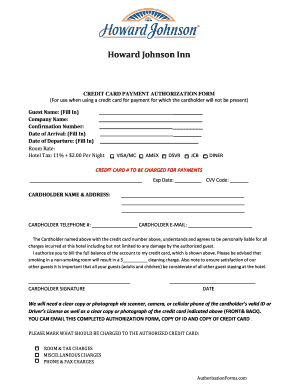
Howard Johnson Credit Card Authorization Form


What is the Howard Johnson Credit Card Authorization Form
The Howard Johnson Credit Card Authorization Form is a document that allows a business or service provider to obtain permission from a customer to charge their credit card for specific services or products. This form is essential for ensuring that transactions are authorized and can help prevent fraudulent activities. It typically includes fields for the cardholder's name, credit card number, expiration date, and the amount to be charged. By completing this form, customers provide their consent for the business to process the payment securely.
How to use the Howard Johnson Credit Card Authorization Form
Using the Howard Johnson Credit Card Authorization Form involves several straightforward steps. First, the customer must fill out the required information, including their credit card details and the amount they wish to authorize. Next, they should review the terms and conditions associated with the transaction. Once satisfied, the customer signs the form, either digitally or physically, to confirm their authorization. Finally, the completed form is submitted to the business for processing. Ensuring that all information is accurate is crucial to avoid any payment issues.
Steps to complete the Howard Johnson Credit Card Authorization Form
Completing the Howard Johnson Credit Card Authorization Form requires careful attention to detail. Follow these steps for successful completion:
- Begin by entering the cardholder's full name as it appears on the credit card.
- Input the credit card number, ensuring accuracy to prevent processing errors.
- Provide the expiration date of the card, typically found on the front of the card.
- Indicate the amount to be charged, including any applicable taxes or fees.
- Review the terms of the authorization carefully.
- Sign and date the form to indicate consent.
- Submit the completed form to the business for processing.
Legal use of the Howard Johnson Credit Card Authorization Form
The Howard Johnson Credit Card Authorization Form is legally binding when filled out correctly and signed by the cardholder. For the form to be valid, it must comply with relevant eSignature laws, such as the ESIGN Act and UETA. These laws ensure that electronic signatures hold the same weight as traditional handwritten signatures, provided that the signer's intent to sign is clear. Businesses must also ensure that they securely store the completed forms to protect sensitive customer information and comply with privacy regulations.
Key elements of the Howard Johnson Credit Card Authorization Form
Several key elements are essential for the Howard Johnson Credit Card Authorization Form to be effective. These include:
- Cardholder Information: Full name and contact details of the cardholder.
- Credit Card Details: Number, expiration date, and CVV code.
- Transaction Amount: The total amount to be charged.
- Authorization Statement: A clear statement indicating that the cardholder authorizes the transaction.
- Signature: The cardholder's signature and date to confirm their consent.
How to obtain the Howard Johnson Credit Card Authorization Form
The Howard Johnson Credit Card Authorization Form can typically be obtained directly from the Howard Johnson website or by contacting their customer service. Many businesses also provide this form as a downloadable PDF or an online fillable form. It is important to ensure that you are using the most current version of the form to comply with any updated policies or legal requirements. Always verify the source to ensure the authenticity of the document.
Quick guide on how to complete howard johnson credit card authorization form
Complete Howard Johnson Credit Card Authorization Form seamlessly on any device
Digital document management has become increasingly favored by companies and individuals alike. It serves as an ideal eco-friendly substitute for conventional printed and signed documents, allowing you to locate the correct form and securely keep it online. airSlate SignNow equips you with all the tools necessary to create, edit, and electronically sign your documents swiftly without any delays. Manage Howard Johnson Credit Card Authorization Form on any device using the airSlate SignNow Android or iOS applications and enhance any document-driven process today.
The simplest method to modify and electronically sign Howard Johnson Credit Card Authorization Form effortlessly
- Obtain Howard Johnson Credit Card Authorization Form and click Get Form to begin.
- Utilize the tools we provide to fill out your document.
- Mark important sections of the documents or obscure sensitive information with tools designed specifically for that purpose by airSlate SignNow.
- Generate your signature using the Sign tool, which only takes seconds and holds the same legal validity as a conventional handwritten signature.
- Verify all the details and click on the Done button to save your changes.
- Select your preferred method of sharing your form—via email, SMS, invite link, or download it to your computer.
Eliminate worries about lost or misplaced documents, tedious form navigation, or errors that require new printed copies. airSlate SignNow meets all your document management needs within a few clicks from any device you choose. Modify and electronically sign Howard Johnson Credit Card Authorization Form to ensure effective communication at every stage of your document preparation process with airSlate SignNow.
Create this form in 5 minutes or less
Create this form in 5 minutes!
How to create an eSignature for the howard johnson credit card authorization form
How to create an electronic signature for a PDF online
How to create an electronic signature for a PDF in Google Chrome
How to create an e-signature for signing PDFs in Gmail
How to create an e-signature right from your smartphone
How to create an e-signature for a PDF on iOS
How to create an e-signature for a PDF on Android
People also ask
-
What is the Howard Johnson Credit Card Authorization Form?
The Howard Johnson Credit Card Authorization Form is a document used by guests to authorize charges to their credit card for reservations at Howard Johnson hotels. This form ensures that the hotel has permission to charge the cardholder's account for various services. Utilizing airSlate SignNow can streamline the signing process for this form, making it convenient for both the hotel and its guests.
-
How can I fill out the Howard Johnson Credit Card Authorization Form using airSlate SignNow?
To fill out the Howard Johnson Credit Card Authorization Form using airSlate SignNow, simply upload the document, enter the required information, and send it for eSignature. The intuitive platform allows for easy navigation, ensuring that all necessary fields are completed. Once signed, you can download or share the form securely.
-
Is there a cost to use the Howard Johnson Credit Card Authorization Form on airSlate SignNow?
airSlate SignNow offers various pricing plans depending on your needs, which may include features for using the Howard Johnson Credit Card Authorization Form. You can choose a plan that suits your budget and is tailored for small businesses or larger enterprises. Check the pricing page for more details on subscriptions and features.
-
What are the benefits of using airSlate SignNow for the Howard Johnson Credit Card Authorization Form?
Using airSlate SignNow for the Howard Johnson Credit Card Authorization Form improves efficiency by speeding up the signing process and reducing paperwork. Additionally, it enhances security with encrypted electronic signatures, which helps protect sensitive data. Moreover, the platform allows for easy tracking of signers and completed forms.
-
Can I integrate airSlate SignNow with my existing hotel management software for the Howard Johnson Credit Card Authorization Form?
Yes, airSlate SignNow offers integrations with popular hotel management and CRM software. This means you can seamlessly manage the Howard Johnson Credit Card Authorization Form within your existing workflow. These integrations help simplify the document handling process and improve overall productivity.
-
What features does airSlate SignNow offer for managing the Howard Johnson Credit Card Authorization Form?
airSlate SignNow provides features such as customizable templates, real-time tracking, automated reminders, and secure eSignature options for the Howard Johnson Credit Card Authorization Form. These functionalities enable businesses to maintain strict compliance and ensure that all documentation is processed efficiently and securely.
-
How can I ensure that my Howard Johnson Credit Card Authorization Form is legally binding?
The Howard Johnson Credit Card Authorization Form signed through airSlate SignNow is legally binding, as it complies with electronic signature laws such as the ESIGN Act. The platform uses advanced encryption and security measures to verify signer identities, ensuring that the agreement holds up in a court of law. Thus, you can trust that your transactions are legitimate.
Get more for Howard Johnson Credit Card Authorization Form
- Vocabulary workshop level e answer key pdf form
- Club cash advance form pub
- How is a controlled experiment performed virtual lab
- What did cupid say when asked where is there honey underground form
- Mo 1040 v form
- Sample nursing student resume baylor university baylor form
- Career work form
- Birthright citizenship is not actually in the constitution form
Find out other Howard Johnson Credit Card Authorization Form
- How To Electronic signature Florida Car Dealer Word
- How Do I Electronic signature Florida Car Dealer Document
- Help Me With Electronic signature Florida Car Dealer Presentation
- Can I Electronic signature Georgia Car Dealer PDF
- How Do I Electronic signature Georgia Car Dealer Document
- Can I Electronic signature Georgia Car Dealer Form
- Can I Electronic signature Idaho Car Dealer Document
- How Can I Electronic signature Illinois Car Dealer Document
- How Can I Electronic signature North Carolina Banking PPT
- Can I Electronic signature Kentucky Car Dealer Document
- Can I Electronic signature Louisiana Car Dealer Form
- How Do I Electronic signature Oklahoma Banking Document
- How To Electronic signature Oklahoma Banking Word
- How Can I Electronic signature Massachusetts Car Dealer PDF
- How Can I Electronic signature Michigan Car Dealer Document
- How Do I Electronic signature Minnesota Car Dealer Form
- Can I Electronic signature Missouri Car Dealer Document
- How Do I Electronic signature Nevada Car Dealer PDF
- How To Electronic signature South Carolina Banking Document
- Can I Electronic signature New York Car Dealer Document