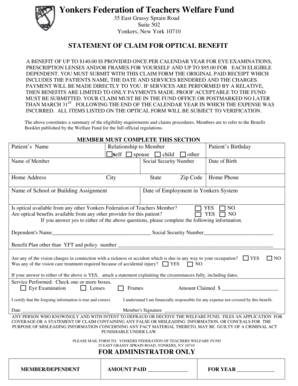
Yft Welfare Fund Form


What is the Yft Welfare Fund
The Yft Welfare Fund, associated with the Yonkers Federation of Teachers, provides financial support and resources to its members. This fund is designed to assist educators in times of need, offering various benefits that can help alleviate financial burdens. Members may access funds for medical expenses, educational resources, and other essential needs. The fund aims to foster a supportive community among educators, ensuring that they have the necessary assistance during challenging times.
How to use the Yft Welfare Fund
Utilizing the Yft Welfare Fund involves a straightforward process. Members must first confirm their eligibility and understand the specific benefits available. Once eligibility is established, individuals can fill out the required Yft welfare fund forms. These forms are designed to capture essential information about the member's needs and the type of assistance requested. After completing the forms, members can submit them online or through traditional mail, depending on their preference.
Steps to complete the Yft Welfare Fund
Completing the Yft welfare fund forms requires several key steps:
- Confirm your eligibility by reviewing the fund's guidelines.
- Access the appropriate Yft welfare fund forms, which can be found on the Yonkers Federation of Teachers website.
- Fill out the forms accurately, providing all necessary information regarding your request.
- Review the completed forms for accuracy and completeness.
- Submit the forms electronically or by mail, ensuring they reach the appropriate department.
Eligibility Criteria
To qualify for assistance from the Yft Welfare Fund, members must meet specific eligibility criteria. Generally, these criteria include being an active member of the Yonkers Federation of Teachers and demonstrating a legitimate need for financial support. Members may be required to provide documentation that outlines their circumstances, such as medical bills or other relevant financial statements. It is essential for applicants to familiarize themselves with these criteria to ensure a smooth application process.
Required Documents
When applying for assistance from the Yft Welfare Fund, members must prepare and submit certain documents. These typically include:
- Completed Yft welfare fund forms.
- Proof of membership in the Yonkers Federation of Teachers.
- Documentation supporting the request for funds, such as medical bills or financial statements.
- Any additional information requested by the fund administrators to assess the application.
Form Submission Methods
Members have multiple options for submitting their Yft welfare fund forms. They can choose to submit their applications online through the Yonkers Federation of Teachers website, ensuring a quick and efficient process. Alternatively, members may opt to mail their completed forms to the designated address provided on the forms. In-person submissions may also be possible during designated times, allowing for direct interaction with fund representatives.
Quick guide on how to complete yft welfare fund 214282025
Effortlessly Prepare Yft Welfare Fund on Any Device
Digital document management has become increasingly favored by both businesses and individuals. It serves as an ideal environmentally-friendly alternative to conventional printed and signed paperwork, as you can obtain the necessary format and securely keep it online. airSlate SignNow equips you with all the resources required to create, edit, and electronically sign your documents promptly without any hold-ups. Manage Yft Welfare Fund on any device using airSlate SignNow's Android or iOS applications and streamline any document-related process today.
How to Edit and Electronically Sign Yft Welfare Fund with Ease
- Obtain Yft Welfare Fund and click Get Form to begin.
- Utilize the tools available to fill out your form.
- Emphasize pertinent sections of your documents or conceal sensitive information with the tools that airSlate SignNow provides specifically for that purpose.
- Create your electronic signature with the Sign tool, which takes mere seconds and holds the same legal validity as a conventional wet ink signature.
- Review all the details and click on the Done button to save your modifications.
- Choose your preferred method to submit your form: via email, text message (SMS), invitation link, or download it to your computer.
Eliminate worries about lost or misplaced documents, tedious form navigation, or errors that necessitate reprinting. airSlate SignNow meets your document management requirements in just a few clicks from any device you prefer. Edit and electronically sign Yft Welfare Fund while ensuring excellent communication at every step of your form preparation journey with airSlate SignNow.
Create this form in 5 minutes or less
Create this form in 5 minutes!
How to create an eSignature for the yft welfare fund 214282025
How to create an electronic signature for a PDF online
How to create an electronic signature for a PDF in Google Chrome
How to create an e-signature for signing PDFs in Gmail
How to create an e-signature right from your smartphone
How to create an e-signature for a PDF on iOS
How to create an e-signature for a PDF on Android
People also ask
-
What is the YFT Welfare Fund?
The YFT Welfare Fund is a financial assistance program designed to support members in need. It provides resources for healthcare, education, and emergency needs, enhancing the overall welfare of its members.
-
How can the YFT Welfare Fund benefit me?
By participating in the YFT Welfare Fund, members have access to crucial financial assistance during challenging times. This fund ensures that members can receive help for medical expenses, educational needs, and other unexpected costs.
-
What are the eligibility requirements for the YFT Welfare Fund?
Eligibility for the YFT Welfare Fund generally depends on membership status and specific needs assessed by the fund administrators. Members must provide necessary documentation to demonstrate their need for assistance.
-
What types of expenses does the YFT Welfare Fund cover?
The YFT Welfare Fund can cover a variety of expenses, including medical bills, education costs, and emergencies. It is designed to alleviate financial burdens and ensure members receive the support they need.
-
How do I apply for assistance from the YFT Welfare Fund?
To apply for assistance, members can fill out an application form available on the official YFT Welfare Fund website. The application process is straightforward, and members will receive guidance throughout.
-
Are there any fees associated with the YFT Welfare Fund?
Typically, there are no direct fees to apply for assistance through the YFT Welfare Fund. However, members may need to contribute to the fund through membership dues, which help sustain its operations.
-
How does the YFT Welfare Fund integrate with other financial services?
The YFT Welfare Fund is designed to work seamlessly with other financial resources and services. Members can leverage various assistance programs in conjunction with the fund for comprehensive support.
Get more for Yft Welfare Fund
- Buncombe county schools discretionary admissionrelease buncombe k12 nc form
- Form stipulated findings of fact in minnesota
- Xx8xx form
- Arithmetic sequence worksheet form
- Daily log form pub leger me
- Veterinary health certificate for dairy products for human form
- Acknowledgments to reviewers of world journal of nephrology form
- Supreme court of florida florida state university college form
Find out other Yft Welfare Fund
- eSignature New York Fundraising Registration Form Simple
- How To Integrate Sign in Banking
- How To Use Sign in Banking
- Help Me With Use Sign in Banking
- Can I Use Sign in Banking
- How Do I Install Sign in Banking
- How To Add Sign in Banking
- How Do I Add Sign in Banking
- How Can I Add Sign in Banking
- Can I Add Sign in Banking
- Help Me With Set Up Sign in Government
- How To Integrate eSign in Banking
- How To Use eSign in Banking
- How To Install eSign in Banking
- How To Add eSign in Banking
- How To Set Up eSign in Banking
- How To Save eSign in Banking
- How To Implement eSign in Banking
- How To Set Up eSign in Construction
- How To Integrate eSign in Doctors