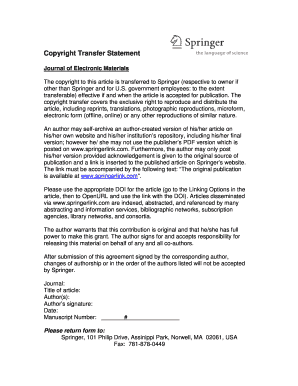
Copyright Transfer Statement Form


What is the Copyright Transfer Statement
The copyright transfer statement is a legal document that facilitates the transfer of copyright ownership from one party to another. This form is essential for creators, authors, and artists who wish to assign their rights to publishers, producers, or other entities. By completing this statement, the original copyright holder formally relinquishes their rights, allowing the new owner to use, reproduce, and distribute the copyrighted material. This transfer is crucial in the creative industries, ensuring that rights are clearly defined and legally enforceable.
How to use the Copyright Transfer Statement
Using the copyright transfer statement involves several key steps. First, the original copyright holder must accurately fill out the form, providing necessary details such as the title of the work, the names of the parties involved, and the specific rights being transferred. Once completed, both parties should review the document to ensure all information is correct. After obtaining signatures, it is advisable to keep copies for personal records and provide a copy to the new copyright holder. This process not only formalizes the transfer but also protects the interests of both parties.
Steps to complete the Copyright Transfer Statement
Completing the copyright transfer statement requires careful attention to detail. Follow these steps for an effective process:
- Gather Information: Collect all necessary details about the work and the parties involved.
- Fill Out the Form: Enter the title of the work, names, and addresses of both the original and new copyright holders.
- Specify Rights: Clearly outline which rights are being transferred, such as reproduction, distribution, or adaptation rights.
- Review: Both parties should review the completed form to ensure accuracy.
- Sign and Date: Obtain signatures from both parties, including the date of signing.
- Distribute Copies: Keep copies for your records and provide a copy to the new copyright holder.
Key elements of the Copyright Transfer Statement
Several key elements must be included in the copyright transfer statement to ensure its validity:
- Title of the Work: Clearly state the title of the copyrighted material.
- Parties Involved: Include the names and addresses of both the original copyright holder and the new owner.
- Rights Transferred: Specify which rights are being transferred, such as the right to reproduce, distribute, or create derivative works.
- Effective Date: Indicate the date when the transfer becomes effective.
- Signatures: Ensure that both parties sign the document to validate the transfer.
Legal use of the Copyright Transfer Statement
The legal use of the copyright transfer statement is governed by copyright law, which varies by jurisdiction. In the United States, the statement must comply with the requirements set forth in the Copyright Act. This includes ensuring that the transfer is in writing and signed by the original copyright holder. Properly executed, the copyright transfer statement is legally binding and can be enforced in court, providing the new copyright holder with the rights necessary to manage and utilize the work as intended.
Examples of using the Copyright Transfer Statement
There are various scenarios where a copyright transfer statement is utilized:
- Authors and Publishers: An author transferring rights to a publisher for a book.
- Musicians and Record Labels: A musician assigning rights to a record label for distribution.
- Artists and Galleries: An artist transferring rights to a gallery for exhibition and sale.
These examples illustrate the importance of the copyright transfer statement in facilitating clear ownership and usage rights in creative industries.
Quick guide on how to complete copyright transfer statement
Complete Copyright Transfer Statement smoothly on any gadget
Digital document management has become a favored choice for businesses and individuals alike. It offers an ideal eco-friendly substitute for conventional printed and signed documents since you can obtain the correct template and securely store it online. airSlate SignNow equips you with all the necessary tools to create, modify, and electronically sign your documents swiftly without delays. Manage Copyright Transfer Statement on any device with airSlate SignNow's Android or iOS applications and enhance any document-driven operation now.
The simplest way to modify and eSign Copyright Transfer Statement with ease
- Obtain Copyright Transfer Statement and click Get Form to begin.
- Make use of the tools we provide to finalize your form.
- Emphasize important sections of the documents or redact sensitive data with features that airSlate SignNow offers specifically for that purpose.
- Generate your eSignature using the Sign tool, which takes mere seconds and carries the same legal weight as a conventional wet ink signature.
- Review all the information and click on the Done button to save your modifications.
- Select how you wish to send your form, via email, text message (SMS), invite link, or download it to your computer.
Eliminate concerns about lost or misplaced files, tedious form navigation, or errors that require reprinting new document copies. airSlate SignNow addresses your document management needs in just a few clicks from any selected device. Adjust and eSign Copyright Transfer Statement while ensuring excellent communication at every stage of the document preparation process with airSlate SignNow.
Create this form in 5 minutes or less
Create this form in 5 minutes!
How to create an eSignature for the copyright transfer statement
How to create an electronic signature for a PDF online
How to create an electronic signature for a PDF in Google Chrome
How to create an e-signature for signing PDFs in Gmail
How to create an e-signature right from your smartphone
How to create an e-signature for a PDF on iOS
How to create an e-signature for a PDF on Android
People also ask
-
What is a copyright transfer statement and why is it important?
A copyright transfer statement is a legal document that grants the rights of a work's copyright from one party to another. It is important because it formalizes the transfer and ensures that the new owner has the authority to use and modify the work without legal issues. Understanding this document is crucial for creators and businesses alike.
-
How can airSlate SignNow help with managing copyright transfer statements?
airSlate SignNow provides an efficient platform to create, send, and eSign copyright transfer statements. With its user-friendly interface, you can easily template your statements and track their status in real-time. This streamlines the process, saving time and reducing potential errors.
-
Is airSlate SignNow compliant with legal standards for copyright transfer statements?
Yes, airSlate SignNow ensures that all copyright transfer statements are compliant with legal standards. Our platform adheres to the latest regulations, providing you confidence that your documents maintain their validity and enforceability. This compliance is critical for protecting your intellectual property.
-
What features does airSlate SignNow offer for copyright transfer statements?
Our platform offers a variety of features for copyright transfer statements, including customizable templates, document collaboration, and secure eSigning capabilities. Additionally, features like audit trails and secure cloud storage help you maintain organized records of all transactions related to your copyright management.
-
What are the pricing options for using airSlate SignNow for copyright transfer statements?
airSlate SignNow offers flexible pricing plans tailored to different business needs, starting from a basic plan suitable for individuals to advanced packages for teams. Each plan provides access to essential features for managing copyright transfer statements effectively. You can choose a plan that best fits your budget and usage requirements.
-
Can airSlate SignNow integrate with other software for copyright management?
Yes, airSlate SignNow seamlessly integrates with a variety of third-party applications, enhancing your workflow for managing copyright transfer statements. Integrations with cloud storage services, project management tools, and CRM systems allow for a more cohesive approach to copyright management and collaboration across teams.
-
How does eSigning work for copyright transfer statements with airSlate SignNow?
eSigning with airSlate SignNow is straightforward and secure. Once you create and send your copyright transfer statement, recipients can eSign it from any device without downloading additional software. Once signed, the document is securely stored, and all parties receive a copy, ensuring transparency and ease of access.
Get more for Copyright Transfer Statement
Find out other Copyright Transfer Statement
- How To eSignature Maryland Affidavit of Identity
- eSignature New York Affidavit of Service Easy
- How To eSignature Idaho Affidavit of Title
- eSign Wisconsin Real estate forms Secure
- How To eSign California Real estate investment proposal template
- eSignature Oregon Affidavit of Title Free
- eSign Colorado Real estate investment proposal template Simple
- eSign Louisiana Real estate investment proposal template Fast
- eSign Wyoming Real estate investment proposal template Free
- How Can I eSign New York Residential lease
- eSignature Colorado Cease and Desist Letter Later
- How Do I eSignature Maine Cease and Desist Letter
- How Can I eSignature Maine Cease and Desist Letter
- eSignature Nevada Cease and Desist Letter Later
- Help Me With eSign Hawaii Event Vendor Contract
- How To eSignature Louisiana End User License Agreement (EULA)
- How To eSign Hawaii Franchise Contract
- eSignature Missouri End User License Agreement (EULA) Free
- eSign Delaware Consulting Agreement Template Now
- eSignature Missouri Hold Harmless (Indemnity) Agreement Later