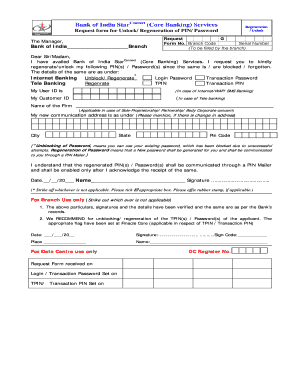
Boi Password Regeneration Form


What is the BOI Password Regeneration Form
The BOI Password Regeneration Form is a crucial document for customers of the Bank of India who need to reset or regenerate their online banking password. This form is designed to ensure that users can securely regain access to their online banking accounts when they forget their passwords or need to update them for security reasons. The form captures essential information to verify the identity of the account holder, ensuring that the password reset process is secure and compliant with banking regulations.
How to Use the BOI Password Regeneration Form
To effectively use the BOI Password Regeneration Form, follow these steps:
- Obtain the form from the Bank of India's official website or branch.
- Fill in the required personal details, including your account number and registered mobile number.
- Provide any additional information requested to verify your identity.
- Submit the completed form either online or at your local bank branch, depending on the options provided by the bank.
Using the form correctly helps ensure a smooth and efficient password regeneration process.
Steps to Complete the BOI Password Regeneration Form
Completing the BOI Password Regeneration Form involves several key steps:
- Begin by entering your full name as registered with the bank.
- Input your account number accurately to avoid processing delays.
- Include your registered mobile number, which will be used for verification.
- Sign the form to authenticate your request.
- Double-check all the entered information for accuracy before submission.
Following these steps will help facilitate a successful password regeneration request.
Legal Use of the BOI Password Regeneration Form
The BOI Password Regeneration Form is legally recognized as a valid request for resetting passwords within the framework of banking regulations. It is important to ensure that the form is filled out accurately and submitted through the appropriate channels to maintain compliance with the bank's security protocols. This legal standing helps protect both the bank and the customer from potential fraud and unauthorized access to sensitive information.
Key Elements of the BOI Password Regeneration Form
Key elements of the BOI Password Regeneration Form include:
- Account Information: Essential details such as account number and customer ID.
- Personal Identification: Name and registered mobile number for verification.
- Signature: Required to authenticate the request and prevent unauthorized submissions.
- Submission Method: Options for submitting the form, whether online or in person.
These elements ensure that the form serves its purpose effectively while maintaining security standards.
How to Obtain the BOI Password Regeneration Form
The BOI Password Regeneration Form can be obtained through several channels:
- Visit the Bank of India's official website and navigate to the online banking section.
- Request a physical copy at your nearest Bank of India branch.
- Contact customer service for assistance in obtaining the form.
Accessing the form through these methods ensures that you have the correct and most up-to-date version for your password regeneration needs.
Quick guide on how to complete boi password regeneration form
Effortlessly Prepare Boi Password Regeneration Form on Any Device
Digital document management has become increasingly favored by companies and individuals alike. It serves as an ideal environmentally friendly alternative to conventional printed and signed documents, allowing you to access the necessary form and securely store it online. airSlate SignNow equips you with all the necessary tools to produce, modify, and eSign your documents quickly and efficiently. Handle Boi Password Regeneration Form on any device with airSlate SignNow’s Android or iOS applications, and enhance any document-related process today.
The easiest way to modify and eSign Boi Password Regeneration Form effortlessly
- Find Boi Password Regeneration Form and click Get Form to begin.
- Utilize the tools we provide to complete your document.
- Emphasize important sections of your files or conceal sensitive information using the tools specifically designed by airSlate SignNow for that purpose.
- Create your signature using the Sign feature, which takes just moments and carries the same legal validity as a traditional handwritten signature.
- Verify the details and hit the Done button to save your modifications.
- Select how you wish to send your form, whether by email, text message (SMS), or invitation link, or download it to your computer.
Eliminate the worry of lost or misplaced documents, tedious form searches, or mistakes that necessitate printing new copies. airSlate SignNow meets your document management needs in just a few clicks from your preferred device. Edit and eSign Boi Password Regeneration Form to ensure flawless communication at every step of your form preparation process with airSlate SignNow.
Create this form in 5 minutes or less
Create this form in 5 minutes!
How to create an eSignature for the boi password regeneration form
How to create an electronic signature for a PDF online
How to create an electronic signature for a PDF in Google Chrome
How to create an e-signature for signing PDFs in Gmail
How to create an e-signature right from your smartphone
How to create an e-signature for a PDF on iOS
How to create an e-signature for a PDF on Android
People also ask
-
What is BOI StarConnect and how does it work with airSlate SignNow?
BOI StarConnect is a digital banking platform that seamlessly integrates with airSlate SignNow, allowing users to manage financial transactions efficiently. By utilizing airSlate SignNow's eSigning capabilities, businesses can execute important documents directly within the BOI StarConnect interface, enhancing workflow and productivity.
-
How does airSlate SignNow pricing compare for users of BOI StarConnect?
airSlate SignNow offers competitive pricing plans that cater to various business needs, including those who use BOI StarConnect. With flexible options tailored for different document volume and features, businesses can choose a plan that best fits their budget while leveraging the benefits of both platforms.
-
What features does airSlate SignNow provide when integrated with BOI StarConnect?
When integrated with BOI StarConnect, airSlate SignNow provides features like customizable templates, automated workflows, and real-time status tracking of documents. These features streamline processes, making it easier to manage and receive eSignatures for documents related to banking and finance.
-
What benefits can businesses expect from using BOI StarConnect with airSlate SignNow?
Businesses can expect enhanced efficiency and faster transaction processing by using BOI StarConnect with airSlate SignNow. The integration ensures secure, legally binding electronic signatures on financial documents, reducing turnaround time and minimizing paperwork, which leads to improved client satisfaction.
-
Are there any specific integrations between airSlate SignNow and BOI StarConnect?
Yes, airSlate SignNow is designed to integrate with BOI StarConnect, enabling a smooth flow of information and signatures. This integration helps users manage their banking operations while keeping all essential documents in one accessible location, simplifying management and compliance processes.
-
Is it safe to send sensitive documents through BOI StarConnect using airSlate SignNow?
Absolutely. airSlate SignNow uses industry-leading security measures, including encryption and secure access controls, to ensure the safety of sensitive documents sent via BOI StarConnect. This ensures that all electronic signatures and communication remain confidential and compliant with regulatory standards.
-
Can I use airSlate SignNow to automate my document workflows with BOI StarConnect?
Yes, airSlate SignNow allows you to automate document workflows in conjunction with BOI StarConnect. This automation not only streamlines the signing process but also eliminates manual errors, ensuring that all transactions and documentation are handled efficiently and accurately.
Get more for Boi Password Regeneration Form
- Instruction for copleting rhode island up1 and up2 form
- Form 1040 schedule a internal revenue service
- Cume files form
- Owner resident update form brant management
- Certification of receipt form
- Nys medical form no no download needed needed
- Ealing leisure pass form
- Core phonics survey record form 88028173
Find out other Boi Password Regeneration Form
- eSign Rhode Island Orthodontists Last Will And Testament Secure
- eSign Nevada Plumbing Business Letter Template Later
- eSign Nevada Plumbing Lease Agreement Form Myself
- eSign Plumbing PPT New Jersey Later
- eSign New York Plumbing Rental Lease Agreement Simple
- eSign North Dakota Plumbing Emergency Contact Form Mobile
- How To eSign North Dakota Plumbing Emergency Contact Form
- eSign Utah Orthodontists Credit Memo Easy
- How To eSign Oklahoma Plumbing Business Plan Template
- eSign Vermont Orthodontists Rental Application Now
- Help Me With eSign Oregon Plumbing Business Plan Template
- eSign Pennsylvania Plumbing RFP Easy
- Can I eSign Pennsylvania Plumbing RFP
- eSign Pennsylvania Plumbing Work Order Free
- Can I eSign Pennsylvania Plumbing Purchase Order Template
- Help Me With eSign South Carolina Plumbing Promissory Note Template
- How To eSign South Dakota Plumbing Quitclaim Deed
- How To eSign South Dakota Plumbing Affidavit Of Heirship
- eSign South Dakota Plumbing Emergency Contact Form Myself
- eSign Texas Plumbing Resignation Letter Free