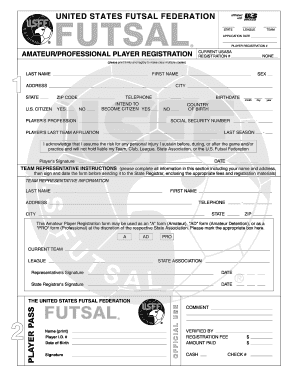
Soccer Registration Form Template Word


What is the Soccer Registration Form Template Word
The Soccer Registration Form Template Word is a structured document designed for individuals or teams to register for futsal events or leagues. This form typically collects essential information such as player names, contact details, team affiliation, and emergency contacts. It serves as an official record that helps organizers manage participants effectively. By using a standardized template, teams can ensure that all necessary information is captured consistently, which can streamline the registration process and enhance communication between players and organizers.
How to use the Soccer Registration Form Template Word
Using the Soccer Registration Form Template Word is straightforward. Begin by downloading the template from a trusted source. Open the document in a compatible word processing program, such as Microsoft Word. Fill in the required fields, ensuring that all information is accurate and complete. Once the form is filled out, it can be printed for physical submission or saved as a PDF for electronic submission. This flexibility allows teams to choose the method that best suits their needs, whether submitting online or in person.
Steps to complete the Soccer Registration Form Template Word
Completing the Soccer Registration Form Template Word involves several key steps:
- Open the template in your word processing software.
- Enter the team name and the season or tournament details.
- Fill in player information, including names, ages, and contact details.
- Include emergency contact information for each player.
- Review the completed form for accuracy.
- Save the document and print it if required.
Following these steps ensures that all necessary information is provided, reducing the likelihood of errors during the registration process.
Legal use of the Soccer Registration Form Template Word
The legal use of the Soccer Registration Form Template Word is essential for ensuring that all participants are officially registered and that their information is accurately recorded. This form can serve as a legal document in case of disputes or emergencies, as it contains vital information about each player. To ensure compliance with local regulations, it is important to check any specific requirements that may apply to your region or league. Utilizing a reliable tool for digital signatures can also enhance the legal standing of the completed form.
Key elements of the Soccer Registration Form Template Word
Key elements of the Soccer Registration Form Template Word include:
- Team Information: Name of the team, league, and season.
- Player Details: Names, ages, and contact information.
- Emergency Contacts: Names and phone numbers of individuals to contact in case of an emergency.
- Parental Consent: Signatures from guardians if players are minors.
- Medical Information: Any relevant health conditions or allergies.
These elements ensure that the form is comprehensive and meets the needs of both players and organizers.
Examples of using the Soccer Registration Form Template Word
The Soccer Registration Form Template Word can be utilized in various scenarios, such as:
- Registering a new futsal team for a local league.
- Updating player information for an existing team.
- Collecting data for a school or community futsal tournament.
- Documenting participant information for liability purposes.
These examples illustrate the versatility of the form in different contexts, highlighting its importance in organized sports.
Quick guide on how to complete soccer registration form template word
Easily Prepare Soccer Registration Form Template Word on Any Device
Managing documents online has gained popularity among both businesses and individuals. It offers a sustainable alternative to conventional printed and signed paperwork, allowing you to obtain the correct format and securely keep it online. airSlate SignNow equips you with all the tools necessary to create, edit, and electronically sign your documents swiftly without delays. Handle Soccer Registration Form Template Word on any device using airSlate SignNow's Android or iOS applications and simplify your document-related tasks today.
How to Edit and Electronically Sign Soccer Registration Form Template Word Effortlessly
- Find Soccer Registration Form Template Word and click Get Form to begin.
- Use the tools available to fill out your form.
- Highlight important sections of your documents or hide sensitive information with tools that airSlate SignNow provides specifically for this purpose.
- Create your electronic signature using the Sign feature, which only takes seconds and carries the same legal validity as a traditional handwritten signature.
- Review the details and click on the Done button to save your changes.
- Choose how you wish to send your form, whether by email, SMS, invite link, or download it to your computer.
Eliminate concerns about lost or misplaced documents, tedious form searching, or mistakes that necessitate printing new copies. airSlate SignNow addresses your document management needs in just a few clicks from any device you prefer. Edit and electronically sign Soccer Registration Form Template Word to maintain excellent communication at every stage of the form preparation process with airSlate SignNow.
Create this form in 5 minutes or less
Create this form in 5 minutes!
How to create an eSignature for the soccer registration form template word
How to create an electronic signature for a PDF online
How to create an electronic signature for a PDF in Google Chrome
How to create an e-signature for signing PDFs in Gmail
How to create an e-signature right from your smartphone
How to create an e-signature for a PDF on iOS
How to create an e-signature for a PDF on Android
People also ask
-
What is 'formulir pendaftaran futsal word' and how can I use it?
The 'formulir pendaftaran futsal word' is a customizable registration form designed for futsal events and leagues. Using airSlate SignNow, you can easily create, edit, and distribute this form in Word format, allowing participants to fill it out and submit it electronically.
-
Is there a cost associated with creating a 'formulir pendaftaran futsal word' using airSlate SignNow?
airSlate SignNow offers a cost-effective solution for creating a 'formulir pendaftaran futsal word.' Pricing plans are available to suit different needs, and you can start with a free trial to evaluate its features before committing to a subscription.
-
What features does airSlate SignNow offer for 'formulir pendaftaran futsal word'?
With airSlate SignNow, you can access features like customizable templates, electronic signatures, and document tracking for your 'formulir pendaftaran futsal word.' These tools streamline your registration process and ensure that you can easily manage participant information.
-
Can I integrate 'formulir pendaftaran futsal word' with other software?
Yes, airSlate SignNow allows you to integrate your 'formulir pendaftaran futsal word' with various applications, such as CRM systems and marketing platforms. This ensures seamless data flow and enhances your ability to manage registrations effectively.
-
What are the benefits of using airSlate SignNow for 'formulir pendaftaran futsal word'?
Using airSlate SignNow for 'formulir pendaftaran futsal word' offers multiple benefits, including increased efficiency, improved accuracy in data collection, and reduced paperwork. This leads to a more streamlined registration process for your futsal events.
-
How secure is the data collected through 'formulir pendaftaran futsal word'?
AirSlate SignNow prioritizes data security, ensuring that all information collected through your 'formulir pendaftaran futsal word' is encrypted and securely stored. You can trust that your participants' data is safe while using our platform.
-
Can I customize my 'formulir pendaftaran futsal word'?
Absolutely! AirSlate SignNow allows you to customize your 'formulir pendaftaran futsal word' to fit your specific requirements. You can add your logo, change the layout, and include any necessary fields to match your futsal event's needs.
Get more for Soccer Registration Form Template Word
- Travel requisition form 12824316
- Client body art record and consent form michigan
- Formulir laundry list
- Assisted living checklist aarp form
- Interpreting the preamble poster and presentation rubric form
- Dom mortgage contractor acceptance c afg360 form
- Math vocabulary words form
- Attitudes towards women scale spence helmrich amp stapp 1978 short version form
Find out other Soccer Registration Form Template Word
- eSignature Texas Roommate Contract Easy
- eSignature Arizona Sublease Agreement Template Free
- eSignature Georgia Sublease Agreement Template Online
- eSignature Arkansas Roommate Rental Agreement Template Mobile
- eSignature Maryland Roommate Rental Agreement Template Free
- How Do I eSignature California Lodger Agreement Template
- eSignature Kentucky Lodger Agreement Template Online
- eSignature North Carolina Lodger Agreement Template Myself
- eSignature Alabama Storage Rental Agreement Free
- eSignature Oregon Housekeeping Contract Computer
- eSignature Montana Home Loan Application Online
- eSignature New Hampshire Home Loan Application Online
- eSignature Minnesota Mortgage Quote Request Simple
- eSignature New Jersey Mortgage Quote Request Online
- Can I eSignature Kentucky Temporary Employment Contract Template
- eSignature Minnesota Email Cover Letter Template Fast
- How To eSignature New York Job Applicant Rejection Letter
- How Do I eSignature Kentucky Executive Summary Template
- eSignature Hawaii CV Form Template Mobile
- eSignature Nevada CV Form Template Online