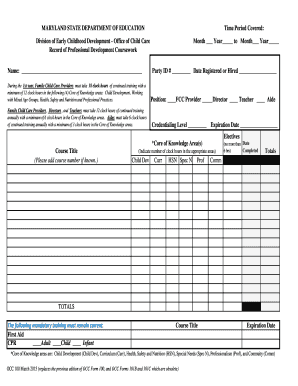
Occ 100 2015


What is the OCC 100?
The OCC 100, also known as the Record of Professional Development Coursework, is a form used primarily for documenting professional development activities. This form is essential for individuals seeking to maintain or enhance their professional credentials. It serves as a formal record of coursework completed, which may be required for certification renewals or to meet specific professional standards.
How to Use the OCC 100
Using the OCC 100 involves several straightforward steps. First, gather all relevant information regarding the professional development courses you have completed. This includes course titles, dates attended, and the number of hours earned. Next, accurately fill out the form, ensuring that all sections are completed fully. Once completed, the form can be submitted to the relevant authority or organization that requires it for your professional development record.
Steps to Complete the OCC 100
Completing the OCC 100 form requires careful attention to detail. Follow these steps:
- Begin by entering your personal information, including your name and contact details.
- List each course you have completed, including the course title, provider, and completion date.
- Document the total hours of professional development earned for each course.
- Review the form for accuracy and completeness before submission.
Legal Use of the OCC 100
The OCC 100 form is legally recognized as a valid document for recording professional development. To ensure its legal standing, it must be filled out accurately and submitted to the appropriate regulatory body. Compliance with any specific guidelines or requirements set forth by the issuing organization is crucial for the form to be accepted as a legitimate record.
Key Elements of the OCC 100
Several key elements must be included in the OCC 100 to ensure it serves its purpose effectively. These elements include:
- Your personal identification information.
- A detailed list of completed professional development courses.
- The dates of course completion and the total hours earned.
- Any signatures or certifications required by the issuing organization.
Examples of Using the OCC 100
The OCC 100 can be utilized in various professional contexts. For instance, educators may use this form to document their continuing education credits required for licensure renewal. Similarly, healthcare professionals may need to submit the OCC 100 to verify their ongoing training and compliance with industry standards. These examples illustrate the form's versatility across different professions.
Quick guide on how to complete occ 100
Manage Occ 100 effortlessly on any device
Digital document management has gained traction among businesses and individuals alike. It serves as an ideal sustainable alternative to traditional printed and signed documentation, allowing you to obtain the appropriate form and securely store it online. airSlate SignNow equips you with all the necessary tools to create, modify, and electronically sign your documents swiftly without delays. Handle Occ 100 on any device using the airSlate SignNow Android or iOS applications and enhance any document-related process today.
The easiest way to modify and eSign Occ 100 with ease
- Locate Occ 100 and click Get Form to begin.
- Use the tools we offer to complete your document.
- Mark pertinent sections of your documents or redact confidential information with tools that airSlate SignNow offers specifically for that purpose.
- Create your eSignature using the Sign feature, which takes mere seconds and carries the same legal validity as a conventional wet ink signature.
- Review all the details and click on the Done button to finalize your changes.
- Select your preferred delivery method for your form, whether via email, SMS, invitation link, or download it to your computer.
Eliminate concerns about lost or misdirected documents, tedious form navigation, or mistakes that necessitate the printing of new document copies. airSlate SignNow meets your document management needs in just a few clicks from any device of your choice. Modify and eSign Occ 100 while ensuring seamless communication at every step of the form preparation process with airSlate SignNow.
Create this form in 5 minutes or less
Find and fill out the correct occ 100
Create this form in 5 minutes!
How to create an eSignature for the occ 100
How to create an electronic signature for a PDF online
How to create an electronic signature for a PDF in Google Chrome
How to create an e-signature for signing PDFs in Gmail
How to create an e-signature right from your smartphone
How to create an e-signature for a PDF on iOS
How to create an e-signature for a PDF on Android
People also ask
-
What is the OCC 100 feature in airSlate SignNow?
The OCC 100 feature in airSlate SignNow offers enhanced capabilities for managing and signing documents electronically. This feature streamlines your document workflow, ensuring that all signatures are securely captured and recorded. By utilizing OCC 100, businesses can improve efficiency and reduce paper usage.
-
How much does airSlate SignNow with OCC 100 cost?
airSlate SignNow provides multiple pricing plans tailored for businesses of all sizes, including those utilizing OCC 100. While exact pricing may vary based on selected features, you can expect competitive rates designed to suit your budget. It's recommended to visit the pricing page for detailed information and special offers.
-
What are the main benefits of using OCC 100 in airSlate SignNow?
The OCC 100 feature offers numerous benefits, including increased document security, faster turnaround times, and reduced operational costs. By leveraging OCC 100, users can simplify the eSigning process, which leads to improved productivity. Businesses will also experience enhanced compliance with legal standards.
-
Can OCC 100 integrate with other software tools?
Yes, OCC 100 within airSlate SignNow is designed to seamlessly integrate with various software applications, enhancing your existing workflows. You can connect it with popular platforms like Salesforce, Google Drive, and many more. This integration capability allows for a more cohesive document management experience.
-
Is support available for users of OCC 100?
Absolutely! Users of OCC 100 in airSlate SignNow have access to extensive customer support resources. This includes online tutorials, FAQs, and a dedicated support team ready to assist with any questions or issues. Our goal is to ensure a smooth experience for all users.
-
How does OCC 100 ensure document security?
OCC 100 implements advanced security measures, including encryption and secure access controls, to protect your documents. This feature complies with industry standards for data protection, ensuring that all eSignatures are legally binding and secure. With OCC 100, you can trust that your sensitive information is safe.
-
What types of documents can be signed using OCC 100?
OCC 100 supports a wide array of document types, including contracts, agreements, and forms. Whether you need to sign legal documents or simple forms, airSlate SignNow accommodates your needs. This versatility makes it a valuable tool for businesses across various industries.
Get more for Occ 100
Find out other Occ 100
- How To eSign Rhode Island Overtime Authorization Form
- eSign Florida Payroll Deduction Authorization Safe
- eSign Delaware Termination of Employment Worksheet Safe
- Can I eSign New Jersey Job Description Form
- Can I eSign Hawaii Reference Checking Form
- Help Me With eSign Hawaii Acknowledgement Letter
- eSign Rhode Island Deed of Indemnity Template Secure
- eSign Illinois Car Lease Agreement Template Fast
- eSign Delaware Retainer Agreement Template Later
- eSign Arkansas Attorney Approval Simple
- eSign Maine Car Lease Agreement Template Later
- eSign Oregon Limited Power of Attorney Secure
- How Can I eSign Arizona Assignment of Shares
- How To eSign Hawaii Unlimited Power of Attorney
- How To eSign Louisiana Unlimited Power of Attorney
- eSign Oklahoma Unlimited Power of Attorney Now
- How To eSign Oregon Unlimited Power of Attorney
- eSign Hawaii Retainer for Attorney Easy
- How To eSign Texas Retainer for Attorney
- eSign Hawaii Standstill Agreement Computer