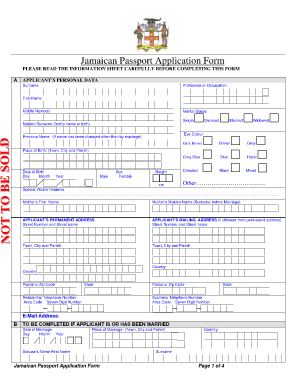
Jamaican Passport Application Form Sample


Steps to complete the Jamaican Passport Application Form Sample
Filling out the Jamaican passport application form involves several clear steps to ensure accuracy and compliance. Begin by obtaining the correct version of the form, typically available online or at designated government offices. Once you have the form, follow these steps:
- Carefully read the instructions provided with the form to understand the requirements.
- Fill in your personal information, including your full name, date of birth, and place of birth.
- Provide details regarding your parents, including their names and nationalities.
- Complete the section regarding your current address and contact information.
- Attach a recent passport-sized photograph that meets the specified guidelines.
- Sign and date the application form, ensuring that all information is accurate and complete.
Required Documents
To successfully complete the Jamaican passport application form, you must gather several essential documents. These documents serve to verify your identity and eligibility. The required documents typically include:
- A government-issued photo ID, such as a driver's license or national identification card.
- Your birth certificate, which may need to be a certified copy.
- Proof of citizenship, if applicable, such as a naturalization certificate.
- Recent passport-sized photographs that adhere to official specifications.
- Any additional documents as specified in the application instructions.
How to use the Jamaican Passport Application Form Sample
The Jamaican passport application form sample serves as a useful guide for applicants. To effectively use this sample, follow these guidelines:
- Review the sample form to familiarize yourself with the layout and required information.
- Use the sample to practice filling out your own application, ensuring you understand where to place each piece of information.
- Check the sample against the official form to confirm that you are including all necessary details.
- Keep the sample handy as a reference while completing your actual application to avoid errors.
Eligibility Criteria
Understanding the eligibility criteria for obtaining a Jamaican passport is crucial. Generally, the following criteria apply:
- You must be a Jamaican citizen, either by birth or naturalization.
- You should have a valid form of identification to accompany your application.
- Applicants under the age of eighteen may need parental consent and additional documentation.
- Ensure that you meet any residency requirements, if applicable.
Form Submission Methods (Online / Mail / In-Person)
Once you have completed the Jamaican passport application form, you have several options for submission:
- Online: Some applicants may have the option to submit their application electronically through the official government portal.
- Mail: You can send your completed application along with all required documents to the designated passport office via postal service.
- In-Person: Alternatively, you may choose to submit your application in person at a local passport office, allowing for immediate confirmation of receipt.
Legal use of the Jamaican Passport Application Form Sample
Using the Jamaican passport application form sample correctly is essential to ensure compliance with legal requirements. The sample serves as a reference and does not replace the official form. It is important to:
- Use the official form issued by the relevant authorities for your application.
- Ensure that all information provided is truthful and accurate to avoid legal repercussions.
- Understand that any discrepancies between the sample and the official form may lead to delays or denials in processing your application.
Quick guide on how to complete jamaican passport application form sample 100087974
Complete Jamaican Passport Application Form Sample effortlessly on any device
Digital document management has gained traction among businesses and individuals. It offers an ideal eco-friendly substitute for conventional printed and signed papers, allowing you to obtain the necessary form and securely store it online. airSlate SignNow equips you with all the resources required to create, modify, and eSign your documents quickly without delays. Manage Jamaican Passport Application Form Sample on any device with airSlate SignNow Android or iOS applications and streamline any document-related tasks today.
The easiest way to modify and eSign Jamaican Passport Application Form Sample with ease
- Find Jamaican Passport Application Form Sample and click Get Form to begin.
- Use the tools we provide to complete your document.
- Emphasize important sections of your documents or redact sensitive information with tools specifically designed for that purpose by airSlate SignNow.
- Create your eSignature using the Sign tool, which takes mere seconds and holds the same legal validity as a conventional wet ink signature.
- Review the information and click the Done button to save your modifications.
- Choose how you'd like to share your form, via email, text message (SMS), or invite link, or download it to your computer.
Say goodbye to lost or mislaid files, tedious form searches, or errors that require printing new document copies. airSlate SignNow addresses all your document management needs in just a few clicks from any device you prefer. Edit and eSign Jamaican Passport Application Form Sample and secure effective communication at any stage of the form preparation process with airSlate SignNow.
Create this form in 5 minutes or less
Create this form in 5 minutes!
How to create an eSignature for the jamaican passport application form sample 100087974
How to create an electronic signature for a PDF online
How to create an electronic signature for a PDF in Google Chrome
How to create an e-signature for signing PDFs in Gmail
How to create an e-signature right from your smartphone
How to create an e-signature for a PDF on iOS
How to create an e-signature for a PDF on Android
People also ask
-
What is the easiest way to fill in a passport form using airSlate SignNow?
To fill in a passport form using airSlate SignNow, simply upload your document to our platform, and use our intuitive editing tools. You can easily add text, fields, and signatures directly onto the form. This streamlined process will guide you on how to fill in a passport form efficiently and accurately.
-
Are there any costs associated with filling in a passport form on airSlate SignNow?
airSlate SignNow offers a variety of pricing plans to cater to different needs. Depending on your usage, you can choose a subscription that fits your budget, allowing you to fill in a passport form and manage other documents efficiently. Explore our pricing page for detailed information.
-
Can airSlate SignNow help me ensure that I’ve filled in the passport form correctly?
Yes, airSlate SignNow includes features that allow for real-time collaboration and feedback. When you fill in a passport form, you can share it with others to review, ensuring that all information is accurate and complete before submission. This helps you confidently learn how to fill in a passport form with precision.
-
What features does airSlate SignNow offer for filling in forms?
airSlate SignNow provides a range of features, including customizable templates, electronic signatures, and a user-friendly interface. These features enable you to easily handle the process of how to fill in a passport form, making it fast and convenient. Additionally, you can save time with automated workflows.
-
Is airSlate SignNow compatible with other software for filling forms?
Absolutely! airSlate SignNow integrates seamlessly with various third-party applications like Google Drive, Dropbox, and Microsoft Office. This means you can use existing files and tools to facilitate how to fill in a passport form more effectively across your preferred platforms.
-
Can I save and edit my passport form after filling it in?
Yes, once you fill in a passport form using airSlate SignNow, you can save your progress and make edits as needed. Our platform allows you to revisit your document anytime, ensuring you can refine the details before finalizing. This flexibility is essential for properly managing how to fill in a passport form.
-
How secure is my data when filling in a passport form with airSlate SignNow?
Your data security is our priority at airSlate SignNow. We implement advanced encryption and security measures to protect your information when you fill in a passport form. You can confidently complete your documents knowing they are stored securely and accessed only by authorized users.
Get more for Jamaican Passport Application Form Sample
- Imda form
- Orthotic prescription form 373129483
- Contractor information form
- What are we meeting for the consequences of private meetings with form
- What are we meeting for university of southern california msbfile03 usc form
- Offer to purchase business agreement template form
- Offer to purchase agreement template form
- Office leasing agreement template form
Find out other Jamaican Passport Application Form Sample
- How To eSign South Dakota Construction Promissory Note Template
- eSign Education Word Oregon Secure
- How Do I eSign Hawaii Finance & Tax Accounting NDA
- eSign Georgia Finance & Tax Accounting POA Fast
- eSign Georgia Finance & Tax Accounting POA Simple
- How To eSign Oregon Education LLC Operating Agreement
- eSign Illinois Finance & Tax Accounting Resignation Letter Now
- eSign Texas Construction POA Mobile
- eSign Kansas Finance & Tax Accounting Stock Certificate Now
- eSign Tennessee Education Warranty Deed Online
- eSign Tennessee Education Warranty Deed Now
- eSign Texas Education LLC Operating Agreement Fast
- eSign Utah Education Warranty Deed Online
- eSign Utah Education Warranty Deed Later
- eSign West Virginia Construction Lease Agreement Online
- How To eSign West Virginia Construction Job Offer
- eSign West Virginia Construction Letter Of Intent Online
- eSign West Virginia Construction Arbitration Agreement Myself
- eSign West Virginia Education Resignation Letter Secure
- eSign Education PDF Wyoming Mobile