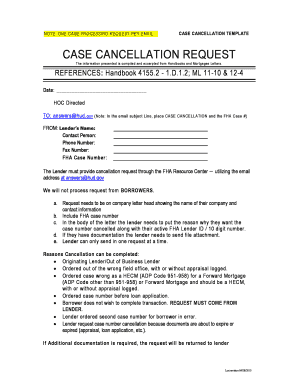
Fha Cancellation Form 2015-2026


What is the FHA Cancellation Form
The FHA Cancellation Form is a specific document used to request the cancellation of an FHA case number. This form is essential for borrowers who wish to terminate their FHA mortgage insurance obligations. It serves as a formal request to the Federal Housing Administration (FHA) to end the association with a particular case number, which can be crucial for those who have refinanced or no longer need FHA insurance. Understanding the purpose and implications of this form is vital for homeowners navigating their mortgage options.
How to Use the FHA Cancellation Form
To effectively use the FHA Cancellation Form, borrowers should first ensure they meet the eligibility criteria for cancellation. This typically involves having a loan that has reached a certain point in its term or has been refinanced into a conventional loan. Once eligibility is confirmed, the borrower can fill out the form with the required information, including their FHA case number and personal details. After completing the form, it should be submitted to the appropriate FHA office for processing. Proper use of this form can help streamline the cancellation process and ensure compliance with FHA regulations.
Steps to Complete the FHA Cancellation Form
Completing the FHA Cancellation Form involves several key steps:
- Gather necessary information, including your FHA case number and personal identification details.
- Review the eligibility requirements to ensure you qualify for cancellation.
- Fill out the form accurately, providing all requested information.
- Sign and date the form to validate your request.
- Submit the completed form to the designated FHA office, either online or by mail, depending on the submission methods available.
Following these steps carefully can help ensure that your cancellation request is processed smoothly and efficiently.
Legal Use of the FHA Cancellation Form
The FHA Cancellation Form is legally binding once submitted, provided that it is completed correctly and meets all necessary requirements. It is crucial for borrowers to understand that submitting this form initiates a formal request that the FHA must process. Compliance with all legal stipulations surrounding the cancellation is essential to avoid potential penalties or delays. Additionally, maintaining a copy of the submitted form and any correspondence with the FHA can be beneficial for record-keeping and future reference.
Required Documents
When submitting the FHA Cancellation Form, certain documents may be required to support your request. These typically include:
- A copy of your current mortgage statement.
- Proof of eligibility for cancellation, such as documentation of refinancing or completion of the loan term.
- Identification documents to verify your identity.
Having these documents ready can facilitate a smoother cancellation process and help avoid unnecessary delays.
Form Submission Methods
The FHA Cancellation Form can be submitted through various methods, depending on the guidelines set by the FHA. Common submission methods include:
- Online submission through the FHA's designated portal.
- Mailing the completed form to the appropriate FHA office.
- In-person submission at local FHA offices, if available.
Choosing the right submission method can impact the processing time of your cancellation request, so it is advisable to select the method that best suits your needs.
Quick guide on how to complete fha cancellation form
Complete Fha Cancellation Form effortlessly on any gadget
Online document handling has become increasingly favored by businesses and individuals alike. It offers a flawless eco-friendly alternative to conventional printed and signed documents, enabling you to obtain the appropriate form and securely keep it online. airSlate SignNow equips you with all the tools necessary to create, modify, and eSign your documents promptly without delays. Manage Fha Cancellation Form on any gadget using the airSlate SignNow Android or iOS applications and enhance any document-driven process today.
The optimal way to alter and eSign Fha Cancellation Form with ease
- Obtain Fha Cancellation Form and click on Get Form to begin.
- Utilize the tools at your disposal to fill out your form.
- Highlight pertinent sections of your documents or obscure sensitive information with tools provided by airSlate SignNow specifically for that purpose.
- Create your eSignature using the Sign tool, which takes mere seconds and holds the same legal validity as a conventional ink signature.
- Review all the details and click on the Done button to save your adjustments.
- Select your preferred method to submit your form, be it via email, SMS, or an invitation link, or download it to your computer.
Forget about lost or misplaced documents, tedious form navigation, or errors that require printing new copies. airSlate SignNow fulfills all your document management requirements in just a few clicks from any device of your preference. Modify and eSign Fha Cancellation Form and ensure seamless communication at any stage of the form preparation process with airSlate SignNow.
Create this form in 5 minutes or less
Create this form in 5 minutes!
How to create an eSignature for the fha cancellation form
How to create an electronic signature for a PDF online
How to create an electronic signature for a PDF in Google Chrome
How to create an e-signature for signing PDFs in Gmail
How to create an e-signature right from your smartphone
How to create an e-signature for a PDF on iOS
How to create an e-signature for a PDF on Android
People also ask
-
What is FHA case number cancellation?
FHA case number cancellation refers to the process of formally canceling an assigned FHA case number for a loan application. This can occur when a borrower decides not to proceed with a loan or if the case number is no longer needed. Understanding the FHA case number cancellation process is essential to ensure you are not tied to an outdated loan application.
-
How can airSlate SignNow assist with FHA case number cancellations?
airSlate SignNow offers a streamlined solution for managing documents related to FHA case number cancellations. With its easy-to-use eSigning capabilities, users can quickly prepare and send cancellation documents, ensuring compliance and efficiency. This simplifies the overall process, saving time and reducing stress.
-
Is there a fee to cancel an FHA case number through airSlate SignNow?
AirSlate SignNow provides a cost-effective solution, allowing users to handle FHA case number cancellations without hidden fees. The pricing structure is transparent, and users pay for their subscription plan, which covers all features, including document management and eSignatures. Detailed pricing information can be found on the airSlate SignNow website.
-
What features does airSlate SignNow offer for document management related to FHA case number cancellations?
AirSlate SignNow includes features designed for efficient document management, such as customizable templates, secure cloud storage, and automated workflows. These features are particularly useful for handling FHA case number cancellations seamlessly. Users can easily track the status of their documents and ensure timely processing.
-
Can airSlate SignNow integrate with my existing tools for FHA case number cancellation processes?
Yes, airSlate SignNow integrates with a variety of existing tools such as CRM systems, accounting software, and more to enhance the FHA case number cancellation process. These integrations help streamline workflows, enabling users to manage their documentation efficiently alongside their other business processes.
-
What are the benefits of using airSlate SignNow for FHA case number cancellations?
Using airSlate SignNow for FHA case number cancellations offers several benefits, including improved efficiency, enhanced collaboration, and reduced paperwork. The platform facilitates faster processing times with eSignatures, allowing users to complete cancellations quickly and securely. This results in a more organized and professional approach to document management.
-
How secure is airSlate SignNow when handling FHA case number cancellations?
AirSlate SignNow prioritizes security, employing advanced encryption protocols to protect all documents, including those related to FHA case number cancellations. The platform is compliant with industry standards, ensuring that your sensitive information remains safe and confidential throughout the cancellation process.
Get more for Fha Cancellation Form
Find out other Fha Cancellation Form
- Sign Alabama Education Quitclaim Deed Online
- Sign Georgia Education Business Plan Template Now
- Sign Louisiana Education Business Plan Template Mobile
- Sign Kansas Education Rental Lease Agreement Easy
- Sign Maine Education Residential Lease Agreement Later
- How To Sign Michigan Education LLC Operating Agreement
- Sign Mississippi Education Business Plan Template Free
- Help Me With Sign Minnesota Education Residential Lease Agreement
- Sign Nevada Education LLC Operating Agreement Now
- Sign New York Education Business Plan Template Free
- Sign Education Form North Carolina Safe
- Sign North Carolina Education Purchase Order Template Safe
- Sign North Dakota Education Promissory Note Template Now
- Help Me With Sign North Carolina Education Lease Template
- Sign Oregon Education Living Will Easy
- How To Sign Texas Education Profit And Loss Statement
- Sign Vermont Education Residential Lease Agreement Secure
- How Can I Sign Washington Education NDA
- Sign Wisconsin Education LLC Operating Agreement Computer
- Sign Alaska Finance & Tax Accounting Purchase Order Template Computer