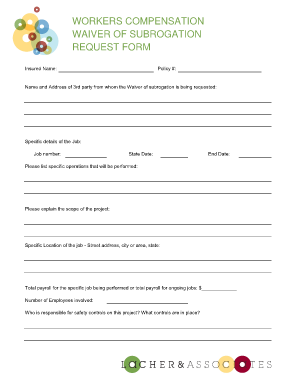
Workers Compensation Waiver Form


What is the Workers Compensation Waiver
The workers compensation waiver is a legal document that allows an employer to forgo their right to seek compensation from a third party for injuries sustained by an employee during the course of employment. This waiver is particularly relevant in cases where an employee is injured due to the negligence of a third party while performing job-related duties. By signing this waiver, the employer agrees not to pursue subrogation rights, which can help streamline the claims process and reduce potential litigation costs.
How to use the Workers Compensation Waiver
Using the workers compensation waiver involves several steps to ensure that the document is properly executed and legally binding. First, both the employer and employee must understand the implications of the waiver. Next, the employer should provide the waiver form to the employee for review. Once both parties agree to the terms, they can sign the document. It is essential to keep a copy of the signed waiver for records, as it may be required in future claims or disputes.
Steps to complete the Workers Compensation Waiver
Completing the workers compensation waiver requires careful attention to detail. Here are the steps involved:
- Obtain the appropriate waiver form, ensuring it complies with state regulations.
- Fill in the necessary information, including the names of the employer and employee, as well as the date of the agreement.
- Review the terms of the waiver with the employee, ensuring they understand their rights and the implications of signing.
- Both parties should sign the document in the presence of a witness, if required by state law.
- Distribute copies of the signed waiver to both the employer and employee for their records.
Key elements of the Workers Compensation Waiver
Several key elements must be included in a workers compensation waiver to ensure its validity. These elements typically include:
- The names and contact information of the involved parties.
- A clear statement of the waiver's purpose and the rights being waived.
- The effective date of the waiver.
- Signatures of both the employer and employee, along with the date of signing.
- Any additional clauses required by state law or specific to the employment situation.
Legal use of the Workers Compensation Waiver
The legal use of the workers compensation waiver is governed by state laws, which can vary significantly. It is crucial for both employers and employees to understand their rights and obligations under these laws. In general, a properly executed waiver can protect employers from future claims related to the same incident, while also providing employees with a clearer understanding of their rights regarding compensation. Legal counsel may be advisable to ensure compliance with all applicable regulations.
State-specific rules for the Workers Compensation Waiver
Each state has its own regulations regarding the use of workers compensation waivers. These rules can dictate how waivers must be drafted, who is eligible to sign them, and the circumstances under which they are enforceable. Employers should familiarize themselves with their state's specific requirements to ensure that their waivers are valid and legally binding. Consulting with a legal professional can help navigate these complexities and ensure compliance.
Quick guide on how to complete workers compensation waiver 100081833
Complete Workers Compensation Waiver effortlessly on any device
Online document management has gained immense popularity among businesses and individuals. It offers an ideal eco-friendly alternative to traditional printed and signed documents, as you can easily access the necessary form and securely store it online. airSlate SignNow provides you with all the tools required to create, modify, and electronically sign your documents swiftly without delays. Manage Workers Compensation Waiver on any platform using the airSlate SignNow Android or iOS applications and simplify any document-related task today.
How to modify and electronically sign Workers Compensation Waiver with ease
- Locate Workers Compensation Waiver and click Get Form to initiate the process.
- Utilize the tools at your disposal to complete your form.
- Highlight pertinent sections of the documents or black out sensitive information with tools specifically designed for that purpose by airSlate SignNow.
- Create your electronic signature using the Sign feature, which takes mere seconds and carries the same legal validity as a conventional ink signature.
- Verify all the details and click on the Done button to save your modifications.
- Select your preferred method to share your form, whether by email, SMS, invitation link, or download it to your computer.
Eliminate worries about lost or misplaced documents, tedious form searches, or errors that necessitate printing new document copies. airSlate SignNow addresses your document management needs in just a few clicks from any device you choose. Edit and eSign Workers Compensation Waiver and ensure effective communication at any stage of your form preparation process with airSlate SignNow.
Create this form in 5 minutes or less
Create this form in 5 minutes!
How to create an eSignature for the workers compensation waiver 100081833
How to create an electronic signature for a PDF online
How to create an electronic signature for a PDF in Google Chrome
How to create an e-signature for signing PDFs in Gmail
How to create an e-signature right from your smartphone
How to create an e-signature for a PDF on iOS
How to create an e-signature for a PDF on Android
People also ask
-
What does 'waiver of subrogation meaning' imply for my business?
The 'waiver of subrogation meaning' refers to an agreement where one party waives their right to seek compensation from another party, typically in case of damage or loss. This is crucial for businesses as it helps limit liability and protects key business relationships, ensuring smoother contract negotiations.
-
How can airSlate SignNow help with creating a waiver of subrogation?
airSlate SignNow empowers businesses to efficiently create a waiver of subrogation through its user-friendly platform. By using our customizable document templates, you can quickly draft waivers that meet your specific needs and ensure compliance with legal standards.
-
Are there any costs associated with eSigning a waiver of subrogation through airSlate SignNow?
airSlate SignNow offers a cost-effective solution for eSigning documents, including waivers of subrogation. Pricing varies based on the plan you choose, but what remains constant is our commitment to providing value while ensuring you can manage your documents efficiently.
-
What features does airSlate SignNow offer for managing waivers of subrogation?
We provide a host of features for handling waivers of subrogation meaning, including customizable templates, advanced editing tools, and secure eSignature capabilities. Additionally, our platform ensures that all documents are legally binding and stored securely for easy access.
-
Can I integrate airSlate SignNow with other software tools for managing waivers?
Yes, airSlate SignNow seamlessly integrates with various software solutions, allowing you to streamline your documentation process. Whether you use CRM systems or project management tools, our integrations ensure that managing waivers of subrogation is efficient and straightforward.
-
Is there customer support available for questions about waiver of subrogation?
Absolutely! Our dedicated customer support team is available to assist you with any inquiries regarding waiver of subrogation meaning and the features of our platform. We ensure prompt responses to guide you through any challenges you might face.
-
What benefits does a waiver of subrogation offer to parties involved?
A waiver of subrogation offers signNow benefits to both parties, including reduced exposure to claims and fostering a collaborative environment. By understanding the waiver of subrogation meaning, businesses can promote smoother transactions and maintain positive relationships with clients and partners.
Get more for Workers Compensation Waiver
Find out other Workers Compensation Waiver
- How Can I eSign Washington Police Form
- Help Me With eSignature Tennessee Banking PDF
- How Can I eSignature Virginia Banking PPT
- How Can I eSignature Virginia Banking PPT
- Can I eSignature Washington Banking Word
- Can I eSignature Mississippi Business Operations Document
- How To eSignature Missouri Car Dealer Document
- How Can I eSignature Missouri Business Operations PPT
- How Can I eSignature Montana Car Dealer Document
- Help Me With eSignature Kentucky Charity Form
- How Do I eSignature Michigan Charity Presentation
- How Do I eSignature Pennsylvania Car Dealer Document
- How To eSignature Pennsylvania Charity Presentation
- Can I eSignature Utah Charity Document
- How Do I eSignature Utah Car Dealer Presentation
- Help Me With eSignature Wyoming Charity Presentation
- How To eSignature Wyoming Car Dealer PPT
- How To eSignature Colorado Construction PPT
- How To eSignature New Jersey Construction PDF
- How To eSignature New York Construction Presentation