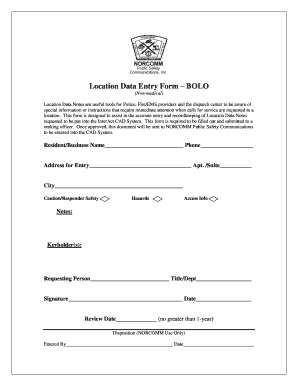
Bolo Template Form


What is the Bolo Template
The bolo template, often referred to as a "be on the lookout" form, is a crucial document used primarily by law enforcement agencies. It serves to alert officers and the public about individuals, vehicles, or items of interest that may be involved in criminal activity or missing persons cases. The bolo form is designed to provide essential details such as physical descriptions, last known locations, and any pertinent circumstances surrounding the alert. Its primary purpose is to facilitate communication among law enforcement personnel and enhance public safety.
How to Use the Bolo Template
Utilizing the bolo template effectively involves several key steps. First, ensure that all relevant information is accurately filled in. This includes detailed descriptions of the individual or object of interest, such as height, weight, clothing, and any distinguishing features. Next, include the context of the alert, like the reason for the bolo, any known associates, and last seen locations. Once completed, the bolo form should be distributed to all relevant law enforcement agencies and made accessible to the public through appropriate channels, such as social media or community bulletins.
Key Elements of the Bolo Template
Several key elements are essential for a comprehensive bolo template. These include:
- Subject Identification: Full name, physical description, and any aliases.
- Incident Details: Description of the incident prompting the bolo, including date, time, and location.
- Contact Information: Details on how to report sightings or information, including phone numbers and case numbers.
- Visual Aids: Photographs or sketches of the individual or vehicle, if available, to assist in identification.
Steps to Complete the Bolo Template
Completing the bolo template involves a systematic approach to ensure accuracy and clarity. Follow these steps:
- Gather all necessary information about the subject, including personal details and incident specifics.
- Fill in the template, ensuring that each section is completed with precise and relevant information.
- Review the completed form for accuracy, checking for any missing details or errors.
- Distribute the completed bolo form to all relevant law enforcement agencies and ensure it is accessible to the public.
Legal Use of the Bolo Template
The legal use of the bolo template is critical for maintaining the integrity of law enforcement operations. It must comply with local and federal laws regarding privacy and the dissemination of personal information. Law enforcement agencies should ensure that the information shared does not infringe on individual rights and is only used for legitimate investigative purposes. Proper training on the legal implications of using the bolo template is essential for all personnel involved in its creation and distribution.
Examples of Using the Bolo Template
There are various scenarios in which the bolo template can be effectively utilized. For instance, it can be employed to alert officers about a missing child, providing details that can aid in a swift recovery. Another example includes issuing a bolo for a suspect involved in a recent robbery, detailing their appearance and last known location to assist in apprehension. Additionally, the bolo template can be used to inform the public about a dangerous fugitive in the area, enhancing community awareness and safety.
Quick guide on how to complete bolo template 58533715
Complete Bolo Template effortlessly on any device
Online document management has gained popularity among organizations and individuals. It serves as an ideal eco-friendly alternative to traditional printed and signed documents, allowing you to access the necessary form and securely save it online. airSlate SignNow equips you with all the tools needed to create, alter, and eSign your documents rapidly without delays. Manage Bolo Template on any platform with airSlate SignNow's Android or iOS applications and streamline your document-related tasks today.
How to modify and eSign Bolo Template with ease
- Locate Bolo Template and click on Get Form to begin.
- Utilize the tools provided to complete your form.
- Emphasize pertinent sections of the documents or obscure sensitive information with features that airSlate SignNow offers specifically for that purpose.
- Create your signature using the Sign tool, which takes just seconds and holds the same legal validity as a conventional wet ink signature.
- Verify the details and click on the Done button to save your changes.
- Select your preferred method to share your form, whether by email, text message (SMS), or invitation link, or download it to your computer.
Eliminate worries about missing or lost files, tedious form searching, or errors that require new document copies. airSlate SignNow meets all your document management needs in just a few clicks from your chosen device. Modify and eSign Bolo Template while ensuring exceptional communication throughout your form preparation process with airSlate SignNow.
Create this form in 5 minutes or less
Create this form in 5 minutes!
How to create an eSignature for the bolo template 58533715
How to create an electronic signature for a PDF online
How to create an electronic signature for a PDF in Google Chrome
How to create an e-signature for signing PDFs in Gmail
How to create an e-signature right from your smartphone
How to create an e-signature for a PDF on iOS
How to create an e-signature for a PDF on Android
People also ask
-
What is a bolo template and how can it benefit my business?
A bolo template is a standardized document used for sending and managing business communications. By utilizing a bolo template, you can streamline your process, ensuring consistency in your messaging and improving efficiency. This template can help eliminate confusion and enhance clarity in your communications.
-
How can I create a bolo template using airSlate SignNow?
Creating a bolo template with airSlate SignNow is straightforward. Simply choose the document you want to convert, customize it according to your needs, and save it as a bolo template. The intuitive interface makes the setup quick and user-friendly.
-
What are the pricing options for using the bolo template feature in airSlate SignNow?
airSlate SignNow offers several pricing plans to accommodate different business needs and budgets. The bolo template feature is included in various tiers, allowing you to choose a plan that best fits your requirements. You can explore our pricing page for detailed information and find the perfect fit for your organization.
-
Can I integrate my bolo template with other applications?
Yes, airSlate SignNow supports numerous integrations that can enhance the functionality of your bolo template. You can seamlessly connect with CRM systems, cloud storage services, and more, ensuring a smooth workflow. This makes it easy to use your bolo template across different platforms.
-
Is it possible to customize my bolo template?
Absolutely! With airSlate SignNow, you can fully customize your bolo template to align with your branding and specific needs. You can add your logo, change colors, and modify text fields, ensuring your template reflects your organization's identity.
-
How does using a bolo template save time for my team?
A bolo template saves time by eliminating the need to create documents from scratch for every transaction. With pre-filled standard information, your team can quickly send and sign documents, allowing them to focus on more critical tasks. This efficiency translates to faster turnaround times for business processes.
-
Are there any security features associated with using a bolo template?
Yes, airSlate SignNow prioritizes security, even for your bolo template. We implement advanced encryption methods and secure cloud storage to protect your documents and data. You can confidently use your bolo template knowing that your information is safeguarded.
Get more for Bolo Template
Find out other Bolo Template
- How Do I eSignature Arizona Real Estate PDF
- How To eSignature Arkansas Real Estate Document
- How Do I eSignature Oregon Plumbing PPT
- How Do I eSignature Connecticut Real Estate Presentation
- Can I eSignature Arizona Sports PPT
- How Can I eSignature Wisconsin Plumbing Document
- Can I eSignature Massachusetts Real Estate PDF
- How Can I eSignature New Jersey Police Document
- How Can I eSignature New Jersey Real Estate Word
- Can I eSignature Tennessee Police Form
- How Can I eSignature Vermont Police Presentation
- How Do I eSignature Pennsylvania Real Estate Document
- How Do I eSignature Texas Real Estate Document
- How Can I eSignature Colorado Courts PDF
- Can I eSignature Louisiana Courts Document
- How To Electronic signature Arkansas Banking Document
- How Do I Electronic signature California Banking Form
- How Do I eSignature Michigan Courts Document
- Can I eSignature Missouri Courts Document
- How Can I Electronic signature Delaware Banking PDF