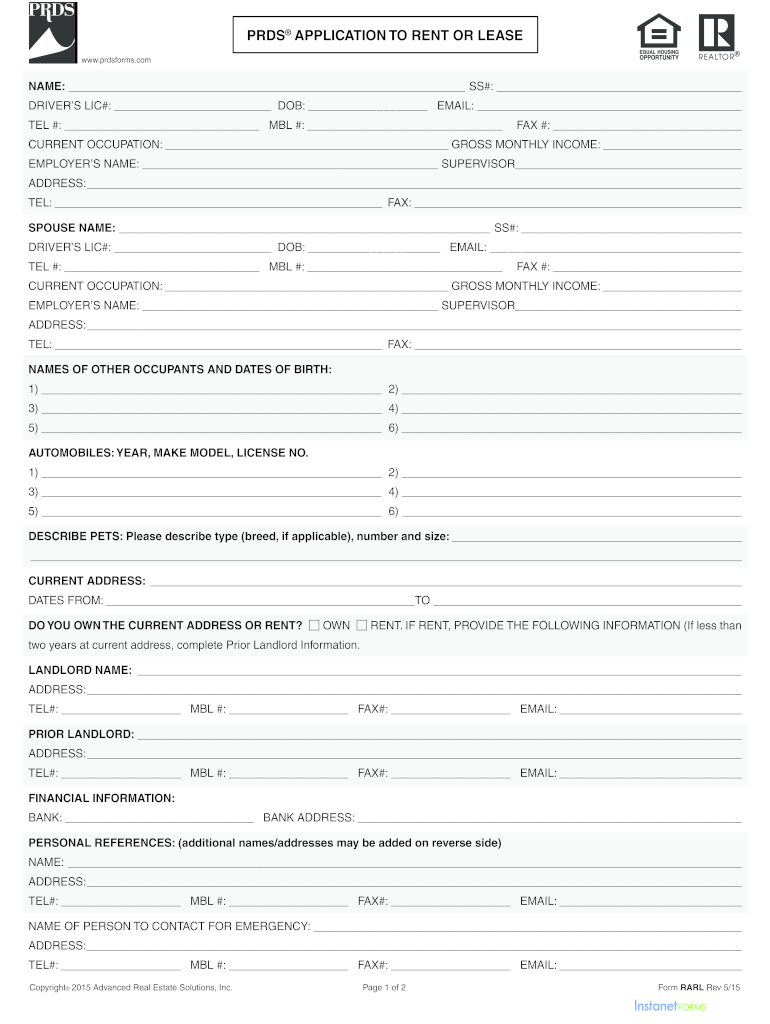
Application to Rent or Lease Form


What is the application to rent or lease?
The application to rent or lease is a formal document used by individuals seeking to rent or lease a property. This form collects essential information about the applicant, including personal details, employment history, and references. It serves as a basis for landlords or property managers to evaluate potential tenants. The application typically includes sections for the applicant's income, rental history, and consent for background checks. Understanding the purpose and components of this form is crucial for both renters and landlords to ensure a smooth leasing process.
Steps to complete the application to rent or lease
Completing the application to rent or lease involves several important steps to ensure accuracy and thoroughness:
- Gather necessary information: Collect personal details such as your full name, contact information, Social Security number, and employment details.
- Provide rental history: List previous addresses, landlords' contact information, and duration of stay at each location.
- Detail financial information: Include your current income, employer information, and any additional sources of income.
- Complete references: Provide contact details for personal or professional references who can vouch for your reliability.
- Review and sign: Carefully read the application for completeness and accuracy before signing it. Ensure you understand any clauses regarding background checks or credit checks.
Legal use of the application to rent or lease
Legally, the application to rent or lease must comply with various federal, state, and local regulations. It should not include discriminatory questions about race, religion, gender, or familial status, as these are prohibited under the Fair Housing Act. Additionally, landlords must handle personal information with care, adhering to privacy laws. A properly completed application can provide legal protection for both the landlord and the tenant, ensuring that the leasing process is fair and transparent.
Key elements of the application to rent or lease
The application to rent or lease includes several key elements that are essential for both landlords and applicants:
- Personal information: Full name, date of birth, and contact details.
- Employment information: Current employer, job title, and income details.
- Rental history: Previous addresses and landlord contact information.
- Financial information: Bank statements or pay stubs may be required to verify income.
- References: Personal or professional contacts who can provide insight into the applicant's character and reliability.
How to use the application to rent or lease
Using the application to rent or lease effectively involves understanding its role in the rental process. Applicants should fill out the form completely and accurately, providing all requested information. Landlords or property managers use this information to assess the suitability of potential tenants. It is advisable for applicants to be honest about their rental history and financial situation, as discrepancies can lead to rejection. Additionally, applicants should keep a copy of their completed application for their records.
Who issues the application to rent or lease?
The application to rent or lease is typically issued by landlords, property management companies, or real estate agents. It may be available online or in physical form, depending on the property management's preferences. Some landlords may have customized applications tailored to their specific rental criteria, while others may use standardized forms. Prospective tenants can request the application directly from the landlord or access it through rental listing websites.
Quick guide on how to complete application to rent or lease
Effortlessly Prepare Application To Rent Or Lease on Any Device
Managing documents online has become increasingly popular among businesses and individuals. It serves as an ideal eco-friendly alternative to traditional printed and signed documents, allowing you to access the appropriate form and securely keep it online. airSlate SignNow equips you with all the necessary tools to create, modify, and electronically sign your documents swiftly and without delays. Handle Application To Rent Or Lease on any device using airSlate SignNow's Android or iOS applications and enhance any document-related process today.
Simplest Way to Modify and Electronically Sign Application To Rent Or Lease Without Stress
- Obtain Application To Rent Or Lease and click Get Form to begin.
- Utilize the tools we provide to complete your form.
- Emphasize relevant sections of the documents or redact sensitive data with tools that airSlate SignNow offers specifically for this purpose.
- Create your signature using the Sign tool, which takes mere seconds and carries the same legal validity as a conventional ink signature.
- Review all the details and click the Done button to save your modifications.
- Decide how you wish to share your form, whether via email, text message (SMS), an invitation link, or download it to your computer.
Eliminate concerns about lost or misplaced files, tedious form searches, or mistakes that necessitate printing new document copies. airSlate SignNow manages all your document administration needs in just a few clicks from any device you choose. Modify and electronically sign Application To Rent Or Lease and ensure excellent communication at every stage of your form preparation process with airSlate SignNow.
Create this form in 5 minutes or less
Create this form in 5 minutes!
How to create an eSignature for the application to rent or lease
How to create an electronic signature for a PDF online
How to create an electronic signature for a PDF in Google Chrome
How to create an e-signature for signing PDFs in Gmail
How to create an e-signature right from your smartphone
How to create an e-signature for a PDF on iOS
How to create an e-signature for a PDF on Android
People also ask
-
What is an application to rent or lease and how can airSlate SignNow help?
An application to rent or lease is a formal document used to request rental property. airSlate SignNow offers a user-friendly platform that allows you to create, send, and e-sign these documents efficiently, ensuring a smooth rental process.
-
How much does it cost to use airSlate SignNow for my application to rent or lease?
airSlate SignNow offers several pricing plans to fit various business needs. The cost is based on your usage and the features you require, ensuring an affordable solution for managing your application to rent or lease.
-
What features does airSlate SignNow provide for managing applications to rent or lease?
airSlate SignNow offers features such as customizable templates for your application to rent or lease, secure e-signature capabilities, and real-time tracking of document status. These features streamline the application process and enhance efficiency.
-
Can I integrate airSlate SignNow with other tools for my application to rent or lease?
Yes, airSlate SignNow integrates seamlessly with various popular applications such as Google Drive, Salesforce, and Office 365. This allows you to manage your application to rent or lease alongside other business processes with ease.
-
Is airSlate SignNow secure for signing applications to rent or lease?
Absolutely. airSlate SignNow uses advanced security protocols to protect your data, ensuring that your application to rent or lease is handled safely. Our platform complies with industry standards, giving you peace of mind while managing sensitive documents.
-
How does airSlate SignNow improve the efficiency of the application to rent or lease process?
By digitizing the application to rent or lease process, airSlate SignNow eliminates the need for paper and manual workflows. This results in faster turnaround times and less paperwork, allowing you to focus more on securing tenants.
-
Can I track the status of my application to rent or lease in real-time?
Yes, airSlate SignNow allows you to track the status of your application to rent or lease in real-time. You will receive notifications when the document is viewed, signed, or completed, keeping you informed every step of the way.
Get more for Application To Rent Or Lease
Find out other Application To Rent Or Lease
- Electronic signature North Carolina Day Care Contract Later
- Electronic signature Tennessee Medical Power of Attorney Template Simple
- Electronic signature California Medical Services Proposal Mobile
- How To Electronic signature West Virginia Pharmacy Services Agreement
- How Can I eSignature Kentucky Co-Branding Agreement
- How Can I Electronic signature Alabama Declaration of Trust Template
- How Do I Electronic signature Illinois Declaration of Trust Template
- Electronic signature Maryland Declaration of Trust Template Later
- How Can I Electronic signature Oklahoma Declaration of Trust Template
- Electronic signature Nevada Shareholder Agreement Template Easy
- Electronic signature Texas Shareholder Agreement Template Free
- Electronic signature Mississippi Redemption Agreement Online
- eSignature West Virginia Distribution Agreement Safe
- Electronic signature Nevada Equipment Rental Agreement Template Myself
- Can I Electronic signature Louisiana Construction Contract Template
- Can I eSignature Washington Engineering Proposal Template
- eSignature California Proforma Invoice Template Simple
- eSignature Georgia Proforma Invoice Template Myself
- eSignature Mississippi Proforma Invoice Template Safe
- eSignature Missouri Proforma Invoice Template Free