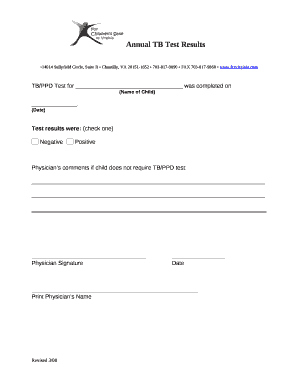
TBPPD Test for Was Completed on Form


What is the TBPPD Test For Was Completed On
The TBPPD Test For Was Completed On is a specific form used to document the completion of a tuberculosis (TB) skin test, often referred to as the Tuberculin Skin Test (TST). This test is crucial for identifying individuals who may have been exposed to the TB bacteria. The results of this test are essential for various purposes, including employment in healthcare settings, school admissions, and immigration processes. Proper documentation ensures that individuals are compliant with health regulations and can safely engage in activities that require TB screening.
How to use the TBPPD Test For Was Completed On
Using the TBPPD Test For Was Completed On involves several key steps. First, an individual must undergo the TB skin test, which is typically administered by a healthcare professional. After the test is placed, a follow-up appointment is necessary to read the results, usually within forty-eight to seventy-two hours. Once the results are interpreted, the healthcare provider fills out the TBPPD form, indicating whether the test was positive or negative. It is important to keep this documentation for personal records and to provide it to relevant institutions as required.
Steps to complete the TBPPD Test For Was Completed On
Completing the TBPPD Test For Was Completed On involves a straightforward process:
- Schedule an appointment with a healthcare provider to receive the TB skin test.
- During the appointment, the healthcare professional will inject a small amount of tuberculin into the skin of your forearm.
- Return to the healthcare provider within forty-eight to seventy-two hours for result interpretation.
- If the test is positive, further evaluation may be necessary, including a chest X-ray.
- Once results are confirmed, the provider will complete the TBPPD form, documenting the test outcome.
Legal use of the TBPPD Test For Was Completed On
The TBPPD Test For Was Completed On has legal implications, particularly in healthcare and educational settings. Many employers and institutions require proof of a negative TB test to ensure the safety of staff and students. This form serves as official documentation that can be presented to meet these requirements. Additionally, it may be requested during immigration processes to verify that individuals do not pose a public health risk. Understanding the legal context of this form is essential for compliance with state and federal regulations.
Required Documents
To properly complete the TBPPD Test For Was Completed On, several documents may be necessary:
- Identification, such as a driver's license or state ID, to verify your identity.
- Health insurance information, if applicable, to cover the cost of the test.
- Any prior TB test results or medical history that may be relevant.
Who Issues the Form
The TBPPD Test For Was Completed On is typically issued by healthcare providers, including clinics, hospitals, or public health departments. These entities are responsible for administering the TB skin test and interpreting the results. Once the test is completed, the healthcare provider will fill out the form, ensuring that all necessary details are accurately documented. It is important to obtain the form from a reputable source to ensure its validity for legal and professional purposes.
Quick guide on how to complete tbppd test for was completed on
Prepare TBPPD Test For Was Completed On effortlessly on any device
Digital document management has gained traction with businesses and individuals alike. It serves as an ideal environmentally friendly alternative to conventional printed and signed documents, allowing you to locate the appropriate form and securely store it online. airSlate SignNow provides you with all the resources necessary to create, modify, and electronically sign your documents swiftly without delays. Manage TBPPD Test For Was Completed On on any platform through the airSlate SignNow Android or iOS applications and simplify any document-related task today.
How to modify and eSign TBPPD Test For Was Completed On with ease
- Locate TBPPD Test For Was Completed On and then click Get Form to begin.
- Utilize the tools we provide to complete your form.
- Emphasize important sections of the documents or redact sensitive information with tools specifically designed by airSlate SignNow for that purpose.
- Generate your eSignature using the Sign tool, which takes mere seconds and carries the same legal authority as a traditional wet ink signature.
- Review all the details and then click on the Done button to save your modifications.
- Select how you wish to send your form, via email, text message (SMS), or invitation link, or download it to your computer.
Eliminate worries about lost or misplaced files, tedious form searches, or errors that require printing new document copies. airSlate SignNow addresses all your document management needs in just a few clicks from any device you prefer. Modify and eSign TBPPD Test For Was Completed On and guarantee exceptional communication at any stage of your form preparation process with airSlate SignNow.
Create this form in 5 minutes or less
Create this form in 5 minutes!
How to create an eSignature for the tbppd test for was completed on
How to create an electronic signature for a PDF online
How to create an electronic signature for a PDF in Google Chrome
How to create an e-signature for signing PDFs in Gmail
How to create an e-signature right from your smartphone
How to create an e-signature for a PDF on iOS
How to create an e-signature for a PDF on Android
People also ask
-
How is the TB test done?
The Mantoux tuberculin skin test (TST) is performed by injecting a small amount of fluid (called tuberculin) into the skin in the lower part of the arm. A person given the TST must return within 48 to 72 hours to have a trained healthcare worker look for a reaction on the arm; this must be done in person.
-
How is a TB test completed?
For a TB test in blood (also called an IGRA test), a health care professional will take a blood sample from a vein in your arm, using a small needle. After the needle is inserted, a small amount of blood will be collected into a test tube or vial. You may feel a little sting when the needle goes in or out.
-
Is a TB test painful?
Does a TB test hurt? For both a TB skin test and blood test, you may feel a small pinch from the needle, but this will be brief. For a skin TB test, the liquid the healthcare provider injects should not burn or feel uncomfortable.
-
What is PPD in TB test?
The PPD skin test is a method used to diagnose silent (latent) tuberculosis (TB) infection. PPD stands for purified protein derivative. The positive immunologic response to PPD antigen is seen here. The size of the papule is over 2 cm in diameter.
-
How to read PPD test results?
ing to the CDC, a repeat PPD TST is considered positive if induration is greater than ten mm and has increased by at least six mm compared with the previous test.
-
How do you collect a TB test sample?
Take a very deep breath and hold the air for 5 seconds. Slowly breathe out. Take another deep breath and cough hard until some sputum comes up into your mouth. Spit the sputum into the plastic cup.
-
How long is a TB PPD test good for?
How long is the test valid? A negative test is valid for 2 years and must not expire at any time during the semester.
-
How many steps are in a TB test?
To avoid misinterpretation between a boosted response and a new infection, many facilities employ the 2-step testing procedure. In this procedure a person is given a baseline PPD test. If the test is negative, a second test is administered one to three weeks later.
Get more for TBPPD Test For Was Completed On
- Travel expense sheet form
- Tn 9 trade name discontinuance new hampshire secretary of state sos nh form
- Singapore visa form
- Information and authorization form ultimate medical academy
- Ceft form
- Remittance advice form overview for account 123456 dpd
- Tinnitus handicap inventory thi hearcare inc amp associates form
- Seo service agreement template form
Find out other TBPPD Test For Was Completed On
- Can I eSign Arkansas Life Sciences PDF
- How Can I eSign Arkansas Life Sciences PDF
- Can I eSign Connecticut Legal Form
- How Do I eSign Connecticut Legal Form
- How Do I eSign Hawaii Life Sciences Word
- Can I eSign Hawaii Life Sciences Word
- How Do I eSign Hawaii Life Sciences Document
- How Do I eSign North Carolina Insurance Document
- How Can I eSign Hawaii Legal Word
- Help Me With eSign Hawaii Legal Document
- How To eSign Hawaii Legal Form
- Help Me With eSign Hawaii Legal Form
- Can I eSign Hawaii Legal Document
- How To eSign Hawaii Legal Document
- Help Me With eSign Hawaii Legal Document
- How To eSign Illinois Legal Form
- How Do I eSign Nebraska Life Sciences Word
- How Can I eSign Nebraska Life Sciences Word
- Help Me With eSign North Carolina Life Sciences PDF
- How Can I eSign North Carolina Life Sciences PDF