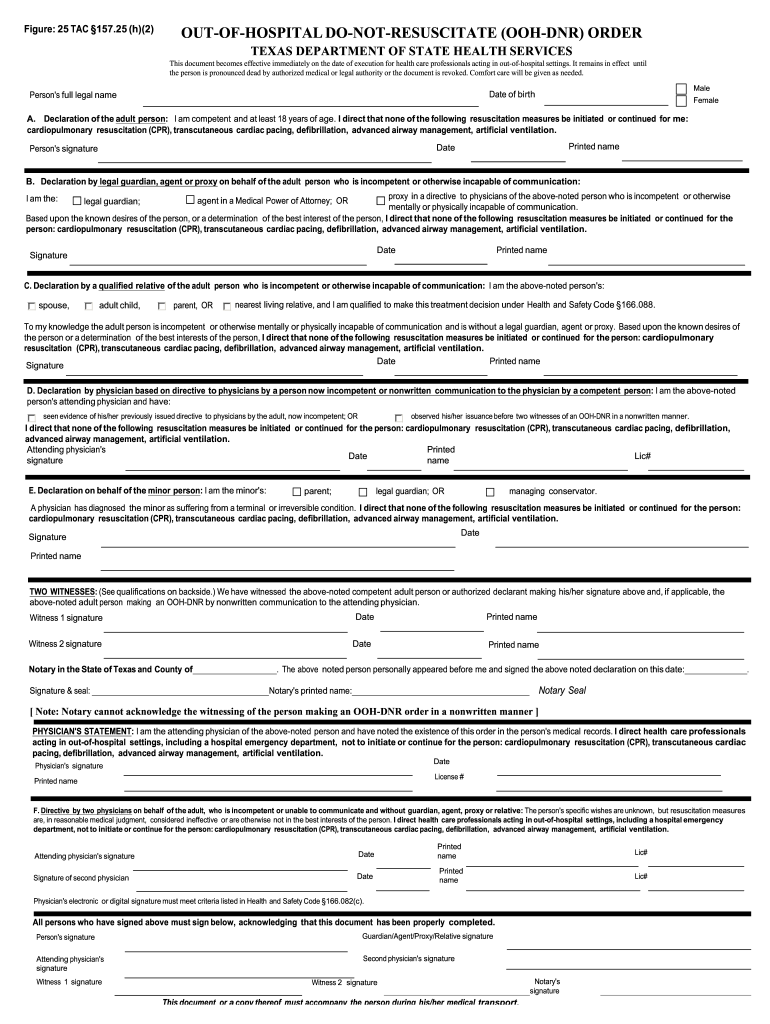
Dnr Form


What is the DNR Form?
The do not resuscitate (DNR) form is a legal document that allows individuals to express their wishes regarding medical treatment in the event of a cardiac arrest or respiratory failure. In Texas, this form is particularly significant as it informs healthcare providers not to perform cardiopulmonary resuscitation (CPR) or other life-saving measures. The DNR form is a crucial part of advance care planning, ensuring that individuals receive the type of medical care they desire, especially in critical situations.
How to Use the DNR Form
Using the DNR form involves several steps to ensure that it is legally binding and reflects the individual's wishes. First, the individual must complete the form, which typically includes personal information, a statement of intent, and signatures from both the individual and their physician. It is essential to discuss the contents of the form with a healthcare provider to ensure clarity and understanding. Once completed, the form should be kept in an accessible location and shared with family members and healthcare providers to ensure it is honored in emergencies.
Steps to Complete the DNR Form
Completing the DNR form requires careful attention to detail. The following steps outline the process:
- Obtain the official DNR form, which can be downloaded or requested from healthcare facilities.
- Fill in personal information, including the individual's name, date of birth, and contact details.
- Clearly state the individual's wishes regarding resuscitation and any additional medical preferences.
- Have the form signed by a licensed physician to validate the document.
- Make copies of the completed form for personal records and distribution to healthcare providers and family members.
Legal Use of the DNR Form
The legal use of the DNR form in Texas is governed by state laws, specifically under the Texas Health and Safety Code. For the form to be valid, it must be signed by the individual and a physician. Additionally, the form must comply with the regulations outlined in 25 TAC 157.25(h)(2), which detail the requirements for DNR orders in the state. This legal framework ensures that the individual's wishes are respected and that healthcare providers are protected when following the directives outlined in the DNR form.
Key Elements of the DNR Form
Several key elements must be included in the DNR form to ensure its validity and effectiveness. These elements include:
- Patient Information: Full name, date of birth, and contact details.
- Statement of Intent: A clear declaration of the individual's wishes regarding resuscitation efforts.
- Physician's Signature: Required to validate the document and confirm that the physician has discussed the implications with the patient.
- Date of Completion: The date when the form is signed, which is essential for record-keeping and legal purposes.
State-Specific Rules for the DNR Form
In Texas, state-specific rules govern the use and acceptance of the DNR form. These include the requirement for the form to be signed by both the patient and a physician, as well as adherence to specific formatting and content guidelines as outlined in state regulations. Understanding these rules is crucial for ensuring that the DNR form is recognized by healthcare providers and that the individual's wishes are honored in medical emergencies.
Quick guide on how to complete dnr form 35746847
Complete Dnr Form effortlessly on any device
Digital document management has become increasingly favored by organizations and individuals alike. It offers an ideal eco-friendly substitute for traditional printed and signed papers, allowing you to discover the necessary form and securely save it online. airSlate SignNow provides all the resources you require to create, modify, and eSign your documents swiftly without any hold-ups. Handle Dnr Form on any device with airSlate SignNow's Android or iOS applications and simplify any document-related task today.
The easiest method to modify and eSign Dnr Form seamlessly
- Find Dnr Form and select Get Form to begin.
- Utilize the tools at your disposal to complete your form.
- Emphasize relevant sections of the documents or obscure confidential information using tools that airSlate SignNow specifically provides for this purpose.
- Create your eSignature with the Sign feature, which takes mere seconds and holds the same legal validity as a conventional wet ink signature.
- Review all the details and click on the Done button to save your changes.
- Choose how you wish to share your form, via email, SMS, or invitation link, or download it to your computer.
Eliminate the concerns of lost or misplaced documents, tiresome form searches, or errors that require printing new document copies. airSlate SignNow meets your document management needs in just a few clicks from any preferred device. Modify and eSign Dnr Form and ensure outstanding communication at every stage of your form preparation process with airSlate SignNow.
Create this form in 5 minutes or less
Create this form in 5 minutes!
How to create an eSignature for the dnr form 35746847
How to create an electronic signature for a PDF online
How to create an electronic signature for a PDF in Google Chrome
How to create an e-signature for signing PDFs in Gmail
How to create an e-signature right from your smartphone
How to create an e-signature for a PDF on iOS
How to create an e-signature for a PDF on Android
People also ask
-
What is a Do Not Resuscitate order in Texas?
A Do Not Resuscitate (DNR) order in Texas is a legal document that indicates a person's wish not to receive cardiopulmonary resuscitation (CPR) in the event of cardiac arrest. It is an essential part of advance care planning and ensures that healthcare providers respect the individual's wishes regarding end-of-life care, reinforcing the importance of understanding do not resuscitate Texas regulations.
-
How can airSlate SignNow help with DNR documentation in Texas?
airSlate SignNow enables users to create, send, and eSign Do Not Resuscitate orders efficiently. With its easy-to-use platform, you can ensure that your DNR document is legally binding and securely stored, making it simple to access when you need to manage do not resuscitate Texas documents.
-
What are the pricing plans for using airSlate SignNow for DNR orders?
airSlate SignNow offers various pricing plans that cater to different needs, including individual and business subscriptions. Each plan provides access to essential features, making it a cost-effective solution for managing do not resuscitate Texas documents, and helps you stay compliant with legal requirements.
-
Is it easy to integrate airSlate SignNow with other healthcare management systems?
Yes, airSlate SignNow provides seamless integrations with various healthcare management systems, facilitating the management of do not resuscitate Texas orders. This compatibility ensures you can apply eSigning to your existing workflows, enhancing efficiency in handling critical documents.
-
What features does airSlate SignNow offer for managing DNR orders?
airSlate SignNow offers key features such as customizable templates, secure eSigning, and automated workflows for managing Do Not Resuscitate orders. These features simplify the process, allowing you to focus on what matters most: ensuring compliance with do not resuscitate Texas regulations.
-
Can I access my DNR documents at any time with airSlate SignNow?
Absolutely! With airSlate SignNow, you can access your Do Not Resuscitate documents from anywhere at any time, provided you have an internet connection. This flexibility is invaluable for ensuring that your do not resuscitate Texas orders are always within signNow when needed.
-
How does airSlate SignNow ensure the security of my DNR documents?
airSlate SignNow prioritizes document security with built-in encryption and secure storage options. This ensures that your Do Not Resuscitate orders and other sensitive documents are protected while you navigate the complexities of do not resuscitate Texas regulations.
Get more for Dnr Form
Find out other Dnr Form
- Can I Electronic signature Hawaii Real Estate PPT
- How Can I Electronic signature Illinois Real Estate Document
- How Do I Electronic signature Indiana Real Estate Presentation
- How Can I Electronic signature Ohio Plumbing PPT
- Can I Electronic signature Texas Plumbing Document
- How To Electronic signature Michigan Real Estate Form
- How To Electronic signature Arizona Police PDF
- Help Me With Electronic signature New Hampshire Real Estate PDF
- Can I Electronic signature New Hampshire Real Estate Form
- Can I Electronic signature New Mexico Real Estate Form
- How Can I Electronic signature Ohio Real Estate Document
- How To Electronic signature Hawaii Sports Presentation
- How To Electronic signature Massachusetts Police Form
- Can I Electronic signature South Carolina Real Estate Document
- Help Me With Electronic signature Montana Police Word
- How To Electronic signature Tennessee Real Estate Document
- How Do I Electronic signature Utah Real Estate Form
- How To Electronic signature Utah Real Estate PPT
- How Can I Electronic signature Virginia Real Estate PPT
- How Can I Electronic signature Massachusetts Sports Presentation