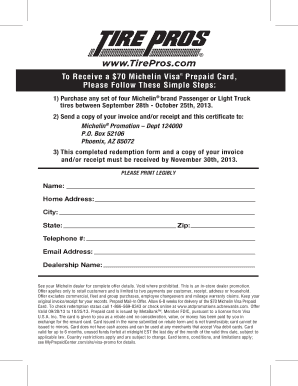
Discount Tire Receipt PDF Form


What is the Discount Tire Receipt PDF
The Discount Tire Receipt PDF is a digital document that serves as proof of purchase for tires and related services from Discount Tire locations. This PDF format allows customers to easily store, share, and print their receipts as needed. It typically includes essential information such as the date of purchase, itemized list of products and services, total amount paid, and the location of the transaction. Having a digital receipt can be particularly useful for warranty claims, returns, or rebates.
How to Obtain the Discount Tire Receipt PDF
To obtain a Discount Tire Receipt PDF, customers can follow a straightforward process. If you made a purchase in-store, ask the cashier for a digital copy of your receipt at the time of purchase. For online purchases, the receipt is usually emailed to you immediately after the transaction. If you cannot find your receipt, you can contact Discount Tire's customer service with details of your purchase, such as the date and location, to request a copy. This ensures that you have a record of your transaction for future reference.
Key Elements of the Discount Tire Receipt PDF
A Discount Tire Receipt PDF contains several key elements that are important for both the customer and the retailer. These elements typically include:
- Date of Purchase: The exact date when the transaction occurred.
- Itemized List: A detailed breakdown of the tires and services purchased, including quantities and prices.
- Total Amount: The final amount charged, including any applicable taxes and fees.
- Store Information: Name and location of the Discount Tire store where the purchase was made.
- Payment Method: Information on how the transaction was completed, such as credit card or cash.
Steps to Complete the Discount Tire Receipt PDF
Completing a Discount Tire Receipt PDF involves a few simple steps. First, ensure that you have all necessary information ready, such as the date of purchase and the items bought. Then, access the PDF template, which may be available on the Discount Tire website or provided by customer service. Fill in the required fields accurately, including your contact information and details of the purchase. Finally, review the document for any errors before saving or printing it for your records.
Legal Use of the Discount Tire Receipt PDF
The Discount Tire Receipt PDF is legally recognized as proof of purchase and can be used for various purposes. Customers may need this document for warranty claims, returns, or to apply for rebates associated with tire purchases. It is essential to keep this receipt in a safe place, as it may be required for any disputes or claims regarding the products purchased. Additionally, businesses may use these receipts for accounting and tax purposes, ensuring compliance with relevant financial regulations.
Examples of Using the Discount Tire Receipt PDF
There are several practical scenarios where a Discount Tire Receipt PDF is beneficial. For instance, if a customer experiences issues with a tire within the warranty period, they can present the receipt to claim a replacement. Similarly, if a customer is eligible for a rebate on a tire purchase, they will need to submit the receipt as proof of purchase. Furthermore, businesses can use these receipts to track expenses related to vehicle maintenance, making it easier to manage budgets and financial records.
Quick guide on how to complete discount tire receipt pdf
Effortlessly Prepare Discount Tire Receipt Pdf on Any Device
Digital document management has become increasingly popular among businesses and individuals. It serves as a perfect eco-friendly alternative to conventional printed and signed documents, allowing you to access the correct form and securely save it online. airSlate SignNow provides all the tools you need to create, modify, and electronically sign your documents quickly without delays. Handle Discount Tire Receipt Pdf on any device using the airSlate SignNow Android or iOS applications and streamline any document-related process today.
How to Edit and Electronically Sign Discount Tire Receipt Pdf Effortlessly
- Locate Discount Tire Receipt Pdf and click Get Form to begin.
- Utilize the tools we offer to complete your document.
- Emphasize important sections of your documents or redact sensitive information with tools that airSlate SignNow offers specifically for that purpose.
- Create your electronic signature with the Sign tool, which takes mere seconds and carries the same legal validity as a conventional ink signature.
- Review the details and click on the Done button to save your changes.
- Select your preferred method to send your form, whether by email, text message (SMS), or invite link, or download it to your computer.
Eliminate the worry of lost or misplaced documents, tedious form searches, or mistakes that necessitate reprinting new copies. airSlate SignNow addresses your document management needs in just a few clicks from any device of your choice. Edit and eSign Discount Tire Receipt Pdf and ensure seamless communication throughout your form preparation process with airSlate SignNow.
Create this form in 5 minutes or less
Create this form in 5 minutes!
How to create an eSignature for the discount tire receipt pdf
How to create an electronic signature for a PDF online
How to create an electronic signature for a PDF in Google Chrome
How to create an e-signature for signing PDFs in Gmail
How to create an e-signature right from your smartphone
How to create an e-signature for a PDF on iOS
How to create an e-signature for a PDF on Android
People also ask
-
What is a discount tire receipt?
A discount tire receipt is a document that provides proof of purchase for tire-related services or products at a discount tire retailer. It typically includes details such as the date of purchase, items bought, and the total amount paid. Keeping your discount tire receipt is important for warranty claims and returns.
-
How can I obtain a copy of my discount tire receipt?
If you need a copy of your discount tire receipt, you can usually request it from the retailer where you made your purchase. Many retailers offer digital copies through their websites or customer service. Additionally, using airSlate SignNow can help you manage and store your receipts electronically for easy access.
-
Can I use airSlate SignNow to manage my discount tire receipts?
Yes, airSlate SignNow allows you to upload, store, and manage your discount tire receipts digitally. This makes it easy to keep track of your purchases and access them whenever needed. The platform's eSigning feature also enables you to sign any necessary documents related to your tire purchases.
-
What are the benefits of keeping my discount tire receipt?
Keeping your discount tire receipt is beneficial for warranty claims, returns, and exchanges. It serves as proof of purchase and can help you resolve any issues with the products or services you received. Additionally, having a digital copy stored in airSlate SignNow ensures you never lose it.
-
Are there any fees associated with using airSlate SignNow for my discount tire receipts?
airSlate SignNow offers a cost-effective solution for managing your discount tire receipts without hidden fees. You can choose from various pricing plans that suit your business needs. This allows you to efficiently handle your documents while keeping costs low.
-
How does airSlate SignNow integrate with other tools for managing receipts?
airSlate SignNow seamlessly integrates with various tools and applications, enhancing your ability to manage discount tire receipts. You can connect it with accounting software, CRM systems, and cloud storage services. This integration streamlines your workflow and ensures all your documents are organized.
-
What features does airSlate SignNow offer for handling discount tire receipts?
airSlate SignNow provides features such as document storage, eSigning, and automated workflows for handling discount tire receipts. You can easily upload your receipts, sign documents electronically, and set reminders for important dates. These features simplify the management of your tire-related documents.
Get more for Discount Tire Receipt Pdf
- Hyreskontrakt bostadslgenhet i andra hand form
- Timesheets are due on the 1st and 16th of every month form
- Immigration forms printable under 16 years of age
- Bpi ada form cdn sunlife com
- Qme form 31 7
- Registration form please print clearly
- Record requests transcript requests dallas independent school district form
- Customerrequesting party information
Find out other Discount Tire Receipt Pdf
- Electronic signature Wisconsin Charity Lease Agreement Mobile
- Can I Electronic signature Wisconsin Charity Lease Agreement
- Electronic signature Utah Business Operations LLC Operating Agreement Later
- How To Electronic signature Michigan Construction Cease And Desist Letter
- Electronic signature Wisconsin Business Operations LLC Operating Agreement Myself
- Electronic signature Colorado Doctors Emergency Contact Form Secure
- How Do I Electronic signature Georgia Doctors Purchase Order Template
- Electronic signature Doctors PDF Louisiana Now
- How To Electronic signature Massachusetts Doctors Quitclaim Deed
- Electronic signature Minnesota Doctors Last Will And Testament Later
- How To Electronic signature Michigan Doctors LLC Operating Agreement
- How Do I Electronic signature Oregon Construction Business Plan Template
- How Do I Electronic signature Oregon Construction Living Will
- How Can I Electronic signature Oregon Construction LLC Operating Agreement
- How To Electronic signature Oregon Construction Limited Power Of Attorney
- Electronic signature Montana Doctors Last Will And Testament Safe
- Electronic signature New York Doctors Permission Slip Free
- Electronic signature South Dakota Construction Quitclaim Deed Easy
- Electronic signature Texas Construction Claim Safe
- Electronic signature Texas Construction Promissory Note Template Online