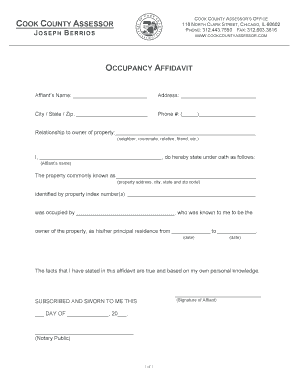
Occupancy Affidavit Form


What is the Occupancy Affidavit
The occupancy affidavit is a formal document used to verify the occupancy status of a property. It is often required by local authorities, such as the Cook County Assessor's Office, to confirm that a property is being used as a primary residence. This affidavit serves as a legal declaration by the property owner or tenant, providing essential details about the occupancy, including the names of occupants and the duration of residence.
Steps to complete the Occupancy Affidavit
Completing the occupancy affidavit involves several key steps to ensure accuracy and compliance. First, gather all necessary information about the property and its occupants. This includes the property address, names of all individuals residing at the location, and the duration of their stay. Next, fill out the occupancy affidavit form with this information, ensuring that all fields are completed accurately. After filling out the form, review it for any errors or omissions. Finally, sign and date the affidavit, and ensure that it is submitted to the appropriate authority, such as the Cook County Assessor's Office, by the specified deadline.
Legal use of the Occupancy Affidavit
The occupancy affidavit is legally binding when executed correctly. It is crucial for the affidavit to meet specific legal requirements to be considered valid in court or by local authorities. This includes proper notarization, if required, and adherence to local laws governing property occupancy. The affidavit may be used in various legal contexts, such as property tax assessments, zoning compliance, and eligibility for certain housing programs.
Key elements of the Occupancy Affidavit
Several key elements must be included in an occupancy affidavit to ensure its validity. These elements typically include:
- Property address: The complete address of the property in question.
- Occupant information: Names and signatures of all individuals residing at the property.
- Duration of occupancy: The length of time each occupant has lived at the property.
- Affiant's declaration: A statement confirming the truthfulness of the information provided.
- Notary acknowledgment: A section for notarization, if required by local law.
How to obtain the Occupancy Affidavit
Obtaining the occupancy affidavit is a straightforward process. Many local government websites, including the Cook County Assessor's Office, provide downloadable PDF versions of the form. Alternatively, individuals can visit their local assessor's office in person to request a physical copy. It is important to ensure that the correct version of the form is used, as requirements may vary by jurisdiction.
Form Submission Methods (Online / Mail / In-Person)
The occupancy affidavit can typically be submitted through various methods, depending on local regulations. Common submission methods include:
- Online: Some jurisdictions allow electronic submission through their official websites, making it convenient to file the affidavit digitally.
- Mail: The completed form can often be mailed to the appropriate local office, ensuring that it is sent well before any deadlines.
- In-Person: Submitting the affidavit in person at the local assessor's office can provide immediate confirmation of receipt.
Quick guide on how to complete occupancy affidavit
Effortlessly Prepare Occupancy Affidavit on Any Device
Digital document management has gained traction among companies and individuals alike. It offers an excellent eco-friendly alternative to traditional printed and signed documents, allowing you to access the necessary format and securely keep it online. airSlate SignNow provides all the tools you require to swiftly create, modify, and eSign your documents without delays. Manage Occupancy Affidavit on any device using the airSlate SignNow Android or iOS applications and enhance any document-related task today.
The easiest method to modify and eSign Occupancy Affidavit effortlessly
- Locate Occupancy Affidavit and click on Get Form to begin.
- Utilize the tools we offer to complete your form.
- Emphasize pertinent sections of your documents or obscure sensitive information with tools specifically provided by airSlate SignNow for this purpose.
- Generate your signature using the Sign tool, which takes just seconds and carries the same legal authority as a traditional wet ink signature.
- Review the details and click on the Done button to save your changes.
- Select your preferred method to share your form, whether by email, text message (SMS), invitation link, or download it to your computer.
Eliminate concerns about lost or misplaced files, tedious form searches, or mistakes that necessitate printing new document copies. airSlate SignNow addresses all your document management needs with just a few clicks from any device you choose. Edit and eSign Occupancy Affidavit and guarantee exceptional communication at every stage of your form preparation process with airSlate SignNow.
Create this form in 5 minutes or less
Create this form in 5 minutes!
How to create an eSignature for the occupancy affidavit
How to create an electronic signature for a PDF online
How to create an electronic signature for a PDF in Google Chrome
How to create an e-signature for signing PDFs in Gmail
How to create an e-signature right from your smartphone
How to create an e-signature for a PDF on iOS
How to create an e-signature for a PDF on Android
People also ask
-
What is an occupancy affidavit?
An occupancy affidavit is a legal document affirming that a certain property is occupied by a specific person or entity. It is often used in real estate transactions to verify occupancy status for various purposes, including financing and insurance. Understanding how to use an occupancy affidavit effectively can streamline your business processes.
-
How can airSlate SignNow help with creating an occupancy affidavit?
airSlate SignNow offers an intuitive platform for creating and electronic signing of documents, including occupancy affidavits. Our document templates can be customized to meet your specific needs, making it easy to generate accurate affidavits quickly. This saves you time and reduces the risk of errors in your important legal documents.
-
Is airSlate SignNow cost-effective for handling occupancy affidavits?
Yes, airSlate SignNow provides a cost-effective solution for managing occupancy affidavits while ensuring high-quality service. Our pricing plans are designed to fit every budget, allowing businesses of all sizes to create, send, and eSign documents without breaking the bank. You’ll get access to powerful features at a competitive price.
-
What features does airSlate SignNow offer for occupancy affidavits?
Our platform includes essential features for handling occupancy affidavits, such as customizable templates, auto-fill options, and secure electronic signatures. Additionally, document tracking and audit trails ensure transparency and compliance. These features enhance the overall workflow for businesses requiring occupancy affidavits.
-
Can I integrate airSlate SignNow with other applications when handling occupancy affidavits?
Absolutely! airSlate SignNow offers seamless integrations with various applications such as CRM systems, cloud storage services, and project management tools. This allows you to manage occupancy affidavits within your existing workflows, enhancing productivity and efficiency while keeping your documents organized and easily accessible.
-
What are the benefits of using airSlate SignNow for occupancy affidavits?
Using airSlate SignNow for your occupancy affidavits streamlines the entire process, reducing time spent on paperwork. The platform is user-friendly and ensures that your documents are secure and legally binding. Additionally, electronic signatures allow for quick turnaround times, making it easier to finalize transactions.
-
Is it secure to eSign an occupancy affidavit with airSlate SignNow?
Yes, airSlate SignNow prioritizes security, ensuring that your occupancy affidavits and other documents are protected. Our platform employs advanced encryption and compliance with industry standards, making it a safe choice for eSigning sensitive documents. You can trust that your information and signatures are secure with us.
Get more for Occupancy Affidavit
Find out other Occupancy Affidavit
- How To eSign West Virginia Courts Confidentiality Agreement
- eSign Wyoming Courts Quitclaim Deed Simple
- eSign Vermont Sports Stock Certificate Secure
- eSign Tennessee Police Cease And Desist Letter Now
- Help Me With eSign Texas Police Promissory Note Template
- eSign Utah Police LLC Operating Agreement Online
- eSign West Virginia Police Lease Agreement Online
- eSign Wyoming Sports Residential Lease Agreement Online
- How Do I eSign West Virginia Police Quitclaim Deed
- eSignature Arizona Banking Moving Checklist Secure
- eSignature California Banking Warranty Deed Later
- eSignature Alabama Business Operations Cease And Desist Letter Now
- How To eSignature Iowa Banking Quitclaim Deed
- How To eSignature Michigan Banking Job Description Template
- eSignature Missouri Banking IOU Simple
- eSignature Banking PDF New Hampshire Secure
- How Do I eSignature Alabama Car Dealer Quitclaim Deed
- eSignature Delaware Business Operations Forbearance Agreement Fast
- How To eSignature Ohio Banking Business Plan Template
- eSignature Georgia Business Operations Limited Power Of Attorney Online