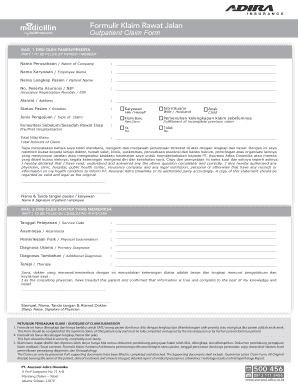
Formulir Klaim Medicillin


What is the Formulir Klaim Medicillin
The Formulir Klaim Medicillin is a crucial document used to request reimbursement for medical expenses incurred by patients. This form serves as a formal request to the insurance provider, detailing the services received and the corresponding costs. It is essential for patients to understand the purpose of this form, as it ensures that they receive the financial support they need for their medical treatments.
How to use the Formulir Klaim Medicillin
Using the Formulir Klaim Medicillin involves several key steps. First, gather all relevant medical documents, including invoices and treatment records. Next, accurately fill out the form with necessary personal information, including your name, address, and policy details. Be sure to include a detailed description of the medical services received. After completing the form, submit it to your insurance provider via the preferred submission method, which may include online, mail, or in-person options.
Steps to complete the Formulir Klaim Medicillin
Completing the Formulir Klaim Medicillin requires careful attention to detail. Follow these steps:
- Collect all necessary documents, such as receipts and medical reports.
- Fill in your personal information accurately, including your insurance policy number.
- Detail the medical services received, specifying dates and types of treatment.
- Attach any supporting documents required by your insurance provider.
- Review the completed form for accuracy before submission.
Legal use of the Formulir Klaim Medicillin
The legal use of the Formulir Klaim Medicillin is governed by specific regulations that ensure its validity. To be considered legally binding, the form must be filled out accurately and submitted in accordance with your insurance provider's guidelines. It's important to retain copies of all submitted documents for your records, as this may be necessary for future reference or in case of disputes.
Key elements of the Formulir Klaim Medicillin
Understanding the key elements of the Formulir Klaim Medicillin is essential for successful submission. The form typically includes:
- Patient's full name and contact information.
- Insurance policy details, including the policy number.
- A detailed list of medical services provided, including dates and costs.
- Signature of the patient or authorized representative.
Required Documents
When submitting the Formulir Klaim Medicillin, certain documents are required to support your claim. These may include:
- Original invoices from healthcare providers.
- Medical reports or treatment summaries.
- Proof of payment for services rendered.
- Any additional documentation requested by the insurance company.
Quick guide on how to complete formulir klaim medicillin
Effortlessly Prepare Formulir Klaim Medicillin on Any Device
Digital document management has gained signNow traction among enterprises and individuals alike. It offers an ideal eco-friendly substitute to conventional printed and signed papers, as you can easily access the necessary form and securely save it online. airSlate SignNow equips you with all the tools required to create, modify, and electronically sign your documents swiftly without any delays. Manage Formulir Klaim Medicillin on any device using airSlate SignNow's applications for Android or iOS and streamline any document-related process today.
How to Edit and Electronically Sign Formulir Klaim Medicillin with Ease
- Obtain Formulir Klaim Medicillin and click Get Form to begin.
- Utilize the tools we offer to complete your form.
- Emphasize the pertinent sections of your documents or redact sensitive information with tools specifically provided by airSlate SignNow for that purpose.
- Create your electronic signature using the Sign tool, which takes mere seconds and holds the same legal validity as a traditional handwritten signature.
- Review the information and click the Done button to save your amendments.
- Select your preferred method to share your form, whether by email, SMS, or invitation link, or download it to your computer.
Eliminate the worry of lost or mislaid documents, tedious form searching, or errors that necessitate printing additional copies. airSlate SignNow addresses your document management requirements in just a few clicks from any device of your choice. Edit and eSign Formulir Klaim Medicillin to ensure outstanding communication at every stage of your form preparation journey with airSlate SignNow.
Create this form in 5 minutes or less
Create this form in 5 minutes!
How to create an eSignature for the formulir klaim medicillin
How to create an electronic signature for a PDF online
How to create an electronic signature for a PDF in Google Chrome
How to create an e-signature for signing PDFs in Gmail
How to create an e-signature right from your smartphone
How to create an e-signature for a PDF on iOS
How to create an e-signature for a PDF on Android
People also ask
-
What is a formulir rawat jalan?
A formulir rawat jalan is an outpatient treatment form used by healthcare providers to document patient care and services. Utilizing airSlate SignNow, you can easily create, manage, and eSign these forms, streamlining your workflow and ensuring efficient patient data management.
-
How can airSlate SignNow improve my workflow with formulir rawat jalan?
With airSlate SignNow, you can automate the signing process of formulir rawat jalan, reducing paperwork and save time. The platform allows you to quickly send and receive signed documents, ensuring that all necessary approvals are captured without delays.
-
Is airSlate SignNow affordable for my practice using formulir rawat jalan?
Yes, airSlate SignNow offers cost-effective pricing plans that cater to various business sizes, making it suitable for practices that utilize formulir rawat jalan. You can choose a plan that meets your needs without breaking your budget, ensuring you get value for your investment.
-
Can I integrate airSlate SignNow with my existing software for formulir rawat jalan?
Yes, airSlate SignNow seamlessly integrates with numerous applications, enhancing your workflow for formulir rawat jalan. This compatibility allows you to connect with practice management software, reducing data entry efforts and simplifying document management.
-
What features does airSlate SignNow offer for Formulari Rawat Jalan?
airSlate SignNow offers features like reusable templates, real-time tracking, and secure cloud storage which enhance the handling of formulir rawat jalan. These functionalities ensure that your documents are always accessible, editable, and securely stored.
-
How does eSigning a formulir rawat jalan work with airSlate SignNow?
eSigning a formulir rawat jalan via airSlate SignNow is straightforward. Simply upload the document, add the necessary fields for signatures, and send it out for signing. Recipients can sign instantly online, making document processing quicker and more efficient.
-
What are the benefits of using airSlate SignNow for formulir rawat jalan?
Using airSlate SignNow for formulir rawat jalan ensures greater efficiency, reduced operational costs, and enhanced accuracy. The solution's user-friendly interface simplifies the documentation process for your staff, improving overall patient service.
Get more for Formulir Klaim Medicillin
- Dnr non career employment application state of michigan michigan form
- Order form improvements catalog
- Credit life claim form merit life insurance
- Payment settlement agreement template form
- Payment service agreement template form
- Payment term agreement template form
- Payment terms agreement template form
Find out other Formulir Klaim Medicillin
- How To eSignature Connecticut Legal LLC Operating Agreement
- eSignature Connecticut Legal Residential Lease Agreement Mobile
- eSignature West Virginia High Tech Lease Agreement Template Myself
- How To eSignature Delaware Legal Residential Lease Agreement
- eSignature Florida Legal Letter Of Intent Easy
- Can I eSignature Wyoming High Tech Residential Lease Agreement
- eSignature Connecticut Lawers Promissory Note Template Safe
- eSignature Hawaii Legal Separation Agreement Now
- How To eSignature Indiana Legal Lease Agreement
- eSignature Kansas Legal Separation Agreement Online
- eSignature Georgia Lawers Cease And Desist Letter Now
- eSignature Maryland Legal Quitclaim Deed Free
- eSignature Maryland Legal Lease Agreement Template Simple
- eSignature North Carolina Legal Cease And Desist Letter Safe
- How Can I eSignature Ohio Legal Stock Certificate
- How To eSignature Pennsylvania Legal Cease And Desist Letter
- eSignature Oregon Legal Lease Agreement Template Later
- Can I eSignature Oregon Legal Limited Power Of Attorney
- eSignature South Dakota Legal Limited Power Of Attorney Now
- eSignature Texas Legal Affidavit Of Heirship Easy