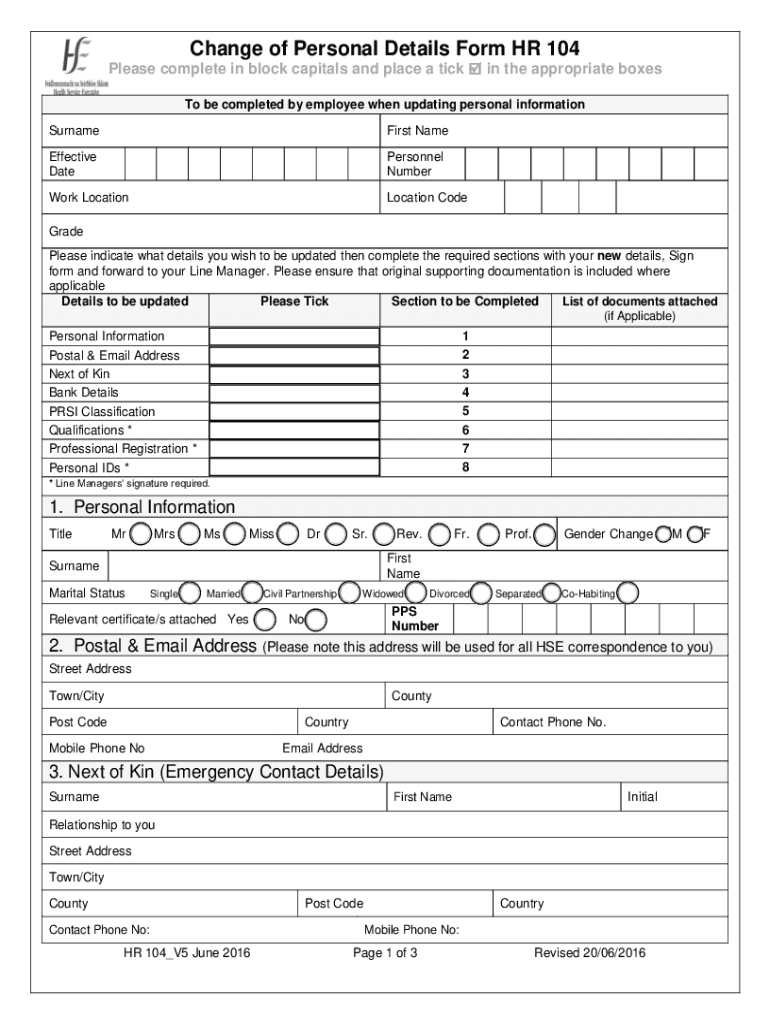
HR 104 Change of Personal Details Application to Be Completed by Employee When Updating Personal Information


What is the HR 104 Change Of Personal Details Application To Be Completed By Employee When Updating Personal Information
The HR 104 Change Of Personal Details Application is a formal document that employees use to update their personal information within an organization. This form is essential for ensuring that employee records are accurate and up to date. It allows employees to communicate changes such as their name, address, contact information, or marital status to their employer. By completing this application, employees help maintain accurate records for payroll, benefits, and compliance with legal requirements.
Steps to complete the HR 104 Change Of Personal Details Application To Be Completed By Employee When Updating Personal Information
Completing the HR 104 Change Of Personal Details Application involves several straightforward steps:
- Obtain the HR 104 form from your HR department or company intranet.
- Carefully read the instructions provided with the form.
- Fill in your current personal details as they appear in the company records.
- Clearly indicate the changes you wish to make in the designated sections.
- Sign and date the application to confirm that the information is accurate.
- Submit the completed form to your HR department via the specified method, such as in-person, online, or by mail.
Key elements of the HR 104 Change Of Personal Details Application To Be Completed By Employee When Updating Personal Information
The key elements of the HR 104 form include:
- Employee Information: Current name, employee ID, and department.
- Details to be Updated: Sections for new name, address, phone number, and any other relevant personal information.
- Signature: A space for the employee’s signature and date to validate the request.
- HR Use Only: A section for HR to confirm the changes and update records accordingly.
How to use the HR 104 Change Of Personal Details Application To Be Completed By Employee When Updating Personal Information
Using the HR 104 Change Of Personal Details Application is a simple process. Employees should first ensure they have the most recent version of the form. After filling out the required fields accurately, employees should review the information for any errors. It is advisable to keep a copy of the submitted form for personal records. Once submitted, employees should follow up with HR to confirm that the changes have been processed.
Legal use of the HR 104 Change Of Personal Details Application To Be Completed By Employee When Updating Personal Information
The HR 104 Change Of Personal Details Application is legally significant as it serves as a formal record of an employee's request to update personal information. Accurate records are essential for compliance with various employment laws and regulations, including those related to payroll and benefits administration. Employers are required to maintain up-to-date employee information to ensure compliance with tax laws and other legal obligations.
Form Submission Methods (Online / Mail / In-Person)
Employees can submit the HR 104 Change Of Personal Details Application through various methods, depending on the company's policies. Common submission methods include:
- In-Person: Delivering the completed form directly to the HR department.
- Online: Submitting the form through the company’s HR portal, if available.
- Mail: Sending the completed form to the HR department via postal service.
Quick guide on how to complete hr 104 change of personal details application to be completed by employee when updating personal information
Effortlessly Prepare HR 104 Change Of Personal Details Application To Be Completed By Employee When Updating Personal Information on Any Device
The management of online documents has become increasingly popular among businesses and individuals alike. It offers an excellent eco-friendly substitute for traditional printed and signed papers, enabling you to find the appropriate form and securely store it online. airSlate SignNow equips you with all the necessary tools to create, edit, and eSign your documents swiftly without any delays. Manage HR 104 Change Of Personal Details Application To Be Completed By Employee When Updating Personal Information across any platform using airSlate SignNow's Android or iOS applications and simplify any document-related process today.
How to Edit and eSign HR 104 Change Of Personal Details Application To Be Completed By Employee When Updating Personal Information with Ease
- Find HR 104 Change Of Personal Details Application To Be Completed By Employee When Updating Personal Information and click Get Form to begin.
- Utilize the tools we offer to complete your document.
- Highlight pertinent sections of the documents or obscure sensitive information with tools specifically designed for that purpose by airSlate SignNow.
- Create your signature using the Sign tool, which takes mere seconds and holds the same legal validity as a conventional wet ink signature.
- Review the information and click the Done button to save your modifications.
- Choose how you want to share your form, whether by email, SMS, or an invite link, or download it to your computer.
Put an end to lost or misplaced documents, tedious form hunting, or errors that necessitate printing new copies. airSlate SignNow addresses all your document management needs in just a few clicks, from any device of your choosing. Edit and eSign HR 104 Change Of Personal Details Application To Be Completed By Employee When Updating Personal Information and ensure outstanding communication at every stage of the form preparation process with airSlate SignNow.
Create this form in 5 minutes or less
Create this form in 5 minutes!
How to create an eSignature for the hr 104 change of personal details application to be completed by employee when updating personal information
How to create an electronic signature for a PDF online
How to create an electronic signature for a PDF in Google Chrome
How to create an e-signature for signing PDFs in Gmail
How to create an e-signature right from your smartphone
How to create an e-signature for a PDF on iOS
How to create an e-signature for a PDF on Android
Get more for HR 104 Change Of Personal Details Application To Be Completed By Employee When Updating Personal Information
Find out other HR 104 Change Of Personal Details Application To Be Completed By Employee When Updating Personal Information
- Help Me With eSign Kentucky Legal Quitclaim Deed
- eSign Louisiana Legal Limited Power Of Attorney Online
- How Can I eSign Maine Legal NDA
- eSign Maryland Legal LLC Operating Agreement Safe
- Can I eSign Virginia Life Sciences Job Description Template
- eSign Massachusetts Legal Promissory Note Template Safe
- eSign West Virginia Life Sciences Agreement Later
- How To eSign Michigan Legal Living Will
- eSign Alabama Non-Profit Business Plan Template Easy
- eSign Mississippi Legal Last Will And Testament Secure
- eSign California Non-Profit Month To Month Lease Myself
- eSign Colorado Non-Profit POA Mobile
- How Can I eSign Missouri Legal RFP
- eSign Missouri Legal Living Will Computer
- eSign Connecticut Non-Profit Job Description Template Now
- eSign Montana Legal Bill Of Lading Free
- How Can I eSign Hawaii Non-Profit Cease And Desist Letter
- Can I eSign Florida Non-Profit Residential Lease Agreement
- eSign Idaho Non-Profit Business Plan Template Free
- eSign Indiana Non-Profit Business Plan Template Fast