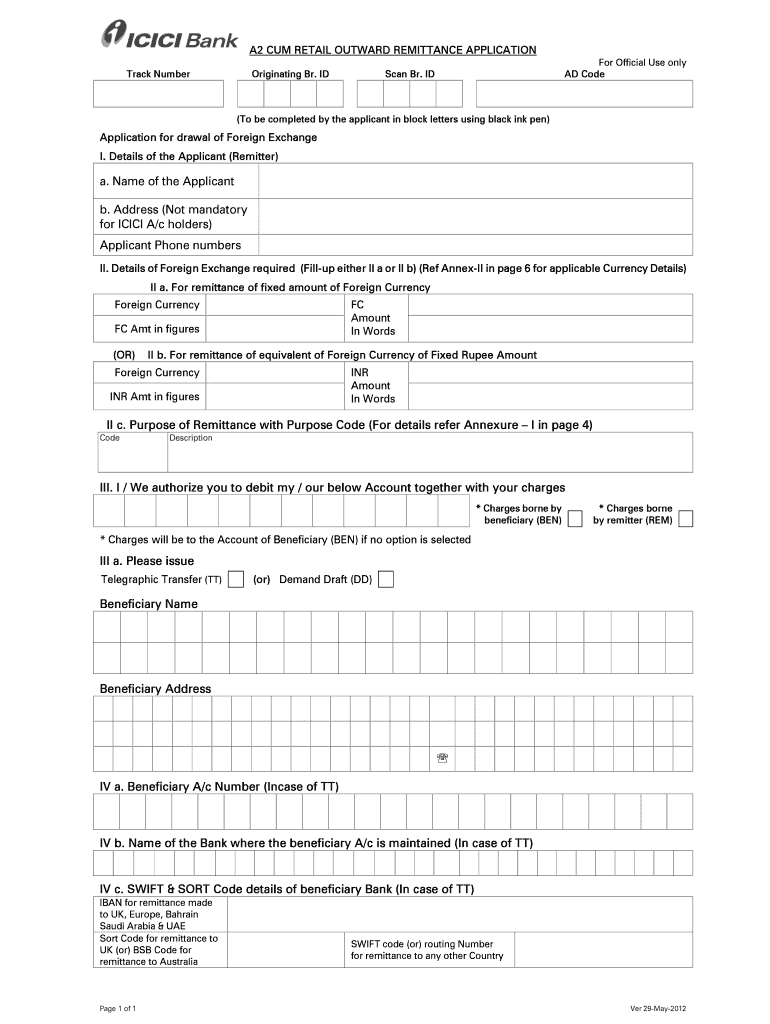
A2 Form Axis Bank


What is the A2 Form Axis Bank
The A2 form from Axis Bank is a crucial document used for outward remittance, allowing individuals and businesses to transfer funds outside of India. This form is particularly relevant for transactions involving payments for services, investments, or purchases from foreign entities. It serves as a declaration of the purpose of the remittance and ensures compliance with the Foreign Exchange Management Act (FEMA) regulations in India. By accurately completing the A2 form, users can facilitate smooth and legal financial transactions across borders.
How to use the A2 Form Axis Bank
Using the A2 form from Axis Bank involves several straightforward steps. First, ensure you have the correct form, which can be obtained from the Axis Bank website or a local branch. Next, fill out the form with the necessary details, including the purpose of the remittance, recipient information, and the amount being transferred. After completing the form, submit it along with any required supporting documents to your Axis Bank branch. The bank will then process your request, ensuring compliance with all regulatory requirements.
Steps to complete the A2 Form Axis Bank
Completing the A2 form requires attention to detail to ensure accuracy. Follow these steps:
- Obtain the A2 form from Axis Bank.
- Provide your personal details, including your name, address, and contact information.
- Specify the purpose of the remittance clearly, as this is crucial for regulatory compliance.
- Fill in the recipient's details, including their name, address, and bank information.
- Indicate the amount to be remitted and the currency.
- Attach any necessary documentation that supports the purpose of the remittance, such as invoices or contracts.
- Review the completed form for accuracy before submission.
Legal use of the A2 Form Axis Bank
The A2 form is legally binding and must be filled out in accordance with the guidelines set forth by the Reserve Bank of India (RBI). It is essential to ensure that the remittance purpose aligns with the permissible categories under FEMA. Misuse of the form or providing false information can lead to penalties, including fines or restrictions on future transactions. Therefore, it is crucial to understand the legal implications and ensure that all information provided is accurate and truthful.
Required Documents
When submitting the A2 form, certain documents are typically required to support your remittance request. These may include:
- Proof of identity, such as a government-issued ID.
- Proof of address, such as a utility bill or lease agreement.
- Invoices or contracts that justify the purpose of the payment.
- Any additional documents specified by Axis Bank for your specific transaction.
Form Submission Methods
The A2 form can be submitted through various methods, depending on your preference and the bank's policies. These methods include:
- In-person submission at your local Axis Bank branch.
- Online submission through Axis Bank's digital banking platform, if available.
- Mailing the completed form and supporting documents to the designated Axis Bank address.
Quick guide on how to complete a2 form axis bank
Complete A2 Form Axis Bank effortlessly on any device
Web-based document management has become increasingly popular among businesses and individuals. It offers an ideal eco-friendly substitute for traditional printed and signed documents, as you can obtain the right template and securely save it online. airSlate SignNow equips you with all the resources you need to create, modify, and electronically sign your files rapidly without delay. Manage A2 Form Axis Bank on any device using airSlate SignNow's Android or iOS applications and enhance any document-based workflow today.
How to modify and electronically sign A2 Form Axis Bank with ease
- Locate A2 Form Axis Bank and click Get Form to begin.
- Utilize the tools we offer to complete your document.
- Emphasize important sections of your documents or obscure sensitive information with tools that airSlate SignNow specifically provides for that purpose.
- Create your electronic signature using the Sign tool, which takes mere seconds and carries the same legal validity as a conventional wet ink signature.
- Review all the details and click on the Done button to save your changes.
- Select how you wish to share your form, via email, text message (SMS), or invite link, or download it to your computer.
Eliminate concerns about lost or misplaced documents, tedious form searches, or errors that require printing new file copies. airSlate SignNow addresses your document management needs in just a few clicks from any device of your preference. Modify and electronically sign A2 Form Axis Bank and ensure effective communication at every step of your form preparation process with airSlate SignNow.
Create this form in 5 minutes or less
Create this form in 5 minutes!
How to create an eSignature for the a2 form axis bank
How to create an electronic signature for a PDF online
How to create an electronic signature for a PDF in Google Chrome
How to create an e-signature for signing PDFs in Gmail
How to create an e-signature right from your smartphone
How to create an e-signature for a PDF on iOS
How to create an e-signature for a PDF on Android
People also ask
-
What is the axis a2 form and how does it work?
The axis a2 form is a digital document used for specific regulatory purposes. airSlate SignNow allows users to quickly fill out and eSign the axis a2 form, ensuring compliance and security. With our platform, you can easily manage and send the form to the intended recipients for approval.
-
How can I get started with the axis a2 form using airSlate SignNow?
To get started with the axis a2 form on airSlate SignNow, simply sign up for an account and upload your document. Our user-friendly interface will guide you through adding fields for signatures and other information. Once everything is set, you can send the form out for eSigning in just a few clicks.
-
Is there a cost associated with using airSlate SignNow for the axis a2 form?
airSlate SignNow offers a range of pricing plans designed to fit different business needs. When using the axis a2 form, you can choose a plan that best suits your volume of document management and eSigning requirements. Our cost-effective solution ensures you get maximum value for your investment.
-
What features does airSlate SignNow provide for the axis a2 form?
airSlate SignNow comes packed with features specifically designed for efficient document handling. For the axis a2 form, you can utilize customizable templates, automated workflows, and secure cloud storage. These features streamline the signing process, helping you save time and reduce errors.
-
Can the axis a2 form be integrated with other applications?
Yes, airSlate SignNow supports integration with various applications to enhance your workflow for the axis a2 form. You can connect with popular tools like Google Drive, Salesforce, and others, ensuring a seamless experience across platforms. This integration capability helps you leverage all your tools effectively.
-
What are the benefits of using airSlate SignNow for the axis a2 form?
Using airSlate SignNow for the axis a2 form offers several benefits including increased efficiency, enhanced security, and reduced turnaround times. The platform allows for real-time tracking and notifications, enabling you to stay updated on document status. This helps you maintain organization and ensure timely processing.
-
How secure is the airSlate SignNow platform when handling the axis a2 form?
Security is a top priority for airSlate SignNow, especially when dealing with documents like the axis a2 form. We employ encryption protocols and advanced authentication methods to protect your data. This ensures that all signatures and documents are secure and compliant with industry standards.
Get more for A2 Form Axis Bank
Find out other A2 Form Axis Bank
- eSign Hawaii CV Form Template Online
- eSign Idaho CV Form Template Free
- How To eSign Kansas CV Form Template
- eSign Nevada CV Form Template Online
- eSign New Hampshire CV Form Template Safe
- eSign Indiana New Hire Onboarding Online
- eSign Delaware Software Development Proposal Template Free
- eSign Nevada Software Development Proposal Template Mobile
- Can I eSign Colorado Mobile App Design Proposal Template
- How Can I eSignature California Cohabitation Agreement
- How Do I eSignature Colorado Cohabitation Agreement
- How Do I eSignature New Jersey Cohabitation Agreement
- Can I eSign Utah Mobile App Design Proposal Template
- eSign Arkansas IT Project Proposal Template Online
- eSign North Dakota IT Project Proposal Template Online
- eSignature New Jersey Last Will and Testament Online
- eSignature Pennsylvania Last Will and Testament Now
- eSign Arkansas Software Development Agreement Template Easy
- eSign Michigan Operating Agreement Free
- Help Me With eSign Nevada Software Development Agreement Template