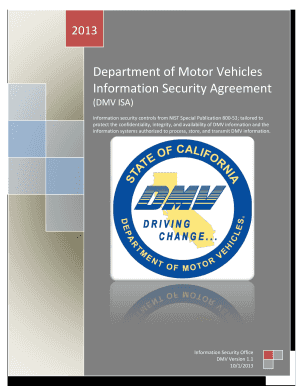
Dmv Isa 2013-2026


What is the DMV ISA?
The DMV ISA, or Motor Vehicle Security Agreement, is a legal document used in the United States to establish a security interest in a vehicle. This form is essential for individuals or businesses that wish to secure a loan or financing against a vehicle. By completing the DMV ISA, the borrower grants the lender a legal claim to the vehicle until the loan is fully repaid. This agreement is crucial for protecting the lender's investment and ensuring that the borrower understands their obligations.
How to Use the DMV ISA
Using the DMV ISA involves several steps to ensure that the document is completed accurately and legally binding. First, gather all necessary information about the vehicle, including its make, model, year, and Vehicle Identification Number (VIN). Next, provide your personal details, such as your name, address, and contact information. After filling out the form, both parties must sign it to indicate their agreement. It is advisable to keep a copy of the completed form for your records, as it serves as proof of the agreement.
Steps to Complete the DMV ISA
Completing the DMV ISA requires careful attention to detail. Follow these steps:
- Obtain the DMV ISA form from your state’s Department of Motor Vehicles or download it online.
- Fill in the required fields with accurate information about the vehicle and the parties involved.
- Include the date of completion to establish when the agreement was made.
- Ensure that both the borrower and lender sign the document in the designated areas.
- Make copies of the signed document for both parties for future reference.
Legal Use of the DMV ISA
The DMV ISA is legally binding when completed correctly and signed by both parties. It must comply with state-specific regulations to ensure its validity. The form serves as a record of the security interest in the vehicle, which can be enforced in a court of law if necessary. It is important to understand that the DMV ISA protects both the lender's rights and the borrower's responsibilities regarding the vehicle.
Key Elements of the DMV ISA
Several key elements must be included in the DMV ISA to ensure its effectiveness:
- The names and addresses of both the borrower and lender.
- A detailed description of the vehicle, including the VIN.
- The amount of the loan or financing secured by the vehicle.
- The terms of repayment, including interest rates and payment schedules.
- Signatures of both parties, along with the date of signing.
State-Specific Rules for the DMV ISA
Each state in the U.S. has its own regulations regarding the DMV ISA. It is essential to familiarize yourself with your state’s specific requirements before completing the form. Some states may have additional documentation or filing requirements, while others may allow electronic submissions. Always check with your local DMV for the most accurate and up-to-date information regarding the DMV ISA.
Quick guide on how to complete california dmv information security agreement lexisnexis
Simplify your life by signNowing Dmv Isa form with airSlate SignNow
No matter if you need to title a new vehicle, apply for a driver’s license, transfer ownership, or fulfill any other task linked with automobiles, handling such RMV forms as Dmv Isa is an unavoidable task.
There are multiple methods to obtain them: via mail, at the RMV service center, or by downloading them online from your regional RMV website and printing them. Each of these methods consumes valuable time. If you seek a quicker way to complete and sign these forms with a legally-recognized eSignature, airSlate SignNow is the ideal solution.
How to complete Dmv Isa effortlessly
- Click Show details to view a brief overview of the form you are interested in.
- Select Get form to begin and access the document.
- Pay attention to the green label on mandatory fields, if applicable.
- Utilize the top toolbar and apply our advanced features to modify, annotate, and enhance the appearance of your document.
- Include text, your initials, shapes, images, and other components.
- Press Sign in in the same toolbar to create a legally-recognized eSignature.
- Examine the document content to ensure it is free from errors and inconsistencies.
- Click Done to complete the execution of the document.
Using our platform to fill out your Dmv Isa and other relevant forms will save you considerable time and effort. Simplify your RMV form processing from the very start!
Create this form in 5 minutes or less
FAQs
-
How can I get the California DMV to send me a copy of my car's title when I live out of state?
Complete form REG 227, duplicate title, and send it in via mail. They will mail you a duplicate title. Keep in mind that only one copy of a title is suposed to exist at one time. If you have one already you dont need another one.
-
How can I correct wrong information on a registration provided by the DMV in California? And how long does it take to complete?
It depends on what information is wrong.If your address is wrong, put in a change of address. Once you send it in, you’re done. DMV will not send you a new registration card until you renew. Until then, keep and carry a copy of what you sent them.If your name is misspelled, or an incorrect version of your name is used, put in a name statement (Statement of Facts, section F). Best to file this in person and you’ll need to surrender your title so that a corrected one can be issued. If you don’t have the title (because there is a lienholder), then you’ll likely need to ask to lienholder to perform the correction, and they will in turn need to you to sign the name statement and probably a limited power of attorney. Keep and carry relevant copies until you receive new documents.If you want to add or delete a family member, treat it as a normal transfer (including each party’s release of interest), but also file a Statement of Facts, section A. I prefer to perform transfers in person at DMV and they should hand you a new reg card when you are done.If you want to add or delete non-family members, you’ll have to inquire for the best procedure for your specific case. This might involve a Statement of Error or Erasure, having that party sign a release of interest or release of lien, or if the entity is defunct (a bank, for example), going through a process to document that fact. This is likely to require at least two visits to DMV and maybe some additional steps (such as obtaining signatures and sending certified letters).If the weight of a commercial vehicle is wrong, you’ll need a weight certificate and possibly a statement of body change (Statement of Facts, section E).If other vehicle details are wrong (VIN, make, body type, fuel type, classification, or type license), the DMV will most likely ask for a Verification of Vehicle. For that, you’ll bring the vehicle to an onsite Verifier and they will fill out a form. Sometimes the Verifier won’t know the proper body type or classification, so it helps if you’re prepared enough to guide them to the correct answer.I’m sure that other stuff can go haywire, but that’s all I can think of right now.
-
How long does it take to fill out University of California TAG?
It should not take more than an hour. I strongly suggest you complete it with a college counselor so you are taking the correct courses.The TAG agreement is a wonderful partnership between CA community colleges and the UC system, so take advantage of this service.
-
How can I add my business location on instagram"s suggested locations?
Making a custom location on Instagram is actually quite easy and gives you an advantage to other businesses because it allows you to drive traffic via location.First off, Facebook owns Instagram; therefore, any location listed on Facebook also appears on Instagram. So you are going to need to create a business location on Facebook.So let’s dive into how to create a business location on Instagram.Make sure that you have enabled location services through the Facebook App or in your phone settings. If you are using an iPhone, select “Settings” → “Account Settings” → “Location” → “While Using The App”You need to create a Facebook check-in status. You do this by making a status and type the name of what you want your location to be called. For example “Growth Hustlers HQ”. Scroll to the bottom of the options and select “Add Custom Location” then tap on it!Now that you’ve created a custom location you need to describe it. It will ask you to choose which category describes your location, which you will answer “Business”.After choosing a category Facebook will ask you to choose a location. You can either choose “I’m currently here” or you can search for a location that you want to create for your business.Finally, publish your status. Congratulations! You have just created a custom location to be used on Facebook and Instagram.Now you are able to tag your business or a custom location on Instagram.If you have any questions about Social Media Marketing for businesses feel free to check out GrowthHustlers.com where you can find tons of resources about growing your Instagram following.
-
How would DMV in California ever find out (and make me pay sales tax) if I buy a car from Oregon but live in California? What if I live in Oregon when I buy the car and then move to California?
If you have a California drivers license, it’s a rebuttable presumption that your out of state vehicle is actually domiciled in California and you are a in fact a resident. Law sectionIf you drive a vehicle in California more than in other states, even if you aren’t a resident, you have to register it. Law sectionThere’s a whole section regarding people who live out of state but work in California, who needs commuter passes and when registration is required. If you move to California, you have 20 days to register the vehicle, and only 10 days to get a new license.Your friends can also rat you out: Cheaters: Out-of-State (Out of State Registration Violators)So, when stopped by the police you can get a registration ticket which would cause you to get the vehicle registered to dismiss the ticket.We used to have a form which would get sent to the State Board of Equalization (sales tax) which would put you in their sights, and they would assess you for ‘Use Tax’, which oddly enough was the same rate as the sales tax.You don’t have to register your private fire engine if you use it only for fighting fires, though.
-
How do I sell my car in California? What do I need to have filled out in the pink slip?
If the pink slip is in the seller’s name, the seller needs only:Release interest (sign and date line 1a). If there are two registered owners separated by the word AND, then you’ll need line 1b as well.Complete the odometer disclosure (reading, sign and date as seller). If the car is more than 10 years old, this portion is not required.Tear off the Notice of Transfer and Release of Liability. Collect the buyer’s information using this form. You could mail it in, but I recommend filing online instead.There’s no need for the seller to do anything else to the title. The back is for the buyer to worry about.If you have adequate time to prepare in advance, I recommend visiting DMV (or an auto club) to obtain two original watermarked REG 262 forms. These are transfer forms with signature lines for both buyer and seller. Complete and sign two originals, crossing out the power of attorney section. Each party keeps a fully executed original.If you can’t get hold of REG 262, you can download REG 135 instead, but these do not have signature lines for the buyer. Less than ideal, but better than nothing. Leave the DL number blank though. You don’t need to share that information.
-
How can I fill out an online form with sensitive information (like SSN) securely over an unsecured network with a Windows 7 PC?
Is the site using HTTPS?If so, all your data is encrypted, especially if they use RSA as public key.I use HTTPS Anywhere and recommend it, but you simply need to click the padlock icon in your browser and select “more information” to have more details about it.
Create this form in 5 minutes!
How to create an eSignature for the california dmv information security agreement lexisnexis
How to generate an electronic signature for your California Dmv Information Security Agreement Lexisnexis in the online mode
How to create an electronic signature for the California Dmv Information Security Agreement Lexisnexis in Chrome
How to generate an eSignature for putting it on the California Dmv Information Security Agreement Lexisnexis in Gmail
How to generate an electronic signature for the California Dmv Information Security Agreement Lexisnexis right from your smart phone
How to create an electronic signature for the California Dmv Information Security Agreement Lexisnexis on iOS devices
How to create an electronic signature for the California Dmv Information Security Agreement Lexisnexis on Android devices
People also ask
-
What is the dmv isa and how does it work?
The dmv isa is a streamlined digital solution that allows users to initiate, track, and manage documents related to driving records and vehicle registrations. With airSlate SignNow, you can easily create, send, and eSign documents securely, simplifying the process of dealing with DMV paperwork.
-
How can airSlate SignNow help with dmv isa documents?
airSlate SignNow is designed to enhance your experience with dmv isa forms by providing an intuitive platform for document management. You can quickly eSign, share, and store your DMV documents online, ensuring you have easy access whenever needed.
-
Is there a cost associated with using airSlate SignNow for dmv isa?
Yes, airSlate SignNow offers various pricing plans tailored to meet your needs while utilizing dmv isa services. You can choose from a basic plan for occasional use or a premium plan for businesses requiring advanced features, all while benefiting from cost-effectiveness.
-
What features does airSlate SignNow offer for dmv isa users?
For dmv isa users, airSlate SignNow provides features such as customizable templates, secure cloud storage, and real-time document tracking. These tools streamline document workflows and make managing your DMV-related tasks more efficient.
-
Can airSlate SignNow integrate with other software for managing dmv isa processes?
Absolutely! airSlate SignNow can seamlessly integrate with various software applications to enhance your dmv isa workflow. Whether you use CRM systems or other document management tools, SignNow's API makes it easy to connect and manage all your DMV documents in one place.
-
What are the benefits of using airSlate SignNow for dmv isa solutions?
The benefits of using airSlate SignNow for dmv isa include improved efficiency, enhanced security, and reduced turnaround times for document processing. By digitizing your paperwork, you can focus on what matters most while ensuring compliance with DMV requirements.
-
How secure is my information when using airSlate SignNow for dmv isa?
AirSlate SignNow prioritizes user security, employing advanced encryption and compliance protocols to protect your data while processing dmv isa documents. You can trust that your information is safe and confidential throughout the entire eSigning process.
Get more for Dmv Isa
- Waiver and release from liability for minor child for cultural or ethnic events form
- Waiver petting zoo 497427128 form
- Liability minor form
- Waiver release liability 497427130 form
- Waiver and release from liability for minor child for bowling alley form
- Waiver and release from liability for adult for parasailing form
- Waiver and release from liability for minor child for parasailing form
- Liability adult 497427134 form
Find out other Dmv Isa
- Electronic signature North Carolina Banking Claim Secure
- Electronic signature North Carolina Banking Separation Agreement Online
- How Can I Electronic signature Iowa Car Dealer Promissory Note Template
- Electronic signature Iowa Car Dealer Limited Power Of Attorney Myself
- Electronic signature Iowa Car Dealer Limited Power Of Attorney Fast
- How Do I Electronic signature Iowa Car Dealer Limited Power Of Attorney
- Electronic signature Kentucky Car Dealer LLC Operating Agreement Safe
- Electronic signature Louisiana Car Dealer Lease Template Now
- Electronic signature Maine Car Dealer Promissory Note Template Later
- Electronic signature Maryland Car Dealer POA Now
- Electronic signature Oklahoma Banking Affidavit Of Heirship Mobile
- Electronic signature Oklahoma Banking Separation Agreement Myself
- Electronic signature Hawaii Business Operations Permission Slip Free
- How Do I Electronic signature Hawaii Business Operations Forbearance Agreement
- Electronic signature Massachusetts Car Dealer Operating Agreement Free
- How To Electronic signature Minnesota Car Dealer Credit Memo
- Electronic signature Mississippi Car Dealer IOU Now
- Electronic signature New Hampshire Car Dealer NDA Now
- Help Me With Electronic signature New Hampshire Car Dealer Warranty Deed
- Electronic signature New Hampshire Car Dealer IOU Simple