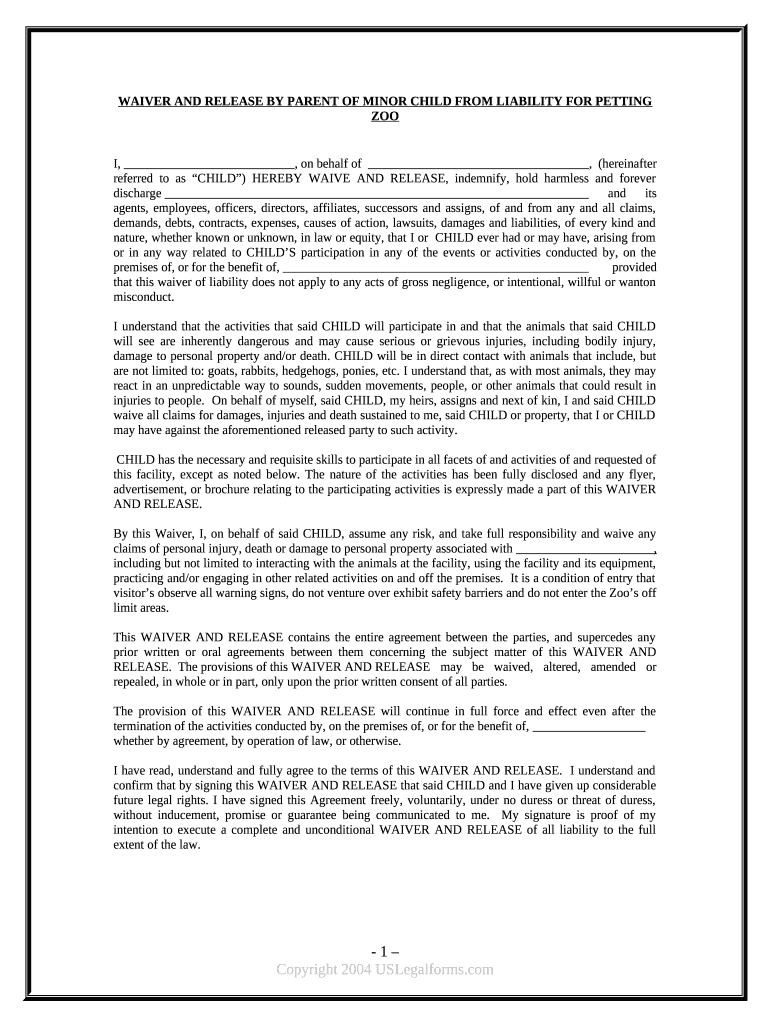
Liability Minor Form


What is the liability minor?
The liability minor form is a legal document used to protect organizations and individuals from claims or lawsuits resulting from injuries or damages involving minors. This form is particularly relevant in settings such as schools, sports events, and recreational activities, where minors participate in potentially risky activities. By having a parent or guardian sign this form, the organization can ensure that they are not held liable for unforeseen incidents that may occur during the activity.
How to use the liability minor
Using the liability minor form involves several steps to ensure it is legally binding and effective. First, the organization must provide the form to the parent or guardian of the minor. The form typically requires the signature of the parent or guardian, acknowledging the risks involved and waiving the right to sue for any injuries that may occur. It is crucial to explain the terms clearly to ensure the signer understands the implications of the waiver. Once signed, the form should be securely stored by the organization for future reference.
Steps to complete the liability minor
Completing the liability minor form involves a straightforward process:
- Obtain the form from the organization or create a customized version that meets legal requirements.
- Fill in the necessary details, including the minor's name, the activity involved, and the date.
- Ensure the parent or guardian reads the terms thoroughly.
- Have the parent or guardian sign and date the form.
- Store the completed form securely, ensuring it is accessible if needed in the future.
Key elements of the liability minor
Several key elements are essential for the liability minor form to be effective:
- Identification of parties: Clearly identify the minor and the parent or guardian signing the form.
- Activity description: Specify the activity for which the waiver is being signed.
- Risk acknowledgment: Include a statement that outlines the risks associated with the activity.
- Waiver clause: Clearly state that the parent or guardian waives the right to sue for any injuries incurred.
- Signature and date: Ensure that the form is signed and dated by the parent or guardian.
Legal use of the liability minor
The legal use of the liability minor form hinges on its compliance with state laws and regulations. Each state may have specific requirements regarding the wording, format, and enforceability of liability waivers. It is important for organizations to consult legal counsel to ensure that their liability minor form meets all necessary legal standards. This ensures that the waiver is enforceable in court and provides the intended protection against liability claims.
Examples of using the liability minor
There are various scenarios in which a liability minor form may be utilized:
- Sports leagues requiring parents to sign waivers for their children participating in contact sports.
- Summer camps that involve activities such as swimming, hiking, or climbing.
- Educational field trips where students may engage in outdoor activities.
- Petting zoos or animal encounters where there is a risk of minor injuries.
Quick guide on how to complete liability minor
Complete Liability Minor effortlessly on any device
Digital document management has gained traction among organizations and individuals. It serves as an ideal eco-conscious substitute for traditional printed and signed documents, enabling you to find the appropriate form and securely store it online. airSlate SignNow equips you with all the tools necessary to create, modify, and eSign your documents promptly without any delays. Manage Liability Minor on any device using airSlate SignNow's Android or iOS applications and streamline any document-related task today.
The simplest way to modify and eSign Liability Minor with ease
- Find Liability Minor and click Get Form to commence.
- Utilize the tools we offer to finalize your document.
- Emphasize important sections of the documents or redact sensitive information with tools that airSlate SignNow provides specifically for this purpose.
- Generate your eSignature with the Sign tool, which only takes seconds and carries the same legal authority as a traditional wet ink signature.
- Review all the details and then click the Done button to save your updates.
- Select how you want to send your form, whether by email, text message (SMS), or invitation link, or download it to your computer.
Say goodbye to lost or misplaced documents, tedious form searching, or mistakes that necessitate printing new document copies. airSlate SignNow meets all your document management needs in just a few clicks from any device you prefer. Modify and eSign Liability Minor and guarantee excellent communication at any stage of the form preparation process with airSlate SignNow.
Create this form in 5 minutes or less
Create this form in 5 minutes!
People also ask
-
What is liability minor in the context of eSigning?
Liability minor refers to the legal responsibilities that apply when minors enter into contracts such as eSigning documents. With airSlate SignNow, businesses can manage liability minor situations effectively by implementing proper consent protocols to ensure compliance with applicable laws.
-
How does airSlate SignNow handle liability minor issues?
airSlate SignNow provides features that allow for the inclusion of parental or guardian consent when a minor is involved in eSigning. This ensures that the liability minor aspect is taken care of, protecting the business and adhering to legal requirements.
-
What are the benefits of using airSlate SignNow for managing liability minor scenarios?
Using airSlate SignNow simplifies the management of liability minor situations by providing a digital platform that ensures all necessary consent forms are in place. This not only streamlines the process but also enhances compliance and reduces the risk of legal disputes related to minors.
-
Is there a cost associated with handling liability minor accounts in airSlate SignNow?
airSlate SignNow offers competitive pricing plans that include functionalities for managing liability minor cases. Depending on the plan chosen, users can access various tools to ensure that they are compliant when dealing with minors, all while maintaining cost-effectiveness.
-
Can I integrate airSlate SignNow with my existing systems to manage liability minor documents?
Yes, airSlate SignNow offers seamless integrations with various third-party applications to help manage liability minor documents effectively. This ensures that your business operations are streamlined, allowing for a comprehensive approach to eSigning and contract management.
-
How secure is airSlate SignNow when dealing with liability minor contracts?
Security is a top priority at airSlate SignNow, especially when handling sensitive information related to liability minor contracts. Our platform uses robust encryption and secure protocols to ensure that all documents signed involving minors are protected against unauthorized access.
-
What features does airSlate SignNow offer specifically for liability minor management?
airSlate SignNow includes features like customizable templates, parental consent forms, and audit trails specifically designed for liability minor management. These tools help businesses navigate the complexities of minor contracts while ensuring compliance with legal standards.
Get more for Liability Minor
- Member handbook nevada anthem medicaid form
- Child medical statement ohio department of education form
- Medical assessment on filing an application for instituting protective supervision or homologating a mandate form
- Medical assessment on filing an application for instituting protective supervision or homologating a mandate 393068260 form
- Jd cl 12 1370635 form
- Wilmington city wage tax refund form 2020
- Download kansas power of attorney for vehicle only form
- It 1040x ohio amended individual income tax return formytaxcom
Find out other Liability Minor
- Sign Non-Profit Document New Mexico Mobile
- Sign Alaska Orthodontists Business Plan Template Free
- Sign North Carolina Life Sciences Purchase Order Template Computer
- Sign Ohio Non-Profit LLC Operating Agreement Secure
- Can I Sign Ohio Non-Profit LLC Operating Agreement
- Sign South Dakota Non-Profit Business Plan Template Myself
- Sign Rhode Island Non-Profit Residential Lease Agreement Computer
- Sign South Carolina Non-Profit Promissory Note Template Mobile
- Sign South Carolina Non-Profit Lease Agreement Template Online
- Sign Oregon Life Sciences LLC Operating Agreement Online
- Sign Texas Non-Profit LLC Operating Agreement Online
- Can I Sign Colorado Orthodontists Month To Month Lease
- How Do I Sign Utah Non-Profit Warranty Deed
- Help Me With Sign Colorado Orthodontists Purchase Order Template
- Sign Virginia Non-Profit Living Will Fast
- How To Sign Virginia Non-Profit Lease Agreement Template
- How To Sign Wyoming Non-Profit Business Plan Template
- How To Sign Wyoming Non-Profit Credit Memo
- Sign Wisconsin Non-Profit Rental Lease Agreement Simple
- Sign Wisconsin Non-Profit Lease Agreement Template Safe