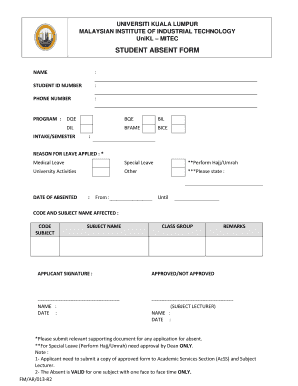
Absent Form


What is the Absent Form?
The absent form is a specific document used primarily in administrative and legal contexts. It serves as a formal declaration that an individual is unable to be present for a particular event or obligation. This form may be required in various situations, such as legal proceedings, educational settings, or employment matters. Understanding the purpose of the absent form is crucial for ensuring compliance with relevant regulations and for the proper handling of any associated legal implications.
How to Use the Absent Form
Using the absent form involves several key steps to ensure it meets legal requirements. First, identify the specific context in which the form is needed, such as a court appearance or school event. Next, accurately fill out the form with all required information, including your name, the reason for absence, and any supporting documentation. After completing the form, submit it according to the guidelines provided by the requesting entity, whether that be electronically or via traditional mail.
Steps to Complete the Absent Form
Completing the absent form requires careful attention to detail. Here are the essential steps:
- Gather all necessary information, including personal details and the reason for your absence.
- Review the form for specific instructions regarding completion and submission.
- Fill out the form accurately, ensuring all fields are completed as required.
- Attach any required supporting documents that validate your absence.
- Submit the form by the specified deadline to avoid any penalties.
Legal Use of the Absent Form
The legal use of the absent form is critical in various scenarios. For it to be considered valid, the form must comply with applicable laws and regulations. This includes ensuring that the form is signed and dated appropriately. Additionally, the reasons for absence must be justifiable and supported by relevant documentation. Failure to adhere to these legal standards may result in the form being deemed insufficient or invalid in legal proceedings.
Key Elements of the Absent Form
Several key elements are essential for the absent form to fulfill its intended purpose. These include:
- Identification Information: Your full name, contact details, and any relevant identification numbers.
- Reason for Absence: A clear and concise explanation of why you are unable to attend.
- Supporting Documentation: Any necessary documents that substantiate your claim, such as medical notes or official letters.
- Signature: Your signature is required to authenticate the form and confirm the accuracy of the information provided.
Who Issues the Form?
The absent form is typically issued by organizations or entities that require formal notification of an individual's absence. This can include educational institutions, legal courts, or employers. Each entity may have its own version of the form, tailored to its specific requirements and regulations. It is important to obtain the correct form from the relevant authority to ensure compliance and acceptance.
Quick guide on how to complete absent form
Effortlessly prepare Absent Form on any device
Digital document management has gained traction among businesses and individuals alike. It serves as an excellent sustainable alternative to conventional printed and signed documents, allowing you to locate the appropriate form and securely store it online. airSlate SignNow equips you with all the necessary tools to create, edit, and eSign your documents promptly without any hold-ups. Manage Absent Form on any platform using the airSlate SignNow Android or iOS applications and enhance any document-related task today.
The optimal method to modify and eSign Absent Form effortlessly
- Obtain Absent Form and click Get Form to begin.
- Utilize the features we provide to finalize your document.
- Emphasize pertinent sections of your documents or obscure sensitive content with tools specifically designed for that purpose by airSlate SignNow.
- Generate your signature using the Sign tool, which takes just seconds and holds the same legal validity as a conventional ink signature.
- Review all the details and click the Done button to save your changes.
- Select how you wish to submit your form, via email, text message (SMS), or invite link, or download it to your PC.
Forget about lost or misfiled documents, tedious form searching, or errors that require reprinting new copies. airSlate SignNow takes care of all your document management needs in just a few clicks from any device of your preference. Modify and eSign Absent Form and ensure excellent communication at every stage of the form preparation process with airSlate SignNow.
Create this form in 5 minutes or less
Create this form in 5 minutes!
How to create an eSignature for the absent form
How to create an electronic signature for a PDF online
How to create an electronic signature for a PDF in Google Chrome
How to create an e-signature for signing PDFs in Gmail
How to create an e-signature right from your smartphone
How to create an e-signature for a PDF on iOS
How to create an e-signature for a PDF on Android
People also ask
-
What is a UNIKL number and how does it work with airSlate SignNow?
A UNIKL number is a unique identifier that helps track documents sent through airSlate SignNow. It simplifies the management of your eSigning process, ensuring that each document is easily accessible and accounted for. By utilizing the UNIKL number, you can enhance the organization and security of your documents.
-
How can I obtain my UNIKL number in airSlate SignNow?
To obtain your UNIKL number, simply create an account on airSlate SignNow and start sending documents for eSigning. Each document you send will automatically generate a unique UNIKL number that you can use for tracking. This makes it easy to manage and reference your documents throughout the signing process.
-
What features does airSlate SignNow offer that utilize the UNIKL number?
airSlate SignNow offers features like document tracking, automated reminders, and workflow management that utilize the UNIKL number. These features help ensure that your documents are signed in a timely manner and that you can easily follow up on any that remain unsigned. Utilizing the UNIKL number enhances visibility and control over your documents.
-
Is there a cost associated with using the UNIKL number in airSlate SignNow?
Using the UNIKL number in airSlate SignNow is included in your subscription plan, which offers various pricing tiers. This means you won't encounter any additional fees specifically for tracking your documents with the UNIKL number. The cost-effective nature of airSlate SignNow makes it a great investment for businesses looking to streamline their eSigning processes.
-
Can I integrate airSlate SignNow with other software using the UNIKL number?
Yes, airSlate SignNow can be integrated with various applications to utilize the UNIKL number for better document management. This integration allows for seamless data transfer and helps your team access documents more efficiently. Automating your workflows with integrations enhances productivity and ensures all documents are coordinated.
-
What benefits does the UNIKL number provide for my business?
The UNIKL number offers numerous benefits, including improved document tracking, enhanced organization, and easier follow-up with signers. This unique identifier helps mitigate risks associated with lost documents and ensures compliance with legal requirements. Utilizing the UNIKL number allows your business to operate more efficiently and securely.
-
How does airSlate SignNow ensure the security of documents associated with the UNIKL number?
airSlate SignNow takes security seriously and implements various measures to protect documents associated with the UNIKL number. These measures include encryption protocols, secure data storage, and access controls for authorized users only. You can trust that your documents are secure throughout the eSigning process.
Get more for Absent Form
- Sbaform5
- Printable dshs for 18 463 form
- Fa1b change of legal bentityb cle bapplicationb form
- Prime time 2 tests pdf form
- Indiana title application 33123486 form
- Bulletin 391 society for the advancement of psychotherapy divisionofpsychotherapy form
- A q amazon web services form
- Phone agreement template form
Find out other Absent Form
- How To eSign New Mexico Education Promissory Note Template
- eSign New Mexico Education Affidavit Of Heirship Online
- eSign California Finance & Tax Accounting IOU Free
- How To eSign North Dakota Education Rental Application
- How To eSign South Dakota Construction Promissory Note Template
- eSign Education Word Oregon Secure
- How Do I eSign Hawaii Finance & Tax Accounting NDA
- eSign Georgia Finance & Tax Accounting POA Fast
- eSign Georgia Finance & Tax Accounting POA Simple
- How To eSign Oregon Education LLC Operating Agreement
- eSign Illinois Finance & Tax Accounting Resignation Letter Now
- eSign Texas Construction POA Mobile
- eSign Kansas Finance & Tax Accounting Stock Certificate Now
- eSign Tennessee Education Warranty Deed Online
- eSign Tennessee Education Warranty Deed Now
- eSign Texas Education LLC Operating Agreement Fast
- eSign Utah Education Warranty Deed Online
- eSign Utah Education Warranty Deed Later
- eSign West Virginia Construction Lease Agreement Online
- How To eSign West Virginia Construction Job Offer