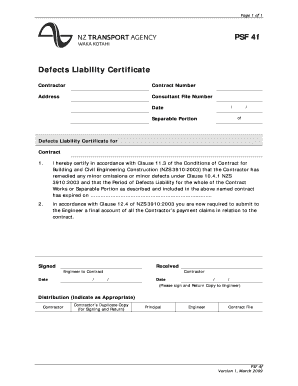
Defect Liability Period Certificate Format


What is the defect liability period certificate format
The defect liability period certificate format is a structured document used to formalize the completion of construction work, ensuring that any defects identified within a specified timeframe are addressed by the contractor. This certificate serves as a legal acknowledgment of the contractor's responsibility to rectify defects that occur during the defect liability period, which typically lasts from one to two years after project completion. The format includes essential details such as the project name, contractor information, defect liability period duration, and a description of the work completed.
Key elements of the defect liability period certificate format
When drafting a defect liability period certificate, certain key elements must be included to ensure its effectiveness and legal standing. These elements typically encompass:
- Project Details: Name, location, and description of the project.
- Contractor Information: Name, address, and contact details of the contractor responsible for the work.
- Defect Liability Period: Clearly state the duration of the liability period.
- Scope of Work: A brief description of the work completed and any specific areas of concern.
- Signatures: Signatures of both the contractor and the client to validate the document.
Steps to complete the defect liability period certificate format
Completing the defect liability period certificate format involves several straightforward steps:
- Gather Information: Collect all necessary details about the project and the contractor.
- Fill Out the Template: Use a standardized template to input the gathered information accurately.
- Review the Document: Ensure all details are correct and that the format adheres to legal requirements.
- Obtain Signatures: Have both parties sign the certificate to confirm agreement on the terms.
- Distribute Copies: Provide copies to all relevant parties for their records.
Legal use of the defect liability period certificate format
The legal use of the defect liability period certificate format is crucial for establishing the contractor's obligations and protecting the client's rights. This document serves as evidence in case of disputes regarding defects that arise during the liability period. It is essential that the certificate is completed accurately and signed by both parties to ensure its enforceability in a court of law. Compliance with relevant construction laws and regulations is also necessary to uphold the certificate's legal standing.
Examples of using the defect liability period certificate format
Examples of using the defect liability period certificate format can vary based on project types and industry standards. Common scenarios include:
- Residential construction projects where homeowners require assurance that any defects will be rectified by the builder.
- Commercial developments where businesses need to ensure quality and accountability from contractors.
- Infrastructure projects where government entities mandate the use of such certificates to protect public investment.
How to obtain the defect liability period certificate format
Obtaining the defect liability period certificate format can be done through various means. Many construction industry associations provide templates that can be customized for specific projects. Additionally, legal professionals specializing in construction law may offer templates that comply with local regulations. Online resources and document preparation services also provide access to standardized formats that can be easily filled out and adapted for individual needs.
Quick guide on how to complete defect liability period certificate format
Complete defect liability period certificate format effortlessly on any device
Digital document management has gained traction among businesses and individuals. It serves as an excellent sustainable alternative to traditional printed and signed documents, allowing you to find the correct form and securely store it online. airSlate SignNow equips you with all the tools necessary to create, modify, and eSign your documents promptly, free from delays. Manage certificate of making good defects template on any device using the airSlate SignNow Android or iOS applications and enhance any document-centric process today.
How to modify and eSign dlp certificate format with ease
- Find defect liability certificate and click on Get Form to initiate.
- Utilize the tools we provide to complete your document.
- Highlight relevant sections of your documents or obscure sensitive details with tools that airSlate SignNow provides specifically for that purpose.
- Create your eSignature using the Sign feature, which takes seconds and holds the same legal validity as a conventional wet ink signature.
- Review the information and click on the Done button to save your changes.
- Choose how you want to submit your form, via email, text message (SMS), or invitation link, or download it to your computer.
Forget about lost or misplaced files, tedious form searching, or mistakes that require printing new document copies. airSlate SignNow addresses your document management needs in just a few clicks from any device you prefer. Edit and eSign certificate of making good defects to ensure excellent communication at every stage of the form preparation process with airSlate SignNow.
Create this form in 5 minutes or less
Create this form in 5 minutes!
How to create an eSignature for the making good defects certificate
How to create an electronic signature for a PDF online
How to create an electronic signature for a PDF in Google Chrome
How to create an e-signature for signing PDFs in Gmail
How to create an e-signature right from your smartphone
How to create an e-signature for a PDF on iOS
How to create an e-signature for a PDF on Android
People also ask defect liability period pdf
-
What is a certificate of making good defects template?
A certificate of making good defects template is a formal document used to confirm that defects identified in a project have been rectified. This template simplifies the documentation process, ensuring that both parties acknowledge the completion of necessary repairs. Using airSlate SignNow, you can create, send, and eSign this template easily and efficiently.
-
How can I create a certificate of making good defects template?
Creating a certificate of making good defects template is straightforward with airSlate SignNow. You can either use our pre-built template or customize your own to suit your project's needs. Just input the relevant details, and our intuitive platform will guide you through the process of sending it for eSignature.
-
Is there a cost associated with using the certificate of making good defects template on airSlate SignNow?
Yes, there are various pricing plans available for airSlate SignNow that offer different features and benefits. While the basic service is affordable, premium plans provide added functionalities like advanced templates, increased storage, and enhanced security. Choose the option that best fits your needs for managing certificates of making good defects.
-
Can I customize the certificate of making good defects template?
Absolutely! The certificate of making good defects template can be easily customized within the airSlate SignNow platform. You can modify fields, add your branding, and tailor the content to meet specific requirements, ensuring that the final document aligns perfectly with your project standards.
-
What features does airSlate SignNow offer for the certificate of making good defects template?
airSlate SignNow provides a host of features for the certificate of making good defects template, including eSigning, secure storage, and real-time tracking. Additionally, you can seamlessly integrate it with other business tools to enhance workflow efficiency. These features ensure a smooth and secure process for managing your documents.
-
How can eSigning the certificate of making good defects template benefit my business?
eSigning the certificate of making good defects template streamlines the approval process, reducing turnaround times and improving productivity. With airSlate SignNow, you can obtain signatures quickly and securely from anywhere, making it a convenient option for busy professionals. It also helps maintain a clear audit trail for accountability.
-
Are there any integrations available for the certificate of making good defects template?
Yes, airSlate SignNow supports integrations with various third-party applications, allowing you to enhance the functionality of your certificate of making good defects template. Popular integrations include CRM systems, cloud storage services, and project management tools. This flexibility helps you manage documents more effectively within your existing workflow.
Get more for non liability certificate sample
- Charlotte county florida notice of commencement form
- Alarm cutler bay form
- City of orlando vehicle for hire form
- Easement agreement boca raton form
- City of st petersburg telemedic program form
- Fire penetration affidavit form
- Contractor registration or renewal form pdf city of fort myers
- Fl federal certificate tax form
Find out other no liability certificate
- Electronic signature South Dakota Non-Profit Business Plan Template Now
- Electronic signature South Dakota Non-Profit Lease Agreement Template Online
- Electronic signature Legal Document Missouri Online
- Electronic signature Missouri Legal Claim Online
- Can I Electronic signature Texas Non-Profit Permission Slip
- Electronic signature Missouri Legal Rental Lease Agreement Simple
- Electronic signature Utah Non-Profit Cease And Desist Letter Fast
- Electronic signature Missouri Legal Lease Agreement Template Free
- Electronic signature Non-Profit PDF Vermont Online
- Electronic signature Non-Profit PDF Vermont Computer
- Electronic signature Missouri Legal Medical History Mobile
- Help Me With Electronic signature West Virginia Non-Profit Business Plan Template
- Electronic signature Nebraska Legal Living Will Simple
- Electronic signature Nevada Legal Contract Safe
- How Can I Electronic signature Nevada Legal Operating Agreement
- How Do I Electronic signature New Hampshire Legal LLC Operating Agreement
- How Can I Electronic signature New Mexico Legal Forbearance Agreement
- Electronic signature New Jersey Legal Residential Lease Agreement Fast
- How To Electronic signature New York Legal Lease Agreement
- How Can I Electronic signature New York Legal Stock Certificate