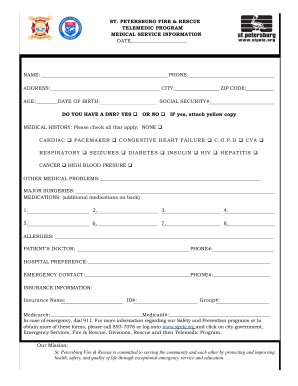
City of St Petersburg Telemedic Program Form


What is the City of St Petersburg Telemedic Program
The City of St Petersburg Telemedic Program is a comprehensive healthcare initiative designed to provide residents with access to medical services remotely. This program leverages technology to connect patients with healthcare professionals, ensuring timely medical advice and treatment without the need for in-person visits. It is particularly beneficial for those with mobility issues, busy schedules, or those living in remote areas. The program aims to enhance the quality of care while reducing the burden on local healthcare facilities.
How to use the City of St Petersburg Telemedic Program
Utilizing the City of St Petersburg Telemedic Program is straightforward. Patients can start by registering online through the program's official portal. After creating an account, users can schedule virtual appointments with healthcare providers. During these appointments, patients can discuss their health concerns, receive diagnoses, and obtain prescriptions if necessary. The platform may also offer educational resources and follow-up care instructions to ensure comprehensive support.
Steps to complete the City of St Petersburg Telemedic Program
Completing the City of St Petersburg Telemedic Program involves several key steps:
- Register for an account on the telemedic program portal.
- Provide necessary personal and health information during registration.
- Schedule a virtual appointment with a healthcare provider.
- Attend the appointment at the scheduled time, using a compatible device.
- Follow any prescribed treatment plans or recommendations provided by the healthcare professional.
Legal use of the City of St Petersburg Telemedic Program
The legal framework surrounding the City of St Petersburg Telemedic Program ensures that all interactions comply with healthcare regulations. This includes adherence to privacy laws such as HIPAA, which protects patient information. The program also utilizes secure electronic communications to maintain confidentiality. Patients are encouraged to familiarize themselves with these regulations to understand their rights and responsibilities while using the program.
Eligibility Criteria
Eligibility for the City of St Petersburg Telemedic Program typically includes being a resident of St Petersburg and having access to the internet and a compatible device for virtual consultations. Certain medical conditions may also be prioritized based on the program's guidelines. Patients may need to provide proof of residency and other relevant documentation during the registration process to confirm their eligibility.
Required Documents
When registering for the City of St Petersburg Telemedic Program, individuals may need to submit specific documents to verify their identity and eligibility. Commonly required documents include:
- Proof of residency, such as a utility bill or lease agreement.
- Identification documents, like a driver's license or state ID.
- Health insurance information, if applicable.
Examples of using the City of St Petersburg Telemedic Program
Patients can utilize the City of St Petersburg Telemedic Program for various healthcare needs. Examples include:
- Consulting with a doctor for routine check-ups or follow-up appointments.
- Receiving mental health support through virtual therapy sessions.
- Managing chronic conditions such as diabetes or hypertension with regular monitoring and advice.
Quick guide on how to complete city of st petersburg telemedic program
Effortlessly Prepare City Of St Petersburg Telemedic Program on Any Device
Managing documents online has gained traction among businesses and individuals alike. It serves as an ideal environmentally friendly substitute for conventional printed and signed documents, allowing you to locate the correct form and securely store it online. airSlate SignNow equips you with all the tools necessary to create, modify, and eSign your documents swiftly without delays. Manage City Of St Petersburg Telemedic Program on any device using airSlate SignNow's Android or iOS applications and enhance any document-related process today.
How to Edit and eSign City Of St Petersburg Telemedic Program with Ease
- Locate City Of St Petersburg Telemedic Program and click on Get Form to begin.
- Utilize the tools we offer to complete your form.
- Underline pertinent sections of the documents or obscure sensitive information using tools that airSlate SignNow specifically provides for this purpose.
- Create your signature with the Sign tool, which takes mere seconds and holds the same legal validity as a traditional handwritten signature.
- Review all the information carefully and then click the Done button to save your changes.
- Select your preferred method to send your form, whether by email, text message (SMS), invitation link, or download it to your computer.
Forget about lost or misplaced documents, tedious form navigation, or mistakes that necessitate printing new copies. airSlate SignNow meets your document management needs in just a few clicks from any device you choose. Edit and eSign City Of St Petersburg Telemedic Program and ensure outstanding communication at every stage of the form preparation process with airSlate SignNow.
Create this form in 5 minutes or less
Create this form in 5 minutes!
How to create an eSignature for the city of st petersburg telemedic program
The best way to create an electronic signature for a PDF file in the online mode
The best way to create an electronic signature for a PDF file in Chrome
How to create an electronic signature for putting it on PDFs in Gmail
How to generate an eSignature from your smartphone
The way to create an eSignature for a PDF file on iOS devices
How to generate an eSignature for a PDF file on Android
People also ask
-
What is the city of St Petersburg telemedic program?
The city of St Petersburg telemedic program is an initiative designed to improve healthcare access through telemedicine solutions. It enables residents to receive medical consultations through digital platforms, ensuring timely healthcare services without the need for physical visits.
-
How does the city of St Petersburg telemedic program benefit patients?
Patients benefit from the city of St Petersburg telemedic program by accessing healthcare services from the comfort of their homes. They can schedule appointments, consult with healthcare professionals, and obtain prescriptions easily, reducing travel time and increasing convenience.
-
What features are included in the city of St Petersburg telemedic program?
The city of St Petersburg telemedic program offers features such as video consultations, appointment scheduling, secure messaging, and electronic health records. These tools promote seamless communication between patients and healthcare providers, enhancing the overall patient experience.
-
Is the city of St Petersburg telemedic program covered by insurance?
Many insurance providers cover services included in the city of St Petersburg telemedic program. It is advisable for patients to check with their insurance companies to understand the specifics of their coverage related to telehealth services.
-
What are the costs associated with the city of St Petersburg telemedic program?
The costs of the city of St Petersburg telemedic program can vary based on the type of service and insurance coverage. Typically, patients may encounter a nominal fee for consultations, which is often lower than traditional in-person visits.
-
How can I sign up for the city of St Petersburg telemedic program?
To sign up for the city of St Petersburg telemedic program, individuals can visit the official program website or contact their healthcare provider. Registration usually involves creating an account and providing basic health information to facilitate telemedicine services.
-
Are there any technological requirements for using the city of St Petersburg telemedic program?
Yes, participants in the city of St Petersburg telemedic program need access to a reliable internet connection and a device such as a smartphone, tablet, or computer. Ensuring proper technology can signNowly enhance the telemedicine experience.
Get more for City Of St Petersburg Telemedic Program
Find out other City Of St Petersburg Telemedic Program
- Can I eSign Hawaii Plumbing PDF
- How Do I eSign Hawaii Plumbing Form
- Can I eSign Hawaii Plumbing Form
- How To eSign Hawaii Plumbing Word
- Help Me With eSign Hawaii Plumbing Document
- How To eSign Hawaii Plumbing Presentation
- How To eSign Maryland Plumbing Document
- How Do I eSign Mississippi Plumbing Word
- Can I eSign New Jersey Plumbing Form
- How Can I eSign Wisconsin Plumbing PPT
- Can I eSign Colorado Real Estate Form
- How To eSign Florida Real Estate Form
- Can I eSign Hawaii Real Estate Word
- How Do I eSign Hawaii Real Estate Word
- How To eSign Hawaii Real Estate Document
- How Do I eSign Hawaii Real Estate Presentation
- How Can I eSign Idaho Real Estate Document
- How Do I eSign Hawaii Sports Document
- Can I eSign Hawaii Sports Presentation
- How To eSign Illinois Sports Form