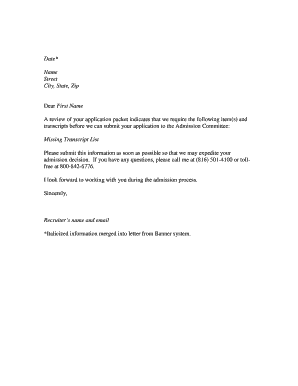
Honorable Dismissal Form


What is the honorable dismissal?
The honorable dismissal refers to an official document issued by educational institutions, primarily in the United States, that certifies a student's completion of their studies with good moral standing. This document is often required when transferring to another school or pursuing further education. It serves as proof that the student has fulfilled their academic obligations and maintained a satisfactory level of conduct throughout their time at the institution.
How to obtain the honorable dismissal
To obtain an honorable dismissal, a student typically needs to follow specific procedures set by their educational institution. This process may include:
- Submitting a formal request to the registrar's office or the relevant administrative department.
- Providing necessary documentation, such as transcripts or proof of enrollment.
- Meeting any outstanding requirements, such as settling tuition fees or returning library materials.
It is advisable for students to check their institution's specific guidelines to ensure compliance with all requirements.
Steps to complete the honorable dismissal
Completing the honorable dismissal process involves several steps, which may vary by institution. Generally, students should:
- Gather all required documents, including identification and academic records.
- Fill out the honorable dismissal form accurately, ensuring all information is complete.
- Submit the form along with any required fees or additional documents to the appropriate office.
- Follow up with the institution to confirm receipt and processing of the request.
Maintaining clear communication with the institution can help expedite the process.
Legal use of the honorable dismissal
The honorable dismissal is a legally recognized document that can be used in various situations, such as applying for admission to another educational institution or seeking employment. It is essential that the document is issued by a legitimate educational authority to ensure its validity. Institutions often have specific protocols for issuing these documents to maintain their legal standing.
Key elements of the honorable dismissal
An honorable dismissal typically includes several key elements that validate its authenticity, such as:
- The student's full name and identification number.
- The name of the educational institution issuing the document.
- The date of issuance.
- A statement confirming the student's good moral standing and completion of studies.
- The signature of an authorized official, often the registrar or school principal.
These elements are crucial for ensuring that the document is recognized and accepted by other institutions or employers.
Examples of using the honorable dismissal
Students may need to present their honorable dismissal in various scenarios, including:
- Transferring to a new school or college.
- Applying for scholarships or financial aid.
- Seeking employment that requires proof of educational background.
In each case, the honorable dismissal serves as a formal endorsement of the student's academic achievements and character.
Quick guide on how to complete honorable dismissal
Complete Honorable Dismissal effortlessly on any device
Digital document management has gained traction among companies and individuals alike. It serves as an ideal eco-friendly alternative to traditional paper-based and signed documents, allowing you to locate the right form and securely save it online. airSlate SignNow offers you all the necessary tools to create, modify, and electronically sign your documents promptly without any hold-ups. Handle Honorable Dismissal on any device using airSlate SignNow's applications for Android or iOS and enhance any document-centric task today.
The simplest method to modify and electronically sign Honorable Dismissal with ease
- Find Honorable Dismissal and click on Get Form to begin.
- Utilize the tools we provide to complete your form.
- Emphasize signNow sections of the documents or obscure sensitive information using tools specifically designed for that purpose by airSlate SignNow.
- Create your signature using the Sign tool, which takes just seconds and holds the same legal significance as a conventional handwritten signature.
- Review all the details and click on the Done button to save your modifications.
- Select your preferred method to send your form, whether by email, text message (SMS), an invitation link, or download it to your computer.
Eliminate the hassles of lost or misplaced documents, tedious form searches, or errors that necessitate printing new document copies. airSlate SignNow meets your document management needs with just a few clicks from any device of your choosing. Edit and eSign Honorable Dismissal and ensure effective communication at every stage of your form preparation process with airSlate SignNow.
Create this form in 5 minutes or less
Create this form in 5 minutes!
How to create an eSignature for the honorable dismissal
How to create an electronic signature for a PDF online
How to create an electronic signature for a PDF in Google Chrome
How to create an e-signature for signing PDFs in Gmail
How to create an e-signature right from your smartphone
How to create an e-signature for a PDF on iOS
How to create an e-signature for a PDF on Android
People also ask
-
What is honorable dismissal in the context of airSlate SignNow?
Honorable dismissal refers to the formal process of ending a contract or document with respect and legality. With airSlate SignNow, you can ensure that all dismissals are handled professionally and with the necessary e-signatures to support your business's compliance.
-
How can airSlate SignNow assist with the process of honorably dismissing an employee?
airSlate SignNow streamlines the process of honorable dismissal by allowing HR departments to create, send, and eSign dismissal documents securely. This helps to ensure that all relevant parties have agreed to the terms, making the process more efficient and legally sound.
-
What features does airSlate SignNow offer for managing honorable dismissals?
With airSlate SignNow, you can take advantage of features like customizable templates for dismissal letters, real-time document tracking, and secure cloud storage. These features not only simplify honorable dismissal processes but also enhance your organization's efficiency in managing employee contracts.
-
Is there a mobile app for conducting honorable dismissals with airSlate SignNow?
Yes, airSlate SignNow offers a mobile app that allows you to manage documents on the go, including those for honorable dismissals. This flexibility ensures you can send and eSign documents quickly and efficiently, no matter where you are.
-
What is the pricing structure for airSlate SignNow regarding honorable dismissals?
airSlate SignNow offers competitive pricing plans designed to accommodate businesses of all sizes. By investing in our service, you gain access to essential tools for managing honorable dismissals and other document workflows effectively, ensuring value for your investment.
-
Can airSlate SignNow integrate with other software for handling honorable dismissals?
Absolutely! airSlate SignNow supports integration with various applications, including HR management and payroll systems, making it easier to manage the entire process of honorable dismissal. These integrations help streamline documentation and ensure all employee records are updated efficiently.
-
What benefits does airSlate SignNow provide for handling honorable dismissals?
Using airSlate SignNow for honorable dismissals minimizes paperwork, reduces processing time, and ensures compliance with legal standards. The platform's user-friendly interface and secure e-signature options help enhance productivity and maintain a positive relationship even in challenging situations.
Get more for Honorable Dismissal
- The subject state form
- How to file a south carolina mechanics lien step by step form
- Control number sc p093 pkg form
- Constituted and appointed and by these presents do make constitute and appoint form
- Whose address is city south form
- South carolina being of sound mind and memory do hereby make constitute and appoint form
- Control number sc p109 pkg form
- South carolina property form
Find out other Honorable Dismissal
- Can I Electronic signature Ohio Car Dealer PPT
- How Can I Electronic signature Texas Banking Form
- How Do I Electronic signature Pennsylvania Car Dealer Document
- How To Electronic signature South Carolina Car Dealer Document
- Can I Electronic signature South Carolina Car Dealer Document
- How Can I Electronic signature Texas Car Dealer Document
- How Do I Electronic signature West Virginia Banking Document
- How To Electronic signature Washington Car Dealer Document
- Can I Electronic signature West Virginia Car Dealer Document
- How Do I Electronic signature West Virginia Car Dealer Form
- How Can I Electronic signature Wisconsin Car Dealer PDF
- How Can I Electronic signature Wisconsin Car Dealer Form
- How Do I Electronic signature Montana Business Operations Presentation
- How To Electronic signature Alabama Charity Form
- How To Electronic signature Arkansas Construction Word
- How Do I Electronic signature Arkansas Construction Document
- Can I Electronic signature Delaware Construction PDF
- How Can I Electronic signature Ohio Business Operations Document
- How Do I Electronic signature Iowa Construction Document
- How Can I Electronic signature South Carolina Charity PDF