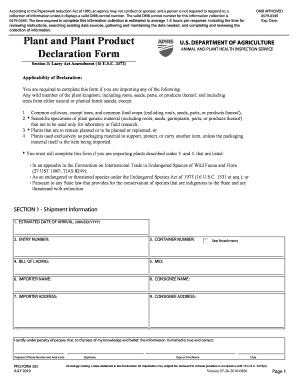
Lacey Form


What is the Lacey Form
The Lacey Form, officially known as the Plant and Plant Product Declaration Form, is a crucial document used to comply with the Lacey Act. This act aims to prevent illegal logging and the trade of plants and plant products that have been harvested in violation of U.S. laws or foreign laws. The form provides essential information about the species, origin, and quantity of the plants being imported or exported, ensuring that businesses adhere to environmental regulations. Understanding the Lacey Form is vital for companies involved in the trade of timber, plants, and related products.
How to obtain the Lacey Form
Obtaining the Lacey Form is a straightforward process. Businesses can access the form through the official U.S. Department of Agriculture (USDA) website or other government resources that provide regulatory documents. It is important to ensure that you are using the most current version of the form to avoid compliance issues. Additionally, many third-party services offer guidance on completing the form accurately, which can be beneficial for those unfamiliar with the requirements.
Steps to complete the Lacey Form
Completing the Lacey Form involves several key steps to ensure accuracy and compliance. First, gather all necessary information about the plant species, including scientific names and common names. Next, provide details about the country of origin and the quantity of the plants. It is also essential to include any relevant import permits or certifications. Finally, review the completed form for accuracy before submission. Ensuring that all information is correct will help prevent delays and potential legal issues.
Legal use of the Lacey Form
The legal use of the Lacey Form is critical for businesses engaged in the import and export of plant products. The form serves as a declaration that the products comply with U.S. laws and international agreements. Failure to complete or submit the Lacey Form accurately can result in penalties, including fines and confiscation of goods. Therefore, understanding the legal implications of the Lacey Form is essential for maintaining compliance and protecting your business interests.
Key elements of the Lacey Form
Several key elements must be included in the Lacey Form to ensure its validity. These elements include:
- Species Identification: Accurate identification of the plant species involved.
- Country of Origin: The country where the plants were harvested.
- Quantity: The amount of the plant products being imported or exported.
- Certification Information: Any relevant certifications or permits that accompany the shipment.
Including these elements helps ensure that the form meets legal requirements and facilitates smooth processing by regulatory authorities.
Penalties for Non-Compliance
Non-compliance with the requirements of the Lacey Form can lead to significant penalties. Businesses may face fines, legal action, and the seizure of goods that do not comply with the Lacey Act. The severity of penalties can vary based on the nature of the violation, including whether it was intentional or accidental. Understanding these potential consequences highlights the importance of accurately completing and submitting the Lacey Form.
Quick guide on how to complete lacey form
Manage Lacey Form effortlessly on any device
Digital document management has become widespread among businesses and individuals. It offers an ideal eco-friendly alternative to traditional printed and signed documents, as you can easily locate the appropriate form and securely store it online. airSlate SignNow equips you with all the necessary tools to create, modify, and eSign your documents swiftly without delays. Process Lacey Form on any device using airSlate SignNow’s Android or iOS applications and streamline any document-related task today.
How to edit and eSign Lacey Form effortlessly
- Locate Lacey Form and then click Get Form to begin.
- Use the tools we provide to finalize your document.
- Highlight pertinent sections of the documents or redact sensitive information with tools specifically designed for that purpose by airSlate SignNow.
- Create your signature using the Sign feature, which takes a few seconds and holds the same legal authority as a conventional wet ink signature.
- Review the details and click on the Done button to save your changes.
- Select how you wish to send your form, via email, SMS, or invite link, or download it to your computer.
Eliminate concerns about lost or mislaid documents, cumbersome form navigation, or mistakes necessitating the printing of new copies. airSlate SignNow addresses all your document management requirements in just a few clicks from any device you prefer. Edit and eSign Lacey Form and ensure excellent communication at every stage of the form preparation process with airSlate SignNow.
Create this form in 5 minutes or less
Create this form in 5 minutes!
How to create an eSignature for the lacey form
How to create an electronic signature for a PDF online
How to create an electronic signature for a PDF in Google Chrome
How to create an e-signature for signing PDFs in Gmail
How to create an e-signature right from your smartphone
How to create an e-signature for a PDF on iOS
How to create an e-signature for a PDF on Android
People also ask
-
What is a plant and plant product declaration form?
A plant and plant product declaration form is a document used for declaring the origin and health of plants and their products. This form ensures compliance with regulations, enabling businesses to import, export, or sell these products with necessary certifications. Understanding this form is crucial for businesses in the agriculture or horticulture industry.
-
How can airSlate SignNow help with plant and plant product declaration forms?
airSlate SignNow provides a user-friendly platform for users to create, send, and eSign plant and plant product declaration forms quickly. The service streamlines document management, making it easier for businesses to maintain compliance and enhance efficiency in transactions. By utilizing our platform, you can ensure that your declarations are handled smoothly and securely.
-
Is there a cost associated with using airSlate SignNow for plant and plant product declaration forms?
Yes, airSlate SignNow offers several pricing plans to accommodate the varying needs of businesses when managing plant and plant product declaration forms. Our plans are designed to be cost-effective while providing all the necessary features to ensure compliance and efficiency. You can choose a plan that best fits your business requirements and budget.
-
What features does airSlate SignNow offer for managing declaration forms?
airSlate SignNow offers several robust features for managing plant and plant product declaration forms, including customizable templates, tracking and notifications, and secure eSigning options. Additionally, users can integrate workflows for better document management, ensuring that all critical processes run smoothly. This feature set enhances productivity and keeps all stakeholders informed.
-
Can I integrate airSlate SignNow with other software for managing declaration forms?
Absolutely! airSlate SignNow supports integrations with a variety of popular software tools, enhancing the management of plant and plant product declaration forms. This means you can seamlessly connect your existing CRM, ERP, or other platforms to streamline workflows. These integrations save time and improve overall efficiency in document handling.
-
What types of businesses benefit from using plant and plant product declaration forms?
Businesses in agriculture, horticulture, and related industries can signNowly benefit from using plant and plant product declaration forms. These forms are essential for ensuring compliance with government regulations on plant imports and exports. Moreover, they help businesses maintain quality standards and build trust with their customers.
-
How secure is airSlate SignNow for handling sensitive declaration forms?
Security is a top priority at airSlate SignNow, especially when handling sensitive documents like plant and plant product declaration forms. Our platform employs advanced encryption methods and complies with industry standards to ensure that your data is protected. Users can feel confident that their information remains confidential and secure throughout the signing process.
Get more for Lacey Form
- Credit application request form
- Fleetwood bounder manual form
- To too two worksheet with answers form
- Psychotropic medication tracking form
- Office of admissionsregistrar 3800 char co road b form
- Colctibl sced ot fo amazon s3 form
- Payee data record in lieu of irs w91instruction form
- Post adoption contact agreement template form
Find out other Lacey Form
- How To eSign Hawaii Construction Word
- How Can I eSign Hawaii Construction Word
- How Can I eSign Hawaii Construction Word
- How Do I eSign Hawaii Construction Form
- How Can I eSign Hawaii Construction Form
- How To eSign Hawaii Construction Document
- Can I eSign Hawaii Construction Document
- How Do I eSign Hawaii Construction Form
- How To eSign Hawaii Construction Form
- How Do I eSign Hawaii Construction Form
- How To eSign Florida Doctors Form
- Help Me With eSign Hawaii Doctors Word
- How Can I eSign Hawaii Doctors Word
- Help Me With eSign New York Doctors PPT
- Can I eSign Hawaii Education PDF
- How To eSign Hawaii Education Document
- Can I eSign Hawaii Education Document
- How Can I eSign South Carolina Doctors PPT
- How Can I eSign Kansas Education Word
- How To eSign Kansas Education Document