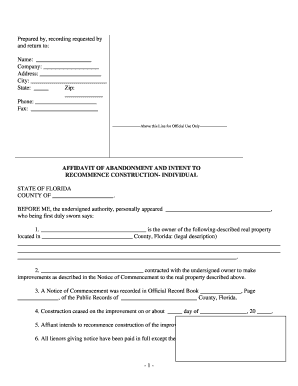
Notarized Statement of Non Ownership Form


What is the notarized statement of non ownership
The notarized statement of non ownership of vehicle in Florida serves as a legal document that affirms an individual does not own a specific vehicle. This affidavit is often required when individuals need to declare that they are not the registered owner of a vehicle, particularly in situations involving title transfers or when dealing with the Florida Department of Highway Safety and Motor Vehicles (DHSMV). The notarization adds a layer of authenticity and legal weight to the document, ensuring that it is recognized by authorities and can be used in legal contexts.
Steps to complete the notarized statement of non ownership
Completing the notarized statement of non ownership involves several key steps:
- Gather necessary information about the vehicle, including the Vehicle Identification Number (VIN) and any other relevant details.
- Obtain the official affidavit form, which can typically be found on the Florida DHSMV website or at local offices.
- Fill out the form accurately, ensuring all information is complete and correct.
- Sign the document in the presence of a notary public, who will then notarize the affidavit, confirming your identity and the authenticity of your signature.
- Submit the notarized statement to the appropriate authority, such as the DHSMV, as required for your specific situation.
Legal use of the notarized statement of non ownership
The notarized statement of non ownership is legally binding and can be used in various situations, such as when applying for a new title for a vehicle that has been sold or when disputing ownership claims. It is essential for ensuring that all parties involved understand the ownership status of the vehicle, which can help prevent legal disputes. The document may also be required for insurance purposes or when transferring ownership to another individual.
Key elements of the notarized statement of non ownership
When preparing a notarized statement of non ownership, it is crucial to include specific key elements to ensure its validity:
- Identifying Information: Full name, address, and contact information of the declarant.
- Vehicle Details: Make, model, year, and VIN of the vehicle in question.
- Affirmation Statement: A clear declaration stating that the individual does not own the vehicle.
- Signature and Notary Section: Space for the signature of the declarant and the notary public, along with the notary's seal.
Who issues the notarized statement of non ownership
The notarized statement of non ownership is typically issued by the individual declaring non-ownership, but it must be notarized by a licensed notary public. Notaries can be found in various locations, including banks, law offices, and dedicated notary services. The notarization process ensures that the statement is legally recognized and can be used in official transactions with the Florida DHSMV or other relevant authorities.
Required documents
To complete the notarized statement of non ownership, certain documents may be required:
- Identification: A government-issued photo ID, such as a driver's license or passport, to verify the identity of the declarant.
- Vehicle Information: Any documents related to the vehicle, such as previous titles or registration papers, may be helpful for reference.
- Notary Fee: Payment for the notary service, which can vary depending on the provider.
Quick guide on how to complete notarized statement of non ownership
Complete Notarized Statement Of Non Ownership effortlessly on any device
Online document management has gained popularity among businesses and individuals. It serves as an ideal eco-conscious alternative to conventional printed and signed documents, allowing you to obtain the correct form and securely store it online. airSlate SignNow equips you with all the tools necessary to create, modify, and electronically sign your documents quickly and without interruptions. Manage Notarized Statement Of Non Ownership on any device using airSlate SignNow's Android or iOS applications and enhance any document-related operation today.
The easiest way to modify and electronically sign Notarized Statement Of Non Ownership with ease
- Locate Notarized Statement Of Non Ownership and click Get Form to initiate.
- Utilize the tools we provide to fill out your document.
- Emphasize important sections of your documents or obscure sensitive information using tools that airSlate SignNow offers specifically for that purpose.
- Generate your electronic signature with the Sign tool, which takes mere seconds and carries the same legal significance as a conventional wet ink signature.
- Review all the details and click the Done button to save your updates.
- Choose how you wish to send your form, via email, text (SMS), invite link, or download it to your computer.
Eliminate worries about lost or mislaid files, tedious form searching, or errors that necessitate reprinting documents. airSlate SignNow meets your document management requirements in just a few clicks from any device of your preference. Modify and electronically sign Notarized Statement Of Non Ownership and ensure excellent communication throughout your form preparation process with airSlate SignNow.
Create this form in 5 minutes or less
Create this form in 5 minutes!
How to create an eSignature for the notarized statement of non ownership
How to create an electronic signature for a PDF online
How to create an electronic signature for a PDF in Google Chrome
How to create an e-signature for signing PDFs in Gmail
How to create an e-signature right from your smartphone
How to create an e-signature for a PDF on iOS
How to create an e-signature for a PDF on Android
People also ask
-
What is a signNowd statement of non ownership?
A signNowd statement of non ownership is a document that verifies an individual or entity does not hold ownership of a specific asset or property. This document is crucial for various legal and financial transactions, providing greater transparency and assurance to parties involved.
-
How do I create a signNowd statement of non ownership using airSlate SignNow?
Creating a signNowd statement of non ownership with airSlate SignNow is straightforward. Simply upload your document, fill in the necessary details, and use our eSigning features to securely sign and send it to the intended recipient. Our user-friendly platform ensures the process is efficient and seamless.
-
Is airSlate SignNow a cost-effective solution for creating signNowd statements of non ownership?
Yes, airSlate SignNow offers a cost-effective solution for creating signNowd statements of non ownership. With flexible pricing plans, you can choose one that best fits your business needs without compromising on features or functionality, saving you both time and money.
-
What features does airSlate SignNow offer for handling signNowd statements of non ownership?
airSlate SignNow includes a range of features designed for efficient document management, including customizable templates for signNowd statements of non ownership, secure eSigning, automated workflows, and integration with various other applications to streamline your processes.
-
Can airSlate SignNow integrate with other platforms for managing signNowd statements of non ownership?
Absolutely! airSlate SignNow integrates seamlessly with various popular platforms, such as Google Drive, Salesforce, and Microsoft Office. This integration allows you to easily manage and share your signNowd statements of non ownership across different tools and enhances your team's productivity.
-
What are the benefits of using airSlate SignNow for signNowd statements of non ownership?
Using airSlate SignNow for your signNowd statements of non ownership offers numerous benefits, including increased efficiency through electronic document management, enhanced security for sensitive information, and the ability to track the status of your documents in real-time for better oversight.
-
Is there customer support available for questions about signNowd statements of non ownership?
Yes, airSlate SignNow provides dedicated customer support to assist you with any questions regarding signNowd statements of non ownership. Our support team is available through various channels, ensuring you receive prompt assistance whenever you need it.
Get more for Notarized Statement Of Non Ownership
Find out other Notarized Statement Of Non Ownership
- Electronic signature Oklahoma Finance & Tax Accounting Quitclaim Deed Later
- How To Electronic signature Oklahoma Finance & Tax Accounting Operating Agreement
- Electronic signature Arizona Healthcare / Medical NDA Mobile
- How To Electronic signature Arizona Healthcare / Medical Warranty Deed
- Electronic signature Oregon Finance & Tax Accounting Lease Agreement Online
- Electronic signature Delaware Healthcare / Medical Limited Power Of Attorney Free
- Electronic signature Finance & Tax Accounting Word South Carolina Later
- How Do I Electronic signature Illinois Healthcare / Medical Purchase Order Template
- Electronic signature Louisiana Healthcare / Medical Quitclaim Deed Online
- Electronic signature Louisiana Healthcare / Medical Quitclaim Deed Computer
- How Do I Electronic signature Louisiana Healthcare / Medical Limited Power Of Attorney
- Electronic signature Maine Healthcare / Medical Letter Of Intent Fast
- How To Electronic signature Mississippi Healthcare / Medical Month To Month Lease
- Electronic signature Nebraska Healthcare / Medical RFP Secure
- Electronic signature Nevada Healthcare / Medical Emergency Contact Form Later
- Electronic signature New Hampshire Healthcare / Medical Credit Memo Easy
- Electronic signature New Hampshire Healthcare / Medical Lease Agreement Form Free
- Electronic signature North Dakota Healthcare / Medical Notice To Quit Secure
- Help Me With Electronic signature Ohio Healthcare / Medical Moving Checklist
- Electronic signature Education PPT Ohio Secure