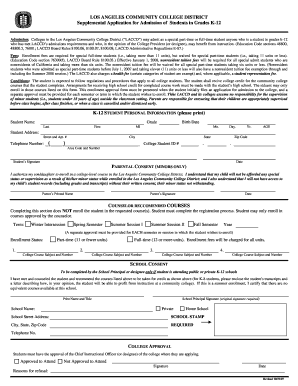
Ys 1 Supplemental Application Form


What is the Ys 1 Supplemental Application
The Ys 1 supplemental application is a specific form used for the admission of students in grades K to 12 within certain educational institutions. This application is designed to gather necessary information about the student and their family, ensuring that the school has a comprehensive understanding of the applicant's background and needs. The Ys 1 form elac is particularly important for schools that follow the guidelines set forth by the California Department of Education, as it helps facilitate the enrollment process for new students.
How to use the Ys 1 Supplemental Application
Using the Ys 1 supplemental application involves several straightforward steps. First, ensure you have all required documents ready, such as proof of residency and previous school records. Next, access the Ys 1 form, which can typically be downloaded from the school district's website or obtained directly from the school. Once you have the form, fill it out with accurate and complete information. After completing the form, submit it according to the instructions provided, whether online, by mail, or in person.
Steps to complete the Ys 1 Supplemental Application
Completing the Ys 1 supplemental application requires careful attention to detail. Follow these steps for a successful submission:
- Gather necessary documents, including proof of residency and any required identification.
- Download or obtain the Ys 1 form from the appropriate educational institution.
- Fill out the form completely, ensuring all information is accurate and legible.
- Review the completed application for any errors or omissions.
- Submit the application as instructed, ensuring it is sent to the correct department.
Legal use of the Ys 1 Supplemental Application
The Ys 1 supplemental application must be used in compliance with relevant educational laws and regulations. In the United States, it is essential that the form is filled out truthfully and accurately, as providing false information can lead to legal consequences, including denial of admission. The use of electronic signatures is permitted under the ESIGN Act, provided that the signing process meets specific legal standards, ensuring that the application is valid and binding.
Eligibility Criteria
Eligibility for submitting the Ys 1 supplemental application typically includes being a resident of the school district and meeting age requirements for the desired grade level. Additionally, some schools may have specific criteria based on academic performance or special needs. It is important to check with the school district for any additional requirements that may apply.
Form Submission Methods
The Ys 1 supplemental application can be submitted through various methods, depending on the school district's policies. Common submission methods include:
- Online: Many districts offer an online portal where you can fill out and submit the application electronically.
- Mail: You can print the completed form and send it via postal service to the designated address.
- In-Person: Some schools allow you to deliver the application directly to the administrative office.
Quick guide on how to complete ys 1 supplemental application
Complete Ys 1 Supplemental Application effortlessly on any device
Online document management has become increasingly popular with businesses and individuals alike. It serves as an ideal eco-friendly alternative to traditional printed and signed documents, as you can easily find the appropriate form and securely store it online. airSlate SignNow offers you all the necessary tools to create, edit, and electronically sign your documents quickly without delays. Manage Ys 1 Supplemental Application on any platform using airSlate SignNow's Android or iOS applications and simplify your document-related processes today.
How to edit and electronically sign Ys 1 Supplemental Application with ease
- Obtain Ys 1 Supplemental Application and click on Get Form to begin.
- Utilize the tools provided to fill out your form.
- Mark important sections of the documents or redact sensitive information with tools specifically designed by airSlate SignNow for that purpose.
- Create your eSignature using the Sign tool, which takes mere seconds and carries the same legal validity as a conventional wet ink signature.
- Review all the details and click on the Done button to save your modifications.
- Select how you wish to send your form, whether by email, text message (SMS), invite link, or download it to your computer.
Eliminate concerns over lost or misplaced documents, the hassle of searching for forms, or errors that necessitate printing new copies. airSlate SignNow meets your document management needs in just a few clicks from any device of your choice. Edit and electronically sign Ys 1 Supplemental Application and ensure exceptional communication at every stage of your form preparation process with airSlate SignNow.
Create this form in 5 minutes or less
Create this form in 5 minutes!
How to create an eSignature for the ys 1 supplemental application
How to create an electronic signature for a PDF online
How to create an electronic signature for a PDF in Google Chrome
How to create an e-signature for signing PDFs in Gmail
How to create an e-signature right from your smartphone
How to create an e-signature for a PDF on iOS
How to create an e-signature for a PDF on Android
People also ask
-
What is the ys 1 supplemental application in airSlate SignNow?
The ys 1 supplemental application within airSlate SignNow enhances your document signing experience by providing additional features tailored for specific business needs. This application streamlines processes and offers customizable options, enabling users to efficiently manage their eSigning workflows. With the ys 1 supplemental application, you can expect improved functionality that caters to unique organizational requirements.
-
How much does the ys 1 supplemental application cost?
Pricing for the ys 1 supplemental application varies depending on the features and user plan you select within airSlate SignNow. We offer different pricing tiers to suit various business sizes, ensuring flexibility and affordability. To find the best pricing structure for your team, visit our pricing page or contact our sales team for a detailed quote.
-
What features does the ys 1 supplemental application include?
The ys 1 supplemental application includes a variety of features designed to enhance the eSigning process, such as advanced document tracking, customized templates, and integration capabilities with other business tools. These features help improve team collaboration and ensure that all signatures are obtained efficiently. Users can also leverage automation functionalities to simplify repetitive tasks.
-
How can the ys 1 supplemental application benefit my business?
Implementing the ys 1 supplemental application can lead to faster document turnaround times, improved accuracy, and reduced operational costs for your business. By empowering your team with easy-to-use eSigning capabilities, you can ensure a streamlined workflow, which ultimately enhances productivity. This application also provides a seamless experience for your clients, as they can easily sign documents from any device.
-
Can I integrate the ys 1 supplemental application with other tools?
Yes, the ys 1 supplemental application is designed to seamlessly integrate with various business tools and software, including CRM systems and cloud storage services. This interoperability allows businesses to enhance their existing workflows without compromising efficiency. By integrating with your preferred applications, you can create a more cohesive working environment.
-
Is there support available for users of the ys 1 supplemental application?
Absolutely! AirSlate SignNow provides comprehensive support for users of the ys 1 supplemental application through various channels, including live chat, email, and a robust knowledge base. Our support team is dedicated to resolving any queries you may have and helping you maximize the benefits of the application. We also offer training resources to help onboard your team.
-
How secure is the ys 1 supplemental application for document signing?
The ys 1 supplemental application prioritizes security to ensure that all your documents are protected during the signing process. AirSlate SignNow uses industry-leading encryption, secure data storage, and complies with various data protection regulations. This commitment to security helps you maintain confidentiality and trust when handling sensitive documents.
Get more for Ys 1 Supplemental Application
- Man financial assistance form
- Mudra loan application form in telugu pdf
- Rpi alac tutoring 20406499 form
- School age pragmatic skills observation checklist speech form
- Affidavit of tax exemption form
- Bwp aq ap 1 edep edep dep mass form
- Fillable online recital flower sales order form mckeon
- Private money loan agreement template form
Find out other Ys 1 Supplemental Application
- Sign Florida Non-Profit Affidavit Of Heirship Online
- Sign Hawaii Non-Profit Limited Power Of Attorney Myself
- Sign Hawaii Non-Profit Limited Power Of Attorney Free
- Sign Idaho Non-Profit Lease Agreement Template Safe
- Help Me With Sign Illinois Non-Profit Business Plan Template
- Sign Maryland Non-Profit Business Plan Template Fast
- How To Sign Nevada Life Sciences LLC Operating Agreement
- Sign Montana Non-Profit Warranty Deed Mobile
- Sign Nebraska Non-Profit Residential Lease Agreement Easy
- Sign Nevada Non-Profit LLC Operating Agreement Free
- Sign Non-Profit Document New Mexico Mobile
- Sign Alaska Orthodontists Business Plan Template Free
- Sign North Carolina Life Sciences Purchase Order Template Computer
- Sign Ohio Non-Profit LLC Operating Agreement Secure
- Can I Sign Ohio Non-Profit LLC Operating Agreement
- Sign South Dakota Non-Profit Business Plan Template Myself
- Sign Rhode Island Non-Profit Residential Lease Agreement Computer
- Sign South Carolina Non-Profit Promissory Note Template Mobile
- Sign South Carolina Non-Profit Lease Agreement Template Online
- Sign Oregon Life Sciences LLC Operating Agreement Online