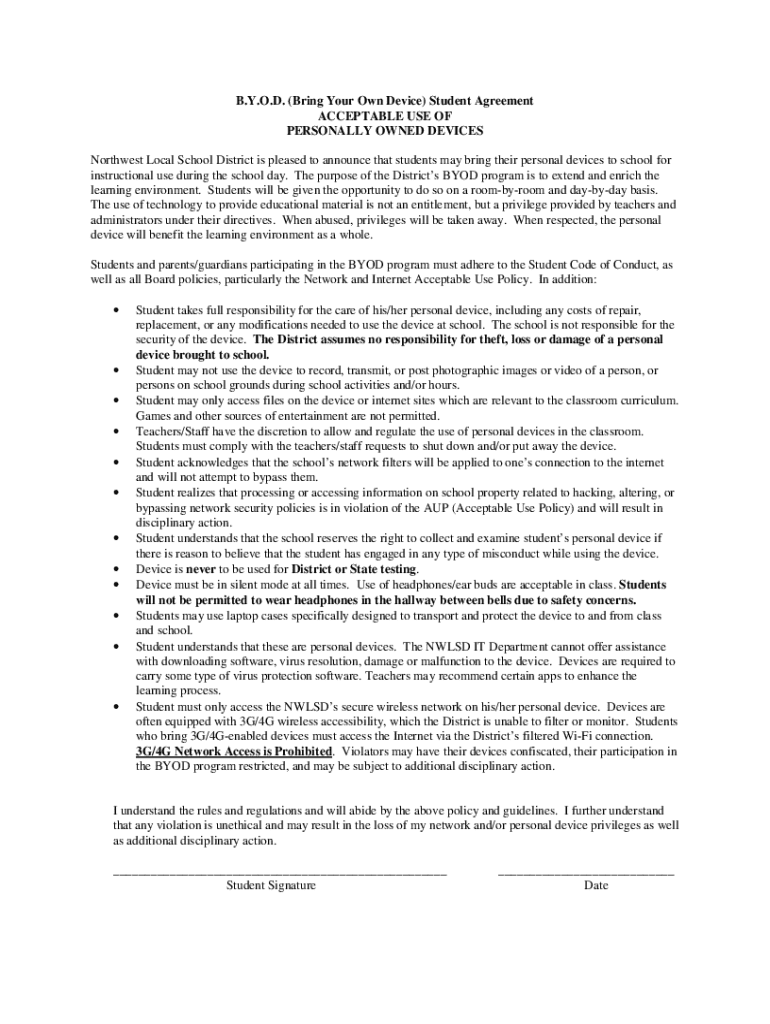
Bentonville Public Schools BPS Bring Your Own Device BYOD Bentonvillek12 Form


Understanding the Bentonville Public Schools BPS Bring Your Own Device BYOD Bentonvillek12
The Bentonville Public Schools BPS Bring Your Own Device (BYOD) Bentonvillek12 form is designed to facilitate the integration of personal devices into the educational environment. This initiative encourages students to use their own technology for learning purposes, enhancing their educational experience. By allowing students to bring devices such as laptops, tablets, and smartphones, the program aims to foster a more engaging and interactive learning atmosphere. It is essential for parents and students to understand the guidelines and responsibilities associated with this form, ensuring compliance with school policies.
Steps to Complete the Bentonville Public Schools BPS Bring Your Own Device BYOD Bentonvillek12
Completing the Bentonville Public Schools BPS Bring Your Own Device BYOD Bentonvillek12 form involves several straightforward steps. First, gather all necessary information, including student details and device specifications. Next, access the form through the designated school portal or website. Fill in the required fields accurately, ensuring that all information is current and correct. After completing the form, review it for any errors before submitting it electronically. A confirmation of submission may be provided, which should be saved for future reference.
Legal Use of the Bentonville Public Schools BPS Bring Your Own Device BYOD Bentonvillek12
The legal use of the Bentonville Public Schools BPS Bring Your Own Device BYOD Bentonvillek12 form is governed by various regulations that ensure the protection of student data and privacy. Compliance with the Family Educational Rights and Privacy Act (FERPA) is crucial, as it safeguards students' educational records. Additionally, the form must adhere to state-specific laws regarding technology use in schools. By following these legal guidelines, schools can create a secure environment for students to utilize their devices effectively while maintaining privacy and data security.
Key Elements of the Bentonville Public Schools BPS Bring Your Own Device BYOD Bentonvillek12
The key elements of the Bentonville Public Schools BPS Bring Your Own Device BYOD Bentonvillek12 form include the identification of acceptable devices, user responsibilities, and security protocols. The form outlines which types of devices are permitted and the expectations for students regarding device maintenance and usage. Furthermore, it emphasizes the importance of adhering to the school's acceptable use policy to ensure a safe and productive learning environment. Understanding these elements is vital for both students and parents to navigate the BYOD program successfully.
How to Use the Bentonville Public Schools BPS Bring Your Own Device BYOD Bentonvillek12
Using the Bentonville Public Schools BPS Bring Your Own Device BYOD Bentonvillek12 form effectively involves understanding its purpose and the procedures for device integration in the classroom. Once the form is completed and submitted, students can bring their devices to school, where they will be able to connect to the school's Wi-Fi and access educational resources. It is important for students to familiarize themselves with the school's technology policies to ensure they are using their devices appropriately during school hours. Regular training sessions may be offered to help students maximize their device's potential for learning.
How to Obtain the Bentonville Public Schools BPS Bring Your Own Device BYOD Bentonvillek12
Obtaining the Bentonville Public Schools BPS Bring Your Own Device BYOD Bentonvillek12 form is a straightforward process. Parents and students can typically find the form on the official Bentonville Public Schools website or through the school's administrative office. It is advisable to check for any updates or changes to the form annually, as policies may evolve. If assistance is needed, school staff are available to provide guidance on how to complete the form and address any questions regarding the BYOD program.
Quick guide on how to complete bentonville public schools bps bring your own device byod bentonvillek12
Complete Bentonville Public Schools BPS Bring Your Own Device BYOD Bentonvillek12 effortlessly on any device
Online document management has become increasingly popular among businesses and individuals. It offers an ideal eco-friendly alternative to traditional printed and signed documents, allowing you to access the necessary form and securely store it online. airSlate SignNow provides all the tools you need to create, edit, and electronically sign your documents swiftly without delays. Manage Bentonville Public Schools BPS Bring Your Own Device BYOD Bentonvillek12 on any device with the airSlate SignNow apps for Android or iOS and enhance any document-centric process today.
The easiest way to modify and electronically sign Bentonville Public Schools BPS Bring Your Own Device BYOD Bentonvillek12 with ease
- Locate Bentonville Public Schools BPS Bring Your Own Device BYOD Bentonvillek12 and then click Get Form to begin.
- Utilize the tools we offer to complete your document.
- Highlight important portions of the documents or redact sensitive details with tools that airSlate SignNow provides specifically for that purpose.
- Create your signature using the Sign tool, which only takes seconds and has the same legal validity as a conventional wet ink signature.
- Verify all the information and then click the Done button to save your changes.
- Choose how you would like to send your form, via email, text message (SMS), or invitation link, or download it to your computer.
Eliminate the hassle of missing or lost documents, tiring form searches, or mistakes that require printing new copies. airSlate SignNow addresses all your document management needs in just a few clicks from your selected device. Edit and electronically sign Bentonville Public Schools BPS Bring Your Own Device BYOD Bentonvillek12 and ensure excellent communication at every step of the form preparation process with airSlate SignNow.
Create this form in 5 minutes or less
Create this form in 5 minutes!
How to create an eSignature for the bentonville public schools bps bring your own device byod bentonvillek12
How to create an electronic signature for a PDF online
How to create an electronic signature for a PDF in Google Chrome
How to create an e-signature for signing PDFs in Gmail
How to create an e-signature right from your smartphone
How to create an e-signature for a PDF on iOS
How to create an e-signature for a PDF on Android
People also ask
-
What is airSlate SignNow and how does it relate to bentonvillek12?
airSlate SignNow is a user-friendly electronic signature solution that enables businesses to send and sign documents efficiently. For the bentonvillek12 community, it offers a convenient way to manage important paperwork, ensuring that all documents are securely signed and stored.
-
What features does airSlate SignNow offer for bentonvillek12 users?
airSlate SignNow provides a range of features tailored to bentonvillek12 users, including customizable templates, advanced document tracking, and robust security measures. These features help streamline the signing process and enhance collaboration among educators and administrators.
-
Is airSlate SignNow affordable for schools in the bentonvillek12 district?
Yes, airSlate SignNow offers competitive pricing that is well-suited for educational institutions, including those in the bentonvillek12 district. The cost-effective solution helps schools save time and resources while managing their document workflows.
-
How can airSlate SignNow benefit the bentonvillek12 community?
Implementing airSlate SignNow within the bentonvillek12 community allows for faster document turnaround times, improved accuracy, and reduced paperwork. This leads to greater efficiency in administrative tasks and enhances the overall educational experience.
-
Does airSlate SignNow integrate with other tools used by bentonvillek12?
Yes, airSlate SignNow integrates seamlessly with a variety of tools that may already be used by the bentonvillek12 community, including Google Workspace and Microsoft Office. This ease of integration ensures that users can maintain their existing workflows while enjoying the benefits of eSigning.
-
How secure is airSlate SignNow for bentonvillek12 documentation?
airSlate SignNow prioritizes security, ensuring that all documents signed within the bentonvillek12 community are protected by industry-standard encryption and compliance with regulations. This provides peace of mind for users handling sensitive information.
-
What types of documents can be signed using airSlate SignNow in bentonvillek12?
In bentonvillek12, airSlate SignNow can be used to sign various documents, such as enrollment forms, permission slips, and employee contracts. This versatility makes it an essential tool for managing the diverse paperwork in educational settings.
Get more for Bentonville Public Schools BPS Bring Your Own Device BYOD Bentonvillek12
- Online certificate creator form
- Manifestation determination worksheet form
- Limited liability companies south dakota secretary of state form
- Srp custom business solutions rebate application santee form
- Fillable application date date of use name of applicant form
- Dnr columbia sc form
- Construction of individual residential or irrigation well under the south carolina general permit scw00000000 dhec sc form
- Hope program sc form
Find out other Bentonville Public Schools BPS Bring Your Own Device BYOD Bentonvillek12
- Help Me With eSign Vermont Healthcare / Medical PPT
- How To eSign Arizona Lawers PDF
- How To eSign Utah Government Word
- How Can I eSign Connecticut Lawers Presentation
- Help Me With eSign Hawaii Lawers Word
- How Can I eSign Hawaii Lawers Document
- How To eSign Hawaii Lawers PPT
- Help Me With eSign Hawaii Insurance PPT
- Help Me With eSign Idaho Insurance Presentation
- Can I eSign Indiana Insurance Form
- How To eSign Maryland Insurance PPT
- Can I eSign Arkansas Life Sciences PDF
- How Can I eSign Arkansas Life Sciences PDF
- Can I eSign Connecticut Legal Form
- How Do I eSign Connecticut Legal Form
- How Do I eSign Hawaii Life Sciences Word
- Can I eSign Hawaii Life Sciences Word
- How Do I eSign Hawaii Life Sciences Document
- How Do I eSign North Carolina Insurance Document
- How Can I eSign Hawaii Legal Word